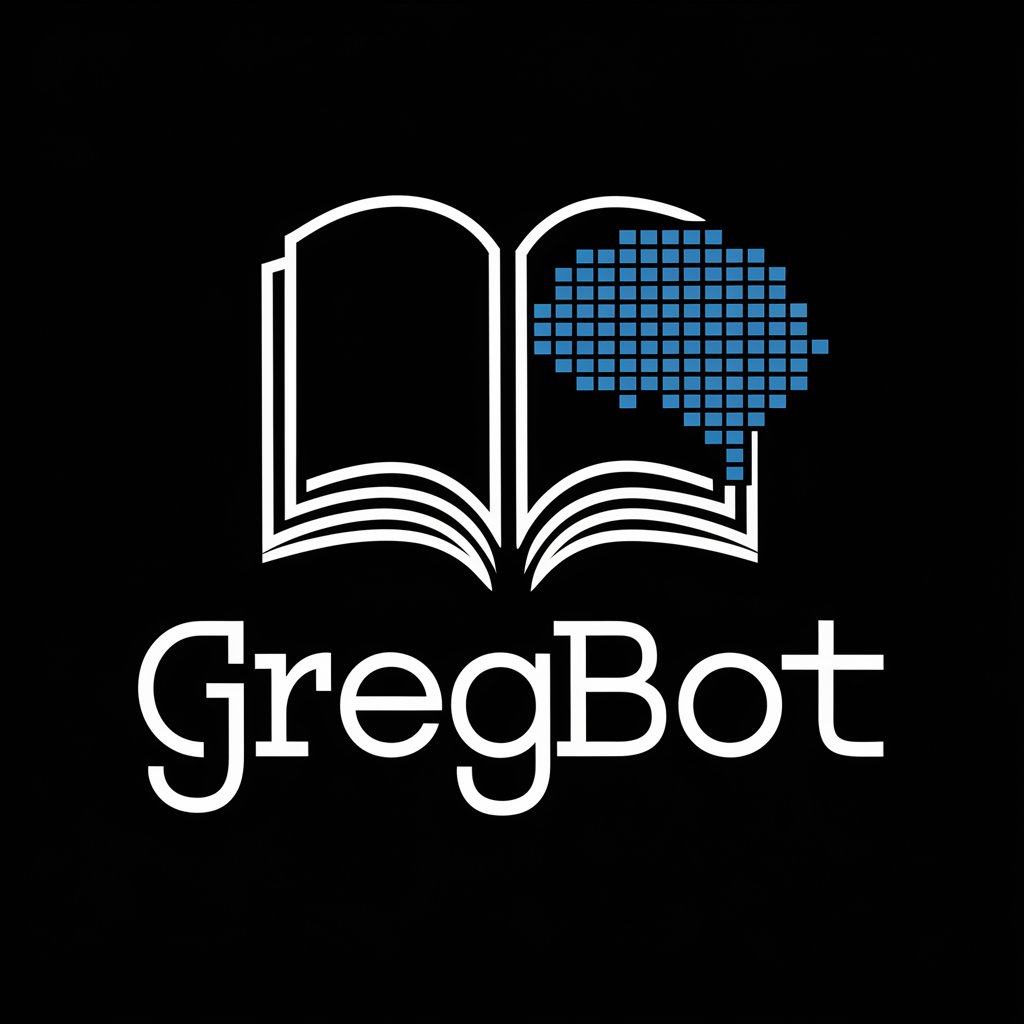SGM Internal Support Bot - WP Engine Website Assistant

Hi there! How can I assist you today?
Streamlining Website Management with AI
How do I...
Can you guide me through...
What are the steps for...
I need help with...
Get Embed Code
Introduction to SGM Internal Support Bot
The SGM Internal Support Bot is designed as a specialized digital assistant to aid with managing and optimizing websites on the WP Engine platform. It provides a range of informational resources and technical guidance tailored to the needs of web administrators and developers. The bot is equipped to deliver step-by-step instructions for various tasks, from setting up a new website, handling domain configurations, to implementing SSL certificates and managing WordPress installations. For instance, when a team member is unsure about configuring DNS settings for their domain on WP Engine, the bot can provide a precise, detailed walkthrough to assist them through the process. Powered by ChatGPT-4o。

Main Functions of SGM Internal Support Bot
Website Setup and Configuration
Example
Guiding a user through adding a new site on WP Engine, configuring its settings, and connecting a domain.
Scenario
When a new project requires a separate development environment, the bot provides detailed steps for creating and configuring this environment on WP Engine, ensuring all team members can access and use this setup efficiently.
WordPress Management
Example
Assistance with the selection and installation of themes and plugins, ensuring compatibility and performance optimization.
Scenario
A team member needs to update their website's theme to a more modern, responsive design. The bot outlines a selection of suitable themes, directs on installation procedures, and advises on potential impact and adjustments for optimal performance.
Security and Maintenance
Example
Instructions on setting up SSL certificates, implementing security best practices, and scheduling regular backups.
Scenario
In response to concerns about website security, the bot details how to activate and configure SSL certificates, set up security plugins, and create a backup schedule that ensures data integrity and quick recovery in case of incidents.
Ideal Users of SGM Internal Support Bot Services
Web Administrators and Developers
This group benefits from the bot’s capabilities to manage technical details and optimizations of website hosting on WP Engine. It aids in efficient site management, troubleshooting, and performance tuning, which are essential for maintaining modern, dynamic websites.
Project Managers
Project managers overseeing web development projects can use the bot to streamline workflows and ensure that their teams adhere to best practices in website setup and management, thereby reducing the technical load on the developers and ensuring timelines are met.

How to Use the SGM Internal Support Bot
Step 1
Visit yeschat.ai to start using the SGM Internal Support Bot without a login or subscription.
Step 2
Choose a specific support area, such as WP Engine management or website optimization, from the provided categories to receive specialized assistance.
Step 3
Type your query into the chat interface. Be as specific as possible to receive the most relevant guidance.
Step 4
Utilize the bot's feedback to perform tasks on your WP Engine site, following the step-by-step instructions it provides.
Step 5
For optimal results, regularly use the bot to get updates on best practices, maintenance advice, and troubleshooting support.
Try other advanced and practical GPTs
HKC Internal Service
Empowering HKC with AI Insight

Internal Developer Platform GPT
Empowering IDP with AI expertise

PIG - Internal Audit Scoping
Automating Audit Scopes with AI

キーワード分析bot/話題&注目度チェッカー
Uncover Trends with AI-Powered Insights

薬機法文章チェッカー
Ensuring Compliance with AI

英文チェッカー
Empowering English with AI

Internal Dashboard Wiz
Empower your data with AI-driven dashboards.

Internal Audit GPT
Elevating Audits with AI Precision

Internal Echoes VHS
Crafting Your Inner Visions into Anime Art

Drafting Internal Audit Observations
Elevate Auditing with AI Precision

Bot của Eros
Empower Your Creativity with AI
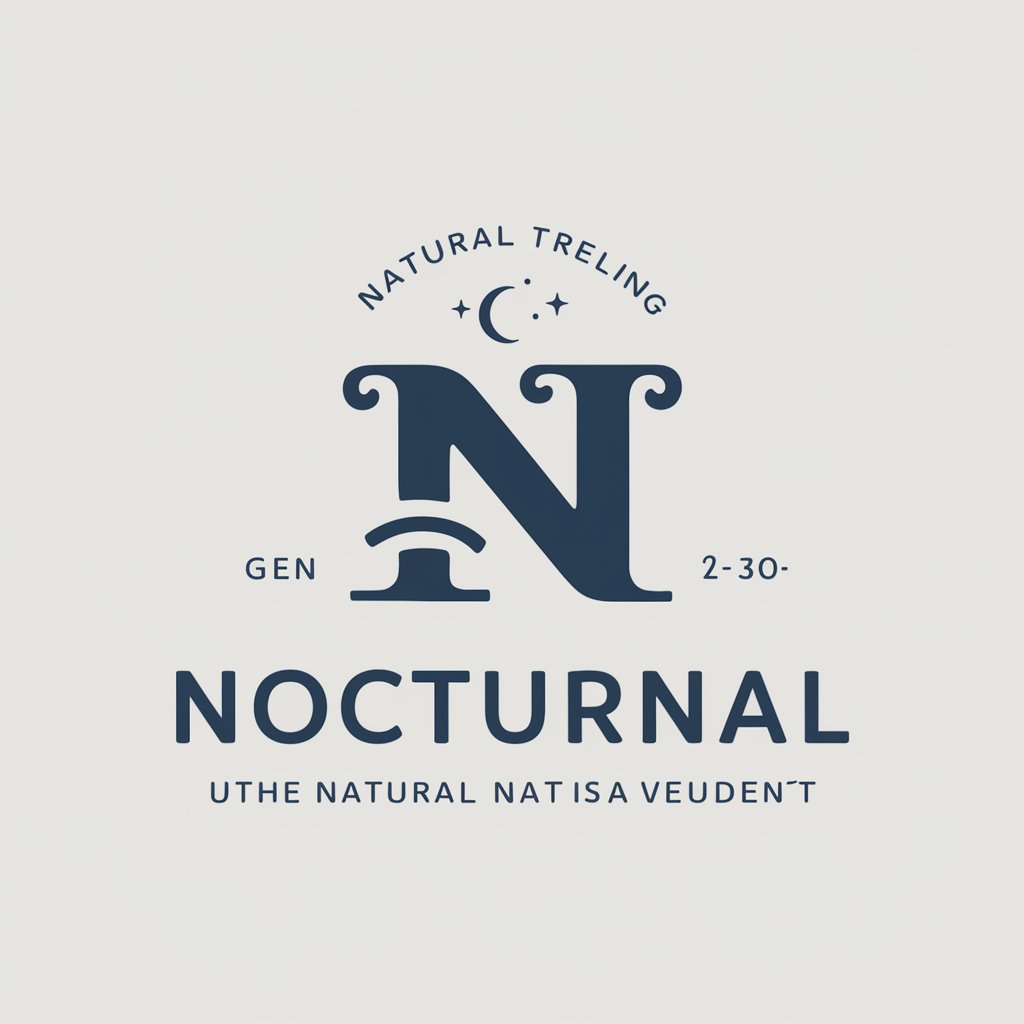
Master dei Piccoli Eroi
Bringing Stories to Life with AI

Frequently Asked Questions About the SGM Internal Support Bot
Can the SGM Internal Support Bot help with site migrations to WP Engine?
Yes, the bot provides detailed guidance on migrating your website to WP Engine, including step-by-step instructions on transferring domain records, databases, and content.
Does the bot offer advice on improving website performance?
Absolutely. It offers recommendations on caching strategies, image optimization, and other techniques to enhance site speed and efficiency on WP Engine platforms.
How can the bot assist in setting up a staging environment?
The bot provides a comprehensive walkthrough for setting up and managing a staging environment, allowing you to test changes without affecting your live site.
Can I get help with SSL certificate integration from the bot?
Yes, the bot guides you through the process of acquiring and installing SSL certificates to ensure your WP Engine site is secure.
What types of regular maintenance advice does the bot offer?
It advises on regular updates, security practices, backup routines, and monitoring strategies to keep your WP Engine site running smoothly.