
パワーポイント構成補助Bot - PowerPoint Structure Assistance
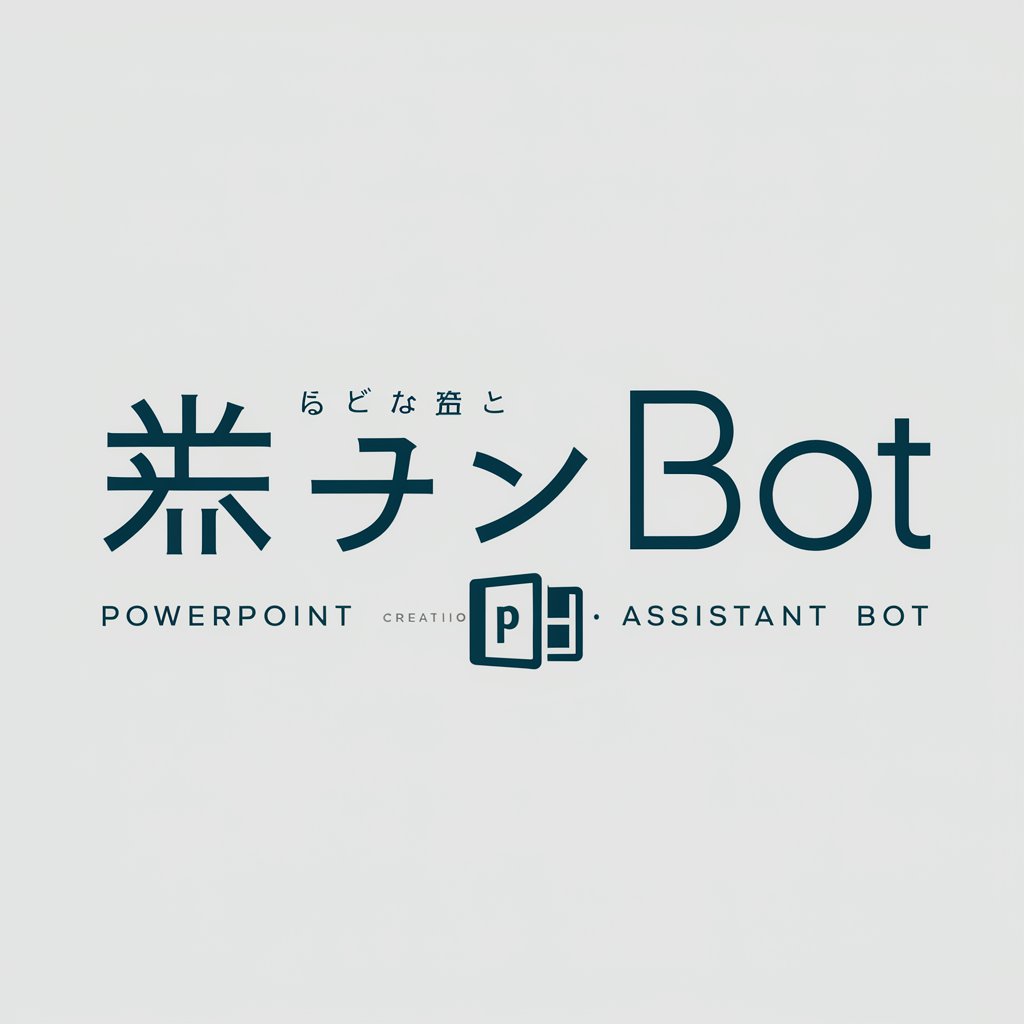
Welcome! Let's create compelling PowerPoint presentations together.
Elevate Your Slides with AI-Powered Structuring
Design an effective slide structure for a business proposal on...
Create a visually appealing PowerPoint template for a marketing presentation about...
Outline the key components of a slide deck for a product launch presentation on...
Generate ideas for a PowerPoint presentation about the benefits of using AI in...
Get Embed Code
Introduction to パワーポイント構成補助Bot
The パワーポイント構成補助Bot is a specialized assistant designed to help users construct professional PowerPoint presentations. Its primary function is to assist in the planning and structuring of a presentation, breaking it down into a comprehensive 10-slide format. This format focuses on establishing a title, message, headers, and body text for each slide, aiming to ensure clarity, impact, and effective communication of ideas. For example, in preparing a presentation on 'Sustainable Living,' the bot would guide the creation of slides beginning with an introduction to the topic, followed by detailed slides on specific aspects such as energy conservation, waste reduction, and sustainable food sources, each with a clear title, message, headers, and body content. Powered by ChatGPT-4o。

Main Functions of パワーポイント構成補助Bot
Slide Structure Proposal
Example
For a business strategy presentation, the bot suggests a slide titled 'Market Analysis' with headers like 'Current Trends' and 'Competitive Landscape,' and detailed bullet points as body content.
Scenario
When a user needs to create a presentation for a new product launch meeting.
Message Clarity Enhancement
Example
In an educational presentation on 'The Importance of Vaccinations,' the bot proposes simplified messages and visuals to make complex medical information accessible.
Scenario
Educators preparing a public health awareness session.
Creative Content Suggestion
Example
For a motivational seminar, the bot might recommend inspirational quotes and success stories, structured in an engaging way across slides.
Scenario
Motivational speakers preparing for seminars or workshops.
Ideal Users of パワーポイント構成補助Bot Services
Business Professionals
Individuals in corporate settings who regularly prepare presentations for meetings, pitches, or reports will find the bot invaluable for structuring their content effectively and making compelling arguments.
Educators
Teachers and professors can leverage the bot's capabilities to design educational content that is both engaging and informative, aiding in lesson planning and student engagement.
Students
Students working on projects or presentations for their courses will benefit from the bot's guidance in organizing their ideas and presenting them in a clear, impactful manner.

How to Use PowerPoint Composition Assistant Bot
1
Start by visiting yeschat.ai to try the PowerPoint Composition Assistant Bot for free, with no need to log in or subscribe to ChatGPT Plus.
2
Identify the main theme or topic of your PowerPoint presentation to share with the bot for tailored assistance.
3
Provide detailed information about your presentation needs, including preferred structure, key messages, and any specific content requirements.
4
Review and refine the suggestions provided by the bot for your presentation's title, message, headers, and body content.
5
Use the bot's output as a blueprint to create your PowerPoint slides, optimizing the layout and design according to your preferences and the bot's recommendations.
Try other advanced and practical GPTs
名付け親マン
AI-powered creative naming assistant

私立桜蘭学院
Shape your high school love story.

プログラムチェッカー
Enhance Your Code with AI

Meal Plannner Pro
Crafting Your Culinary Journey with AI

あなたのともだち、田中くん
Empathy Driven AI Conversations

Story Weaver
Transform Memories into Stories
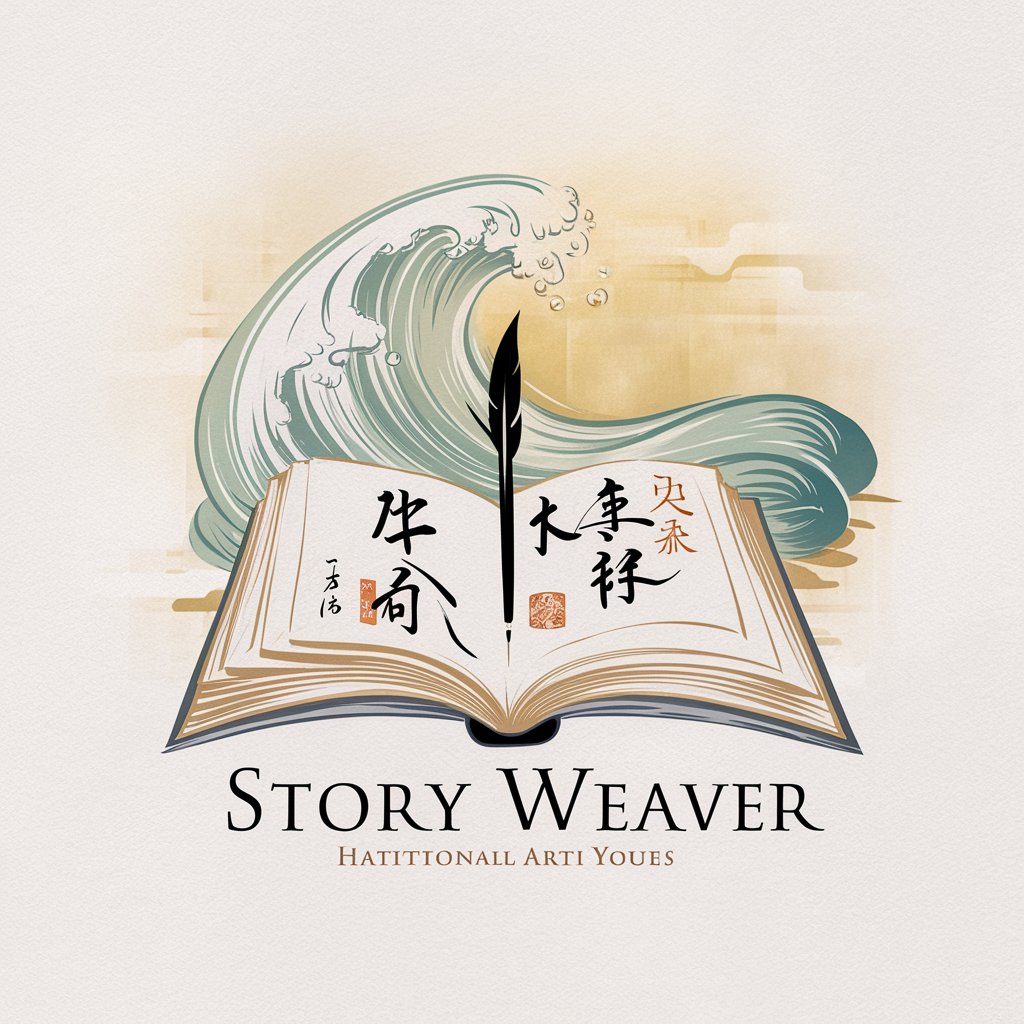
マイソクPDF / 自動文章化Bot
Transforming property data into engaging narratives
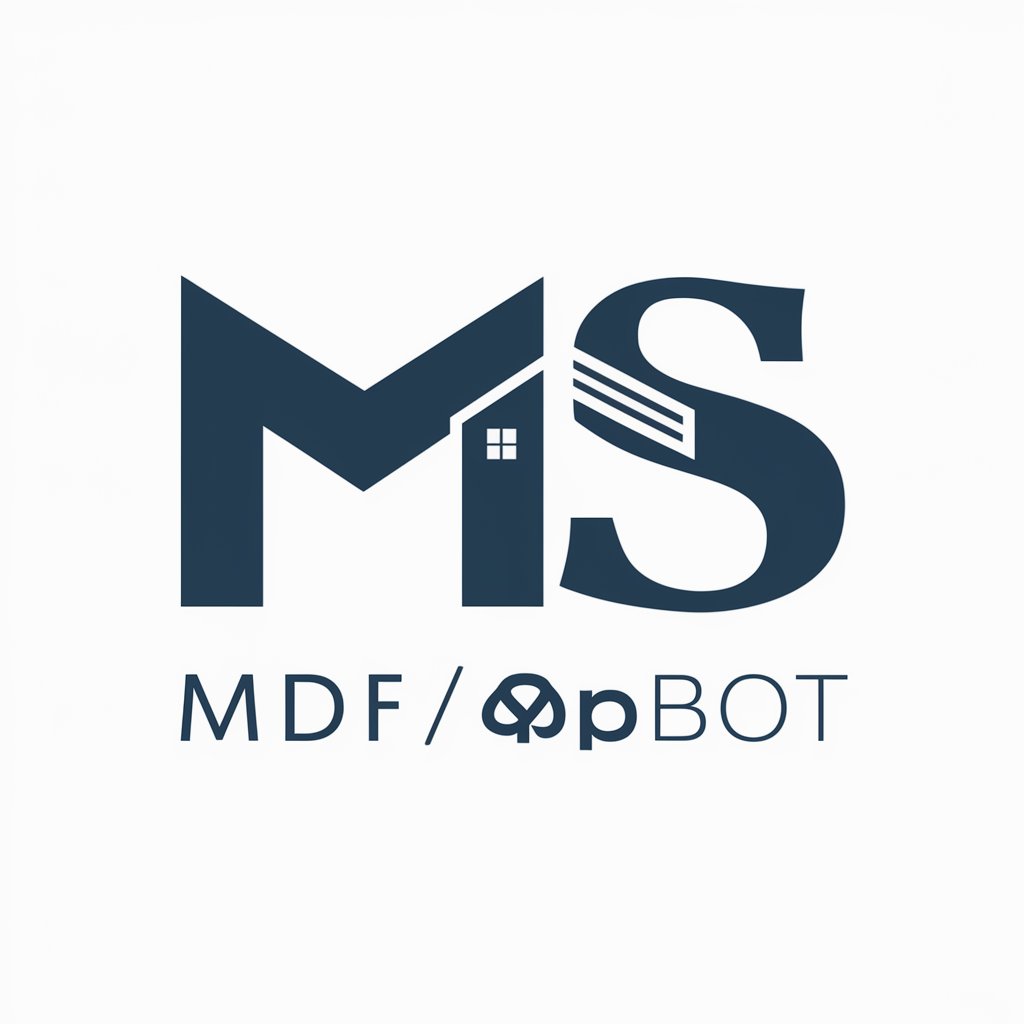
Technology Mastermind
Empowering tech innovation with AI

Sketch Tail Waggers
Turn Your Pet into a Cartoon Star

Long-Tail AI
Uncover Your Niche with AI

Skyrocket SEO : Long-Tail Magic Keyword Table!
Unleash your SEO potential with AI-powered keyword insights.

Long Tail Keywords Planner
Uncover Niche Keywords with AI
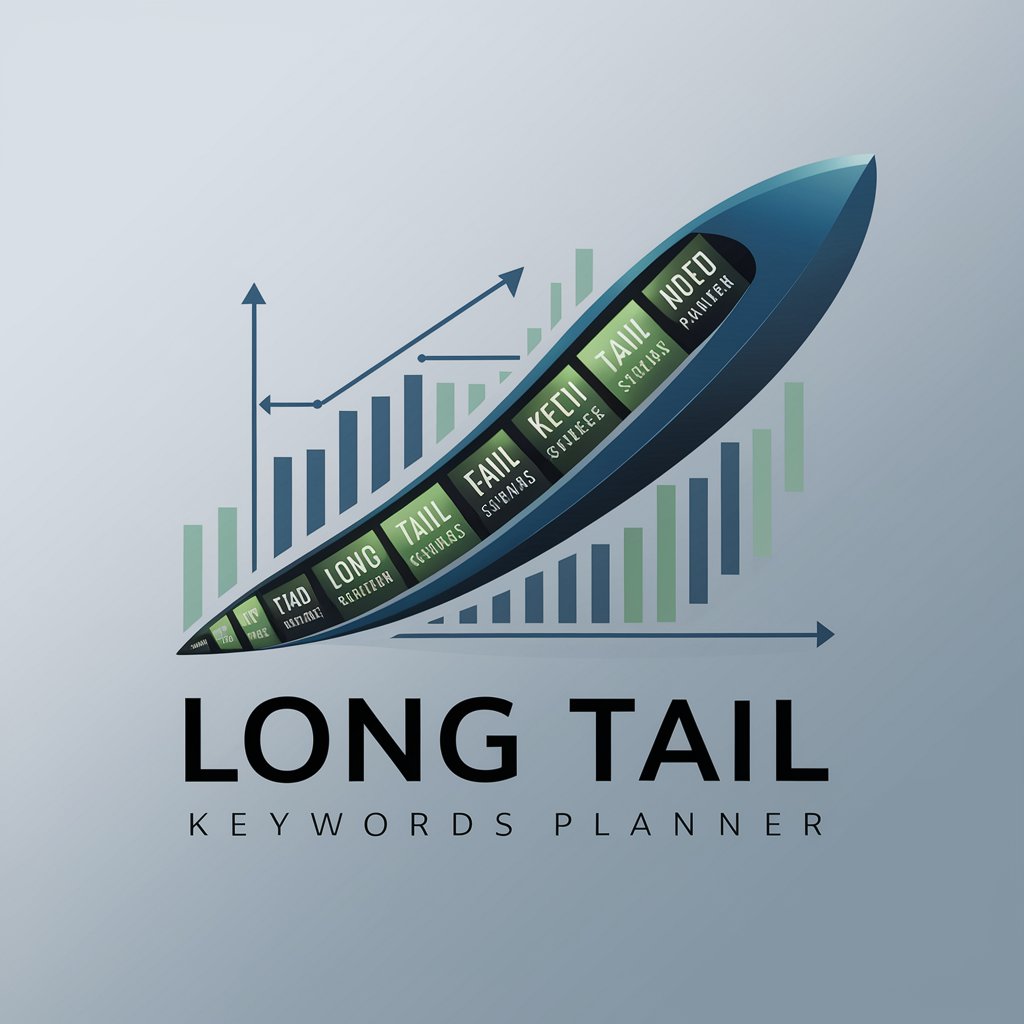
Frequently Asked Questions about PowerPoint Composition Assistant Bot
What is PowerPoint Composition Assistant Bot?
It's a specialized tool designed to help users create professional PowerPoint presentations by providing structured suggestions for the title, message, headers, and body content.
Can the bot design slides?
While the bot does not directly design slides, it provides detailed content structure recommendations that users can apply in PowerPoint or similar software.
Does the bot support custom presentation themes?
Yes, the bot can tailor content suggestions to fit various themes, provided users share detailed theme information.
Is technical expertise required to use the bot?
No, the bot is designed to be user-friendly, requiring no technical expertise. Users need only provide their presentation requirements.
How can I maximize the bot's potential?
To maximize the bot's utility, be as specific as possible about your presentation needs and review the suggestions carefully to align with your objectives.





