
iLog Plus - AI-powered Inventory Tool

Welcome to iLog Plus, your advanced inventory logging assistant!
Streamline Inventory with AI Precision
Describe the condition of the office equipment in the uploaded image.
Provide an estimated value for the lab equipment based on current market rates.
List the details of the identified item, including description and condition.
Summarize the total value of the inventory and the number of items logged.
Get Embed Code
Overview of iLog Plus
iLog Plus is an advanced inventory logging tool designed to automate and simplify the process of cataloging office and laboratory equipment through image recognition technology. It enhances the functionality of the original iLog by integrating AI-driven analysis to identify items from images and assess their market value. For example, when a user uploads a picture of a microscope, iLog Plus not only identifies it as a microscope but also provides a detailed entry including its make, model, condition, and current estimated market value based on similar items. Powered by ChatGPT-4o。

Core Functions of iLog Plus
Image-Based Item Identification
Example
A user uploads an image of a barcode scanner. iLog Plus recognizes the scanner, lists it as 'Symbol LS2208 Handheld Barcode Scanner', notes its condition as 'lightly used' and values it at approximately $80 based on current market trends.
Scenario
This function is particularly useful in large offices or laboratories where quick asset tagging and logging are needed without manually entering the data for each item.
Market Value Assessment
Example
Consider a lab manager uploading a photo of a benchtop centrifuge. iLog Plus uses its database to estimate its value at $1,500 considering its model and wear, which helps in insurance documentation or resale purposes.
Scenario
This capability aids financial officers and asset managers in maintaining accurate book values for equipment, essential for compliance and reporting.
Inventory Log Creation
Example
After scanning various items like laptops, projectors, and lab instruments, iLog Plus compiles a complete inventory list with detailed descriptions and estimated values, ready to be exported for inventory tracking.
Scenario
Useful for audit preparations where detailed asset lists with estimated values are required, saving significant time and reducing human error.
Target User Groups for iLog Plus
Lab Managers
Lab managers who need to maintain precise records of expensive lab equipment for compliance and budgeting purposes. iLog Plus automates the logging process, making it faster and more accurate.
Office Administrators
Office administrators can use iLog Plus to manage asset inventories in offices, ensuring that all items are accounted for and properly valued, which is crucial for asset tracking and insurance.
Financial Officers
Financial officers in organizations benefit from iLog Plus's ability to provide up-to-date valuation of assets for accurate financial documentation and planning, especially useful during audits.

How to Use iLog Plus
Access the Service
Visit yeschat.ai to try iLog Plus for free, without any need to login or subscribe to ChatGPT Plus.
Upload Image
Upload a clear image of the office or laboratory equipment you want to inventory. Ensure good lighting and visibility to facilitate accurate item recognition.
Review Auto-Generated Entry
Review the automatically generated inventory entry for accuracy. This entry includes details like item description, condition, and estimated market value.
Edit Details
Edit or add additional details as necessary. You can adjust descriptions, condition, or value based on your specific knowledge or assessment of the item.
Compile Inventory
Continue adding items to build your complete inventory list. Use the tool’s features to organize, categorize, and summarize your inventory for easy management and valuation.
Try other advanced and practical GPTs
Travel Plus
Discover the Undiscovered

Marketer Plus
Empower your marketing with AI

SEO Writer - Long Tail Keywords
Empowering Content with AI

long tail
Empowering content with AI-driven insights

Long Tail Keyword Generator
Unlock niche audiences with AI-powered keywords

Long Tail Keywords Planner
Uncover Niche Keywords with AI
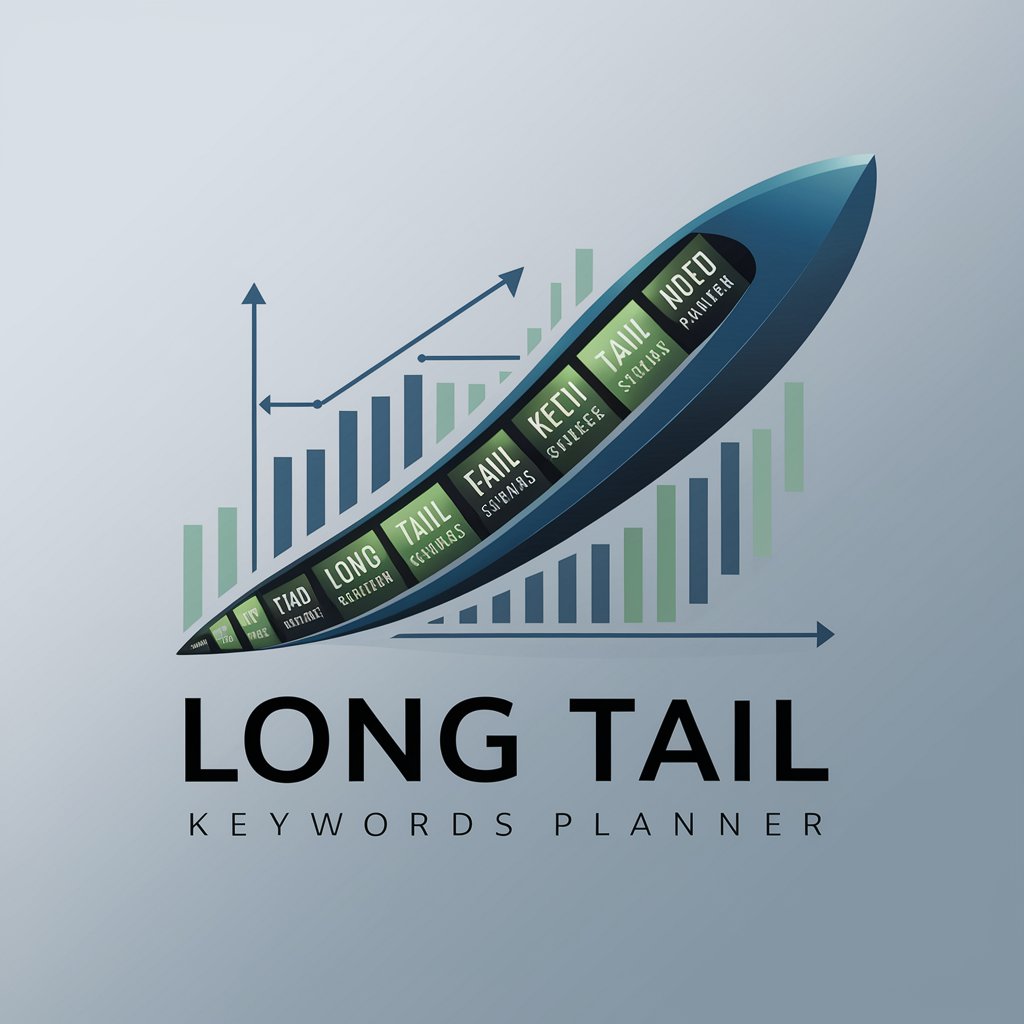
StockGPT Plus
Empower Your Investments with AI-driven Insights

Sportanalyse Plus
Elevating sports with AI-powered analytics

English Vocabulary Dictionary Plus
Empower your words with AI
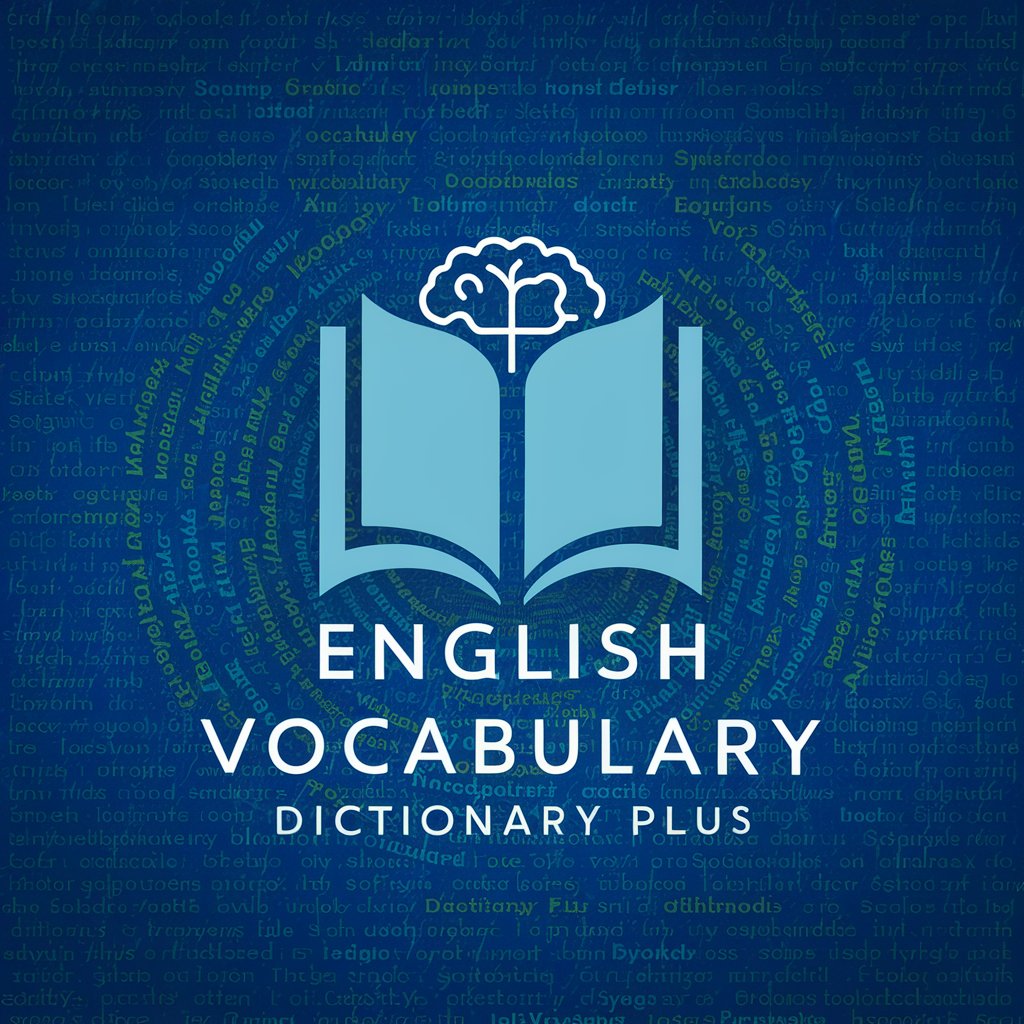
Travel Planner Plus
Smart Planning for Every Journey

Pool Care Guru
Your AI-Powered Pool Care Expert

Pool Prep Pro
Ace Your Exam with AI-Powered Prep
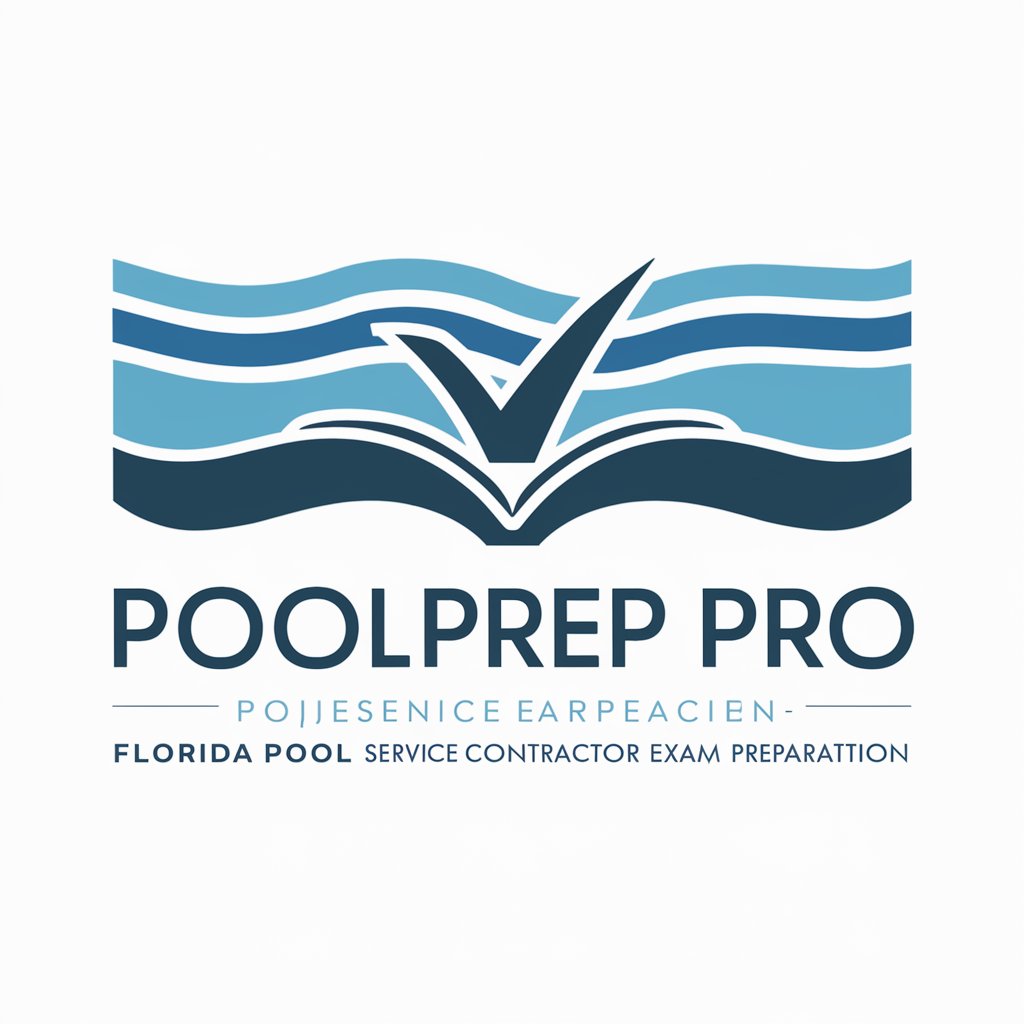
Frequently Asked Questions About iLog Plus
What types of items can iLog Plus identify?
iLog Plus is designed to identify various types of office and laboratory equipment. This includes, but is not limited to, computers, laboratory instruments, office furniture, and electronic devices.
How accurate is the value estimation provided by iLog Plus?
The value estimation is based on current market rates and standard pricing data for similar items. While highly accurate, users are encouraged to review and adjust the values based on local market conditions and specific item characteristics.
Can iLog Plus be used for insurance purposes?
Yes, iLog Plus can be particularly useful for creating detailed inventory lists for insurance documentation, ensuring that all items are accurately described and valued for coverage purposes.
Is there a limit to the number of items I can add to my inventory?
There is no fixed limit to the number of items you can add; however, performance may vary based on your system and the complexity of your inventory.
How can I export the data collected by iLog Plus?
Data from iLog Plus can be exported in various formats such as CSV, PDF, or directly integrated into existing inventory management systems via API for further processing or record keeping.






