Talk to Deepl API Docs - Deepl API Translation
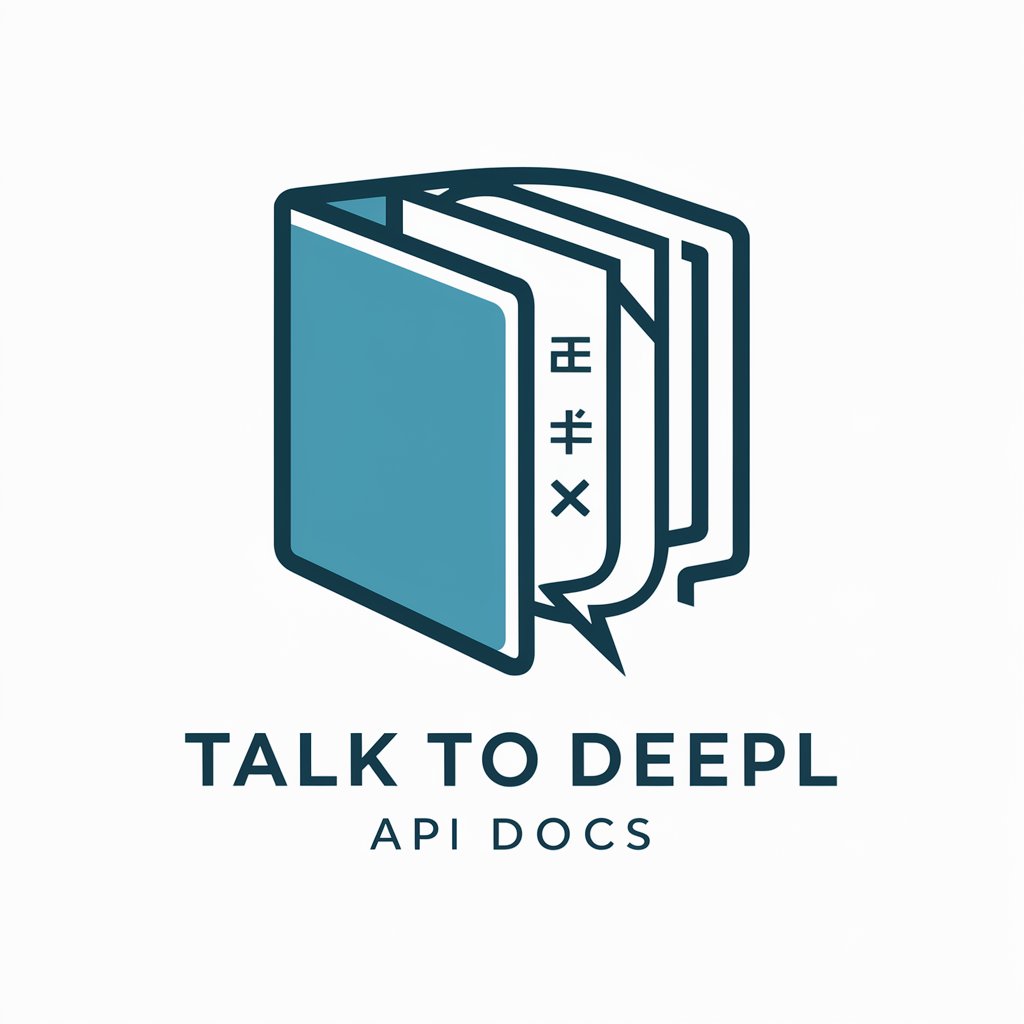
Welcome! Let's explore DeepL API together.
Translate Text Seamlessly with AI
Can you provide an example of how to use the DeepL API for translating text?
What are the common errors when integrating with the DeepL API and how to troubleshoot them?
How do I manage glossaries using the DeepL API?
What best practices should I follow for handling large volumes of text with the DeepL API?
Get Embed Code
Introduction to Talk to Deepl API Docs
Talk to Deepl API Docs is designed to provide comprehensive guidance and support for developers working with DeepL APIs. This specialized GPT aims to assist with API documentation, offering examples of API usage, troubleshooting integration issues, and promoting best practices for leveraging DeepL's translation capabilities. A typical scenario would be a developer trying to integrate DeepL API into an application to enhance its multilingual capabilities. The GPT could guide them through authentication, request formation, error handling, and optimizing API calls for efficient translations. Powered by ChatGPT-4o。

Main Functions of Talk to Deepl API Docs
API Usage Examples
Example
Providing code snippets for authenticating API requests or handling different translation scenarios.
Scenario
A developer needs to authenticate API requests using the DeepL API. The GPT offers a step-by-step guide and code snippets in various programming languages.
Integration Troubleshooting
Example
Guiding through common errors and issues, such as handling large volumes of text or managing API rate limits.
Scenario
A developer encounters '429 Too Many Requests' errors. The GPT can explain rate limiting and provide strategies to handle or avoid such errors.
Best Practice Advice
Example
Recommending strategies for using advanced features like glossaries or formality settings in translations.
Scenario
A developer wants to maintain consistency in technical terms across translations. The GPT can instruct on creating and applying glossaries.
Ideal Users of Talk to Deepl API Docs
Developers
Software developers and engineers who need to integrate DeepL translation services into applications, websites, or other software. They benefit from detailed API documentation, code examples, and troubleshooting tips.
Project Managers
Project managers overseeing projects that require integration of translation features. They use the GPT to understand the capabilities and limitations of DeepL APIs to better manage their project scopes and timelines.

How to Use Talk to Deepl API Docs
Step 1
Visit yeschat.ai for a free trial without login, and no need for ChatGPT Plus.
Step 2
Familiarize yourself with the available Deepl API features through the provided documentation to understand the scope and capabilities.
Step 3
Configure your development environment to make API requests by obtaining the necessary API keys and setting up your preferred programming environment.
Step 4
Start by testing basic API calls, such as translating texts or managing glossaries, to ensure your setup works correctly.
Step 5
Utilize advanced features like handling XML or HTML content, adjusting requests for context awareness, and optimizing with glossaries for specific vocabulary.
Try other advanced and practical GPTs
Web Site Creator
AI-Powered Website Creation, Simplified.

Subutai - AI Suite !Modules
Empowering Creativity with AI

"Office Suite Helper"
Empower Your Office Suite with AI

Visual Artistry Suite
Transforming Images with AI Power

Creative Suite Guide
Empowering Design with AI

It's Not *Quite* Monty Python
Unleash your inner Python with AI-powered humor!

Automatic XLIFF File Translator DeepL
AI-powered precision for XLIFF translations

My Mother
Maternal nagging gone digital!

My mother
Empathy powered by AI

Mother Nature's Remedy Advisor
AI-Powered Natural Health Guidance

Your Mother
Bringing Motherly Wisdom to AI Chat

Global Promoter
Elevate your social media with AI-powered precision

Detailed Q&A about Talk to Deepl API Docs
What are the primary features of the Deepl API?
Deepl API provides features for text translation, managing glossaries, document translation, and retrieving usage and limits. It supports handling XML/HTML content and offers context consideration for higher translation quality.
How do I manage glossaries with Deepl API?
Glossaries can be managed through the Deepl API by creating, listing, deleting, and retrieving details of glossaries. You can use these glossaries in translation requests to ensure consistent vocabulary, especially for brand-specific terms.
Can Deepl API handle large volumes of text for translation?
Yes, Deepl API can handle large volumes of text. For best results, it is recommended to break the text into logical sections that maintain context or to utilize the document translation feature for whole documents.
What languages are supported by Deepl API?
Deepl API supports numerous languages including English, German, French, Spanish, Japanese, and more. It also supports formality levels in languages where formality is grammatically relevant.
How does context management work in Deepl API translations?
Deepl API considers the broader context of the text being translated to improve accuracy. For text translations, it is advisable to include as much context as possible, especially when working with isolated snippets.
