
Automatic XLIFF File Translator DeepL - XLIFF File Translation

Welcome! Let's translate your XLIFF files accurately.
AI-powered precision for XLIFF translations
Translate the following text into
Convert this XLIFF file into
Provide a translation for this content in
Help me translate this document to
Get Embed Code
Overview of Automatic XLIFF File Translator DeepL
Automatic XLIFF File Translator DeepL is designed to facilitate the translation of XLIFF files, which are XML-based files used for the exchange of localizable data and translation in software and web development. The primary goal is to provide accurate, context-aware translations while preserving the original file's structure and formatting. This is achieved through integration with DeepL, known for its high-quality machine translation capabilities. For example, a user may upload an XLIFF file containing the user interface text of an application in English and request it to be translated into French. The service then generates a new XLIFF file with the French translation, maintaining the original file's tags and structure. Powered by ChatGPT-4o。

Core Functions and Real-World Applications
Translation Maintenance
Example
Translating software UI from English to Spanish while keeping original XML structure.
Scenario
A software development team needs to localize their application for the Spanish market. They upload the English XLIFF file, specify Spanish as the target language, and receive a translated XLIFF file ready for implementation.
Batch Translation
Example
Translating multiple XLIFF files for a multilingual website.
Scenario
A web development agency is tasked with creating a multilingual website. They use the service to translate XLIFF files containing site content into several languages simultaneously, streamlining the localization process.
Context-Aware Translation
Example
Adjusting translations based on software context, like menu items vs. dialog messages.
Scenario
When translating UI elements, the service considers the context to ensure the translation fits the space and tone, such as short, concise translations for menu items and more detailed translations for help dialogues.
Target User Groups
Software Developers and Localization Teams
These users often deal with the challenge of making their applications accessible to a global audience. The service simplifies the process of translating and localizing software interfaces and documentation, ensuring consistency and accuracy across multiple languages.
Content Managers and Web Developers
For professionals tasked with creating and managing multilingual websites, this service offers an efficient way to translate site content while maintaining the XML structure essential for web development projects.
Translation Agencies
Agencies that specialize in translation services can leverage this tool to enhance their workflow, especially when dealing with large volumes of XLIFF files. It provides a quick, reliable way to process translations while ensuring high quality.

How to Use Automatic XLIFF File Translator DeepL
1
Start by accessing the tool for a complimentary trial, no sign-up or ChatGPT Plus subscription required, at yeschat.ai.
2
Upload the XLIFF file you wish to translate, ensuring it's free from errors and properly formatted for accurate translation.
3
Specify the target language for your translation from the available language options to tailor the output to your needs.
4
Review the automatically generated translation for any nuances or specific terminologies that may require manual adjustment.
5
Download the translated XLIFF file, now ready for use in your project, maintaining the original structure and formatting.
Try other advanced and practical GPTs
Talk to Deepl API Docs
Translate Text Seamlessly with AI
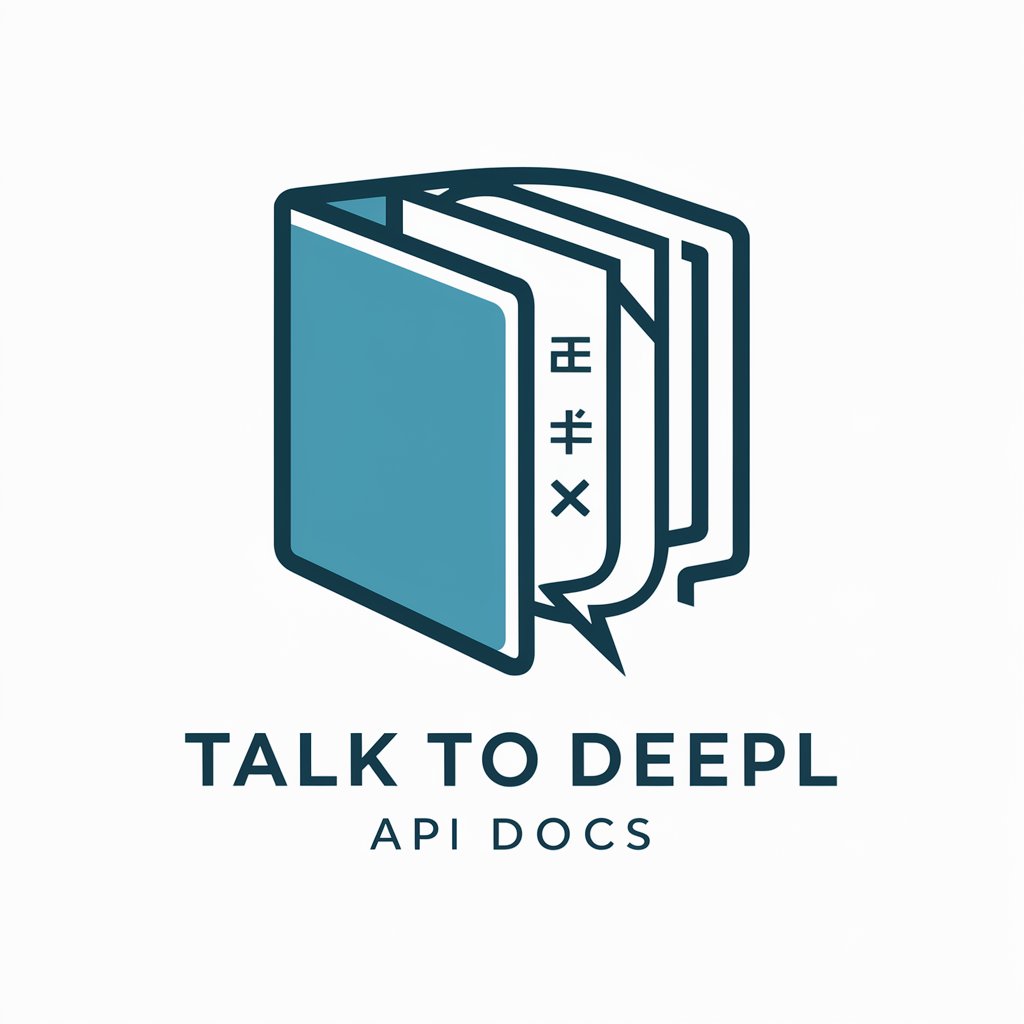
Web Site Creator
AI-Powered Website Creation, Simplified.

Subutai - AI Suite !Modules
Empowering Creativity with AI

"Office Suite Helper"
Empower Your Office Suite with AI

Visual Artistry Suite
Transforming Images with AI Power

Creative Suite Guide
Empowering Design with AI

My Mother
Maternal nagging gone digital!

My mother
Empathy powered by AI

Mother Nature's Remedy Advisor
AI-Powered Natural Health Guidance

Your Mother
Bringing Motherly Wisdom to AI Chat

Global Promoter
Elevate your social media with AI-powered precision

GPT URL Submitter: Promote Your GPT
Boost Your GPT's Visibility AI-Powered
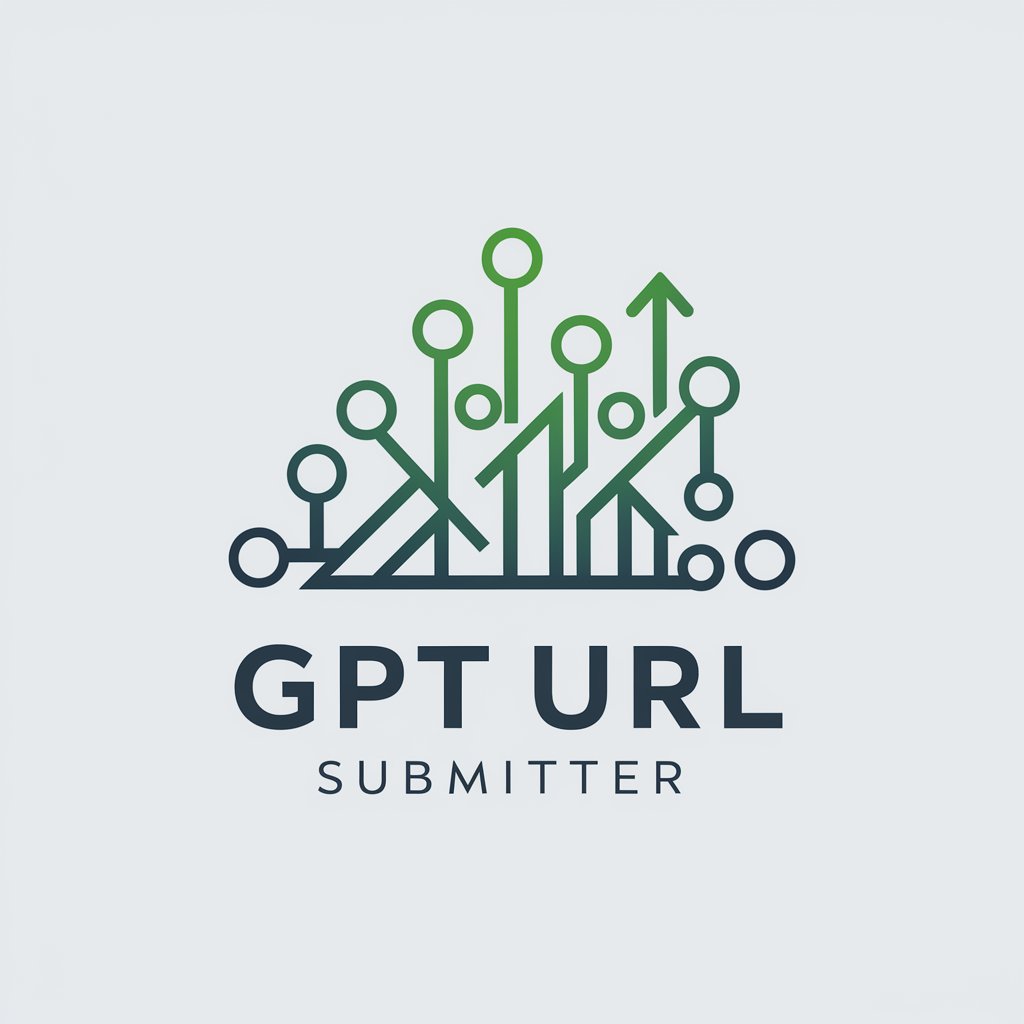
FAQs on Automatic XLIFF File Translator DeepL
What is an XLIFF file and why is it important?
XLIFF files are XML-based formats designed for standardizing the way localizable data are passed between tools during a localization process, crucial for ensuring consistency and efficiency in translations across multiple languages.
Can I translate an XLIFF file into multiple languages at once?
While the tool primarily focuses on translating to one target language per operation, you can perform sequential translations into multiple languages by repeating the translation process for each desired language.
How accurate are the translations?
The tool leverages DeepL's AI-based translation engine, known for its high level of accuracy and ability to understand contextual nuances, though some manual review is recommended for specialized terminology.
Is there a limit to the size of the XLIFF file I can translate?
Limits may depend on the current version of the tool and server capacities. For optimal performance, it's advised to check the specifications on yeschat.ai or contact support for large files.
How do I ensure the best quality translation?
For optimal results, ensure the source XLIFF file is well-structured and error-free. Use context notes where available, and review the translation for any specific terminologies or nuances.





