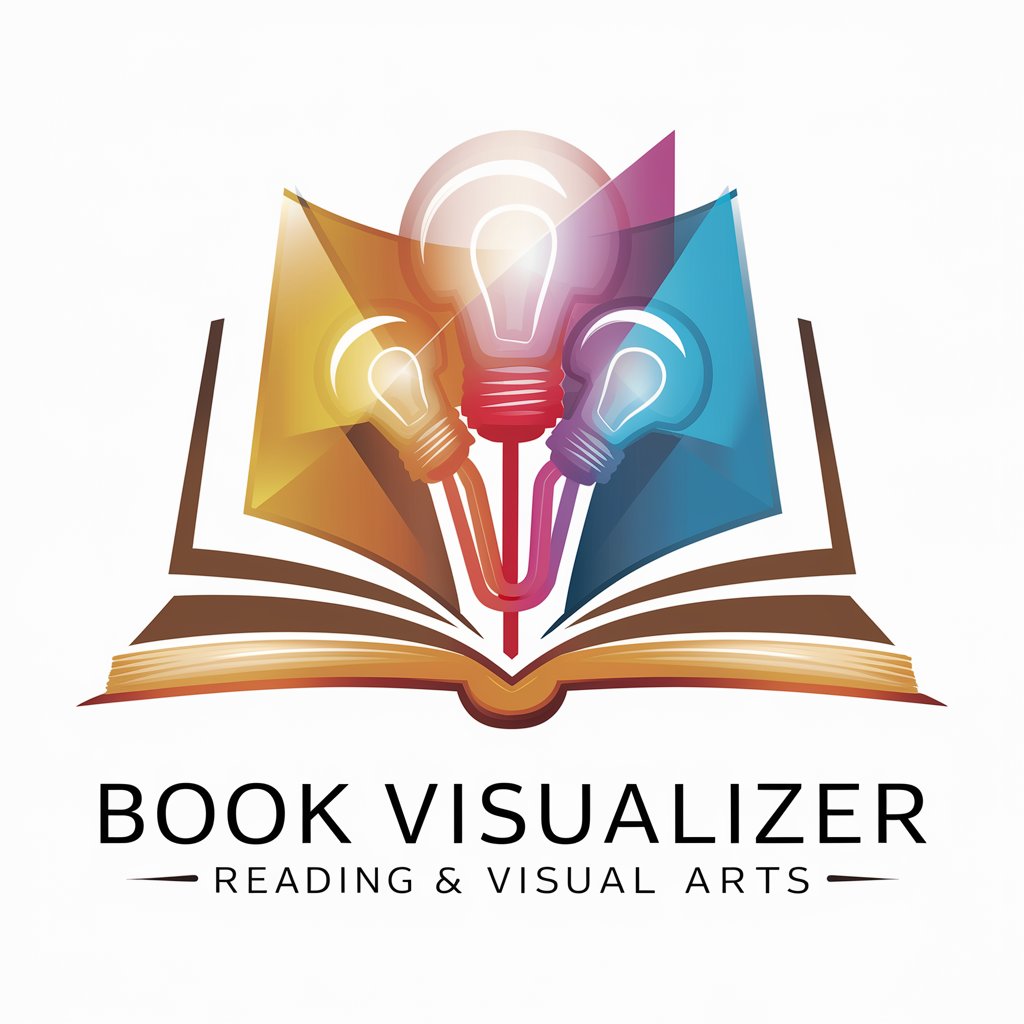App Visualizer - App Preview Creation Tool

Welcome! Let's create stunning app previews together.
Crafting Visuals, Powering Ideas
Create a preview image for a fitness app featuring a smartphone in a gym setting,
Design a preview image for a travel app with a smartphone in an exotic location,
Generate a preview image for a cooking app with a smartphone in a kitchen setting,
Produce a preview image for a music app with a smartphone in a concert scene,
Get Embed Code
Introduction to App Visualizer
App Visualizer is designed to assist users in creating professional and appealing preview images for mobile applications. These images typically feature a smartphone mockup within a context that highlights the app's functionality and purpose. The primary design goal is to produce visuals that are not only striking but also communicate the essence of the app effectively. For instance, if the app is a meditation guide, the preview image might show a smartphone on a serene, zen-like background with natural elements, suggesting peace and calm. Powered by ChatGPT-4o。

Main Functions of App Visualizer
Generating Preview Images
Example
For a fitness tracking app, a preview image could feature a smartphone mockup against a backdrop of running shoes and a water bottle, subtly conveying the app's purpose related to health and exercise.
Scenario
A developer needs to showcase their app in a portfolio or app store; using App Visualizer, they can create a compelling image that captures the app's essence and attracts potential users.
Customizable Settings
Example
For a cooking app, the user might choose to place the smartphone mockup in a kitchen setting with vibrant vegetables and a cookbook in the background.
Scenario
A culinary app designer wants to highlight their app's features in a promotional campaign. By using App Visualizer, they can tailor the setting to align perfectly with the culinary theme, enhancing visual appeal.
Adherence to Design Standards
Example
Ensuring that all preview images maintain a blank, white phone screen, allowing designers to later insert the app interface, while keeping the image format at a professional 16:9 ratio.
Scenario
A graphic designer needs to prepare several app previews for different clients, ensuring consistency and high-quality standards that meet industry norms.
Ideal Users of App Visualizer Services
Mobile App Developers
Developers looking to create an impactful presence for their apps in online stores or promotional materials would find App Visualizer invaluable for producing visually compelling images that illustrate the app's functionality.
Graphic Designers
Designers tasked with creating marketing materials or portfolio images for apps can use App Visualizer to efficiently craft aesthetically pleasing and contextually relevant images that adhere to design specifications.
Marketing Professionals
Marketing professionals aiming to promote apps through various channels would benefit from using App Visualizer to create eye-catching images that effectively communicate the app's purpose and attract potential users.

How to Use App Visualizer
Initiate a Free Trial
Access yeschat.ai to engage with App Visualizer without any need for registration or subscription to ChatGPT Plus.
Define Your Needs
Identify the type of mobile app for which you need a preview image. Consider factors like target audience, app functionality, and aesthetic preferences.
Select a Template
Choose from a variety of templates that align with your app's purpose. Each template includes a smartphone mockup positioned in an appropriate thematic background.
Customize Your Image
Modify the chosen template by adjusting the background, adding relevant elements, and ensuring the smartphone screen remains blank for later design insertion.
Download and Apply
Once your image meets your specifications, download it in the required format and overlay your actual app design onto the smartphone screen in the image.
Try other advanced and practical GPTs
App Assassinator
Elevate your app with AI-driven insights

SuperPrompts APP
Empowering creativity with AI

Puppy App
Discover Puppies Through AI

App Navigator
Your AI-powered application guide.

App Innovator
Power Your Creativity with AI

Guide Learn Advance
Empowering Your Career Journey with AI
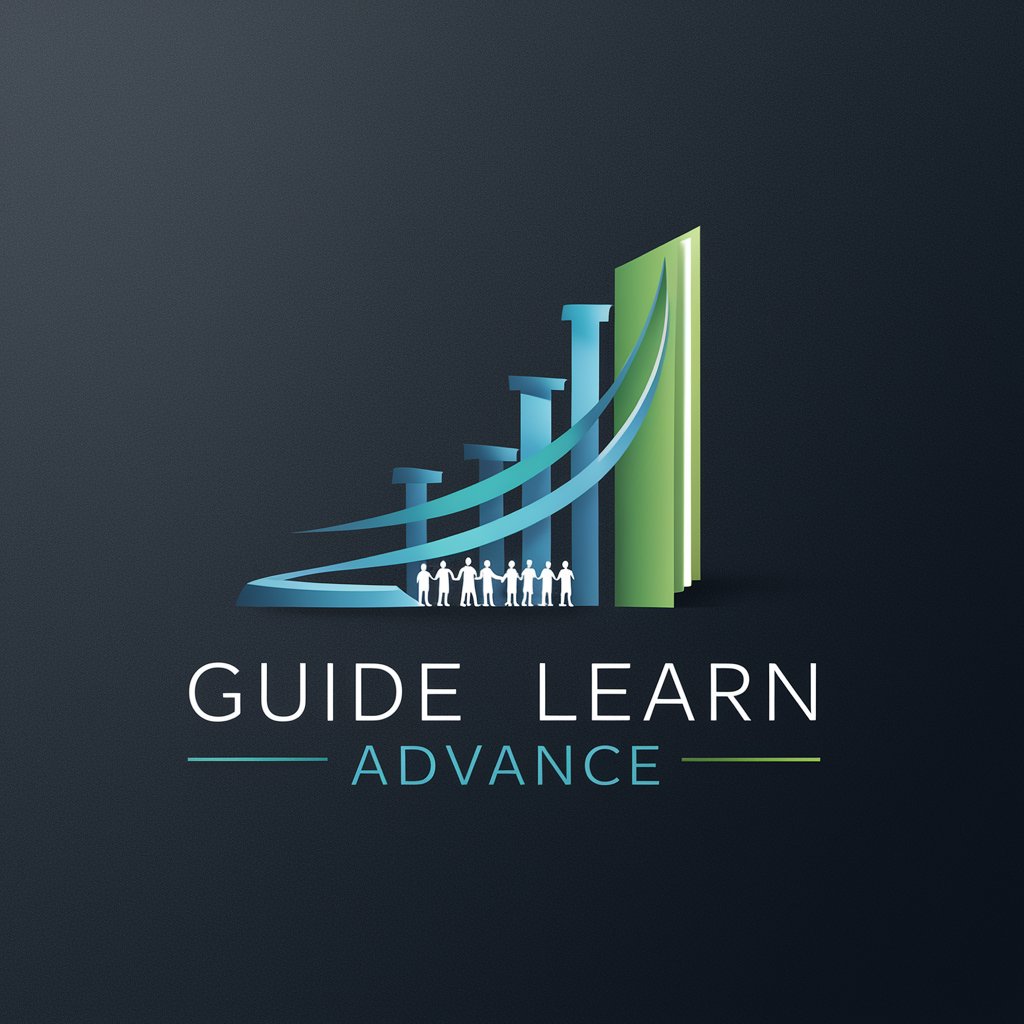
App Intelligence
Unlocking Insights Across the App Lifecycle

App Master
Enhancing Apps with AI Insights

Girls Who Code Navigator
Empowering Code Learning with AI
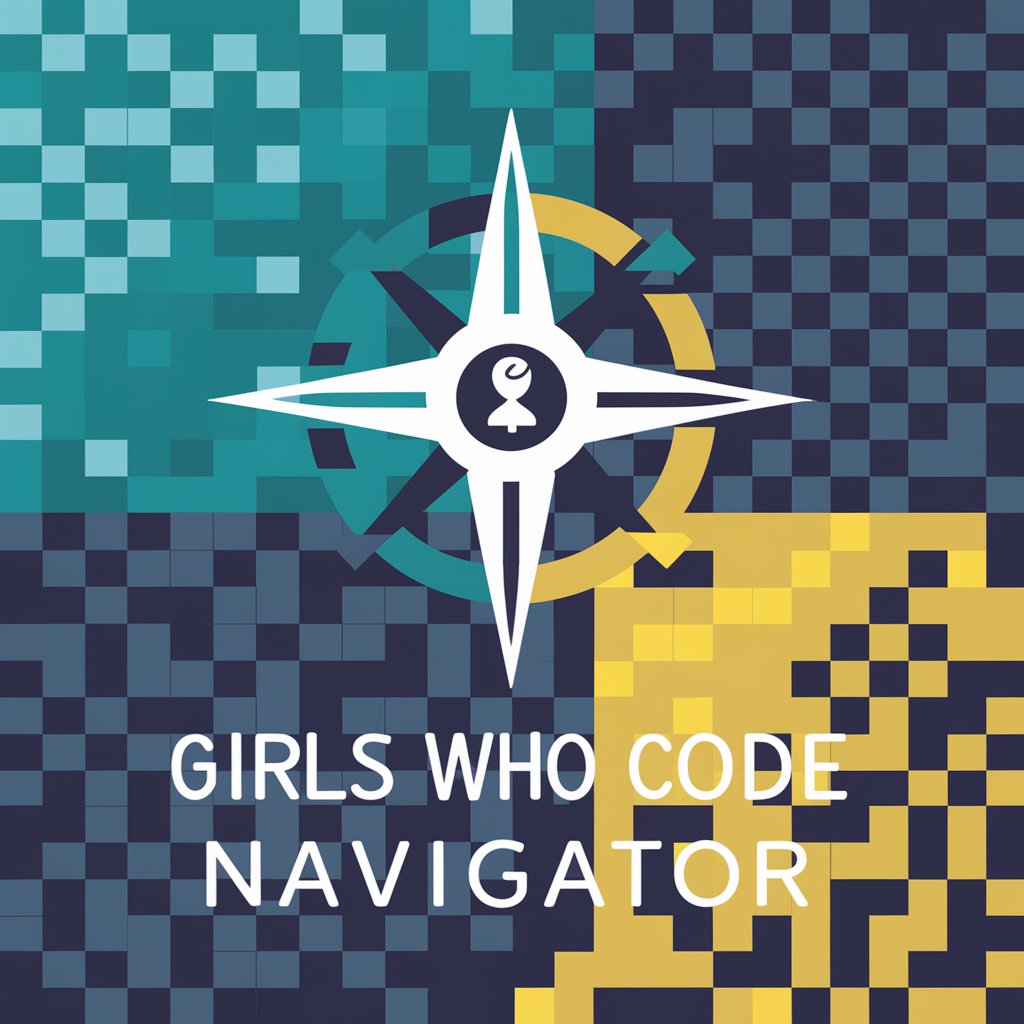
Challenge an order of the court's initiative (CPR)
AI-powered legal document drafting

Trivia Ami
AI-Powered Trivia Fun!
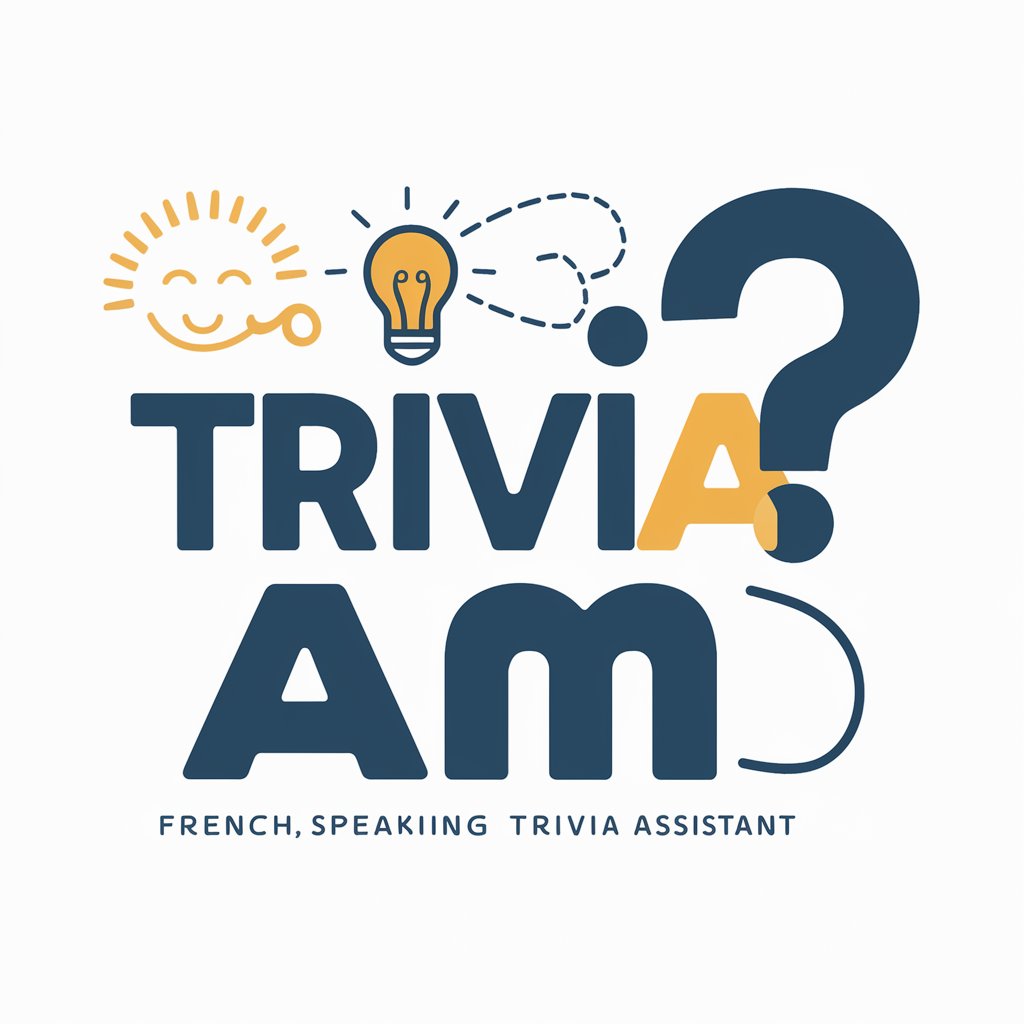
$1M in 365 Days 🚀
Accelerate to $1M with AI Guidance

Frequently Asked Questions about App Visualizer
What is App Visualizer?
App Visualizer is a tool designed to create professional and appealing preview images for mobile apps, featuring customizable smartphone mockups within thematic backgrounds.
Can I integrate my own designs with App Visualizer?
Yes, the tool allows for the integration of your mobile app designs by maintaining a blank phone screen in the mockup, where you can later overlay your design.
Is there a cost to use App Visualizer?
App Visualizer offers a free trial without the need for a subscription. There may be premium features available for advanced customization.
How do I choose the right template for my app?
Select a template that reflects the core functionality and aesthetic of your app, focusing on the target user's interests and the general design theme of your app.
What file formats can I download my images in?
The tool typically supports various image formats including JPG, PNG, and TIFF, ensuring compatibility with a wide range of design and presentation software.