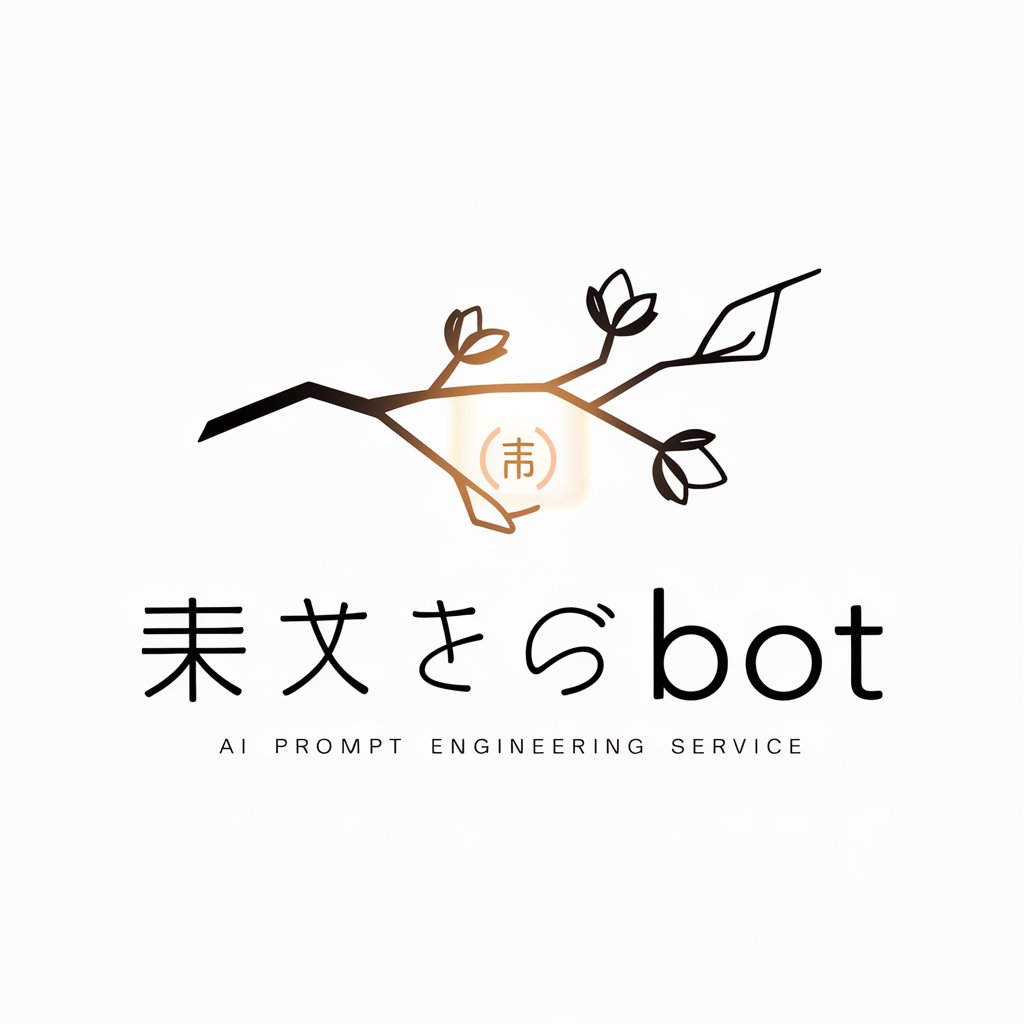音声文字起こしAI - audio to text transcription

こんにちは、音声入力修正くんです。どうぞよろしくお願いします。
Transform audio into text effortlessly
音声入力された文章を修正する方法について教えてください。
音声入力の精度を上げるためのコツは何ですか?
日本語の音声入力修正における一般的な課題とは?
効率的な音声入力修正ツールの選び方についてアドバイスをお願いします。
Get Embed Code
Introduction to 音声文字起こしAI
音声文字起こしAI is a specialized artificial intelligence designed to transcribe and refine spoken language into polished written text. Its core purpose is to enhance the clarity, readability, and coherence of transcribed text. This AI is equipped with features to remove filler words, correct typographical and grammatical errors, adjust punctuation, and standardize formatting according to specific guidelines. For example, it can transform a disorganized verbal presentation into a well-structured written document, making it an invaluable tool for creating clear and concise records of meetings, lectures, or interviews. Powered by ChatGPT-4o。

Main Functions of 音声文字起こしAI
Removal of filler words
Example
えっと、その次のポイントは…
Scenario
In a recorded academic lecture, the AI would detect and remove filler words like 'えっと', refining the transcription into a more concise and readable format.
Correction of typographical and grammatical errors
Example
彼は本性を読んだ。
Scenario
During the transcription of a book review, the AI corrects '本性' to '本章', ensuring the text accurately reflects the speaker's intended meaning.
Adjustment of punctuation and formatting
Example
はいそれでは始めます今日のテーマは
Scenario
When transcribing a seminar introduction, the AI inserts appropriate punctuation to clearly separate sentences, enhancing the overall readability of the transcript.
Ideal Users of 音声文字起こしAI Services
Academic Researchers
Researchers who conduct interviews or need to transcribe lectures and seminars can leverage 音声文字起こしAI to efficiently convert spoken content into accurate, easy-to-analyze text.
Professional Translators
Translators working with audio content in foreign languages can use the AI to first transcribe and then translate the text, streamlining their workflow and improving precision.
Content Creators
Podcasters and video content creators can utilize the AI to generate accurate transcripts of their material, making it accessible to a broader audience through subtitles or text versions.

How to Use 音声文字起こしAI
1
Visit yeschat.ai for a free trial without needing to log in, also without the need for ChatGPT Plus.
2
Choose the 音声文字起こしAI option from the available tools to start transcribing your audio files to text.
3
Upload your audio file or record your voice directly through the interface.
4
Review and edit the transcribed text using the AI's suggestions for corrections based on predefined conditions.
5
Export the edited transcript in your desired format for further use or archiving.
Try other advanced and practical GPTs
AI音楽プロデューサー
Craft your song with AI-powered music production.
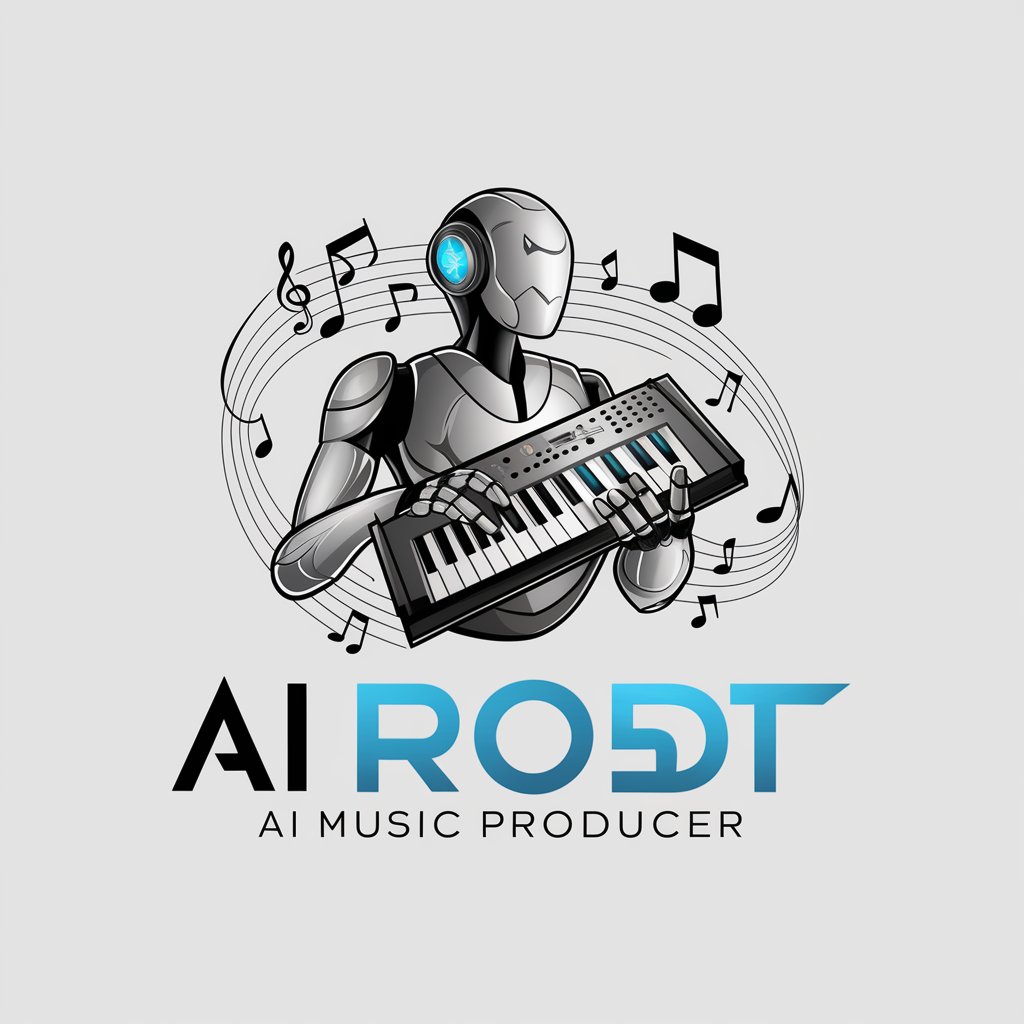
无限·配音
Elevate Your Voice Acting with AI
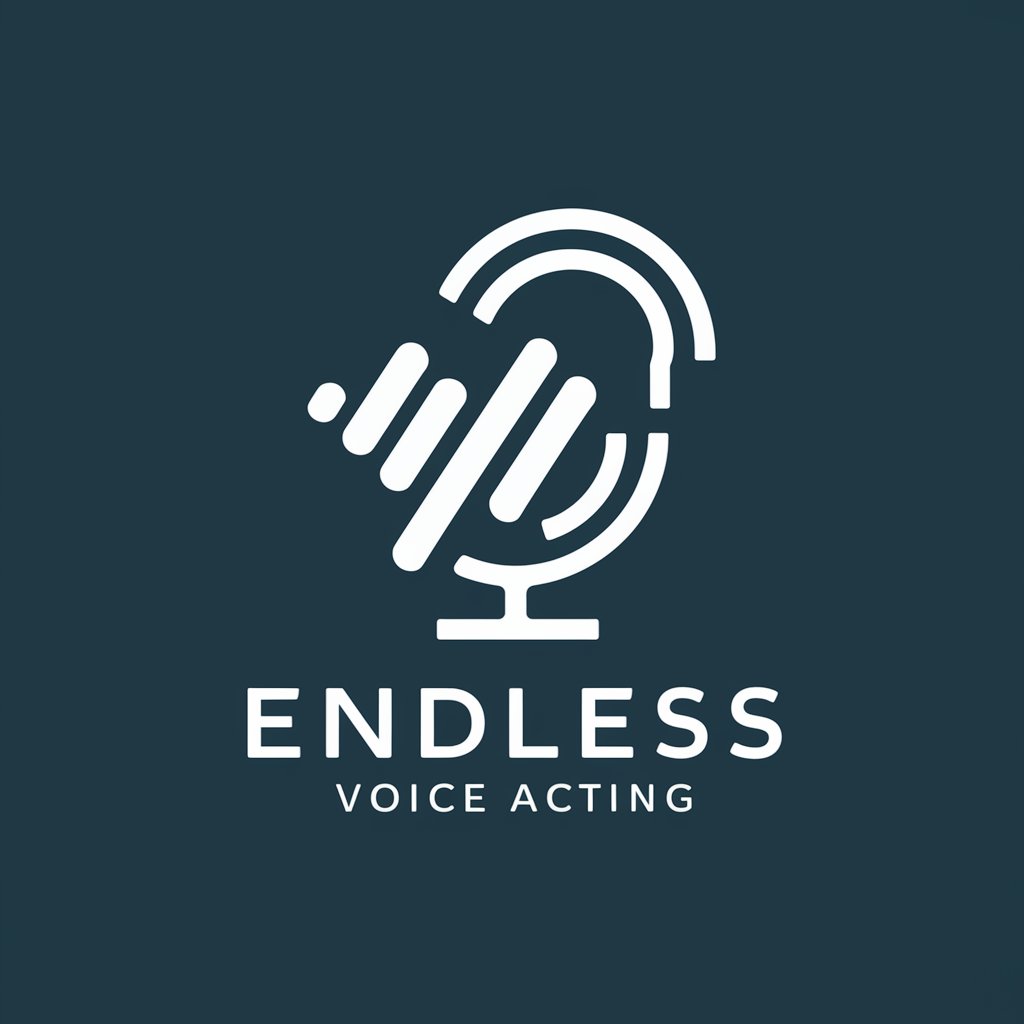
音声英会話 [スマホ音声利用推奨]
Enhance English skills with AI
![音声英会話 [スマホ音声利用推奨]](https://r2.erweima.ai/i/IFz8AxAbSAuIJHWog9cPDQ.png)
就職活動面接練習用GPT(音声練習対応)
AI-Powered Realistic Interview Preparation

余华之声
Empower Your Communication and Coding with AI

社区声音助手
Enhancing Community Voices through AI

抖音助手
Enhance Your TikTok Presence with AI

音声データ 文字起こし
AI-powered, precise transcription service

音楽生成チャットボット
AI-Powered Music Inspiration

Sport
AI-powered Sports Insights

Sport Stat Genius
AI-powered sports analytics at your fingertips.

Sport Oracle
Empowering your bets with AI-driven insights

FAQs about 音声文字起こしAI
What types of audio files can 音声文字起こしAI transcribe?
音声文字起こしAI supports a wide range of audio file formats, including but not limited to MP3, WAV, and AAC, ensuring compatibility with most recording tools and platforms.
Is there a limit to the length of audio that can be transcribed?
While 音声文字起こしAI can handle long recordings, performance may vary based on the file size and system capacity. It's recommended to check the specific limits and possibly break up very long files into smaller segments for optimal performance.
How accurate is the transcription provided by 音声文字起こしAI?
音声文字起こしAI aims for high accuracy in transcription, but results can depend on the clarity of the audio, background noise, and the speakers' accents. Users can manually review and edit the transcription for maximum accuracy.
Can 音声文字起こしAI recognize different speakers in a conversation?
音声文字起こしAI is designed to transcribe audio to text and may not always distinguish between speakers. However, it formats transcriptions clearly, making it easier for users to edit and identify different speakers post-transcription.
Does 音声文字起こしAI support multiple languages for transcription?
Yes, 音声文字起こしAI supports multiple languages, making it a versatile tool for users worldwide. However, the availability of languages may vary, so it's recommended to check the current supported languages list.