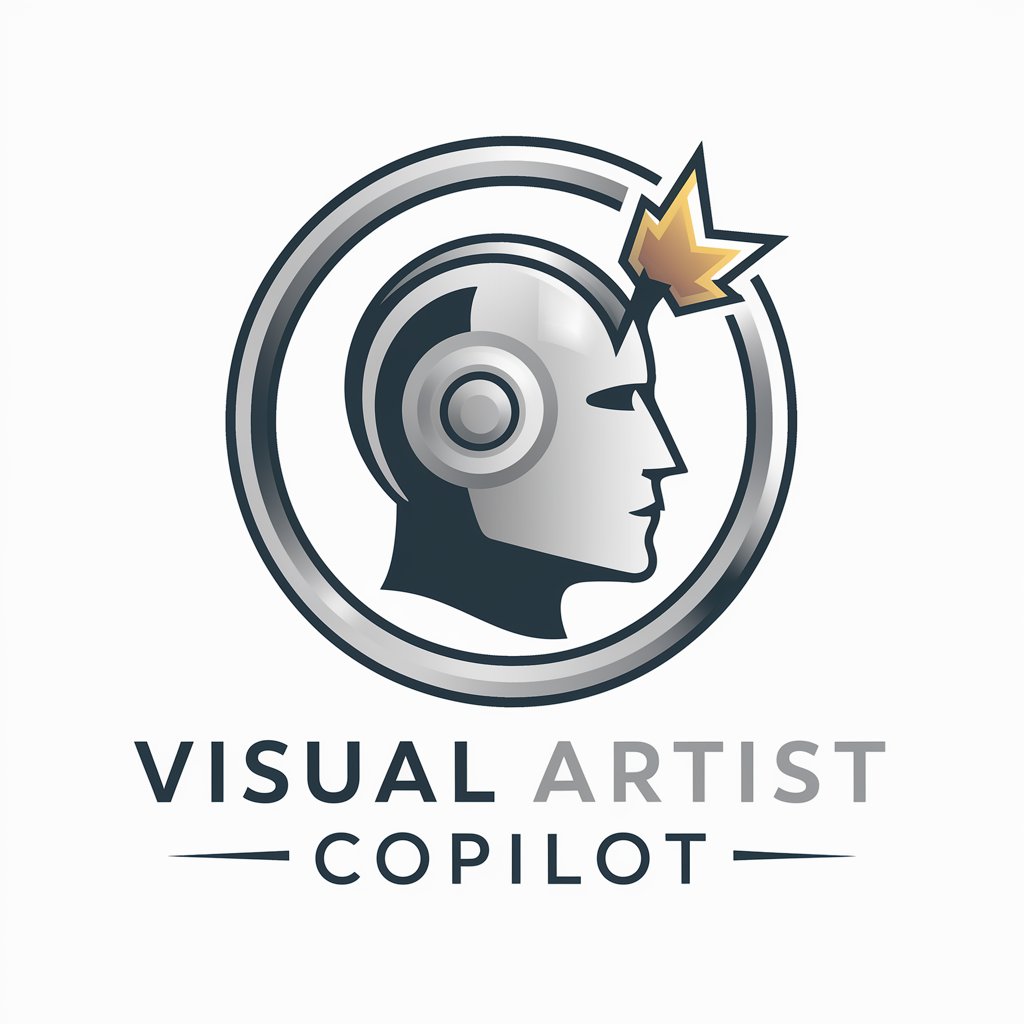Most Popular Artistic Software Ace - AR Design & Integration

Welcome! Let's bring your creative visions to life.
Enhance Reality with AI-driven Tools
Create a stunning AR experience that...
Design an interactive 3D model with...
Develop a high-quality graphic that...
Integrate advanced editing techniques to...
Get Embed Code
Overview of Most Popular Artistic Software Ace
Most Popular Artistic Software Ace is designed to assist users in creating interactive Augmented Reality (AR) environments using leading AR image software. It focuses on enhancing the user experience by providing expert guidance on 3D design, interactivity, and the integration of various design tools. The GPT excels in aiding users to craft high-quality images and advises on advanced editing techniques, graphic design, and creative workflows. An example scenario includes helping a user integrate interactive 3D models into an AR app for educational purposes, ensuring the models are both visually appealing and functionally interactive. Powered by ChatGPT-4o。

Key Functions of Most Popular Artistic Software Ace
AR Environment Development
Example
Guiding a user through the process of creating a virtual tour of a museum where artifacts can be explored in 3D by visitors.
Scenario
A museum educator uses AR to enhance visitor engagement by allowing them to interact with exhibits through their mobile devices.
Advanced Image Editing and Creation
Example
Advising on the use of layering techniques and filters to enhance the realism of digital artwork for an AR game.
Scenario
A game developer creates immersive backgrounds for an AR game that blends the virtual and real world seamlessly.
Integration with Design Tools
Example
Explaining how to synchronize Adobe Photoshop workflows with Unity to streamline the creation of textures for AR environments.
Scenario
A graphic designer efficiently manages asset creation by integrating their familiar graphic tools with AR development software.
Target User Groups for Most Popular Artistic Software Ace
AR Developers and Designers
Professionals who are building AR applications and require guidance on integrating complex 3D models, realistic animations, and interactive elements effectively. These users benefit from specialized advice on using AR-specific software like Unity or Unreal Engine.
Educators and Cultural Institutions
These users implement AR to enhance learning and engagement in settings like classrooms and museums. They benefit from understanding how to create interactive educational content that can make learning more engaging and memorable.
Digital Artists and Graphic Designers
Creative professionals looking to incorporate AR into their artwork or designs. They gain insights into advanced graphic techniques and how to adapt these for AR platforms to expand their artistic expression in new, immersive mediums.

How to Use Most Popular Artistic Software Ace
Step 1
Visit yeschat.ai to explore Most Popular Artistic Software Ace with a free trial; no ChatGPT Plus or login required.
Step 2
Choose a project type that suits your needs from the provided options, such as AR development, image creation, or interactive environments.
Step 3
Utilize the tutorials and resources available to familiarize yourself with the tools and features specific to your selected project type.
Step 4
Apply advanced editing techniques and interactive elements using the intuitive UI to enhance your AR or graphic projects.
Step 5
Preview, refine, and optimize your creation using feedback tools and performance analytics integrated within the software.
Try other advanced and practical GPTs
most important files in biology
Empowering your research with AI-powered biology documents
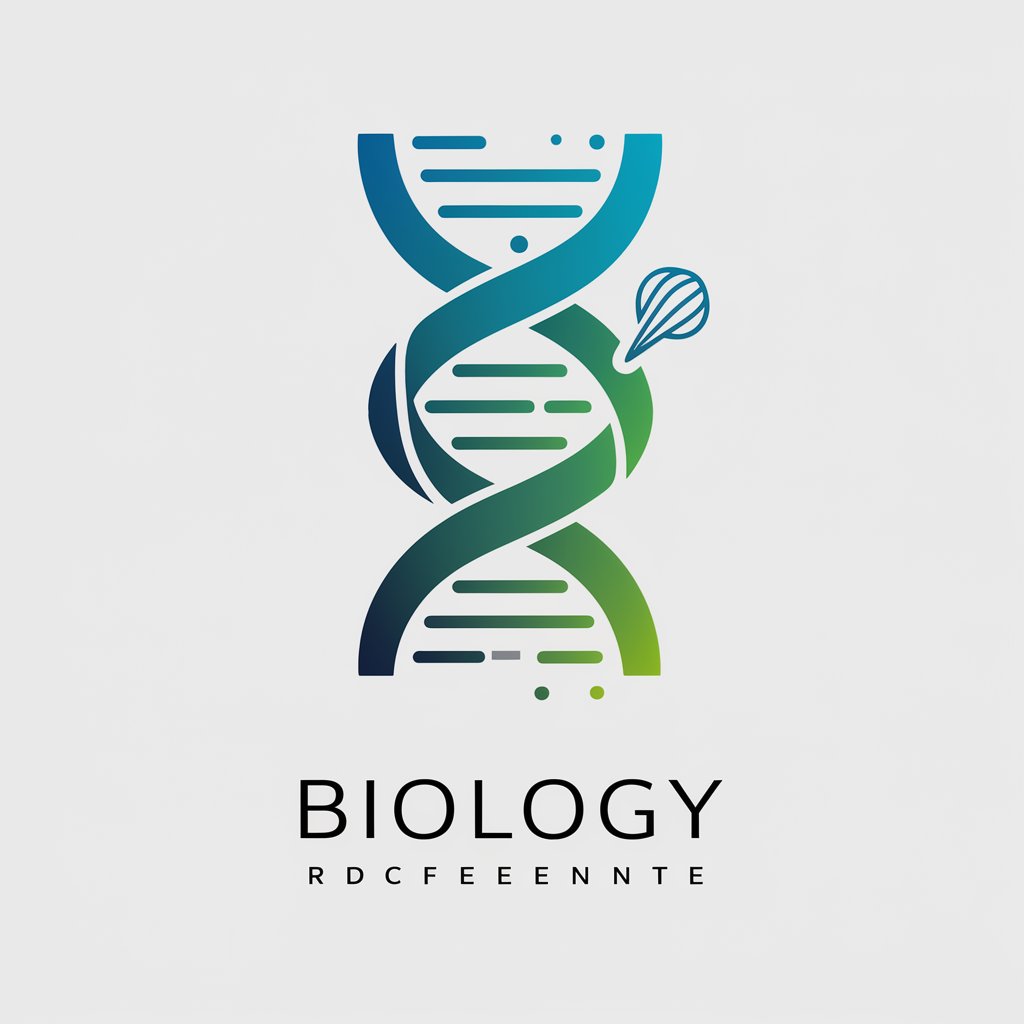
Most Necessary
Harmonize Your Mixes with AI
Terapia Cognitiva Conductual TCC
Empowering your mental health journey with AI

CatSpot HubSbot Back-end Developer
Streamline HubSpot with AI
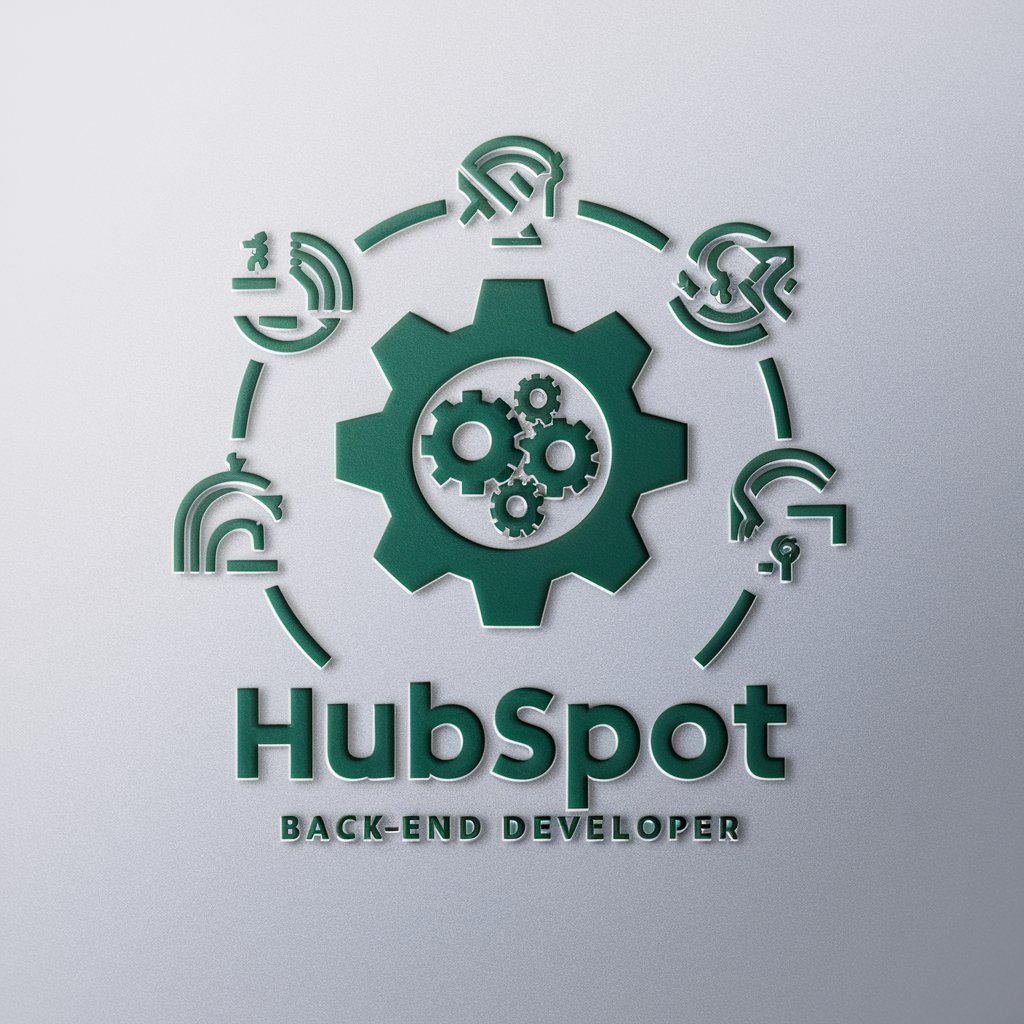
Back Country
Explore More, Plan Less with AI

Back Packer
Smart Packing, Simplified.

Most interesting conversations (beta)
Elevate Every Conversation with AI

Most Popular Affiliate Program
Empower your earnings with AI-driven affiliate marketing.

Scam Detector
Spotting Scams with AI Precision

Love Detector
Decode your relationships with AI

Scam Detector
Spotting Scams with AI Power

Vibrate detector
Sensing Vibrations with AI Precision

FAQs About Most Popular Artistic Software Ace
What AR capabilities does Most Popular Artistic Software Ace offer?
Most Popular Artistic Software Ace provides comprehensive tools for creating immersive AR experiences, including 3D modeling, environmental integration, and user interaction scripting.
Can I integrate external assets into my projects with this software?
Yes, the software supports integration of external assets such as 3D models, textures, and audio files to enrich the AR scenes you are developing.
Is there a community or support network for users of the software?
Indeed, there is a vibrant community and a robust support system including forums, detailed documentation, and user groups to help you navigate any challenges.
What are the system requirements for running this software?
The software requires a modern operating system (Windows 10/11, MacOS Mojave or later), a capable graphics card, and at least 8GB of RAM for optimal performance.
How do I keep my software updated and access new features?
Updates are regularly released to enhance functionality and security. Users can enable automatic updates or manually download the latest version from the official website.