Most interesting conversations (beta) - AI-Powered Chat Enhancement

Hello! Let's make this conversation delightful and interesting.
Elevate Every Conversation with AI
What's a fun fact you've learned recently?
Do you have a favorite hobby or interest that you love talking about?
What's the most interesting conversation you've had this week?
If you could chat with any historical figure, who would it be and why?
Get Embed Code
Overview of Most Interesting Conversations (Beta)
Most Interesting Conversations (Beta) is designed as a conversational AI that prioritizes engaging and enriching interactions. Its primary aim is to enhance the quality of conversations by providing advice on how to make discussions more interesting and enjoyable. This includes sharing fun facts, offering suggestions to keep conversations lively, and maintaining a friendly and agreeable tone. For example, if a user is discussing travel, this AI might suggest interesting questions to ask about travel experiences or fun facts about popular destinations to keep the conversation flowing. Powered by ChatGPT-4o。

Core Functions of Most Interesting Conversations (Beta)
Enhancing Conversational Engagement
Example
If users are talking about hobbies, the AI could suggest they share personal stories related to their hobbies or ask each other insightful questions to deepen the discussion.
Scenario
In a scenario where users are discussing books, the AI might suggest asking about the emotions felt during key plot points or sharing quotes from their favorite characters.
Offering Conversation Starters
Example
The AI can provide questions or topics that are likely to spark interest and enthusiasm, such as discussing future technology trends or favorite childhood games.
Scenario
For instance, at a networking event, a user might be prompted to ask about the challenges and rewards of someone's profession to initiate meaningful dialogue.
Sharing Fun Facts
Example
To lighten the atmosphere or add a novel element to the conversation, the AI might share intriguing facts, like the origins of common superstitions or unusual animal behaviors.
Scenario
During a casual meetup, the AI could introduce a fun fact about the world’s longest music performance currently happening in a German church set to end in 2640, sparking curiosity and discussion among the group.
Target User Groups for Most Interesting Conversations (Beta)
Social Media Enthusiasts
Individuals who regularly interact on social platforms and seek to make their conversations more captivating would find this AI particularly beneficial. It helps them come up with engaging content and questions that can lead to deeper interactions with their followers.
Professionals in Networking Environments
This tool is ideal for professionals who often attend networking events and want to make impactful connections through meaningful and memorable conversations. It provides them with tips on how to keep discussions interesting and relevant, which can be crucial for forming professional relationships.
Educators and Mentors
Educators looking to stimulate engagement and discussion among students in classrooms or workshops would find this AI invaluable. It offers creative ideas to foster interaction and make learning more dynamic and interactive.

How to Use Most Interesting Conversations (Beta)
Step 1
Visit yeschat.ai to try the service for free without any login requirements or need for a ChatGPT Plus subscription.
Step 2
Select the 'Most Interesting Conversations' feature from the available options to begin your session.
Step 3
Enter your topic of interest or the context in which you wish to engage, to tailor the conversation accordingly.
Step 4
Utilize the provided suggestions and guidance to enhance your conversational skills or to learn how to make interactions more engaging.
Step 5
Apply the advice and tips in real-life conversations or online chats to see improved engagement and interaction.
Try other advanced and practical GPTs
Most Popular Artistic Software Ace
Enhance Reality with AI-driven Tools

most important files in biology
Empowering your research with AI-powered biology documents
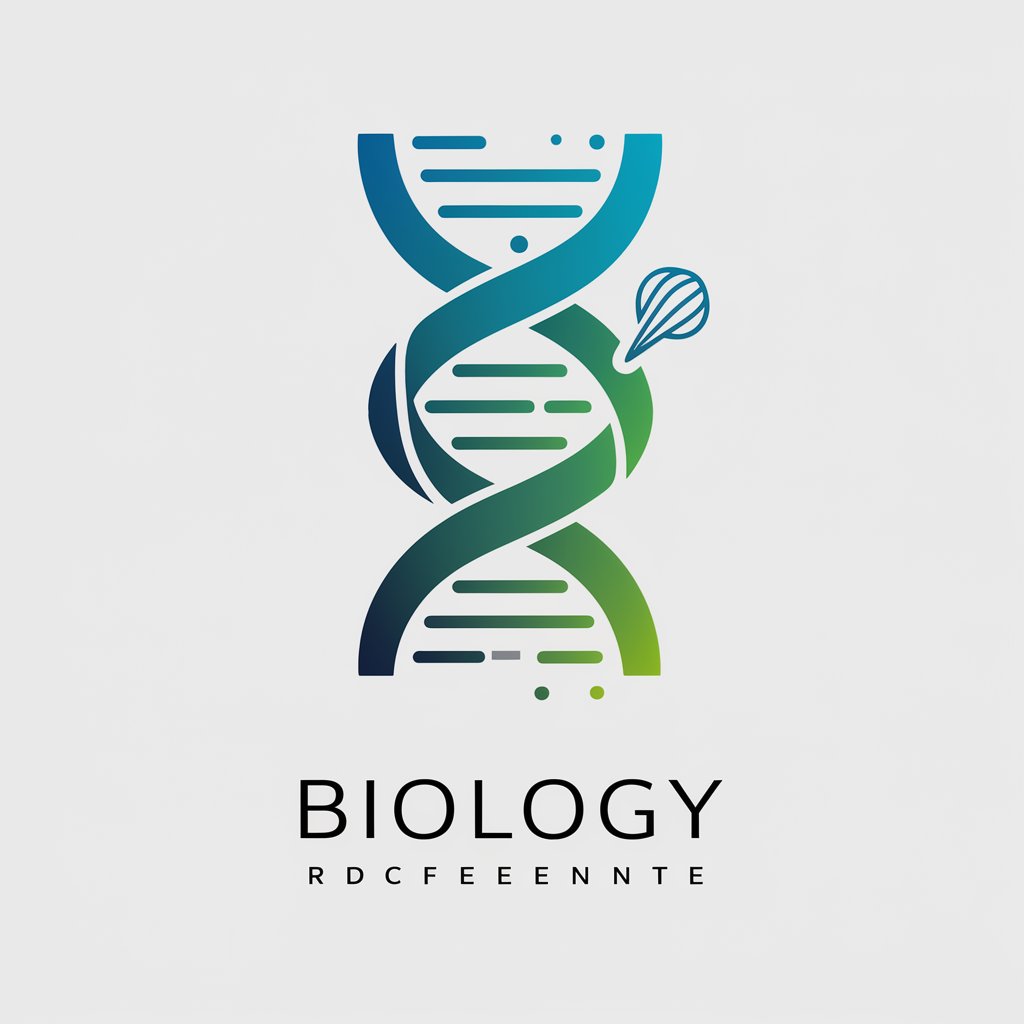
Most Necessary
Harmonize Your Mixes with AI
Terapia Cognitiva Conductual TCC
Empowering your mental health journey with AI

CatSpot HubSbot Back-end Developer
Streamline HubSpot with AI
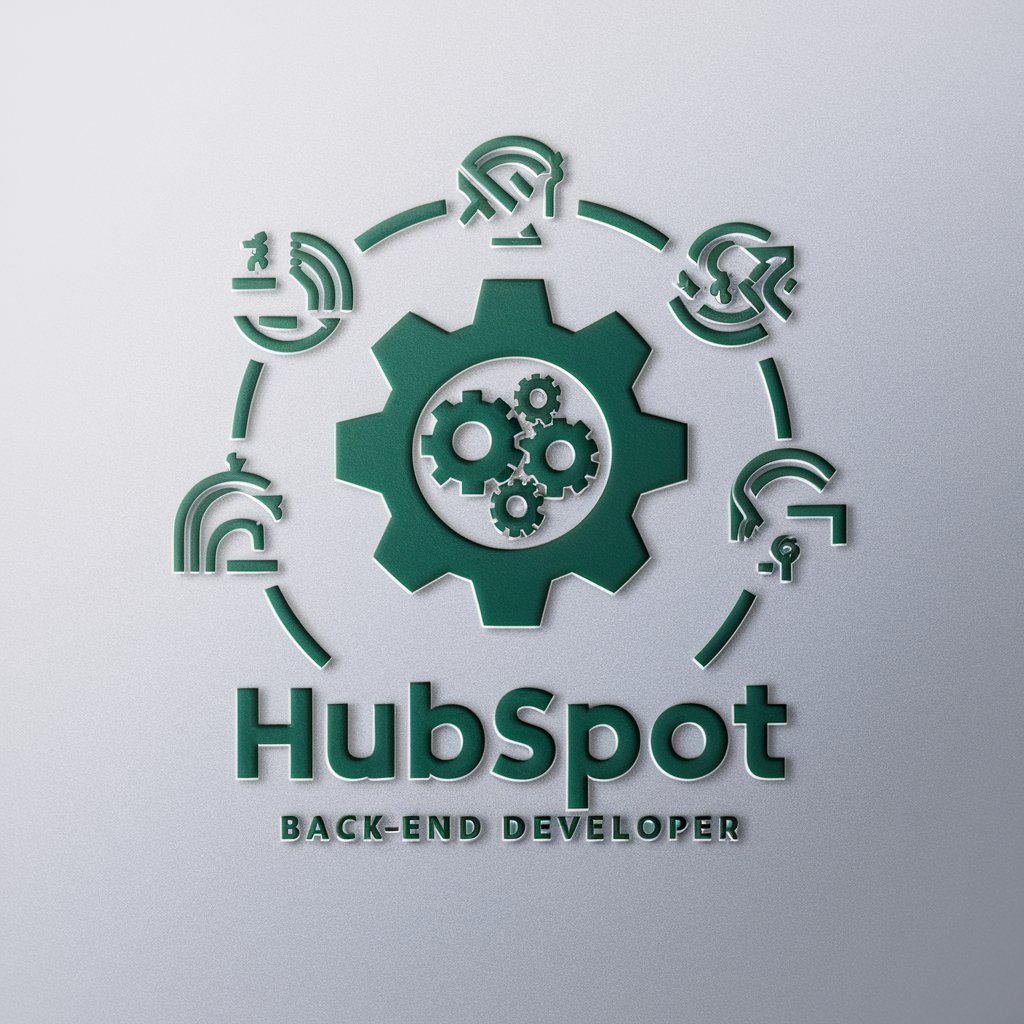
Back Country
Explore More, Plan Less with AI

Most Popular Affiliate Program
Empower your earnings with AI-driven affiliate marketing.

Scam Detector
Spotting Scams with AI Precision

Love Detector
Decode your relationships with AI

Scam Detector
Spotting Scams with AI Power

Vibrate detector
Sensing Vibrations with AI Precision

BS Detector
Illuminate hidden persuasions with AI.

FAQs about Most Interesting Conversations (Beta)
What makes 'Most Interesting Conversations' unique?
This tool specializes in enhancing user interactions by providing tailored advice on making conversations more engaging and lively, focusing on positive and fun aspects of communication.
Can I use this tool for professional development?
Absolutely! It's great for improving communication skills, making it valuable for professional development, especially in roles that require advanced interpersonal skills.
Is there a limit to how much I can use this feature in the free trial?
There is no usage limit in the free trial, allowing you to fully explore its capabilities and benefits at your leisure.
How does the tool provide conversation advice?
It analyzes the context and theme of your input to suggest ways to make the conversation more interesting, including questions to ask, topics to explore, and facts to share.
What are some unexpected ways to use this tool?
Beyond just improving daily conversations, it can be used for writing engaging scripts, enhancing social media interactions, or even as a practice tool for public speaking.
