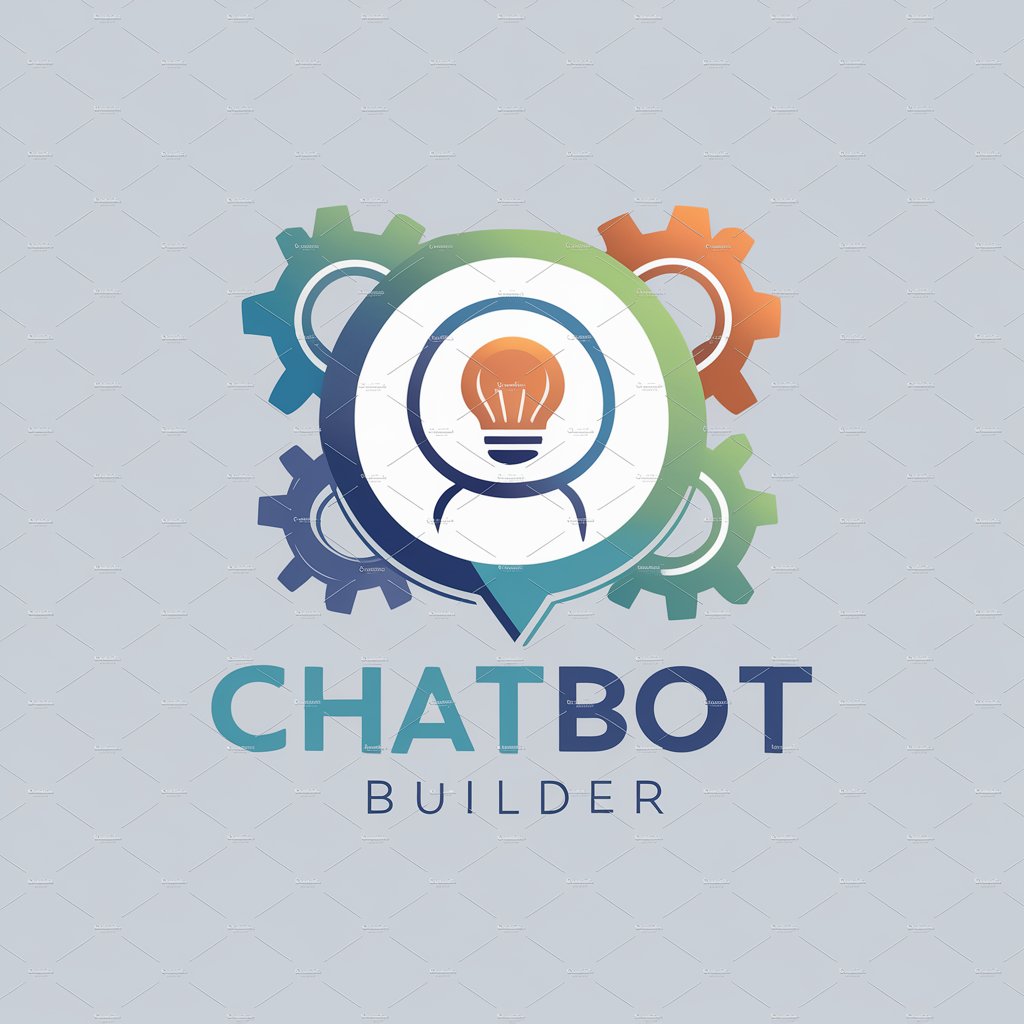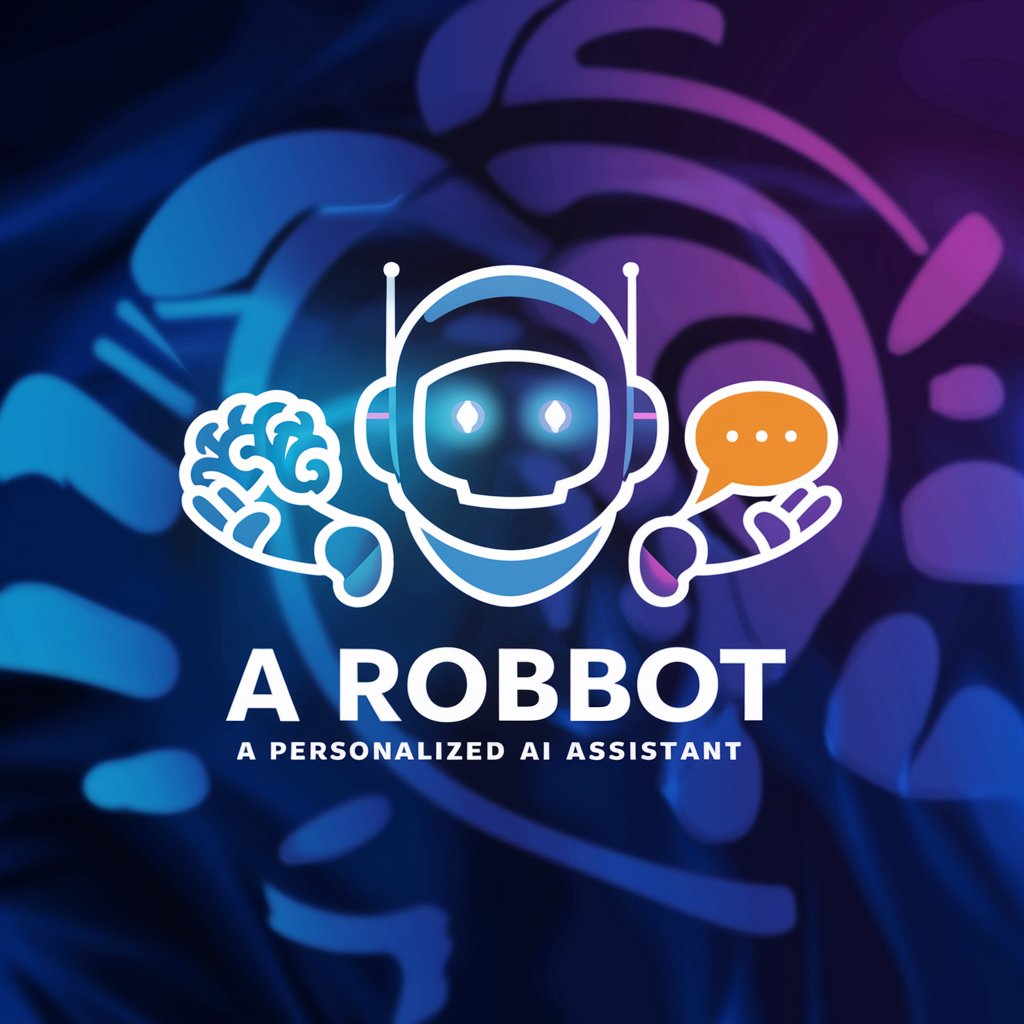Make Builder - AI-Driven Workflow Automation

Hello! Ready to streamline your workflows with Make.com?
Automate Smarter, Not Harder
How can I automate my marketing processes using Make.com?
What are the best practices for integrating Make.com into my sales workflow?
Can you guide me through setting up a finance automation on Make.com?
What innovative uses of Make.com can optimize our HR operations?
Get Embed Code
Overview of Make Builder
Make Builder is designed to be an expert resource in utilizing Make.com for creating automation workflows across various business functions such as Marketing, Sales, Product, Finance, and HR. Its primary role is to offer deep technical insights and user-friendly guidance for building efficient automation strategies using Make.com's extensive features. Make Builder helps users not only understand how to implement automation but also how to optimize and streamline their business processes. For example, it could guide a marketing team to automate social media posting schedules based on data-driven triggers or help a finance team set up automated invoice processing systems. Powered by ChatGPT-4o。

Core Functions of Make Builder
Workflow Automation
Example
Automating email campaigns based on customer behavior triggers.
Scenario
In a marketing department, Make Builder can set up a scenario where emails are automatically sent to customers who have abandoned their shopping cart. The automation would involve integrating the company's CRM and email marketing tools via Make.com to detect abandonment and initiate personalized follow-up emails.
Data Integration
Example
Synchronizing data across different platforms such as CRM, ERP, and customer support tools.
Scenario
For a sales team, Make Builder can implement a workflow that automatically updates customer information across all platforms whenever a new interaction is recorded in the CRM. This ensures that all departments have access to the most current data, enhancing coordination and customer service.
Process Optimization
Example
Streamlining expense reporting and approval processes.
Scenario
In a finance department, Make Builder can automate the expense approval process by setting up a workflow where expense submissions are automatically routed to the appropriate managers for approval and then recorded in the accounting software. This reduces manual entry errors and speeds up reimbursement.
Target User Groups for Make Builder
Marketing Professionals
Marketing teams benefit from Make Builder by automating repetitive tasks such as social media posting, customer segmentation, and campaign reporting, allowing them to focus more on strategy and content creation.
Sales Teams
Sales professionals can use Make Builder to automate lead generation and nurturing processes, ensuring that potential clients are consistently engaged with minimal manual effort.
HR Managers
HR departments can utilize Make Builder to automate onboarding processes, employee data management, and routine communications, which enhances operational efficiency and employee experience.

Steps to Use Make Builder
Start Your Trial
Visit yeschat.ai to start using Make Builder immediately, free of charge and without the need to sign up for ChatGPT Plus.
Explore Templates
Browse through pre-made templates which are designed for different workflows and industries. Select one that aligns with your needs to start with a structured approach.
Customize Workflows
Modify your selected template or create a new workflow from scratch by integrating various apps and defining triggers and actions to automate processes.
Test and Refine
Use the debug feature to test your workflows and ensure they perform as expected. Adjust and optimize based on results to improve efficiency.
Deploy and Monitor
Activate your workflows. Monitor their performance using the dashboard provided by Make Builder to ensure they are running smoothly and making the desired impact on your operations.
Try other advanced and practical GPTs
Business Research
Empowering decisions with AI-driven insights

Business Savvy
Empowering Business Success with AI

Business Translator
Translating Business Globally, Seamlessly

Business Coach
Empowering Your Business Decisions with AI

Business Sage
Empowering Businesses with AI Insights

PortfolioPilot
Empowering Your Investment Journey with AI

Make It Make Sense
Enhance Your Writing with AI

Make It Make Sense
Sharpen Your Arguments with AI

Make Maestro
Automate Seamlessly with AI

Make Ideas
Empowering Creativity with AI

MONDAY & MAKE
Streamlining Workflow with AI

Make A Sheet
AI-powered spreadsheet generation made easy

Frequently Asked Questions About Make Builder
What is Make Builder?
Make Builder is a powerful AI-driven tool designed to help users create and manage custom automation workflows. It allows you to connect various applications and services to automate tasks, enhance productivity, and optimize operations.
Can Make Builder integrate with third-party services?
Yes, Make Builder supports integration with numerous third-party services and platforms across marketing, sales, finance, and more, enabling users to create comprehensive automation ecosystems.
What kind of support does Make Builder offer?
Make Builder provides extensive support including detailed documentation, a user community, and direct customer support to help users maximize their use of the tool.
Who can benefit from using Make Builder?
Businesses of all sizes, freelancers, and teams in departments such as marketing, sales, and HR can benefit from using Make Builder to automate routine tasks and streamline processes.
Are there any prerequisites for using Make Builder?
A basic understanding of workflow automation and the ability to define clear objectives for what you want to automate are beneficial. No specific technical skills are required, as the platform is designed to be user-friendly.