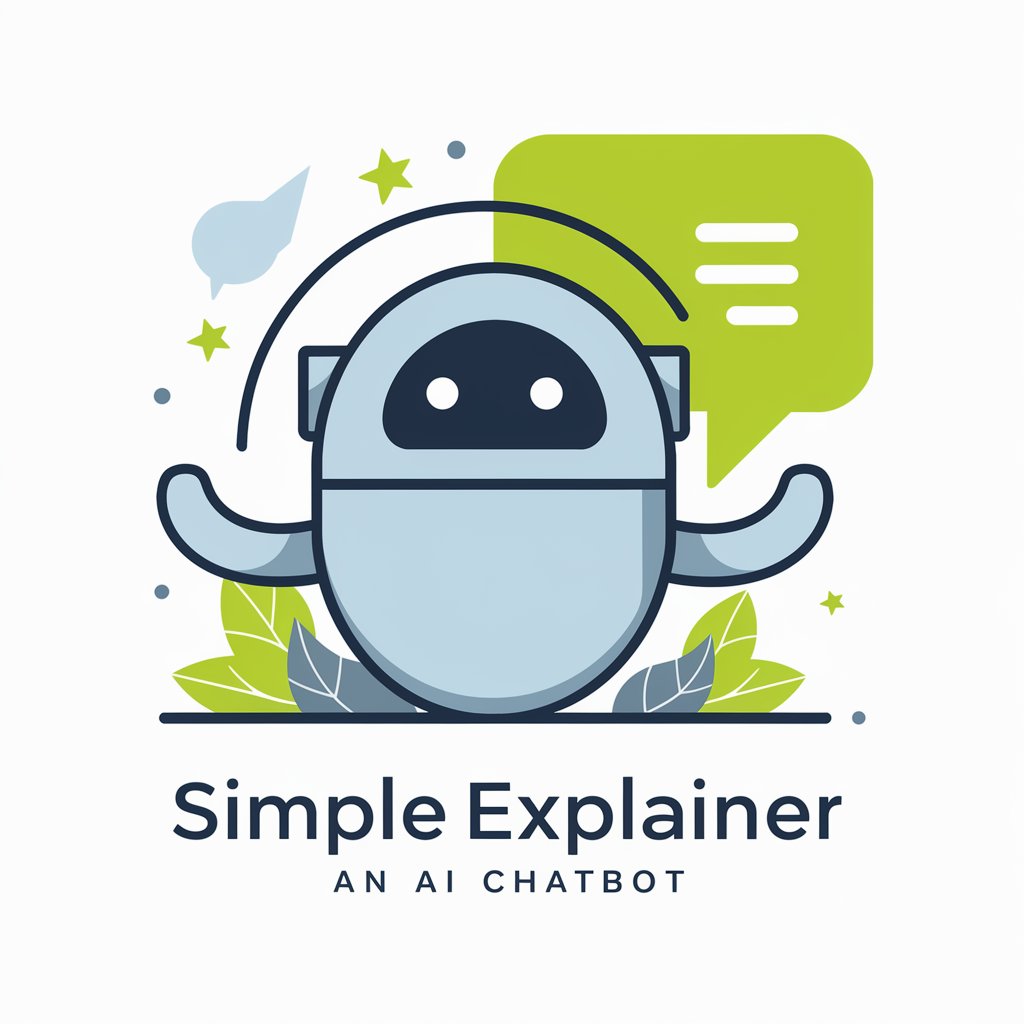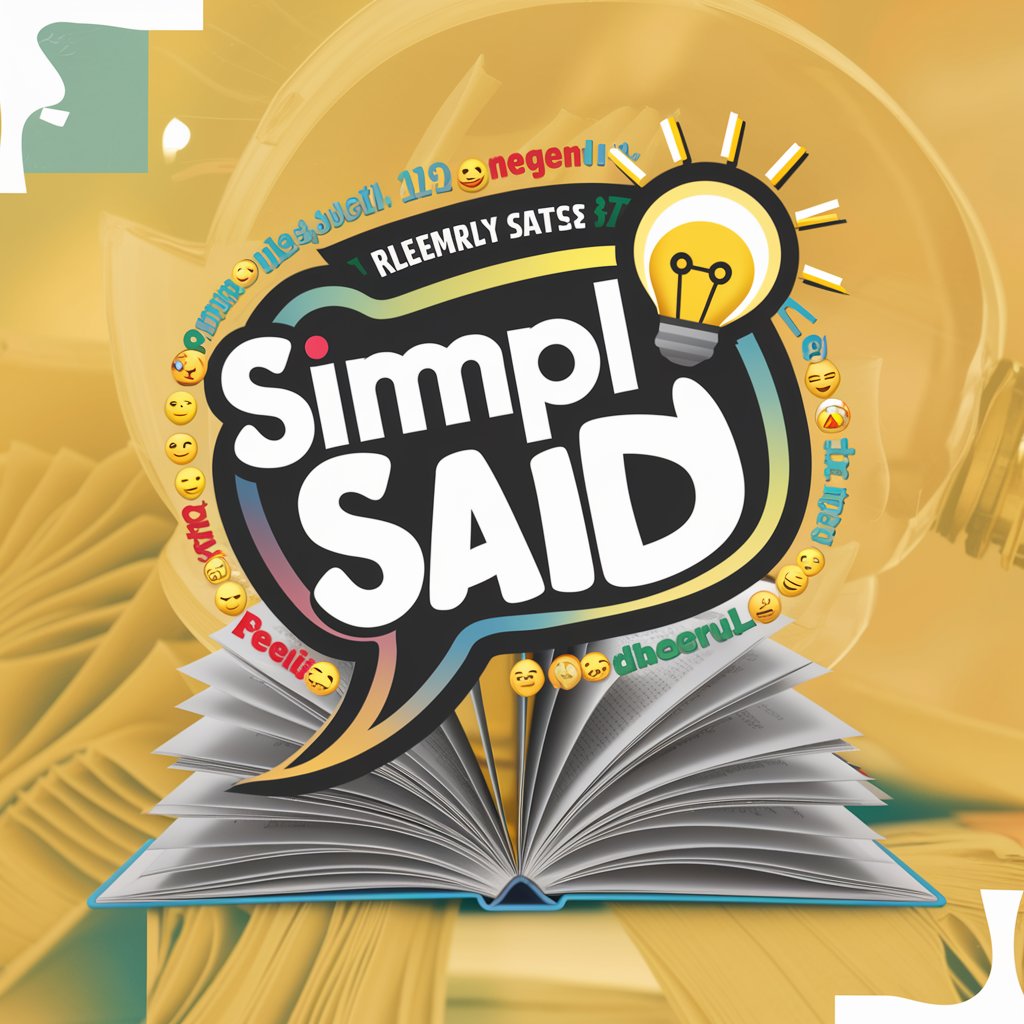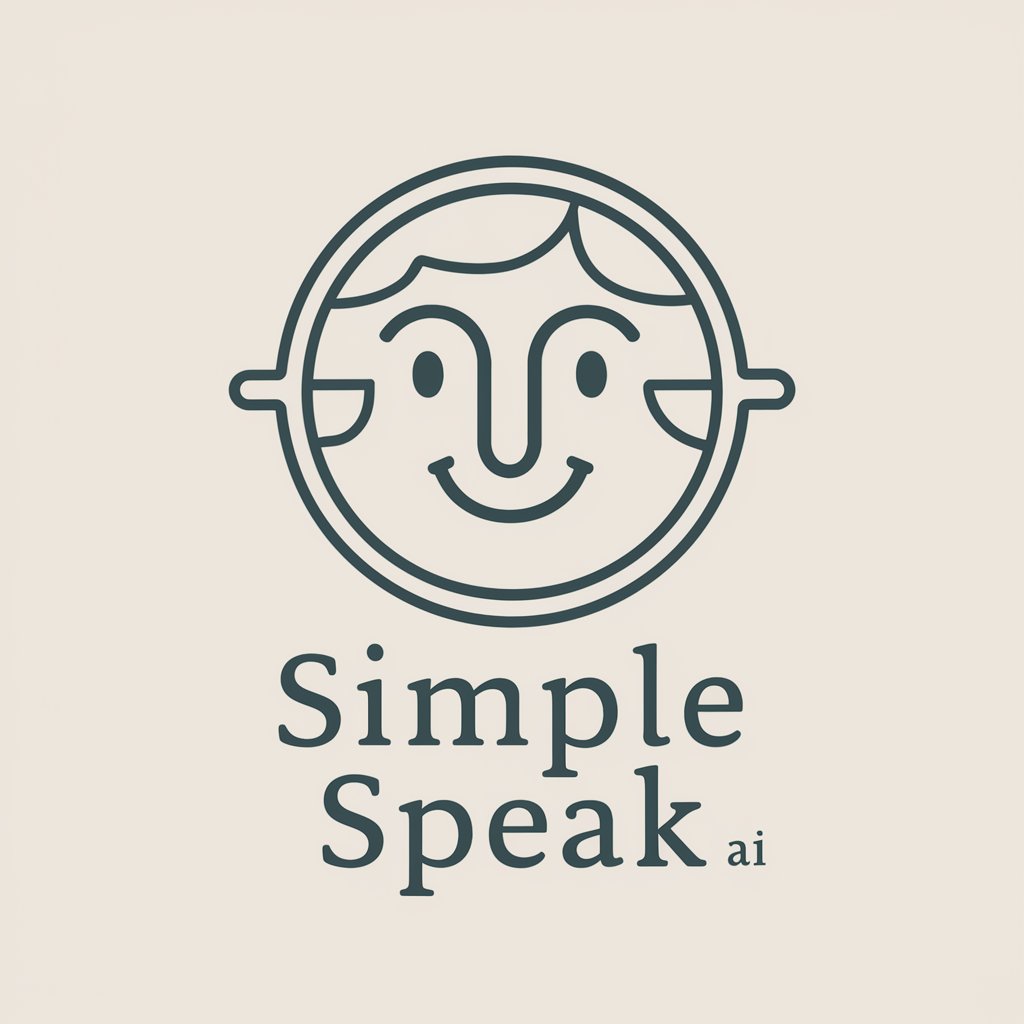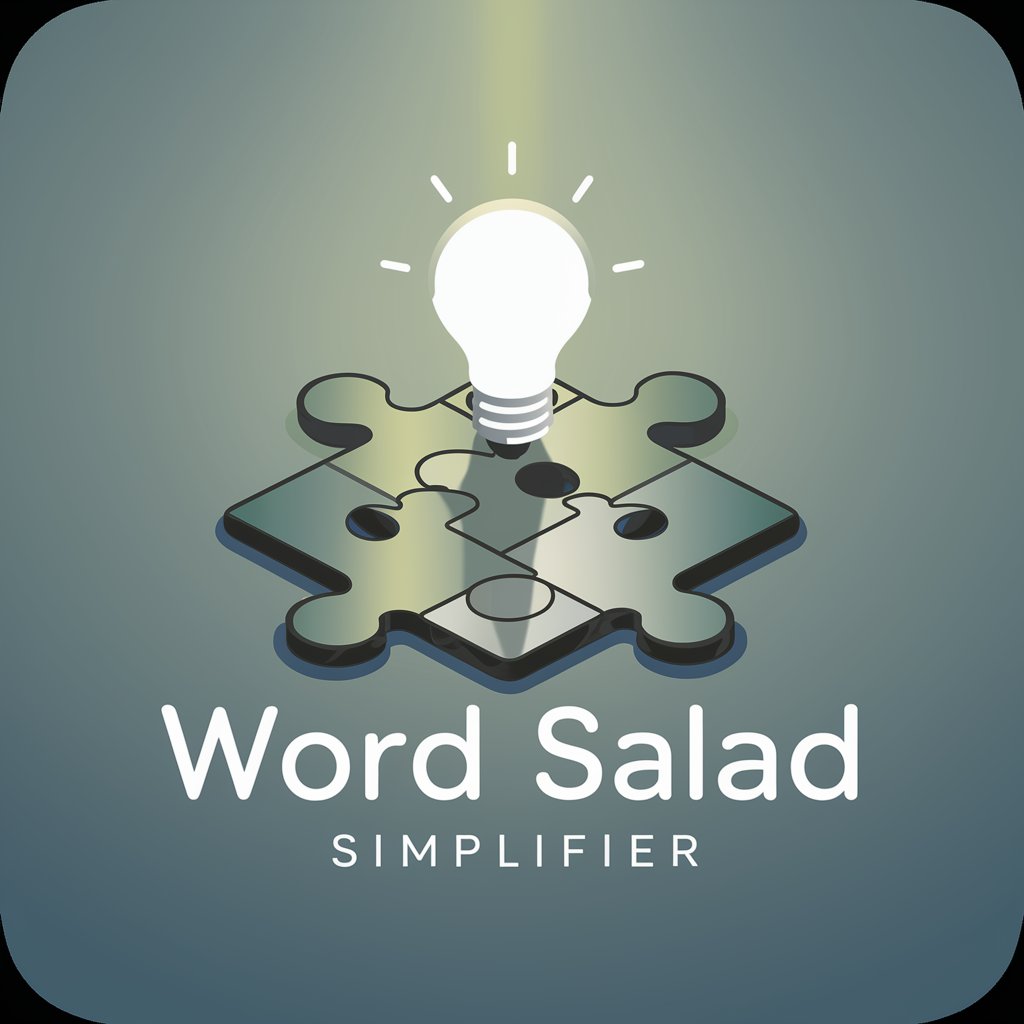Make It Make Sense - AI-Powered Writing Assistant

Welcome! Let's make your business communication clear and concise.
Enhance Your Writing with AI
How can I improve my email communication to be more concise and impactful?
What are the best practices for writing a clear and effective business proposal?
Can you help me simplify this complex business concept for a general audience?
What tips can you provide for enhancing the clarity of my presentation slides?
Get Embed Code
Overview of Make It Make Sense
Make It Make Sense is designed to enhance business communication by ensuring messages are concise, clear, and professionally crafted. This tool excels in restructuring complex or lengthy business texts into more succinct, impactful communications. By optimizing clarity and brevity, it aids in making business interactions more efficient and effective. For example, a lengthy email explaining project delays can be distilled into a clear summary with action points, improving understanding and response time among team members. Powered by ChatGPT-4o。

Core Functions of Make It Make Sense
Sentence Restructuring
Example
Original: 'In consideration of the fact that we have experienced significant challenges related to our supplier, there have been unavoidable delays.' Improved: 'Due to supplier issues, we are facing unavoidable delays.'
Scenario
Used in internal communications to clarify project statuses and reduce misunderstandings.
Precision in Vocabulary
Example
Original: 'We need to get together and come up with a plan to increase our numbers.' Improved: 'We need to strategize to boost our sales.'
Scenario
Effective in strategic meetings and presentations to focus discussions and outcomes.
Conciseness in Messaging
Example
Original: 'It is essential to bear in mind that the objective of this initiative is to bring forth improvements in our overall workflow.' Improved: 'This initiative aims to improve our workflow.'
Scenario
Utilized in policy updates and procedure manuals to ensure quick comprehension and easy reference.
Target User Groups for Make It Make Sense
Business Professionals
Individuals in management, consulting, or roles requiring frequent communication who benefit from presenting information succinctly to improve decision-making and team coordination.
Academic and Research Institutions
Researchers and academics who need to convert complex research findings into understandable summaries for grants, presentations, or publication.
Non-Profit Organizations
Communication teams that must convey the impact and needs of their programs to stakeholders clearly and compellingly to secure funding and support.

How to Use Make It Make Sense
Start with a Free Trial
Visit yeschat.ai to access Make It Make Sense with a free trial, no login or ChatGPT Plus subscription required.
Input Your Text
Enter the text you need help with into the tool. This can range from business communications to academic papers.
Specify Your Needs
Clarify your requirements for the transformation—whether it's brevity, clarity, or style—so the tool can tailor its functionality.
Receive Suggestions
Review the suggestions provided by Make It Make Sense, which restructures your original text to enhance its clarity and impact.
Iterate as Needed
Make adjustments and re-submit your text as needed to further refine the output, ensuring it meets your specific communication needs.
Try other advanced and practical GPTs
Make Builder
Automate Smarter, Not Harder

Business Research
Empowering decisions with AI-driven insights

Business Savvy
Empowering Business Success with AI

Business Translator
Translating Business Globally, Seamlessly

Business Coach
Empowering Your Business Decisions with AI

Business Sage
Empowering Businesses with AI Insights

Make It Make Sense
Sharpen Your Arguments with AI

Make Maestro
Automate Seamlessly with AI

Make Ideas
Empowering Creativity with AI

MONDAY & MAKE
Streamlining Workflow with AI

Make A Sheet
AI-powered spreadsheet generation made easy

Make Automation Pro
Empowering workflows with AI automation

FAQs about Make It Make Sense
What text types can Make It Make Sense handle?
Make It Make Sense is versatile and can handle various types of texts including business reports, emails, academic essays, and marketing materials.
How does this tool ensure confidentiality?
All text processed by Make It Make Sense is treated with strict confidentiality. No input or data is stored after the session ends.
Can Make It Make Sense help with non-English texts?
Currently, Make It Make Sense is optimized for English language texts. It best handles and improves text written in English.
Is there a word limit for the text input?
Make It Make Sense can efficiently handle texts of various lengths, however, optimal performance is observed with texts up to 2,000 words.
How does the tool adapt to different writing styles?
The tool analyzes the initial style of your text and makes suggestions that maintain the voice while enhancing clarity and professionalism.