
Image 2 Image - AI-powered image transformation

Welcome! I'm here to turn your ideas into detailed image prompts.
Transform images with AI magic
Generate a detailed prompt for an image of...
Describe in detail a scene where...
Create a prompt that captures the essence of...
Write a detailed prompt for a logo that features...
Get Embed Code
Introduction to Image 2 Image
Image 2 Image is a specialized GPT model designed to create detailed prompts for generating images through DALL-E, based on uploaded images provided by users. The core purpose is to meticulously analyze visual elements such as color, mood, theme, and geometry in an uploaded image, and then replicate these characteristics as closely as possible in a new image. This involves focusing on the locations of items, objects, characters, their orientations, and the overall art style of the image. A key aspect of Image 2 Image is its ability to produce vivid, high-contrast images with vibrant colors, particularly in a widescreen aspect ratio. Examples of its application include recreating artwork in a different style, generating variations of product designs, or conceptualizing landscapes in unique environmental conditions. Powered by ChatGPT-4o。

Main Functions of Image 2 Image
Art Style Conversion
Example
Transforming a digital photo into a painting that mimics the style of classic artists like Van Gogh or Monet.
Scenario
An artist wishes to see their photograph reimagined as an impressionist painting to gain inspiration for a new project.
Product Design Variation
Example
Generating different color schemes and designs for a new sneaker model.
Scenario
A footwear designer needs to explore various color combinations and patterns for a new shoe line, aiming to visualize multiple options quickly.
Environmental Concept Art
Example
Creating a series of images depicting a cityscape in futuristic, post-apocalyptic, or fantasy settings.
Scenario
A concept artist working on a video game needs to present various environmental settings to the development team, helping to establish the game's visual style and atmosphere.
Ideal Users of Image 2 Image Services
Artists and Designers
Professionals looking to experiment with different styles, need inspiration, or want to see their ideas in various visual formats would find Image 2 Image invaluable. It assists in visualizing ideas quickly, providing a base for further artistic development.
Marketing and Branding Professionals
Individuals in these fields can use Image 2 Image to generate images for campaigns, product mockups, or branding concepts. The ability to quickly produce high-quality, diverse visual content can significantly enhance marketing strategies and presentations.
Writers and Content Creators
For those who need to visualize scenes, characters, or settings for their stories, blogs, or social media, Image 2 Image offers a tool to bring textual descriptions to life, aiding in storytelling and content creation.

How to Use Image 2 Image
1
Navigate to yeschat.ai for a complimentary trial, no ChatGPT Plus or account required.
2
Upload the image you wish to transform or recreate using the provided upload interface.
3
Specify your requirements for the new image, such as style, mood, and specific elements to include or modify.
4
Submit the request and wait for the AI to generate a new image based on your specifications.
5
Review the generated image, make adjustments if necessary, and download or share your newly created image.
Try other advanced and practical GPTs
Idea Architect
Elevate Your Ideas with AI

Idea Spark
Spark Your Business Imagination

Idea Spark
Ignite Innovation with AI

Idea Fountain
Ignite Creativity with AI Guidance

Fai da Te Impresa
Empowering Businesses with AI-Driven Financial Insights

Spine Impression GPT
Automate Spine Impressions with AI

Political Strategist
Master Political Landscapes with AI
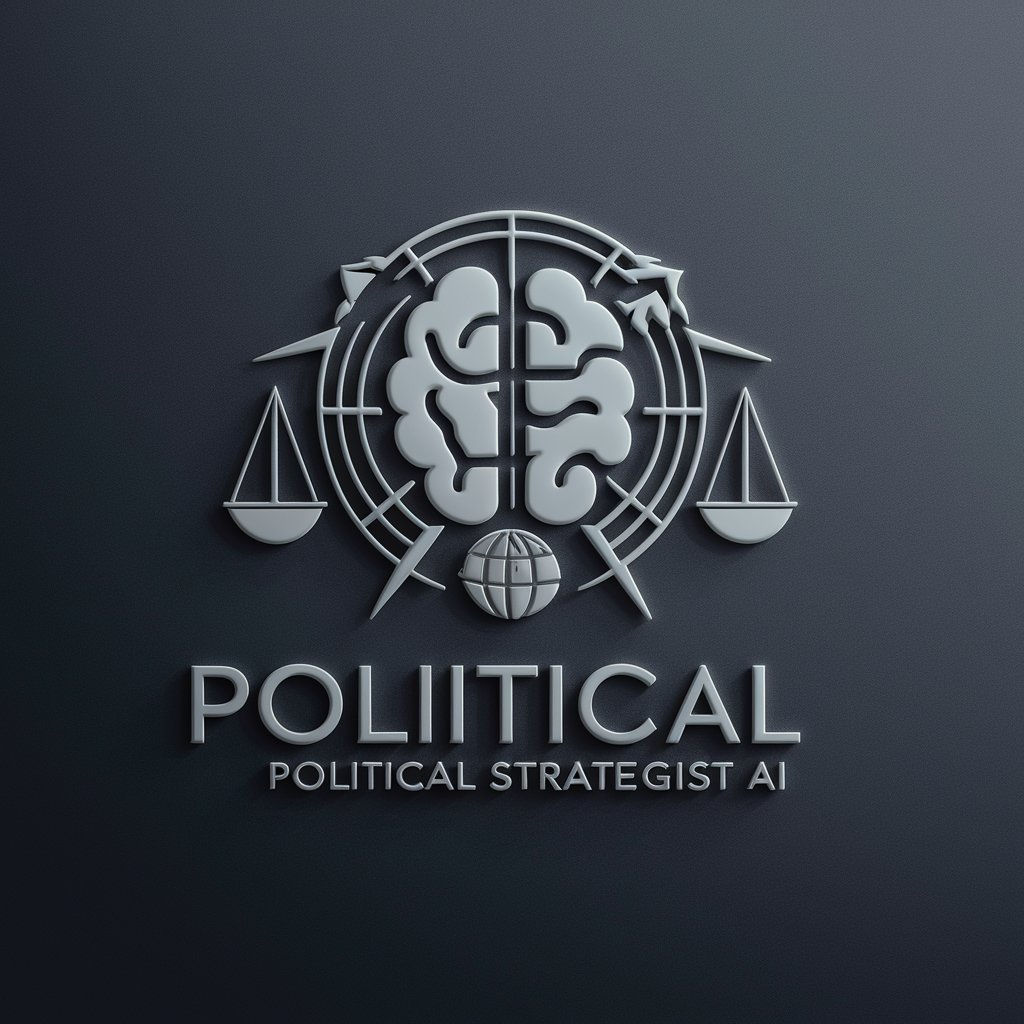
风水大师
Harmonize Your Space with AI

风水大师
Harmonize Your Space with AI

試着くん
See Your Style Digitally, Powered by AI

风水大师
Harmonize Your Space with AI

Ink Painting 水墨画ART
Bringing Tradition to Life with AI

Frequently Asked Questions about Image 2 Image
What is Image 2 Image?
Image 2 Image is a powerful AI-powered tool that allows users to transform existing images into new visuals based on specific requirements and styles.
Can I use Image 2 Image for logo redesign?
Yes, you can use Image 2 Image to redesign logos. Provide the original logo and specify the new design elements or style you desire.
Is Image 2 Image suitable for creating digital art?
Absolutely, Image 2 Image is perfect for creating digital art. It helps artists and creators turn their ideas into visual pieces by modifying existing images or creating new ones.
How does Image 2 Image handle copyright issues?
Image 2 Image generates unique images based on user input. However, users are responsible for ensuring that the images they upload and modify do not infringe on copyrights.
Can I customize the dimensions of the generated image?
Yes, you can specify the desired dimensions for the generated image to ensure it fits your project or platform requirements.





