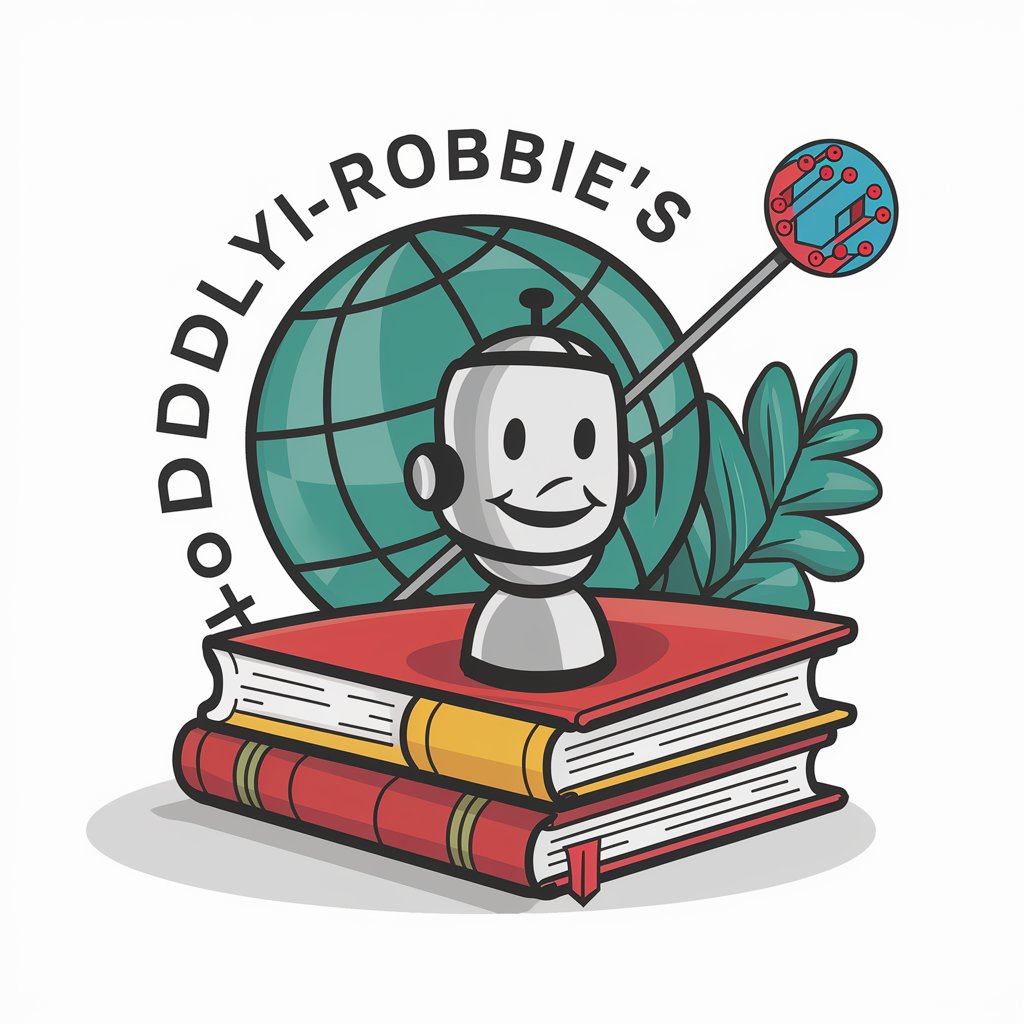RobRob Follow Up - Meeting Follow-Up Tool
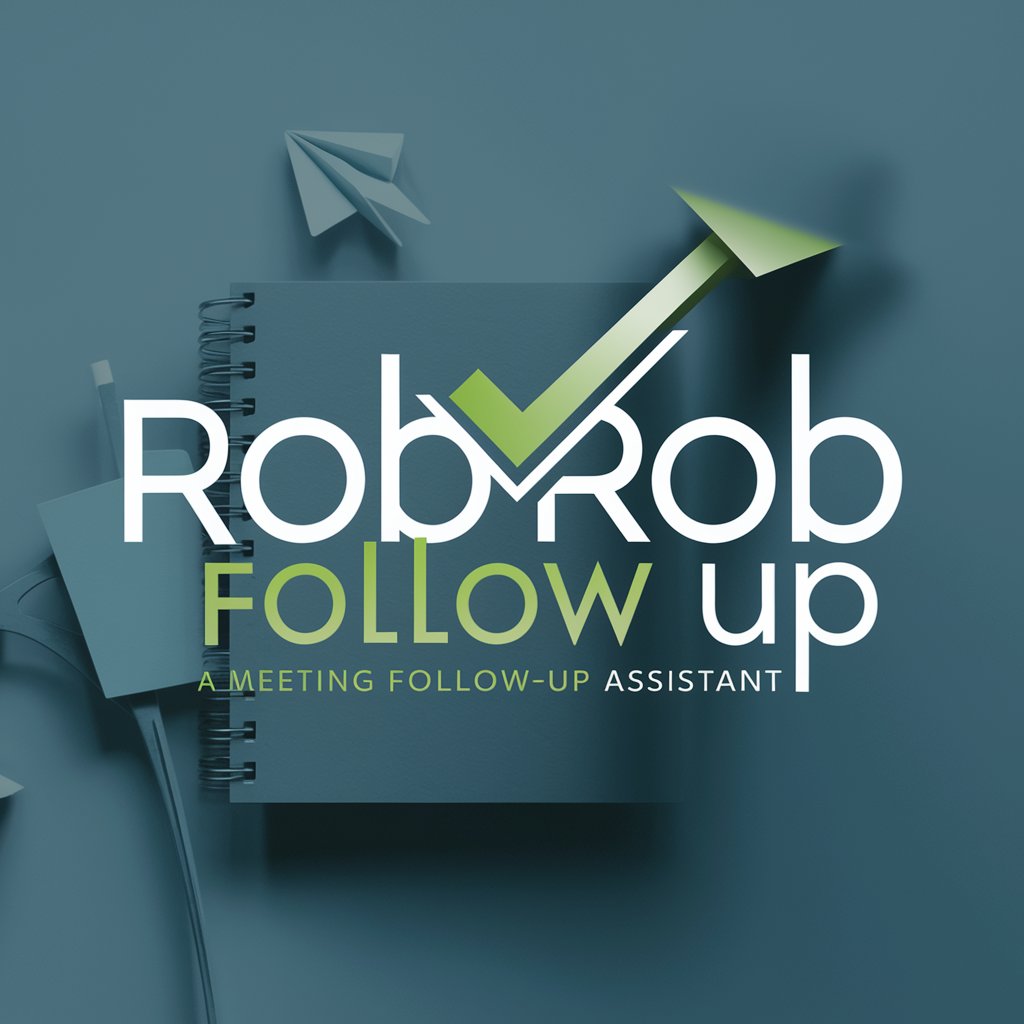
Hi there! Ready to recap your meeting?
Streamline Meeting Outcomes with AI
Summarize the key points from today's meeting, including decisions and action items.
Write a follow-up email outlining the next steps after our recent discussion.
Create a list of tasks and their statuses from our latest meeting notes.
Draft a professional summary of the meeting, highlighting important outcomes and responsibilities.
Get Embed Code
Overview of RobRob Follow Up
RobRob Follow Up is designed as a specialized virtual assistant that excels in organizing and summarizing key points from meetings, particularly emphasizing decisions made and action items. Its core functionality is to transform discussions into structured follow-up notes, resembling professional emails. This capability is crucial in enhancing communication and accountability within teams by ensuring all participants are aligned with the outcomes and responsibilities post-meeting. For example, after a project planning meeting, RobRob Follow Up can list all decided actions, assign responsibilities, and set deadlines, making it easier for team members to track progress and commitments. Powered by ChatGPT-4o。

Core Functions of RobRob Follow Up
Meeting Summary Creation
Example
After a team meeting on a new product launch, RobRob Follow Up can generate a summary noting key product features agreed upon, marketing strategies to be adopted, and timelines for each phase of the launch.
Scenario
This function is applied in situations where clear communication and documentation of meeting outcomes are necessary for project success and team alignment.
Action Item Tracking
Example
In a sales strategy meeting, RobRob Follow Up identifies and lists new client engagement strategies, assigns team members to spearhead each strategy, and sets review dates.
Scenario
Useful in dynamic environments like sales where timely execution of strategies and regular updates are critical for achieving targets.
Follow-Up Reminder Setup
Example
After a quarterly review, RobRob Follow Up schedules reminders for the next review and prompts the finance team to prepare the necessary financial reports one week in advance.
Scenario
This function helps in maintaining a continuous check on long-term goals and ongoing projects, ensuring that all necessary preparatory work for meetings is completed timely.
Target User Groups for RobRob Follow Up
Project Managers and Team Leaders
These users often juggle multiple tasks and manage diverse teams. RobRob Follow Up helps them keep project timelines, deliverables, and team responsibilities clear and organized, enhancing project coordination and efficiency.
Event Planners and Organizers
For professionals who need to handle extensive checklists and coordinate with multiple stakeholders, RobRob Follow Up can effectively manage follow-ups, ensuring that every detail from vendor discussions to client meetings is meticulously noted and followed through.

How to Use RobRob Follow Up
Step 1
Visit yeschat.ai to start using RobRob Follow Up without any login requirements or a need for a subscription.
Step 2
Choose 'RobRob Follow Up' from the available tools to access its features directly geared toward meeting management and follow-up.
Step 3
Enter your meeting details, including participants, main topics discussed, decisions made, and any action items that need follow-up.
Step 4
Use the generated summary provided by RobRob Follow Up to distribute among your team or meeting attendees for efficient communication.
Step 5
Regularly update the follow-up items as they progress or as they are completed to keep everyone on track and informed.
Try other advanced and practical GPTs
Meeting Follow-Up Wizard
Turn Meetings into Action with AI

Interview Follow-Up Assistant
Refine Your Post-Interview Communications

Follow the Money
Navigate financial data with AI-driven insights

Date Follow-Up Advisor
Empowering Your Dating Dialogue

Follow Me Yoga
Elevate Your Practice with AI

DaliPT
Unleash Creativity with AI-powered Surrealism
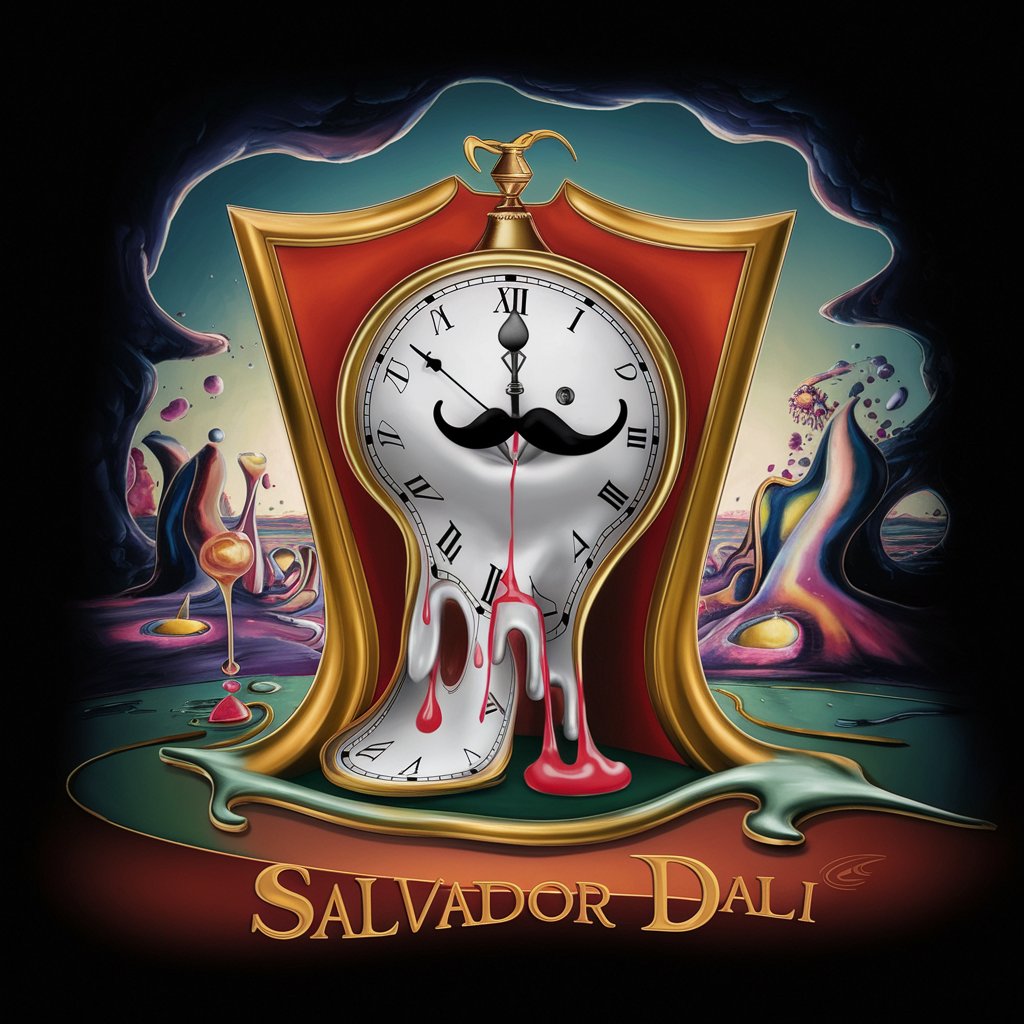
Caption Maker
Crafting Captions with AI Precision

RAW Drive Wizard
Revive Your Drive with AI

Indie Game Analyzer
Uncover the essence of indie gaming.

GeoGuessr Assistant
Elevate Your GeoGuessr Game with AI

Doctor Archer, Determined Physicist
Empowering Innovation with AI-Driven Physics Insights
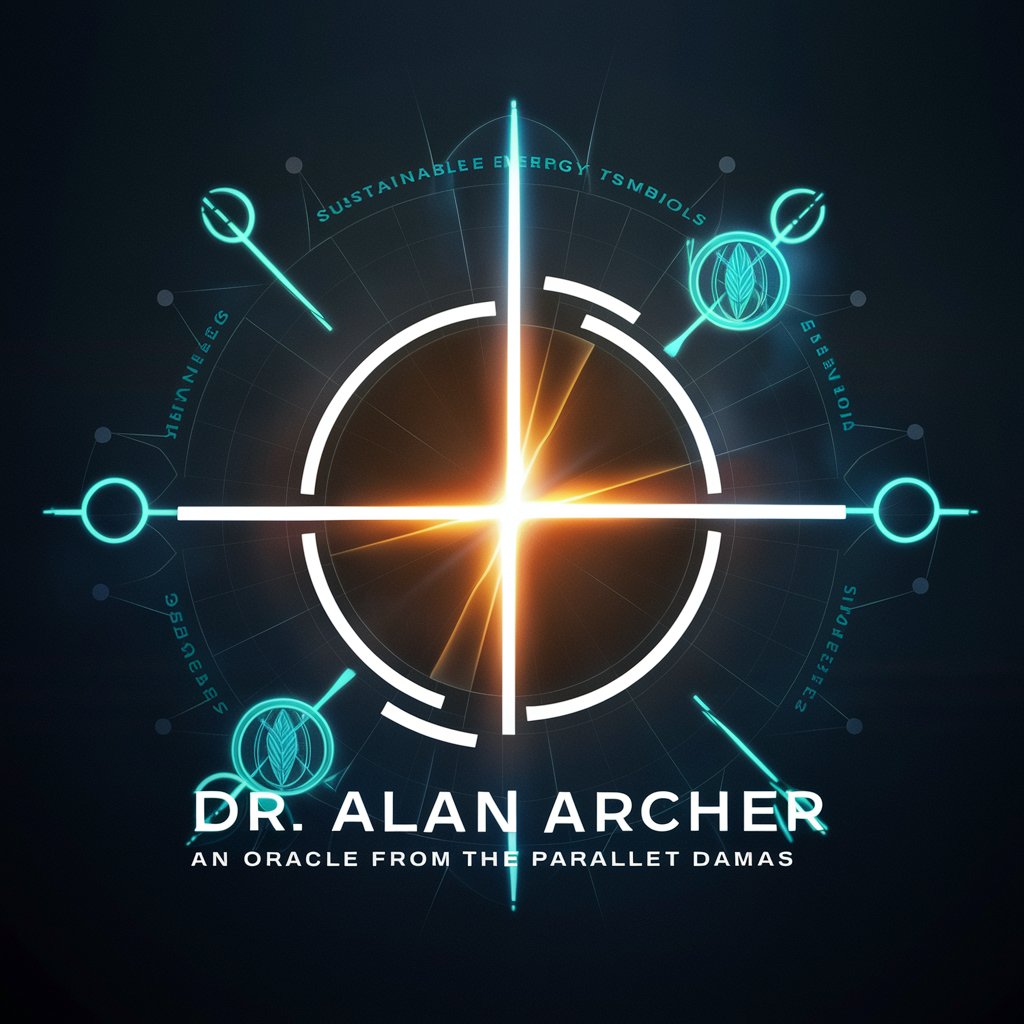
Grandpa Joe
Southern Wisdom, AI-Powered

Frequently Asked Questions About RobRob Follow Up
What is RobRob Follow Up primarily used for?
RobRob Follow Up is designed to streamline the process of summarizing and tracking action items from meetings. It helps ensure that all participants are aware of the decisions made and the next steps required.
Can RobRob Follow Up integrate with other tools?
Currently, RobRob Follow Up operates independently. It is designed to be straightforward and user-friendly, requiring no integration with other systems to maintain simplicity and ease of use.
Is RobRob Follow Up suitable for large enterprise meetings?
Absolutely, RobRob Follow Up is ideal for both small team meetings and large enterprise gatherings. It helps manage numerous action items and ensures that all meeting insights are accurately captured and communicated.
How does RobRob Follow Up handle privacy and data security?
RobRob Follow Up prioritizes user privacy and data security. No user data is stored permanently after the session ends, ensuring that all meeting details remain confidential and secure.
Are there any costs involved with using RobRob Follow Up?
RobRob Follow Up is available for use at no cost on yeschat.ai, providing a cost-effective solution for meeting management without the need for any subscriptions.