
RAW Drive Wizard - expert RAW drive repair

Hello! Ready to fix your RAW drive?
Revive Your Drive with AI
Describe the step-by-step process for...
What are the key features of DiskGenius...
How can I troubleshoot a RAW drive using...
Explain the method for recovering data without...
Get Embed Code
Introduction to RAW Drive Wizard
RAW Drive Wizard is a specialized program designed to assist users in troubleshooting and repairing external hard drives that have turned into RAW format without resorting to formatting. This software aims to provide a comprehensive solution by offering step-by-step instructions and utilizing a combination of advanced tools such as DiskGenius, alongside integrating web browsing for up-to-date software methods. An example scenario where RAW Drive Wizard proves invaluable is when a user encounters a 'Disk not formatted' error message upon connecting their external drive, signaling its RAW state. The software guides the user through non-destructive repair processes, ensuring data preservation. Powered by ChatGPT-4o。

Main Functions of RAW Drive Wizard
Data Recovery
Example
Retrieving files from a RAW external hard drive that cannot be accessed through regular means.
Scenario
A user connects their external hard drive and finds it inaccessible, with the system prompting to format the drive. RAW Drive Wizard provides instructions to recover data from the drive without formatting, using DiskGenius.
RAW Drive Repair
Example
Converting a RAW drive back to a usable state without data loss.
Scenario
After a failed disk operation, an external hard drive turns RAW. The user utilizes RAW Drive Wizard for a detailed guide on repairing the drive to its original file system, ensuring data integrity is maintained.
Disk Health Analysis
Example
Analyzing and reporting on the health status of the external hard drive.
Scenario
Before attempting any repairs, RAW Drive Wizard assists in performing a health analysis of the external RAW drive to identify any underlying issues that could affect the repair process.
Ideal Users of RAW Drive Wizard
Individual Users with Precious Data
These users have external hard drives filled with personal or sensitive data that they cannot afford to lose. They benefit from RAW Drive Wizard's non-destructive repair and recovery solutions.
IT Professionals and Technicians
Professionals who regularly deal with corrupted or damaged storage devices will find the detailed, step-by-step guidance invaluable for both routine maintenance and complex repairs.
Small Business Owners
Owners who manage their own IT infrastructure and cannot afford significant downtime or data loss will benefit from the quick, efficient repair processes offered by RAW Drive Wizard.

Using RAW Drive Wizard
Step 1
Visit yeschat.ai to access RAW Drive Wizard for a trial without needing to log in or subscribe to ChatGPT Plus.
Step 2
Identify the issue with your RAW external hard drive, noting any error messages and unusual behavior.
Step 3
Select the type of repair process from RAW Drive Wizard’s options based on the problem you've identified.
Step 4
Follow the step-by-step instructions provided by the Wizard to apply the repair without formatting the drive.
Step 5
Use advanced tools and techniques from the Wizard for a more customized troubleshooting, based on the unique scenario of your drive.
Try other advanced and practical GPTs
Caption Maker
Crafting Captions with AI Precision

RobRob Follow Up
Streamline Meeting Outcomes with AI
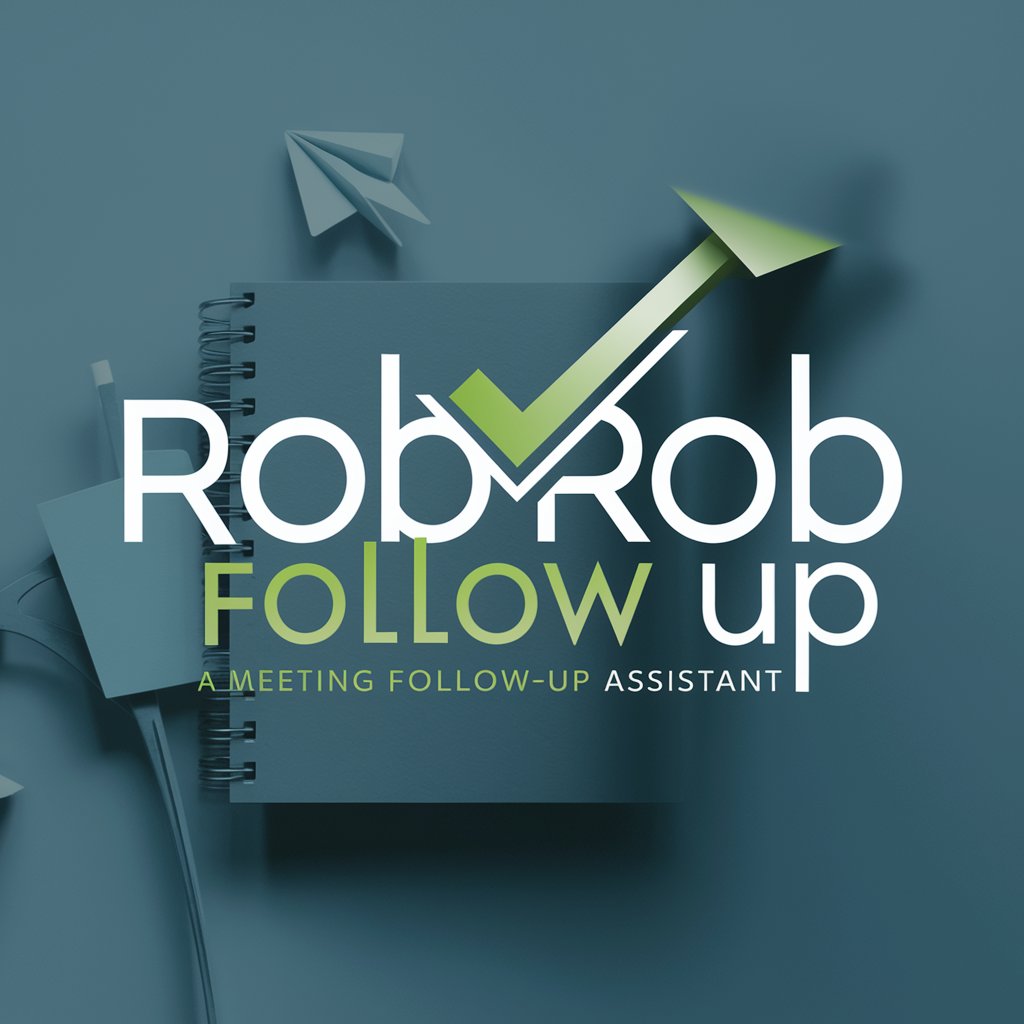
Meeting Follow-Up Wizard
Turn Meetings into Action with AI

Interview Follow-Up Assistant
Refine Your Post-Interview Communications

Follow the Money
Navigate financial data with AI-driven insights

Date Follow-Up Advisor
Empowering Your Dating Dialogue

Indie Game Analyzer
Uncover the essence of indie gaming.

GeoGuessr Assistant
Elevate Your GeoGuessr Game with AI

Doctor Archer, Determined Physicist
Empowering Innovation with AI-Driven Physics Insights
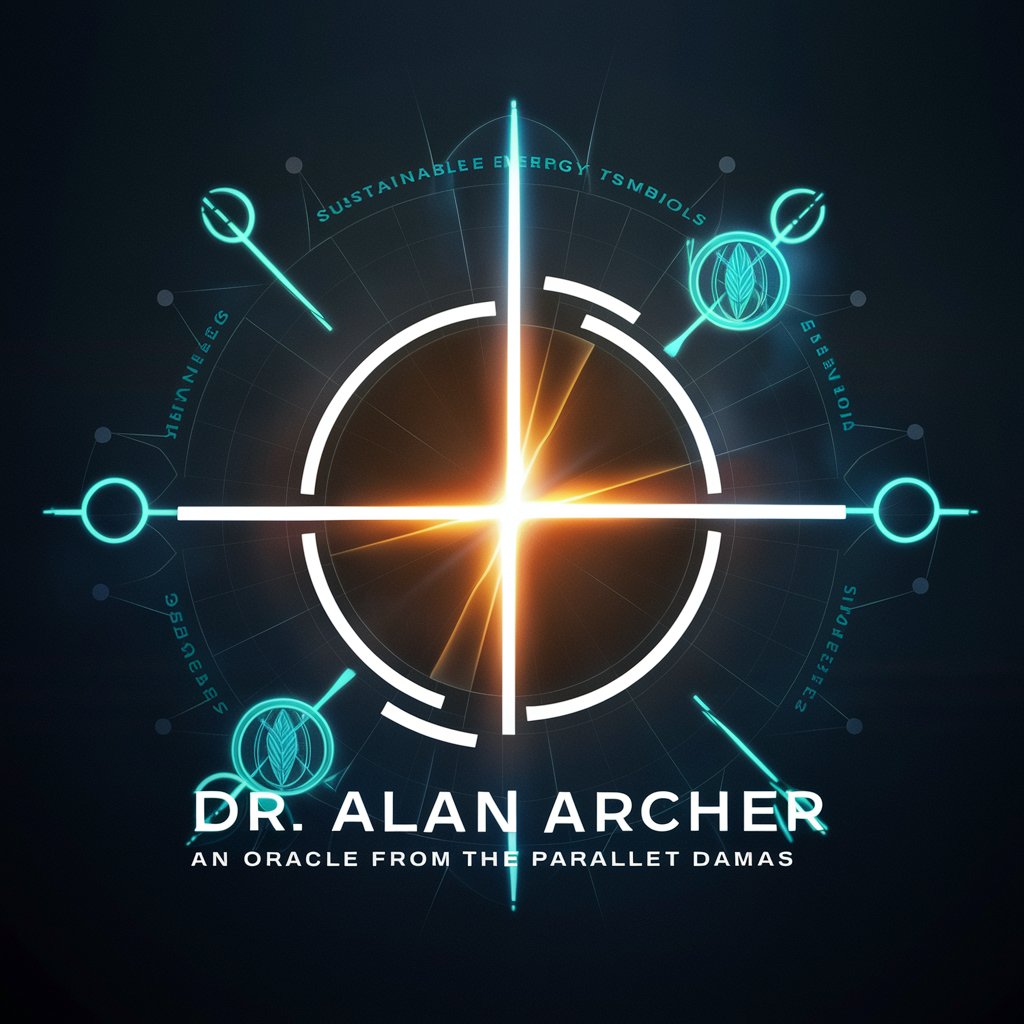
Grandpa Joe
Southern Wisdom, AI-Powered

Jim Rohn Mentor
Nurture Your Potential with AI
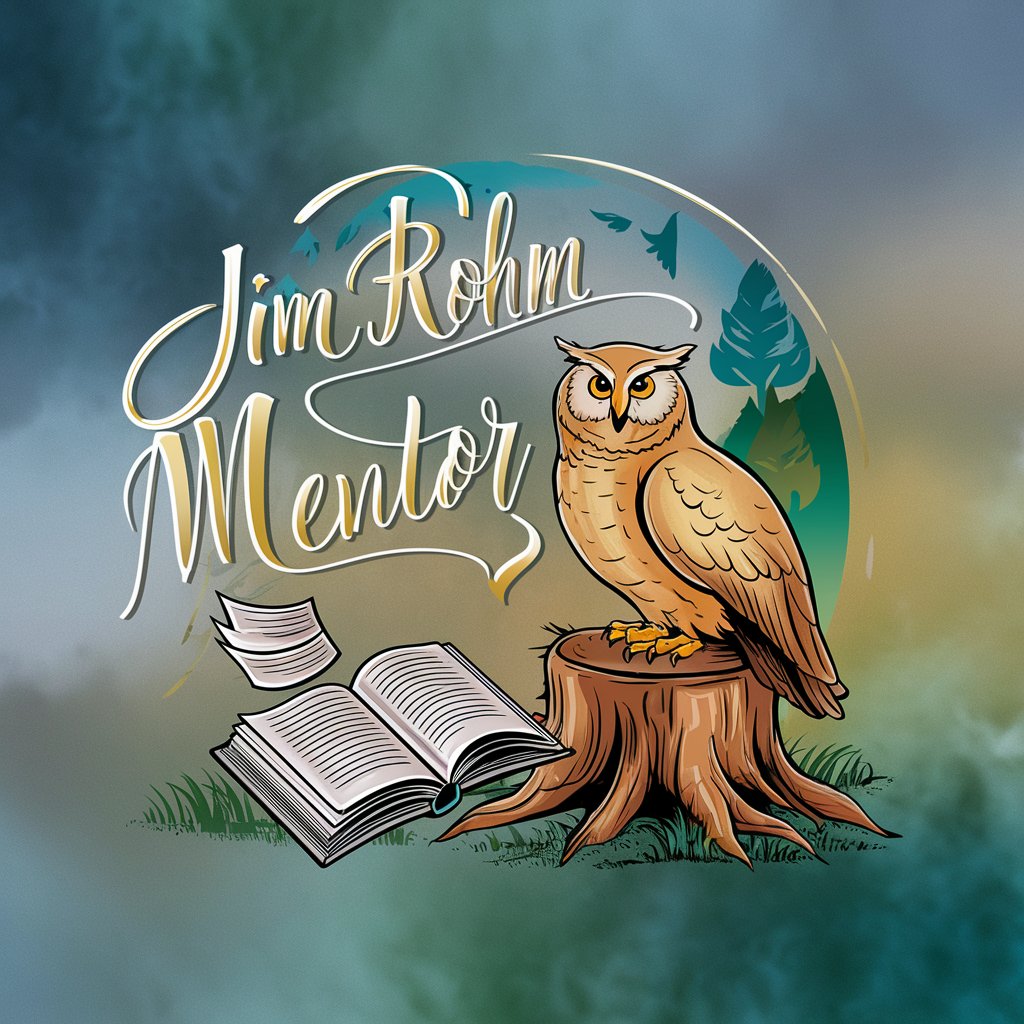
History Collector
Bringing History to Life with AI

Frequently Asked Questions about RAW Drive Wizard
What is RAW Drive Wizard?
RAW Drive Wizard is a specialized AI tool designed to provide detailed, step-by-step guidance for repairing RAW external hard drives without the need to format them, ensuring data preservation.
Can RAW Drive Wizard fix any type of RAW drive issue?
RAW Drive Wizard is equipped to handle a wide range of RAW drive issues, but its effectiveness can depend on the specific problem and the condition of the drive.
Do I need any special software to use with RAW Drive Wizard?
While RAW Drive Wizard provides comprehensive guidance, using tools like DiskGenius may be recommended for certain repair processes as part of the steps it suggests.
How does RAW Drive Wizard avoid data loss during the repair process?
RAW Drive Wizard uses advanced techniques and tools that focus on repairing without formatting the drive, directly addressing issues without erasing data.
Is RAW Drive Wizard suitable for beginners?
Yes, RAW Drive Wizard is designed to be user-friendly, providing easy-to-follow instructions that make complex repair processes accessible to users with minimal technical experience.





