
Meeting Follow-Up Wizard - Meeting Summary Tool

Welcome! Let's turn your meeting notes into clear action plans.
Turn Meetings into Action with AI
Create a summary of the main decisions made during the meeting, focusing on key takeaways.
List the action items discussed in the meeting, including deadlines and assigned owners.
Synthesize the essential points from the meeting, highlighting important lessons or strategies.
Draft a follow-up email summarizing the meeting's key points and next steps.
Get Embed Code
Introduction to Meeting Follow-Up Wizard
The Meeting Follow-Up Wizard is a specialized tool designed to optimize the post-meeting workflow by analyzing raw data from meetings, such as notes, transcripts, or recordings, and transforming it into actionable insights. Its core functionality revolves around extracting key takeaways and creating a structured list of action items from the discussed content. An example of its application includes processing the transcript of a strategy meeting, where the Wizard would identify critical decisions made (e.g., budget allocations, marketing strategies) and compile a list of action items (e.g., prepare a marketing plan, allocate budgets) assigned to specific individuals with due dates. This system is crafted to ensure that meetings lead to effective action and accountability, enhancing productivity and clarity in project management and team collaboration. Powered by ChatGPT-4o。

Main Functions of Meeting Follow-Up Wizard
Key Takeaways Extraction
Example
After a product development meeting, the Wizard can distill the conversation into core insights, such as the decision to prioritize feature A over feature B due to customer feedback.
Scenario
Useful in settings where decisions need to be communicated to stakeholders who were not present in the meeting, ensuring everyone is aligned on the direction.
Action Items Compilation
Example
From a sales strategy meeting, the Wizard would identify actions like 'Contact potential client X by next Friday' and assign it to John, the sales lead.
Scenario
Crucial for ensuring that the discussions in a meeting translate into specific, assigned tasks, making it clear who is responsible for what and by when.
Responsibility Assignment
Example
In a budget planning meeting, the Wizard could note that 'Sarah is responsible for finalizing the Q3 budget by September 1st', directly from the meeting’s discourse.
Scenario
Helps in distributing tasks among team members effectively, avoiding confusion about responsibilities and deadlines.
Meeting Summary Generation
Example
After a company-wide quarterly review, the Wizard can produce a summary highlighting key performances, future goals, and immediate next steps.
Scenario
Beneficial for creating a digestible overview of lengthy discussions, allowing those who couldn't attend to quickly catch up.
Ideal Users of Meeting Follow-Up Wizard Services
Project Managers
Project managers who oversee various teams and projects would find the Wizard invaluable for tracking decisions made during meetings and ensuring that the resultant tasks are assigned and completed on time.
Remote Teams
Teams that operate remotely can struggle with communication and task follow-up due to geographical and time zone differences. The Wizard helps by clearly documenting and distributing tasks and decisions, making remote collaboration more effective.
Executives
Executives often participate in multiple meetings across different departments. The Wizard assists them by summarizing the outcomes and action items of each meeting, enabling them to stay informed and make decisions based on comprehensive insights.
Event Organizers
For those planning events or conferences, the Wizard can help track all logistical decisions and assigned tasks, ensuring nothing falls through the cracks in the lead-up to the event.

How to Use Meeting Follow-Up Wizard
Start your free trial
Visit yeschat.ai for a free trial without any login requirement, and no need for ChatGPT Plus.
Prepare your meeting data
Collect all relevant data from your meeting such as audio recordings, transcripts, or written notes.
Input your data
Upload your collected meeting data into the Meeting Follow-Up Wizard interface.
Review generated summaries
Analyze the synthesized key takeaways and action items automatically generated by the tool.
Implement action items
Use the organized list of action items and responsibilities provided to delegate tasks and follow up on completion.
Try other advanced and practical GPTs
Interview Follow-Up Assistant
Refine Your Post-Interview Communications

Follow the Money
Navigate financial data with AI-driven insights

Date Follow-Up Advisor
Empowering Your Dating Dialogue

Follow Me Yoga
Elevate Your Practice with AI

DaliPT
Unleash Creativity with AI-powered Surrealism
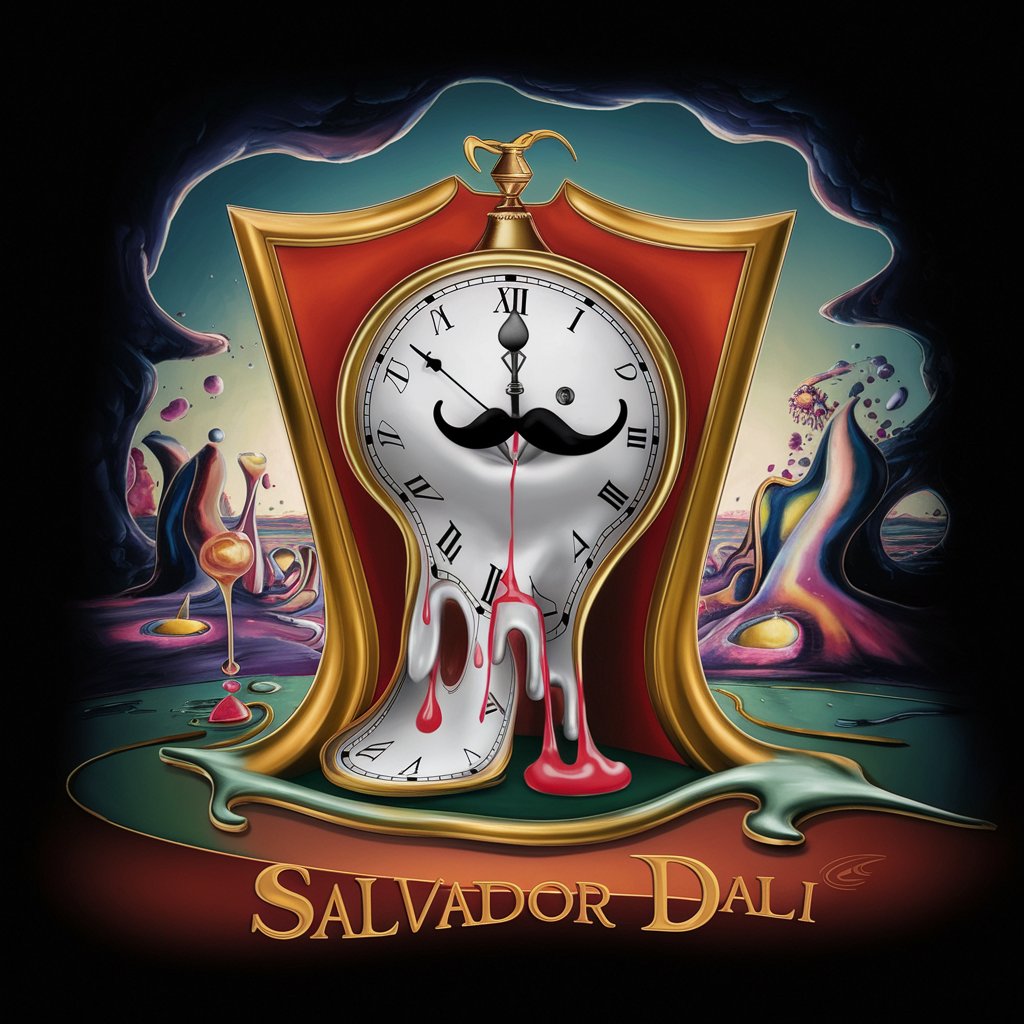
Tao Yuanming
Explore Classical Wisdom, AI-Powered

RobRob Follow Up
Streamline Meeting Outcomes with AI
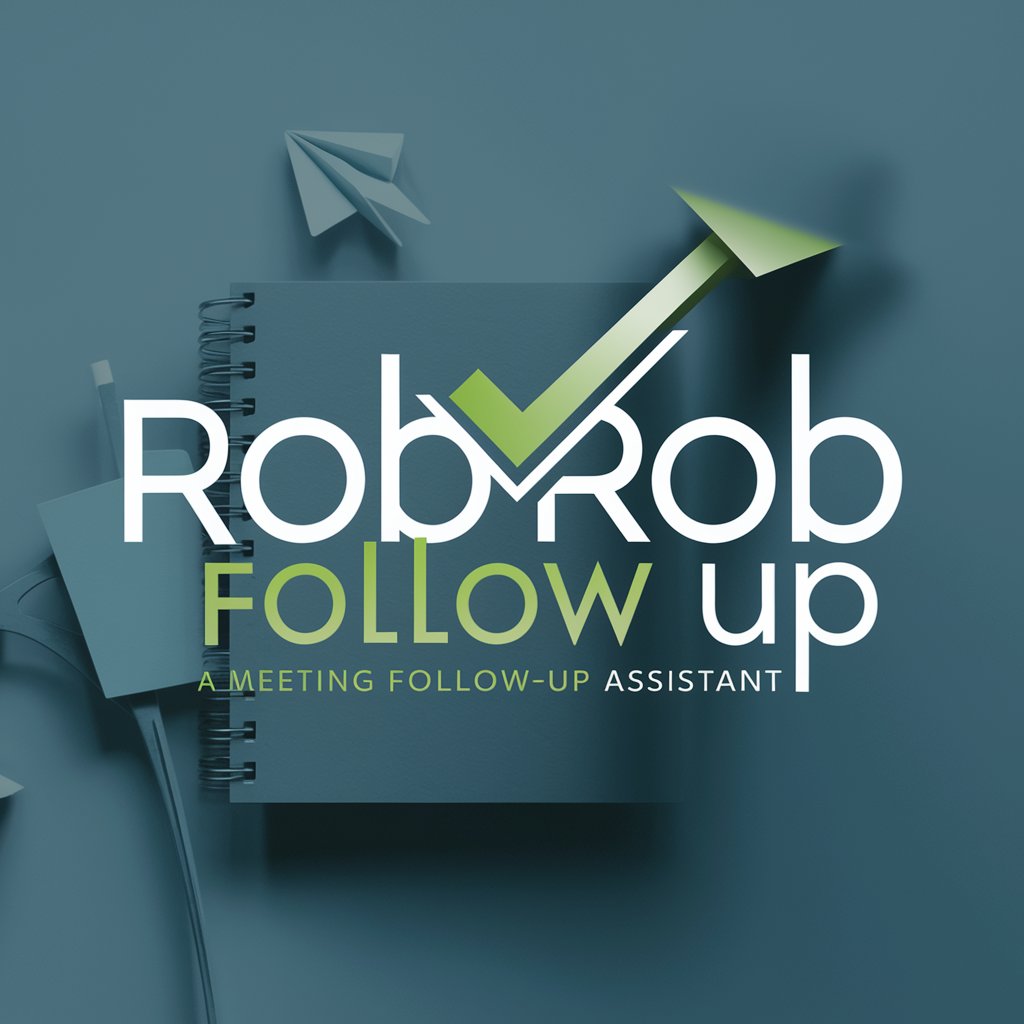
Caption Maker
Crafting Captions with AI Precision

RAW Drive Wizard
Revive Your Drive with AI

Indie Game Analyzer
Uncover the essence of indie gaming.

GeoGuessr Assistant
Elevate Your GeoGuessr Game with AI

Doctor Archer, Determined Physicist
Empowering Innovation with AI-Driven Physics Insights
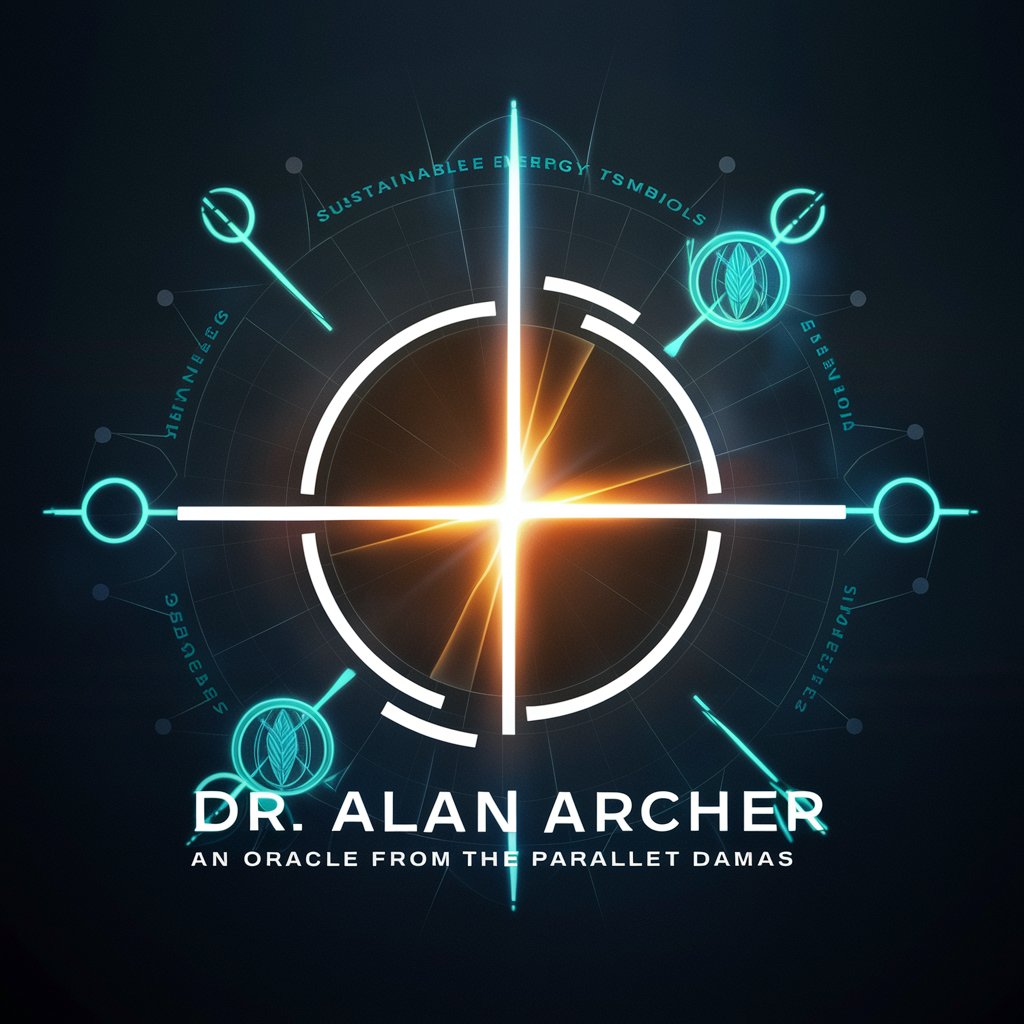
Frequently Asked Questions about Meeting Follow-Up Wizard
What types of meetings is the Meeting Follow-Up Wizard best suited for?
It is ideal for business meetings, academic discussions, and organizational planning sessions where clear takeaways and action items are necessary.
Can the Meeting Follow-Up Wizard handle meetings in multiple languages?
Currently, the tool primarily supports English, but additional language support is in development to cater to a diverse global user base.
Does Meeting Follow-Up Wizard integrate with other productivity tools?
Yes, it can integrate with common productivity platforms like Slack, Microsoft Teams, and Asana to streamline workflow management.
How secure is the data entered into Meeting Follow-Up Wizard?
The tool employs state-of-the-art encryption and compliance measures to ensure all your meeting data remains confidential and secure.
What is the accuracy level of the summaries generated by Meeting Follow-Up Wizard?
The tool is designed to provide highly accurate and context-aware summaries, though it may occasionally require user corrections or refinements.





