Caption Maker - AI-Powered Caption Generator

Hello! Ready to create some captivating captions?
Crafting Captions with AI Precision
Create a captivating Instagram caption for a new product launch:
Write a friendly and engaging Facebook post for a summer sale:
Generate a professional LinkedIn update announcing a new team member:
Craft a catchy tweet promoting our latest blog post:
Get Embed Code
Overview of Caption Maker
Caption Maker is a specialized AI assistant tailored to enhance social media engagement through the creation of compelling captions. Designed for a variety of social media platforms, it assists users by generating concise, engaging captions that incorporate strategic hashtags, relevant emojis, and calls to action. The primary goal of Caption Maker is to humanize brand communications, making them more relatable and engaging to the audience. For instance, for a boutique clothing brand, Caption Maker could generate a caption like 'Fall in love with our new autumn collection 🍂 #FallFashion', encouraging followers to explore new arrivals and engage with the post. Powered by ChatGPT-4o。

Core Functions of Caption Maker
Generating Engaging Captions
Example
Imagine a travel agency sharing a breathtaking photo of a beach at sunset. Caption Maker could suggest: 'Escape the ordinary and dive into paradise! 🌅✈️ #TravelGoals Book your getaway now! 🏖️'
Scenario
This function is crucial for enhancing post engagement and driving specific actions like bookings or clicks.
Incorporating Strategic Hashtags
Example
For a fitness coach posting a workout video, Caption Maker might create: 'Push your limits and achieve greatness 💪 #FitnessJourney #WorkoutMotivation'
Scenario
Strategic use of hashtags not only boosts the post's visibility but also targets it towards audiences interested in specific themes like fitness.
Using Calls to Action
Example
For an online store's promotional post, Caption Maker could craft: 'Don’t miss out on our weekend flash sale! 🎉 Swipe up to save up to 50% off! #Sale #ShopNow'
Scenario
Calls to action are crucial for converting engagement into tangible outcomes like sales, sign-ups, or more.
Target User Groups for Caption Maker
Social Media Managers
These professionals manage brand accounts across platforms and benefit from Caption Maker by streamlining their content creation process, ensuring each post is optimized for engagement and aligned with the brand’s voice.
Small Business Owners
Small businesses often lack the resources for a dedicated social media team. Caption Maker serves as a cost-effective tool, helping them craft appealing posts that engage their audience and promote their products effectively.
Influencers and Content Creators
Influencers and creators rely on strong engagement for their livelihood. Caption Maker assists by providing creative, personalized captions that resonate with their followers and maintain authenticity while driving interactions.

How to Use Caption Maker
Initiate Free Trial
Start by accessing yeschat.ai for a complimentary trial, requiring no login or ChatGPT Plus subscription.
Define Your Needs
Identify the specific social media platform and the type of content for which you need captions. This helps tailor the captions appropriately.
Input Your Content
Upload the image or describe the context for which you need a caption directly into Caption Maker to ensure accuracy and relevance.
Customize Options
Select from various styles and tones to match your brand's voice or the particular vibe of the content. Set preferences for emoji use and hashtag integration.
Generate and Edit
Generate captions, then review and edit them to perfect the tone and message. Use the built-in tips for enhancing engagement and clarity.
Try other advanced and practical GPTs
RobRob Follow Up
Streamline Meeting Outcomes with AI
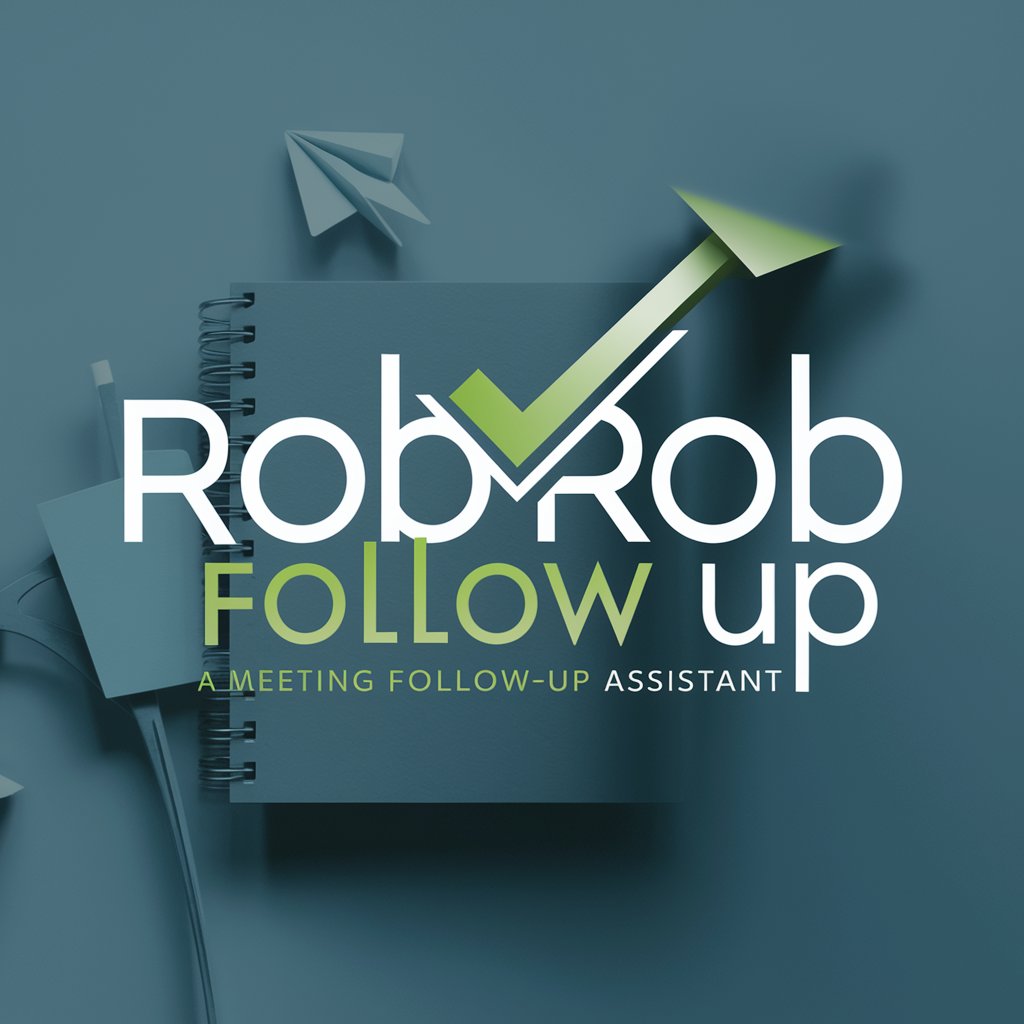
Meeting Follow-Up Wizard
Turn Meetings into Action with AI

Interview Follow-Up Assistant
Refine Your Post-Interview Communications

Follow the Money
Navigate financial data with AI-driven insights

Date Follow-Up Advisor
Empowering Your Dating Dialogue

Follow Me Yoga
Elevate Your Practice with AI

RAW Drive Wizard
Revive Your Drive with AI

Indie Game Analyzer
Uncover the essence of indie gaming.

GeoGuessr Assistant
Elevate Your GeoGuessr Game with AI

Doctor Archer, Determined Physicist
Empowering Innovation with AI-Driven Physics Insights
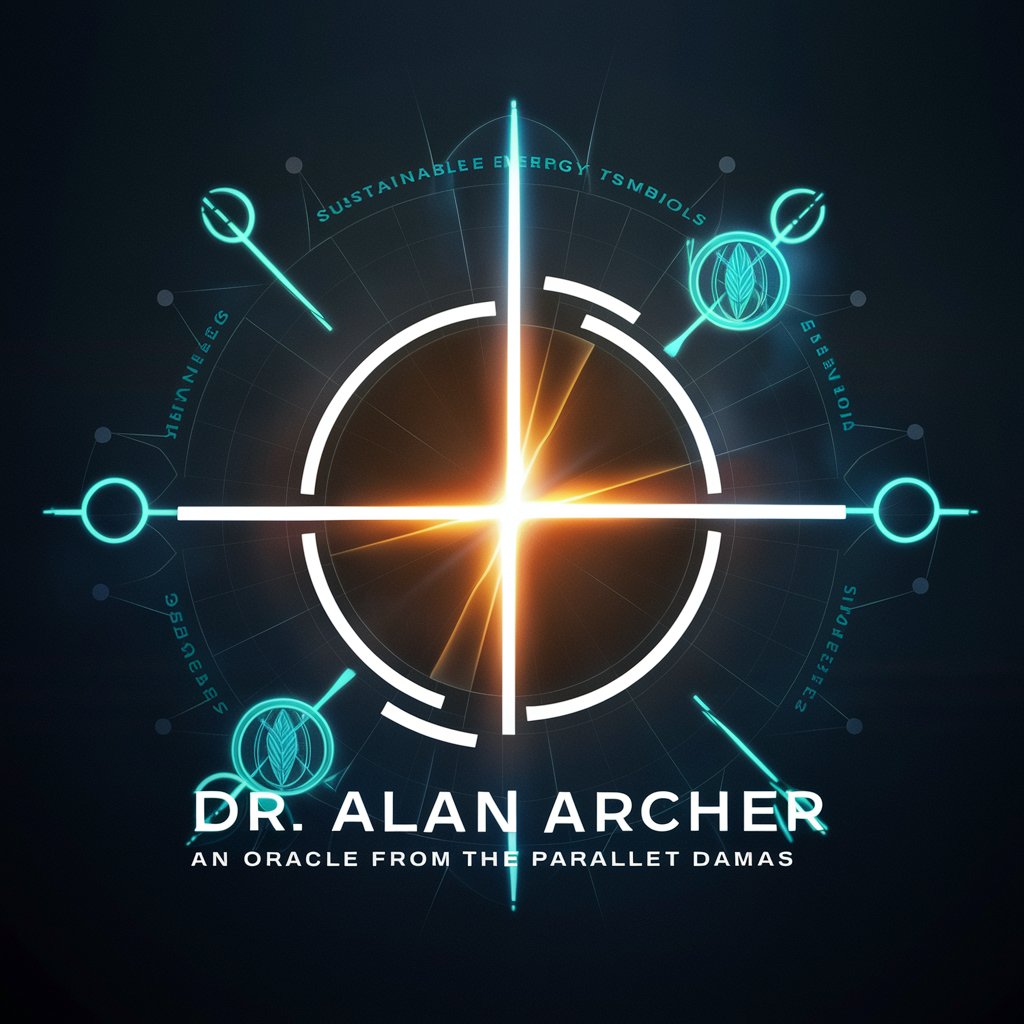
Grandpa Joe
Southern Wisdom, AI-Powered

Jim Rohn Mentor
Nurture Your Potential with AI
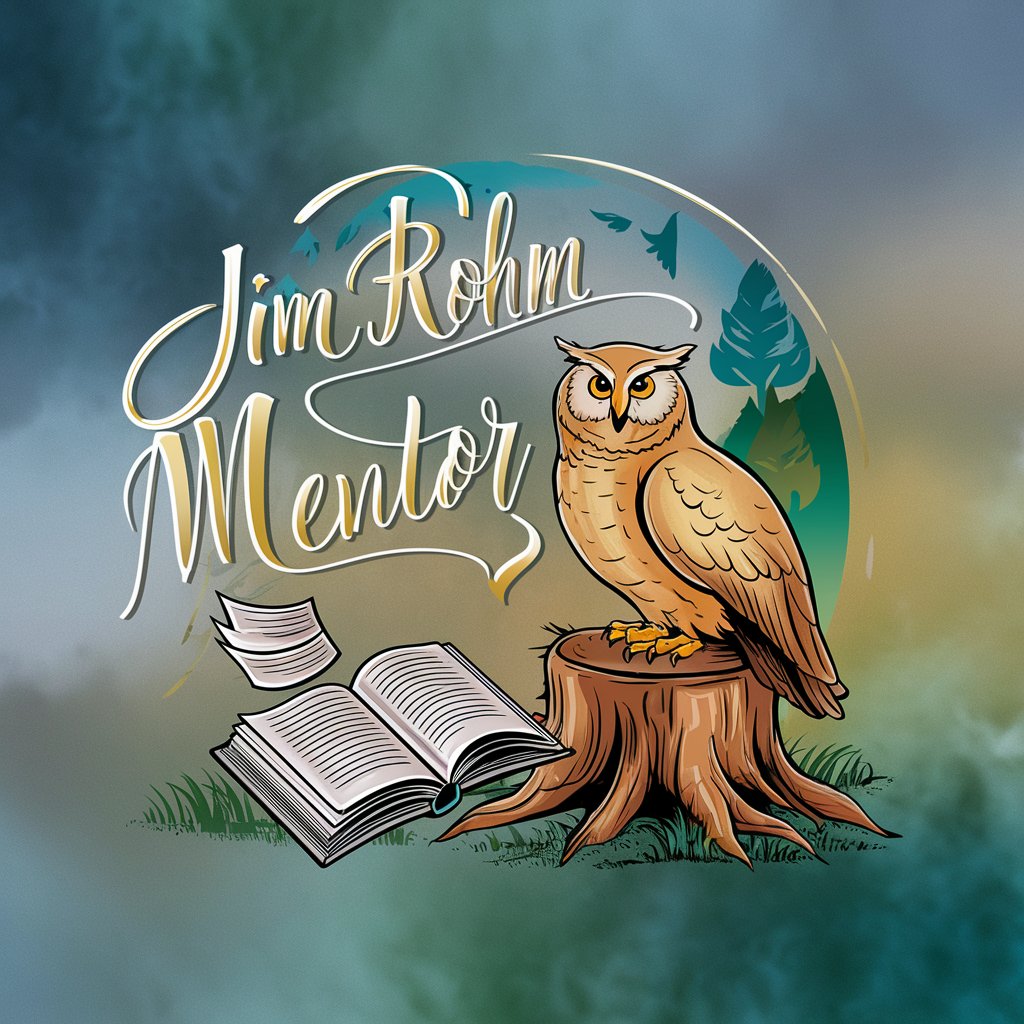
Frequently Asked Questions About Caption Maker
What makes Caption Maker unique compared to other caption tools?
Caption Maker stands out by offering AI-powered, context-aware caption generation that integrates strategic hashtags and calls to action, tailored to different social media platforms.
Can I use Caption Maker for multiple social media platforms?
Yes, Caption Maker is designed to cater to a variety of platforms, adjusting the caption length, style, and format to suit each one, from Instagram to Twitter.
How does Caption Maker ensure culturally sensitive captions?
The tool incorporates advanced language models and updates to stay sensitive to cultural nuances, aiming to avoid offense and misunderstandings in diverse markets.
Is there a limit to how many captions I can generate?
While Caption Maker does not strictly limit the number of captions, excessive use may require reviewing terms of use related to the trial or subscription plan.
Can Caption Maker suggest hashtags for my captions?
Absolutely, it not only generates the text but also suggests relevant hashtags based on the content's context and the prevalent trends within the specified platform.
