
スマホで簡単!エクセルデータに記入漏れ、転記ミスをなくそう! - Excel Error Detection Tool

こんにちは!エクセルデータの確認をお手伝いします。
Streamline Data Accuracy with AI
Please upload your Excel sheet and a photo of the handwritten form for comparison.
Let's check for any discrepancies between your Excel data and the handwritten form.
Would you like to verify the accuracy of your Excel data against a handwritten form?
I'm here to help you ensure your Excel data matches your handwritten records accurately.
Get Embed Code
Overview of スマホで簡単!エクセルデータに記入漏れ、転記ミスをなくそう!
スマホで簡単!エクセルデータに記入漏れ、転記ミスをなくそう!is designed to assist users in ensuring accuracy and consistency in their Excel data by comparing digital Excel sheets with handwritten tables or charts. This tool uses advanced text recognition and data comparison technologies to detect discrepancies such as omissions or transcription errors. For example, if a user uploads a photo of a handwritten inventory list and an Excel file of the same list, this tool can compare the two and highlight any differences, ensuring that the digital records are both complete and accurate. Powered by ChatGPT-4o。

Key Functions of スマホで簡単!エクセルデータに記入漏れ、転記ミスをなくそう!
Data Comparison
Example
Comparing a digital Excel spreadsheet with a photograph of a handwritten sales report.
Scenario
A sales manager uploads both to ensure all handwritten sales entries match the digital record. Discrepancies are highlighted, allowing quick correction and verification.
Error Identification
Example
Identifying numerical discrepancies and formatting errors between different data sets.
Scenario
An accountant uses the tool to cross-verify expense reports submitted in different formats to ensure all entries are accurately recorded in the main financial system.
Consistency Check
Example
Checking for consistent data entry across multiple documents.
Scenario
A project manager uploads several project tracking sheets to verify that all milestones and dates are consistently recorded as per project timelines.
Ideal Users of スマホで簡単!エクセルデータに記入漏れ、転記ミスをなくそう!
Business Professionals
This group includes managers, accountants, and administrators who need to ensure data accuracy across various documents. They benefit from reduced errors and time saved on manual data verification.
Educational Administrators
School and university staff who manage a lot of data related to student records, grades, and schedules can use this tool to maintain accurate and consistent records.
Healthcare Providers
Medical staff and administrators who need to ensure accurate patient records and billing information can greatly benefit from the error detection and correction capabilities of this tool.

How to Use スマホで簡単!エクセルデータに記入漏れ、転記ミスをなくそう!
Step 1
Visit yeschat.ai to start a free trial immediately, no login or ChatGPT Plus subscription required.
Step 2
Upload a photograph of your handwritten data sheets and the corresponding Excel file directly from your smartphone.
Step 3
Use the analysis tool to compare data between your handwritten sheets and Excel entries, identifying any discrepancies or omissions.
Step 4
Review the discrepancies highlighted by the tool and make the necessary corrections to your Excel file to ensure data accuracy.
Step 5
Utilize tips and best practices provided by the tool to avoid future errors and streamline data management processes.
Try other advanced and practical GPTs
落ち着いた口調でニュース速報をまとめるAI
Calmly delivering the world's news in Japanese.

走り書きメモまとめる君
AI-powered Clarity for Your Notes

Azestセッション資料まとめ君
Transforming session slides into structured reports.

スマホスペックまとめ方
Summarizing Smartphone Specs with AI

日本語まとめ(ブログ風)
AI-powered Japanese Content Condenser
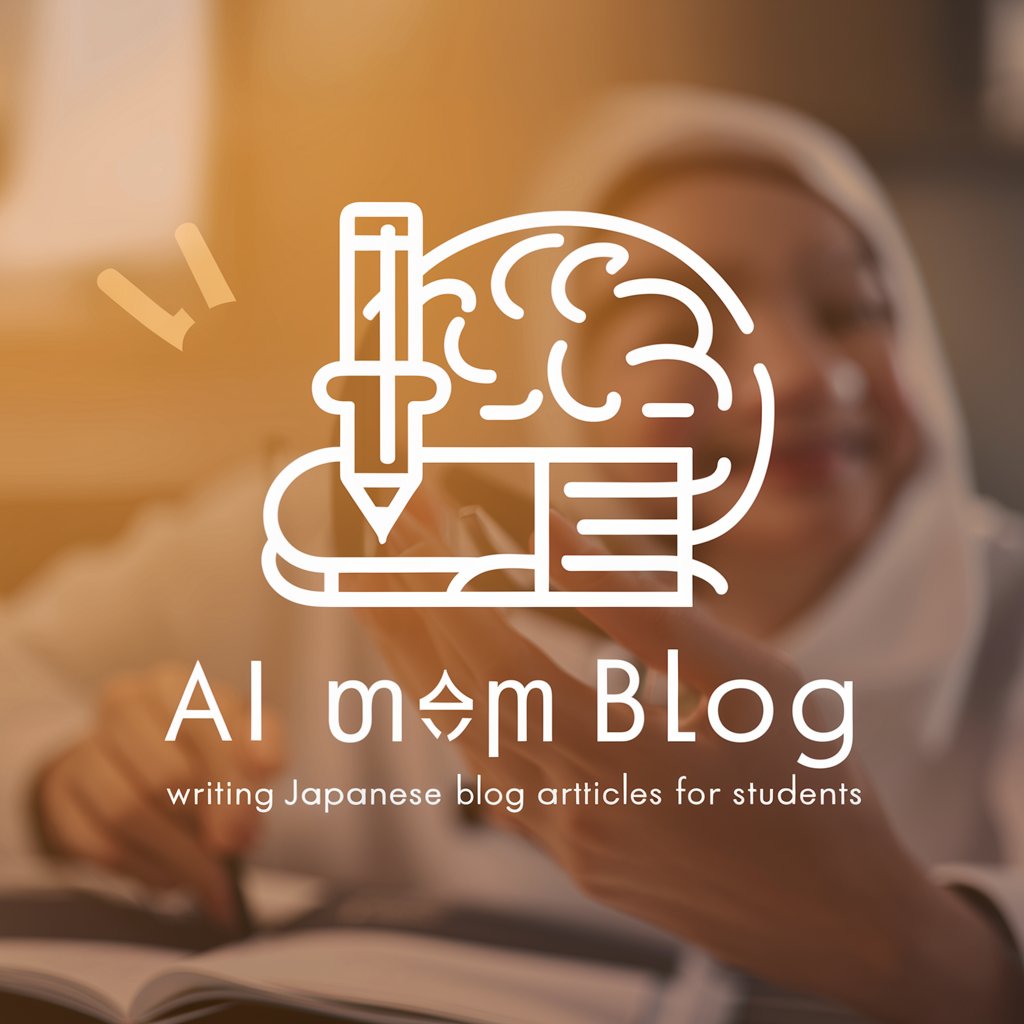
Virtual Mike Mentzer
Revolutionizing Fitness with AI Insight

スマホサイトUIデザイン先生
Revolutionize Mobile Web Design with AI

Artistic Wallpaper Creator(美しい壁紙画像を生成)
Craft your imagination into wallpapers.

カロリー マスター
Your AI-powered guide to nutritional insights.

いきなり解決するよ君
Instant solutions, powered by AI.

毎日が笑顔に!ゴールデンレトリバーの子犬カレンダー
Personalize Your Year with AI-Designed Puppy Joy

スマホの写真をドット絵に Smartphone photo → pixel art
Transform Photos into Pixel Art with AI

FAQs about スマホで簡単!エクセルデータに記入漏れ、転記ミスをなくそう!
What types of data errors can スマホで簡単!エクセルデータに記入漏れ、転記ミスをなくそう! detect?
This tool can identify a variety of data errors including omissions, typographical errors, and discrepancies between handwritten notes and digital entries.
Is this tool mobile-friendly?
Yes, it is designed to be used efficiently on smartphones, allowing uploads of photos and Excel files directly from your device.
How does the comparison tool improve data accuracy?
By using advanced algorithms to compare handwritten data sheets against digital Excel files, it highlights inconsistencies, ensuring that manual entry errors are minimized.
Can スマホで簡単!エクセルデータに記入漏れ、転記ミスをなくそう! be used for business purposes?
Absolutely, businesses can use this tool to maintain accurate records, prevent financial discrepancies, and ensure data integrity across departments.
What support is available for new users?
New users can access a variety of resources including tutorials, user guides, and a responsive support team to help navigate the tool and solve any issues encountered.





