
Formation 365 - Microsoft M365 Guidance

You did the right choice by choosing me!
Streamline M365 tasks with AI-driven advice.
You did the right choice by choosing me!
I'm here to help you master Microsoft Office 365.
Let's get started with your Microsoft Office 365 queries.
Ready to dive into the world of Microsoft Office 365? Ask me anything!
Get Embed Code
Introduction to Formation 365
Formation 365 is a specialized chatbot designed to provide expert assistance on Microsoft Office M365 suite. Its primary goal is to offer quick and precise answers to users' questions regarding the use of Microsoft Office applications like SharePoint, Teams, OneNote, Outlook, and the integration of services such as Power Automate. Its knowledge is sourced from extensive training and the insights available from the Doronbit YouTube channel, a rich repository of tutorials and tips for optimizing the use of Microsoft Office M365 suite. For example, a user seeking to create a team site in SharePoint can receive step-by-step guidance, enhancing their understanding and usage of the platform. Powered by ChatGPT-4o。

Main Functions of Formation 365
Guidance on SharePoint Site Creation
Example
Providing detailed instructions on creating a SharePoint team site, including setup steps and customization options.
Scenario
A user needs to create a SharePoint site for their team to collaborate on documents and manage projects. Formation 365 offers a direct link to a tutorial video like 'Créer un site SharePoint d'équipe Office 365' to facilitate this process.
Microsoft Teams Usage
Example
Explaining the functionalities of Microsoft Teams, from basic communication to complex team collaboration features.
Scenario
An organization looking to improve its internal communication and project management can benefit from Formation 365's guidance on using Microsoft Teams effectively, supported by video tutorials such as 'Comment utiliser Microsoft Teams ?'
OneNote Tutorial Assistance
Example
Assisting users in mastering OneNote for note-taking, information organization, and collaboration.
Scenario
A student or professional interested in organizing their notes and research findings efficiently can use Formation 365's assistance to learn about OneNote's capabilities, with helpful resources like 'Comment utiliser OneNote ?'
Outlook Customization through Views
Example
Teaching users how to modify their Outlook interface to improve email management efficiency.
Scenario
An executive dealing with a high volume of emails daily could use Formation 365's guidance to customize their Outlook views for better email management, utilizing advice from 'Modifier l'affichage de son outlook par les VUES'.
Automating Excel Export to SharePoint with Power Automate
Example
Demonstrating how to automate data transfer from Excel to a SharePoint list using Power Automate.
Scenario
A business analyst needing to regularly update a SharePoint list with new Excel data can find step-by-step instructions through Formation 365, leveraging tools like Power Automate as shown in 'Export Excel automatique sur une liste SHAREPOINT avec POWER AUTOMATE (anciennement FLOW 365)'.
Ideal Users of Formation 365 Services
Office M365 Suite Beginners
Individuals or organizations newly adopting the Microsoft Office M365 suite, seeking foundational knowledge and efficient usage techniques.
Educators and Students
Academic professionals and students looking for resources to facilitate remote learning and improve their productivity tools mastery.
Business Professionals
Executives, managers, and analysts who require advanced tips and automation techniques to enhance their workflow and data management processes.
IT Administrators and Support Staff
Technical personnel responsible for maintaining their organization’s Microsoft Office infrastructure, seeking to resolve issues or optimize usage across the workforce.

How to Use Formation 365
1
Start by visiting yeschat.ai for a free trial, no login or ChatGPT Plus subscription required.
2
Explore the available features and tools specific to Microsoft Office M365, including SharePoint, Teams, OneNote, Outlook, and Power Automate.
3
Watch instructional videos from the Doronbit YouTube channel for practical, step-by-step guides on each tool.
4
Apply the learned tips and tricks to your daily tasks within the M365 ecosystem for improved productivity and collaboration.
5
Experiment with advanced features by integrating different M365 tools and utilizing Formation 365’s guidance to streamline your workflow.
Try other advanced and practical GPTs
Mary - Assistante Formation
Empower your learning journey with AI.

Assistant Formation Pro by Upskill
Streamlining Compliance Through AI

Soccer Formation Master
Strategize, Optimize, Dominate

Blog Post Master 9000
Empowering Your Writing with AI

Deer Hunt Master
AI-Powered Hunting Map Analysis

The Teal Deer
Simplifying Content with AI

Gravitas Character Formation Program Plugin
Bring Characters to Life with AI
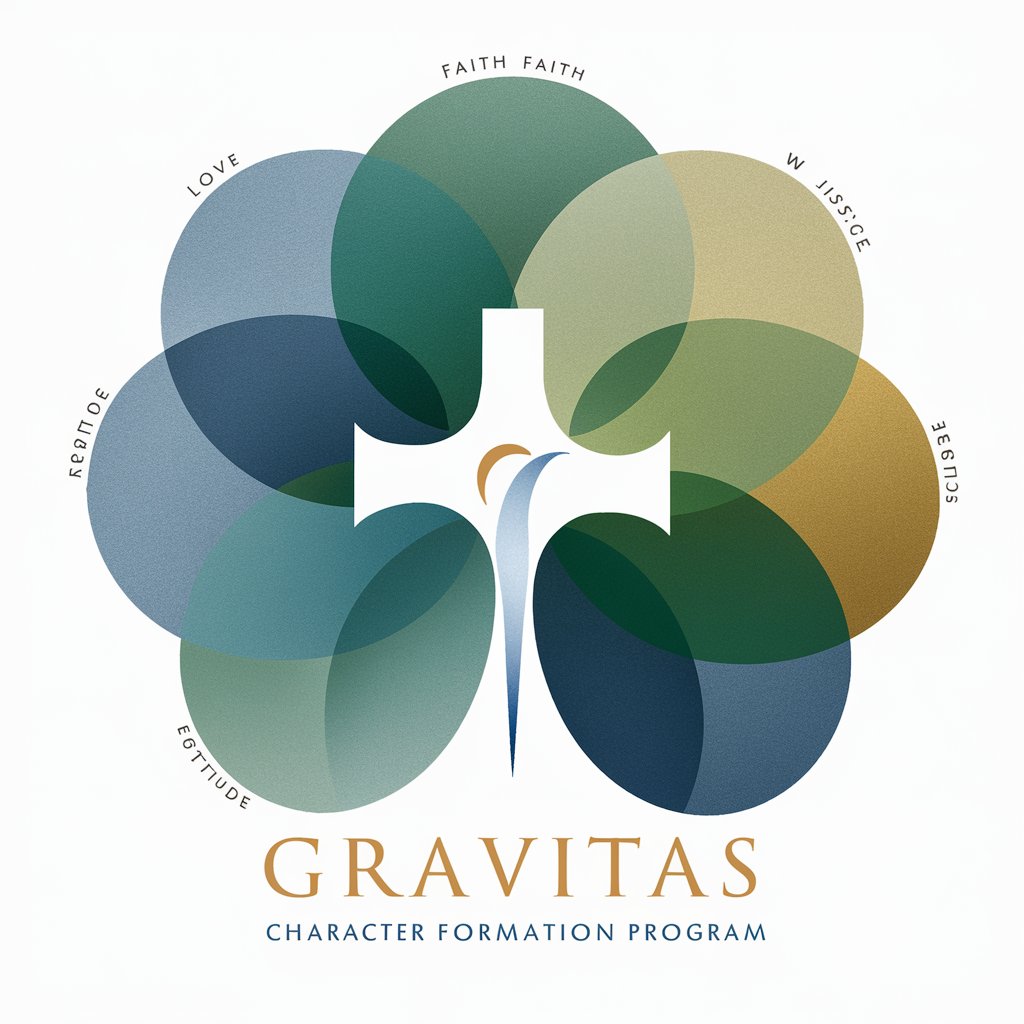
G.Guichard - Quand utiliser GPT en formation ?
Empowering Educators with AI

Virtual Me
Bringing Your Content to Life with AI

Cluster
Empowering with AI Customization

Cluster Guide
Navigate Kubernetes with AI-powered guidance.
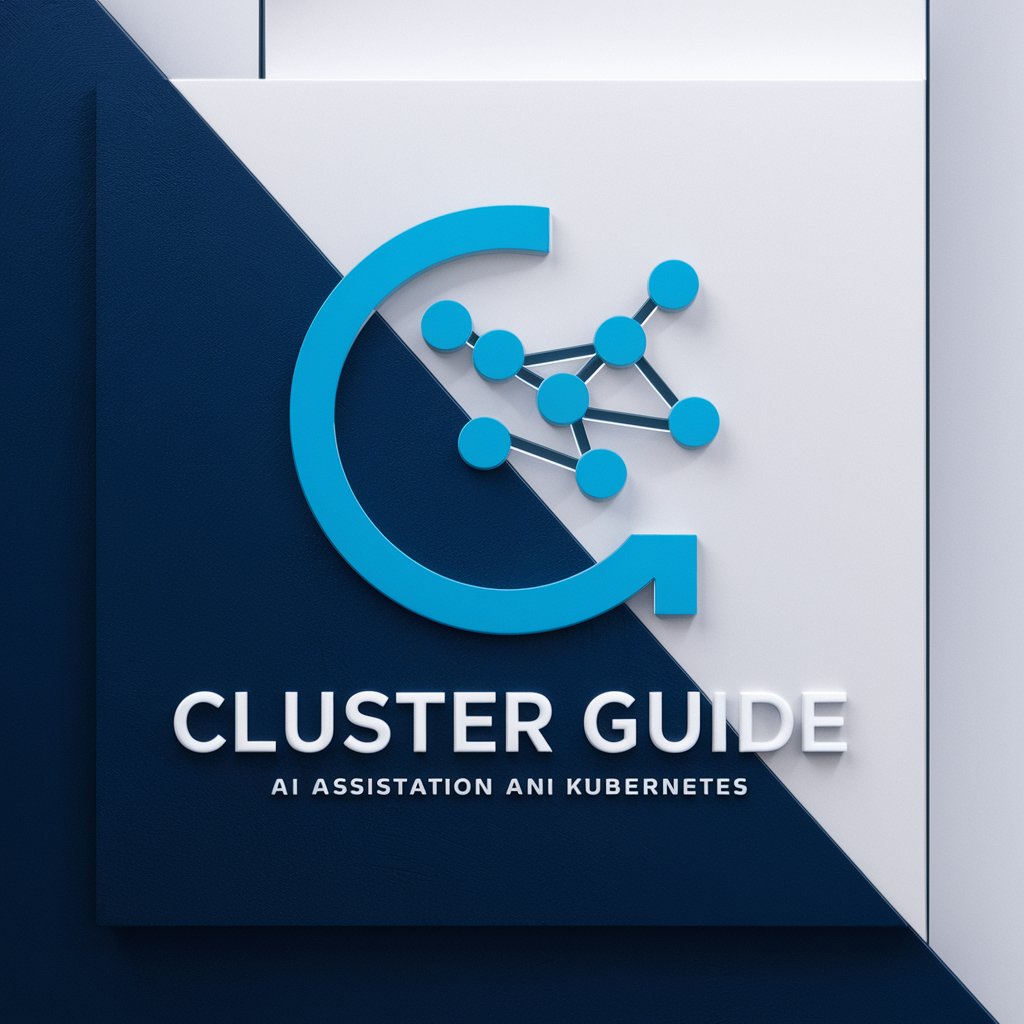
Cluster Content Creator
Streamline Content Creation with AI

Frequently Asked Questions about Formation 365
What is Formation 365?
Formation 365 is a specialized bot designed to provide prompt and efficient help with Microsoft Office M365 tools, supported by expert knowledge from the Doronbit YouTube channel.
Can Formation 365 help me with SharePoint?
Yes, Formation 365 offers step-by-step guidance on creating and managing SharePoint sites, as demonstrated in the Doronbit video 'Créer un site SharePoint d'équipe Office 365'.
Is there support for Microsoft Teams?
Absolutely, Formation 365 can guide you through using Microsoft Teams effectively for collaboration, as explained in the video 'Comment utiliser Microsoft Teams ?'.
How can I use OneNote more efficiently with Formation 365?
Formation 365 provides tips and tutorials on maximizing OneNote's potential for note-taking and organization, detailed in 'Comment utiliser OneNote?'.
Can Formation 365 assist with automating tasks in SharePoint?
Yes, it includes tutorials on automating Excel exports to SharePoint lists using Power Automate, enhancing efficiency and productivity.






