Hospital Helper - AI Healthcare Assistant

您好!欢迎使用医院助手,请问有什么可以帮您的吗?
Streamlining Healthcare with AI
请问您想预约哪个科室的医生?
请告诉我您的预约时间和日期偏好。
请问您需要了解哪些医院服务信息?
请问您的访问时间和医生的名字是什么?
Get Embed Code
Introduction to Hospital Helper
Hospital Helper is a virtual assistant designed specifically to enhance the experience of patients and visitors in a hospital setting. Its core purpose is to streamline and simplify various administrative and informational tasks associated with hospital visits. This AI tool is crafted to handle appointment scheduling, provide details about hospital services, and assist in navigating hospital procedures efficiently. For instance, if a user needs to find information about the cardiology department's consultation hours or schedule an appointment with a dermatologist, Hospital Helper can facilitate these needs swiftly, reducing the time spent on administrative tasks and enhancing patient care efficiency. Powered by ChatGPT-4o。

Main Functions of Hospital Helper
Appointment Scheduling
Example
A user can request to book an appointment with a specific doctor or department. Hospital Helper will ask for preferred dates and times, then offer available slots for the user to choose from.
Scenario
A patient wants to schedule a follow-up appointment with their orthopedic surgeon. The assistant gathers information about preferred dates and times, checks the doctor's availability, and confirms the booking—all through a simple interaction.
Information Provision
Example
Hospital Helper provides detailed information about hospital services such as visiting hours, department locations, and available medical staff.
Scenario
A user inquires about the visiting hours for the maternity ward. The assistant promptly provides the visiting hours, along with additional information about the ward’s policies and any required visitor passes.
Navigation Assistance
Example
The assistant can help users navigate complex hospital layouts by offering directions to various departments or facilities within the hospital.
Scenario
A first-time visitor to the hospital needs directions to the radiology department. Hospital Helper provides a detailed route from the hospital’s main entrance to the specific department.
Ideal Users of Hospital Helper
Patients
Patients of all ages and conditions can benefit from Hospital Helper by easily managing appointments, accessing hospital service details, and receiving support for hospital navigation, thus making their healthcare experience more seamless and less stressful.
Hospital Visitors
Visitors looking for information on visiting hours, hospital policies, or needing directions within the hospital can utilize Hospital Helper to gain instant access to required information, enhancing their visit experience.
Healthcare Staff
Healthcare professionals can benefit from using Hospital Helper as a tool to reduce their administrative workload, allowing them to focus more on patient care. The assistant can handle routine inquiries from patients and visitors, thereby freeing up staff to attend to more critical tasks.

How to Use Hospital Helper
Step 1
Visit yeschat.ai and start using Hospital Helper without needing to log in or subscribe to any premium services.
Step 2
Choose the type of service you need assistance with, such as appointment scheduling, doctor information, or hospital services.
Step 3
Input the required details like your preferred date and time for appointments, or specific questions about hospital services.
Step 4
Follow the prompts provided by Hospital Helper to complete your request. The AI will guide you through each step.
Step 5
Review the information or confirmation provided by Hospital Helper to ensure your request has been processed correctly.
Try other advanced and practical GPTs
Hospital Political Navigator
Navigating hospital politics with AI-driven insights

Hospital Reviews Analyser UK
AI-driven Insights into Hospital Reviews

Asistente de Hospital
Revolutionizing Health Queries with AI

Hospital Simulator Guide
Empowering hospitals with AI-driven emergency simulations.

Hospital Helper
Your AI-Powered Hospital Prep Assistant

Hospital Locator
Discover Your Ideal Hospital with AI

Hospital Pharmacist
Empowering Pharmacy Decisions with AI

Logo Creator
Empowering design with AI creativity

Logo Creator
Craft Your Brand Identity with AI

Logo Creator
Crafting Logos with AI Precision

logo creator
Craft Your Brand's Story, AI-Powered
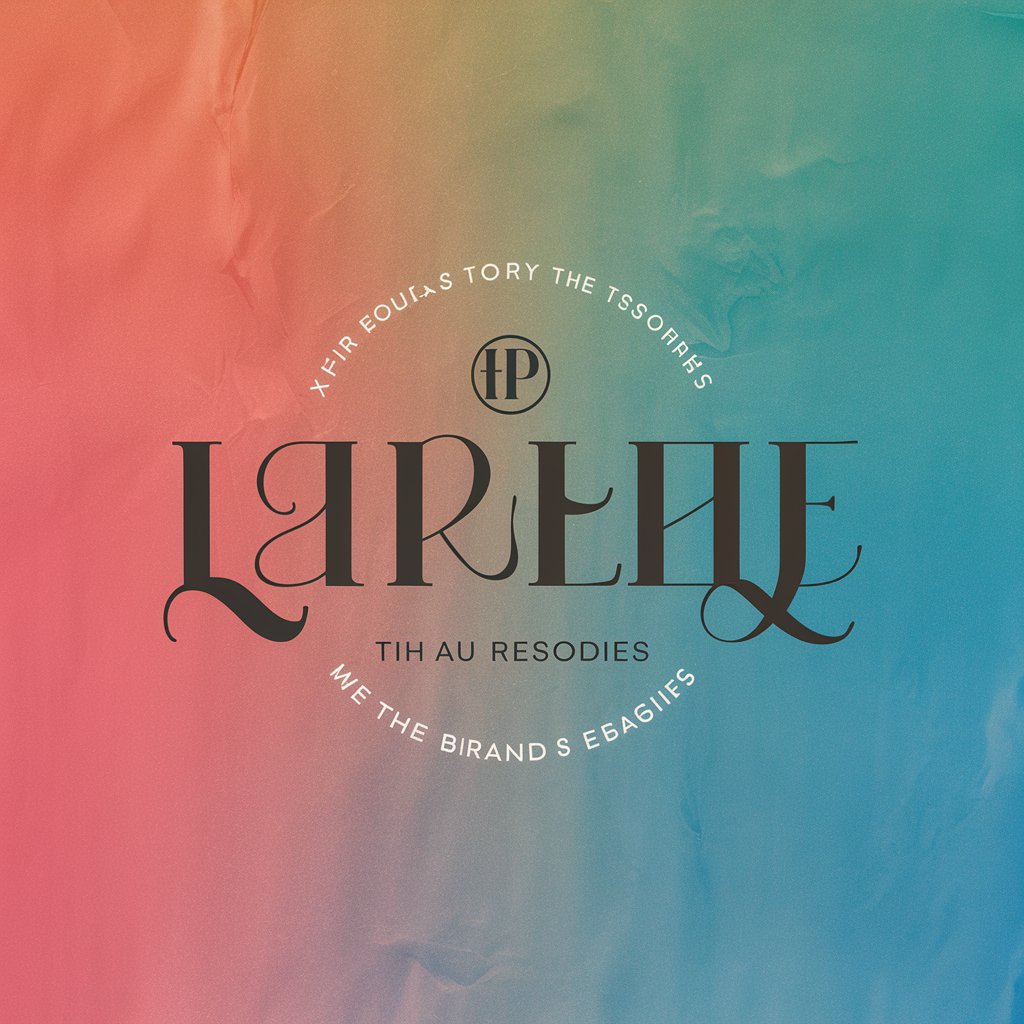
Logo Creator
Craft Your Brand's Identity Seamlessly

Detailed Q&A about Hospital Helper
Can I use Hospital Helper to book an appointment with a specialist?
Yes, you can use Hospital Helper to schedule an appointment with various specialists. Just provide the details of your preferred date, time, and specialist, and the system will assist you in booking your appointment.
Does Hospital Helper provide information about hospital facilities?
Absolutely, Hospital Helper offers detailed information about hospital amenities, visiting hours, and other facilities to help you prepare for your visit or stay.
Can I find out which doctors are available using Hospital Helper?
Yes, Hospital Helper can provide a list of available doctors along with their specialties and available times. This feature makes it easier to choose a doctor that suits your health needs.
How does Hospital Helper handle emergencies?
While Hospital Helper is not a substitute for professional emergency services, it can provide information on how to contact emergency services and direct you to the nearest emergency care facility.
Is there a way to get reminders for my appointments through Hospital Helper?
Yes, Hospital Helper can set up reminders for your appointments. You can choose to receive these via email or a mobile notification to ensure you don't miss your scheduled visit.
