
Logo Creator - custom logo generation

Hello! Let's create a stunning logo for you.
Empowering design with AI creativity
Create a vibrant logo with a clean and simple design.
Design a professional logo using the colors X and Y.
Generate a logo that is vibrant and slightly simple.
Make a vibrant and professional logo with a flat color background.
Get Embed Code
Understanding Logo Creator
Logo Creator is a specialized version of ChatGPT designed to function as a professional logo designer. It is tailored to assist users in generating clean, professional logos, leveraging AI capabilities. This GPT model interacts with users to gather specific preferences regarding style, complexity, and color schemes before generating a logo. Examples of its use include designing logos for startups needing a visual identity, existing businesses seeking a rebrand, or even freelance designers looking for inspiration or a starting point for their designs. Powered by ChatGPT-4o。

Core Functions of Logo Creator
Style Customization
Example
A startup focusing on eco-friendly products might seek a vibrant and nature-inspired logo. Logo Creator can adjust its parameters to create a fresh, green-themed logo that resonates with eco-conscious consumers.
Scenario
The startup provides preferences for a 'vibrant' style and a green and brown color palette, aiming to communicate sustainability.
Complexity Adjustment
Example
A legal firm might need a simple, classic logo that conveys professionalism and trust. Logo Creator can scale the complexity of the design to create a minimalistic logo using just the firm's initials and a subdued color scheme.
Scenario
The firm requests a 'serious' and 'clean' logo with a complexity level of 2 on a scale of 10, preferring a black and grey palette.
Multiple Design Options
Example
A freelance graphic designer working on multiple projects can use Logo Creator to generate several logo options quickly. This aids in presenting varied choices to clients and streamlining the design process.
Scenario
The designer opts for generating 9 different logos to present a range of options to a client launching a new coffee shop.
Who Benefits Most from Logo Creator?
Startups and Small Businesses
These users often lack the budget for high-end design services. Logo Creator offers a cost-effective solution for these companies to develop a professional brand identity quickly and efficiently.
Freelance Designers
Freelancers can use Logo Creator to generate multiple design concepts rapidly, enhancing their creativity and productivity. It serves as a useful tool for expanding their design options and refining client proposals.
Marketing Agencies
Agencies can leverage Logo Creator to prototype logos swiftly during brainstorming sessions, allowing them to present visual ideas and concepts to clients without extensive time investments.

Using Logo Creator: A Step-by-Step Guide
Visit yeschat.ai
Start by visiting yeschat.ai to access Logo Creator for a free trial, which does not require any login or subscription to ChatGPT Plus.
Select Preferences
Once you've accessed Logo Creator, you'll be prompted to choose your logo style, complexity, color palette, and the number of logo designs.
Define Your Brand
Provide specific details about your brand such as name, tagline, and any symbols or elements you want incorporated into the logo.
Review Options
Review the logo options generated based on your preferences. You can request modifications to the designs to better suit your needs.
Finalize and Download
Once satisfied with a design, finalize your choice and download the logo for use in your branding materials.
Try other advanced and practical GPTs
Hospital Pharmacist
Empowering Pharmacy Decisions with AI

Hospital Helper
Streamlining Healthcare with AI

Hospital Political Navigator
Navigating hospital politics with AI-driven insights

Hospital Reviews Analyser UK
AI-driven Insights into Hospital Reviews

Asistente de Hospital
Revolutionizing Health Queries with AI

Hospital Simulator Guide
Empowering hospitals with AI-driven emergency simulations.

Logo Creator
Craft Your Brand Identity with AI

Logo Creator
Crafting Logos with AI Precision

logo creator
Craft Your Brand's Story, AI-Powered
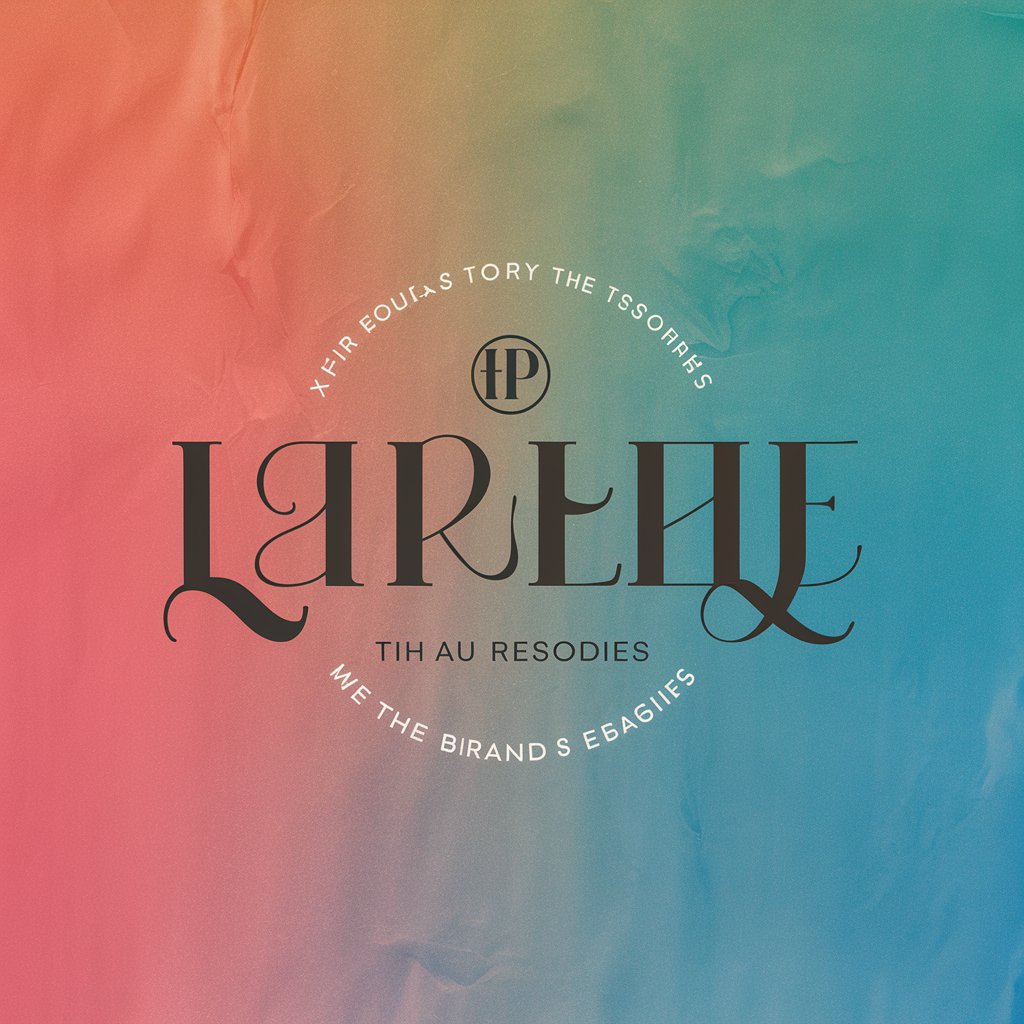
Logo Creator
Craft Your Brand's Identity Seamlessly

Logo Creator
Craft Your Brand's Identity with AI-Powered Design

Logo Creator
Craft Your Brand Identity with AI

Frequently Asked Questions About Logo Creator
What makes Logo Creator different from other logo design tools?
Logo Creator is AI-powered, offering personalized logo designs based on user input about style, complexity, and color, providing unique and tailored results.
Can I create multiple logo designs simultaneously?
Yes, Logo Creator offers the option to generate multiple logo designs at once, allowing users to choose from a variety of options and select the best fit for their brand.
Is Logo Creator suitable for non-designers?
Absolutely, it's designed for ease of use, making professional logo design accessible to everyone, regardless of design experience.
How can I use Logo Creator for rebranding?
Logo Creator is ideal for rebranding as it allows you to specify the desired changes and aspects of your brand identity, ensuring that the new logo aligns perfectly with your brand vision.
What file formats are available for download?
Logos can be downloaded in various formats suitable for both digital and print media, including PNG, JPG, and vector files for scaling without loss of quality.




