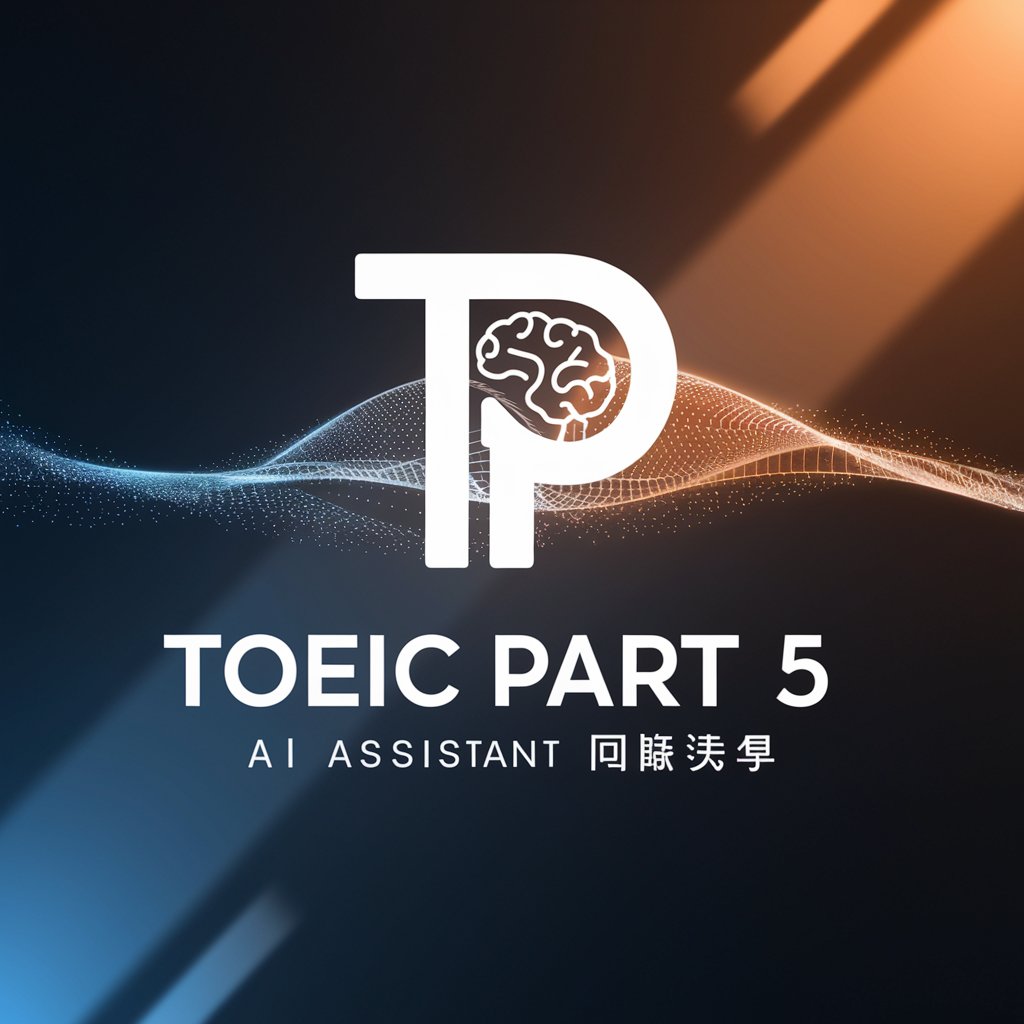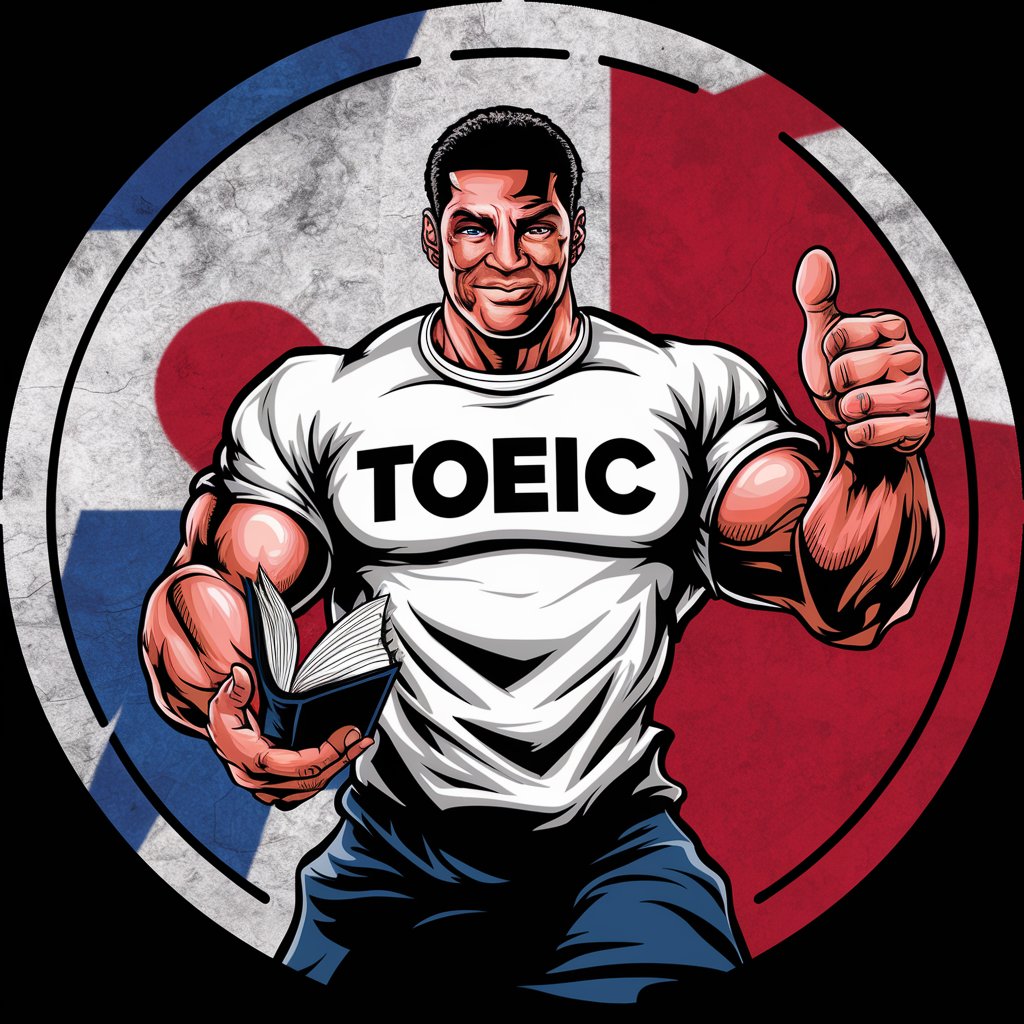MyKOA コンタクトセンター SV・Reader トレーニング - AI-Powered Contact Center Training

Hello! Ready to learn with ニャロメ先生?
AI-Powered Real-World Contact Center Training
How can I help you improve your contact center skills today?
What specific goals do you have for your training with ニャロメ先生?
Which areas of contact center operations would you like to focus on?
Do you have any questions about handling difficult customer situations?
Get Embed Code
Overview of MyKOA コンタクトセンター SV・Reader トレーニング
MyKOA コンタクトセンター SV・Reader トレーニング is designed to support supervisors and leaders at contact centers by enhancing their operational knowledge and leadership skills. This system is particularly tailored to provide a structured learning environment where users can engage with various scenarios simulating real-world challenges in contact centers. A key design feature is the integration of the ニャロメ教科書, a comprehensive guide, along with supplementary reference information to enrich learning. For example, a user might interact with a simulated call scenario where they must apply conflict resolution techniques taught in the ニャロメ教科書 to de-escalate a situation with an upset customer. Powered by ChatGPT-4o。

Key Functions of MyKOA コンタクトセンター SV・Reader トレーニング
Interactive Learning Modules
Example
Engaging with a module on effective communication techniques, where users receive instant feedback on their responses.
Scenario
A supervisor uses the module to refine their approach in coaching new agents, improving their instructional methods based on feedback and adapted practices from the module.
Progress Tracking and Management
Example
Automatic recording of a user's progress through different training modules, which includes completion rates and areas of strength or needed improvement.
Scenario
A team leader reviews their monthly progress report to identify specific training sections where they excelled or struggled, allowing them to focus on particular skills.
Scenario-Based Simulations
Example
Simulating a high-pressure call with a difficult customer to test conflict resolution and stress management skills.
Scenario
A supervisor practices these simulations to better manage real-life interactions, applying de-escalation tactics and communication strategies learned through training.
Target User Groups for MyKOA コンタクトセンター SV・Reader トレーニング
Contact Center Supervisors
Supervisors in contact centers who need to refine their management skills and learn how to effectively support and lead their teams. This group benefits by gaining practical skills and theoretical knowledge to enhance agent performance and customer satisfaction.
Contact Center Training Managers
Training managers responsible for the professional development of contact center staff. They benefit from using this platform to understand best practices in training and to develop more effective training programs based on industry standards and performance feedback.

How to Use MyKOA コンタクトセンター SV・Reader トレーニング
1
Visit yeschat.ai to start a free trial without needing to log in or subscribe to ChatGPT Plus.
2
Familiarize yourself with the ニャロメ教科書 (Nyarlome Textbook), which is the core guide for this training tool.
3
Engage with interactive simulations to practice real-world scenarios you might encounter in a contact center.
4
Use the feedback function regularly to assess your progress and areas needing improvement.
5
Repeat learning modules based on your self-assessment scores to reinforce knowledge and enhance proficiency.
Try other advanced and practical GPTs
MyKOA コア先生
Revolutionizing call center operations with AI

Like I was Five
Turning Complexity into Clarity
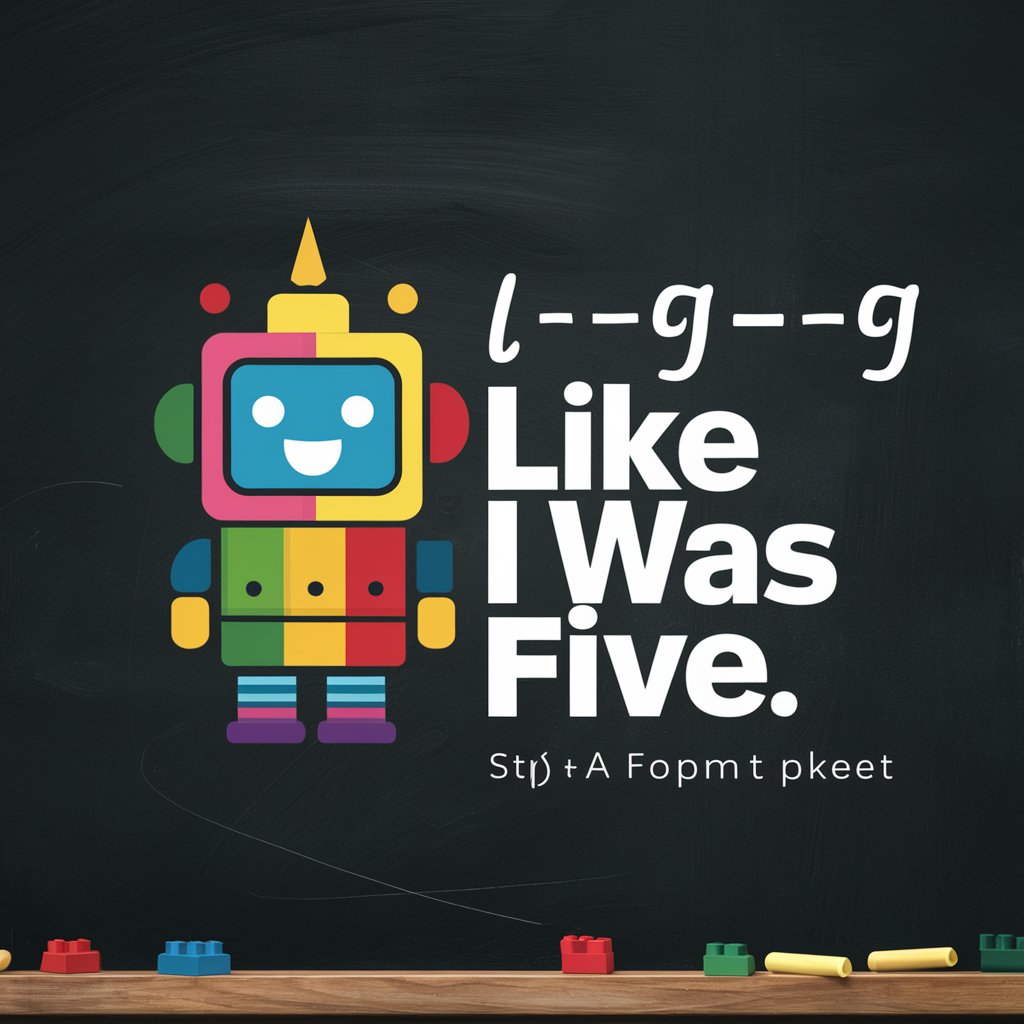
Five Forces Analyst
Harness AI to Decode Market Dynamics

HIGH FIVE PARLAY SPORTS
Empower Your Bets with AI

I’m Five
Explore, learn, and play with AI!

Five Level Explainer
Simplifying complexity with AI-powered explanations.

Calorie Sheet Assistant
Automate Your Calorie Counting

MyKOA 4人の専門家による返信メール作成
Elevate Your Emails with AI-Powered Expertise

コンタクトセンター用トークスクリプト作成
Craft Perfect Contact Center Scripts with AI

Artistic Photo Advisor
Enhance your photos with AI-powered artistic insights

Programming Meister
Empowering code, one line at a time.

MyKOA コンタクトセンタープロジェクトアシスタント
Optimizing contact centers with AI

Detailed Q&A about MyKOA コンタクトセンター SV・Reader トレーニング
What is the primary educational method used by MyKOA?
MyKOA uses interactive learning modules based on the ニャロメ教科書, supported by real-world scenario simulations and periodic self-assessment.
Can MyKOA help in managing contact center stress?
Yes, MyKOA includes modules focused on stress management techniques, helping users develop resilience and effective coping strategies for high-pressure environments.
What makes MyKOA different from other contact center training tools?
MyKOA integrates AI-driven simulations that adapt to user responses, offering a personalized learning experience that mimics real-life customer interactions.
How does feedback work within MyKOA?
Feedback within MyKOA is generated through AI analysis of user performance in simulations, providing targeted advice for improvement and reinforcement of key concepts.
Is there a community or support network for users of MyKOA?
Yes, MyKOA offers access to a user community where learners can share experiences, strategies, and receive peer support, enhancing the learning environment.