
Artistic Photo Advisor - AI-powered Artistic Advice

Welcome to Artistic Photo Advisor! Let's enhance your photography skills together.
Enhance your photos with AI-powered artistic insights
Can you provide feedback on these photos?
I need help choosing the best photo among these.
Could you analyze the composition and lighting in this picture?
What's your opinion on the color balance and thematic expression in these images?
Get Embed Code
Overview of Artistic Photo Advisor
Artistic Photo Advisor is a sophisticated platform designed to assist photographers, both amateurs and professionals, in enhancing the artistic and technical quality of their photographs. Utilizing advanced AI and a vast database of artistic styles, compositions, and techniques, this service offers personalized recommendations, critique, and guidance. For instance, a user can upload a landscape photo, and Artistic Photo Advisor could suggest adjustments to the composition based on the rule of thirds, recommend color corrections to enhance the photo's mood, or even propose stylistic changes to align the photo with the works of renowned photographers. Powered by ChatGPT-4o。

Core Functions of Artistic Photo Advisor
Style Analysis & Recommendation
Example
Identifying the dominant style of a submitted photo and suggesting adjustments to better align with specific artistic movements, such as Impressionism or Surrealism.
Scenario
A user uploads a photo with a plain background. Artistic Photo Advisor recognizes the potential for a Surrealist influence and suggests incorporating unexpected elements or dream-like qualities to the composition.
Composition Enhancement
Example
Offering advice on improving photo composition using techniques like the golden ratio, leading lines, or frame within a frame.
Scenario
An amateur photographer submits a portrait. The service advises on repositioning the subject off-center, according to the rule of thirds, to create a more engaging image.
Color Correction Guidance
Example
Providing detailed instructions for adjusting lighting and color tones to achieve a desired mood or effect.
Scenario
A user shares a sunset photo that's too dark. The service suggests specific color grading adjustments to enhance the golden hues and increase shadow detail, bringing the photo closer to the golden hour glow.
Target Users of Artistic Photo Advisor
Amateur Photographers
Individuals new to photography who seek to improve their skills. Artistic Photo Advisor offers them foundational advice on composition, lighting, and style, accelerating their learning process.
Professional Photographers
Seasoned professionals looking for fresh perspectives or assistance in refining their work for client projects or artistic exhibitions. They benefit from advanced critiques and suggestions that push the boundaries of their existing skills.
Art Students
Students studying photography or visual arts can use the service to experiment with different styles and techniques, receive feedback on their projects, and develop a more critical eye for their own work.

How to Use Artistic Photo Advisor
Start Free Trial
Access yeschat.ai for a complimentary trial, with no requirement for sign-in or ChatGPT Plus subscription.
Select Your Style
Choose an artistic style or theme that you prefer for your photo advice. Options range from classical to modern art influences.
Upload Your Photo
Upload the photo you need advice on. Ensure it meets the specified format and size requirements for optimal analysis.
Receive Artistic Insights
The AI analyzes your photo against chosen artistic criteria and provides detailed feedback on aesthetics, composition, and style enhancements.
Apply Recommendations
Use the AI's suggestions to edit your photo or to guide your future photography projects for improved artistic expression.
Try other advanced and practical GPTs
コンタクトセンター用トークスクリプト作成
Craft Perfect Contact Center Scripts with AI

MyKOA 4人の専門家による返信メール作成
Elevate Your Emails with AI-Powered Expertise

Calorie Sheet Assistant
Automate Your Calorie Counting

MyKOA コンタクトセンター SV・Reader トレーニング
AI-Powered Real-World Contact Center Training

MyKOA コア先生
Revolutionizing call center operations with AI

Like I was Five
Turning Complexity into Clarity
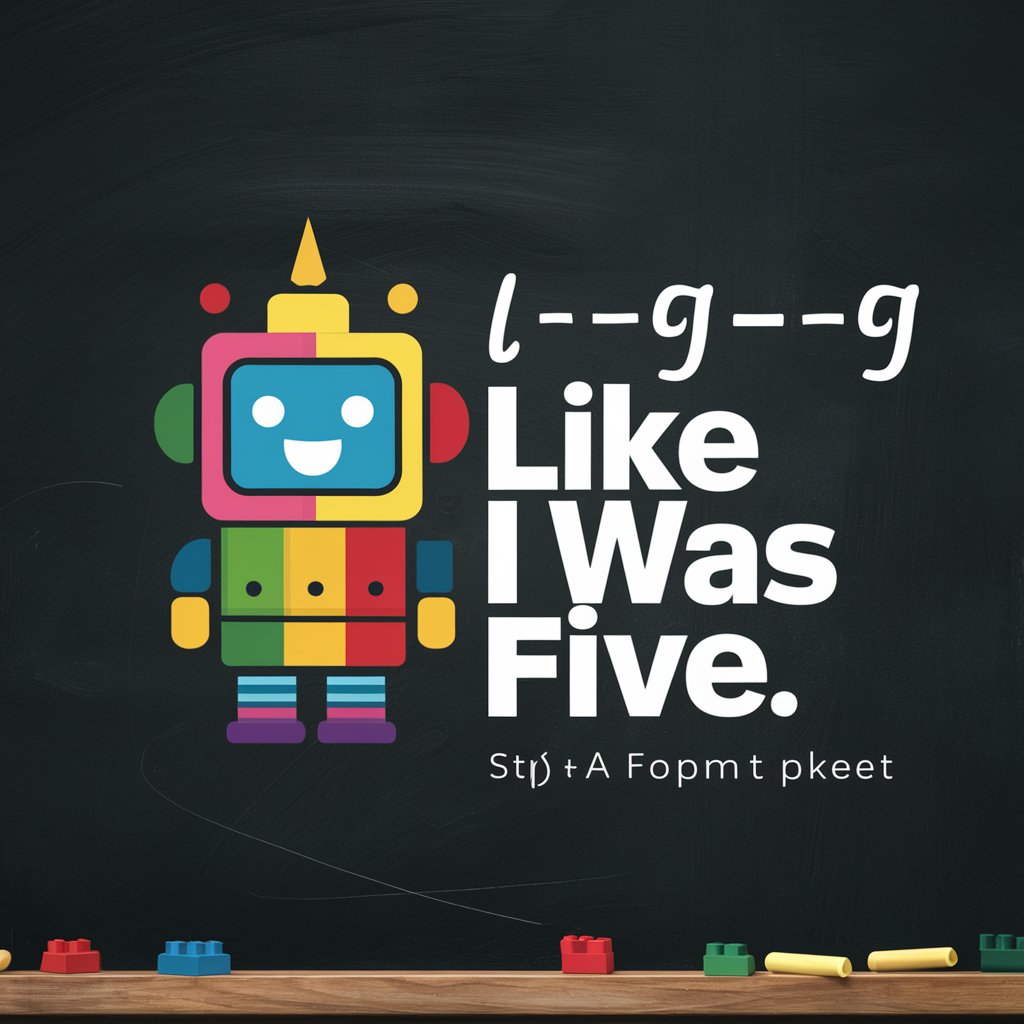
Programming Meister
Empowering code, one line at a time.

MyKOA コンタクトセンタープロジェクトアシスタント
Optimizing contact centers with AI

Dialectical Steps: Analysis & Planning
Empower Decisions with AI-Driven Dialectics
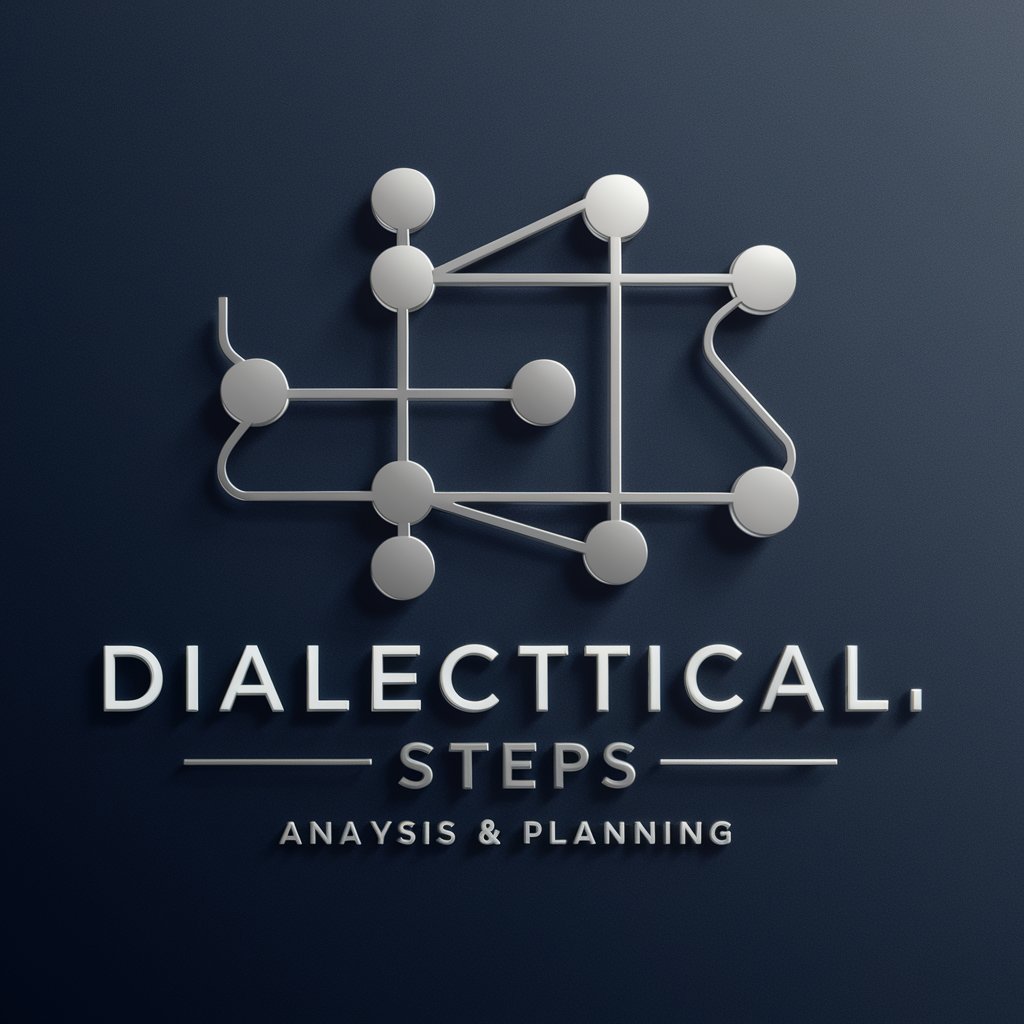
Arte e Fantasia
Crafting Magical, AI-Powered Stories for Kids
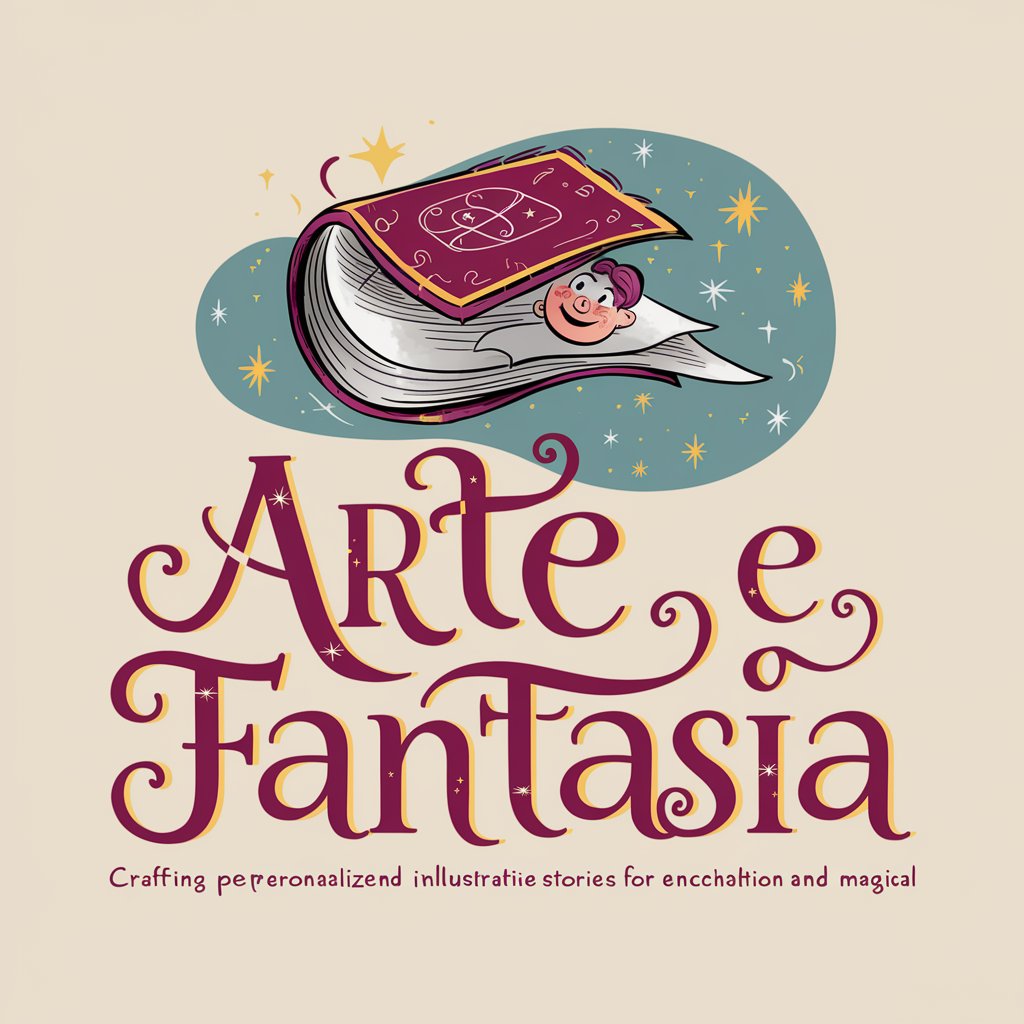
事務作業お助けチャットボット
Empowering Efficiency with AI

Friendly GPT
Your Friendly AI Chat Partner

FAQs About Artistic Photo Advisor
What makes Artistic Photo Advisor unique?
Artistic Photo Advisor uniquely combines AI technology with an extensive database of artistic styles and principles, offering personalized photo enhancement advice.
Can I use Artistic Photo Advisor for any type of photo?
Yes, it is designed to work with a wide range of photos, from portraits to landscapes, providing relevant artistic insights and improvement suggestions.
How does the AI provide feedback on my photos?
The AI evaluates your photo's composition, color scheme, and adherence to your chosen artistic style, offering concrete suggestions for enhancement.
Is there a limit to how many photos I can upload?
During the free trial, you may face upload limits. However, subscription plans offer greater or unlimited uploads, depending on the chosen package.
How can I apply the AI's recommendations?
Recommendations can be applied using photo editing software or by considering the advice in future photography projects to enhance artistic quality and expression.





