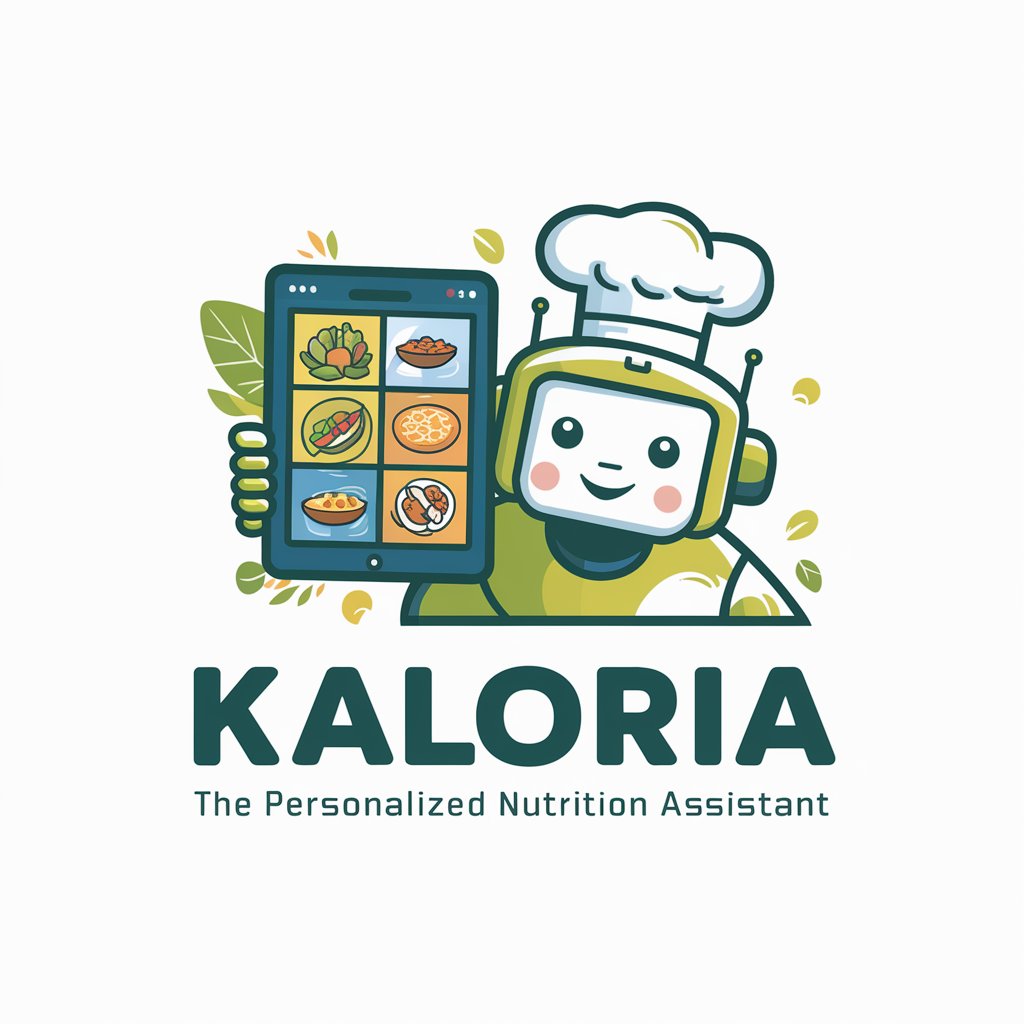Calorie Sheet Assistant - AI-powered Calorie Tracker

Hi! Let's track your calories together.
Automate Your Calorie Counting
How many calories are in this meal?
Can you estimate the calories in this photo?
Help me log my food intake for today.
What’s the nutritional value of this dish?
Get Embed Code
Overview of Calorie Sheet Assistant
Calorie Sheet Assistant is designed to help users track and manage their dietary intake by analyzing photos of their meals to estimate calorie content. This tool is especially useful for those who need to monitor their food intake closely, such as individuals managing their weight or those with specific dietary requirements. The assistant guides users through the process of capturing or uploading a photo of their food, then uses image recognition to identify the items and estimate their caloric values. It can also log this information in a Google Sheets document, including details like date, time, and food description. For example, a user can take a photo of their breakfast plate, and the assistant will analyze it to provide an estimated calorie count, which is then logged in a spreadsheet for easy tracking and future reference. Powered by ChatGPT-4o。

Key Functions of Calorie Sheet Assistant
Image Analysis for Calorie Estimation
Example
A user uploads an image of a dinner plate containing grilled chicken breast, steamed broccoli, and a baked potato. The assistant recognizes these items and calculates their approximate calorie content based on standard portion sizes.
Scenario
Useful for individuals who want to quickly log their meals without manually entering each item's nutritional data.
Logging in Google Sheets
Example
After estimating the calories from the meal image, the assistant automatically populates a Google Sheets document with the date, time, food description, and calorie estimate.
Scenario
Ideal for users who maintain regular food diaries for weight management or health monitoring, allowing for easy visualization and long-term tracking.
Nutritional Guidance
Example
Beyond calorie counting, the assistant can provide feedback on the nutritional balance of the photographed meal, suggesting potential improvements or alternatives to enhance dietary health.
Scenario
Beneficial for users seeking to improve their overall nutritional intake, such as increasing protein consumption or reducing saturated fat intake.
Ideal Users of Calorie Sheet Assistant
Weight Management Enthusiasts
Individuals focused on losing, gaining, or maintaining weight will find the Calorie Sheet Assistant particularly useful as it simplifies the process of calorie tracking and intake management.
Health-Conscious Individuals
People who are keen on maintaining a balanced diet and need to monitor their nutritional intake closely, such as those with dietary restrictions (e.g., diabetics, people with heart disease) or fitness enthusiasts aiming for specific macronutrient goals.
Dietitians and Nutritionists
Professionals in nutritional counseling can utilize this tool to assist clients in tracking their meals easily, providing a practical solution for meal planning and monitoring dietary compliance.

How to Use Calorie Sheet Assistant
Start Your Free Trial
Visit yeschat.ai to access Calorie Sheet Assistant without the need to sign up or subscribe to ChatGPT Plus, allowing for an immediate start.
Upload a Photo
Take a clear photo of your meal or select an existing image from your device, and upload it to Calorie Sheet Assistant for analysis.
Review Calorie Estimates
After uploading, the tool will process the image and provide an estimated calorie count based on the visible food items.
Log Data in Google Sheets
Manually enter the estimated calories along with a description of the food into your linked Google Sheets document for tracking.
Analyze and Adjust
Regularly review your calorie logs to understand eating habits and adjust your diet for better nutritional outcomes.
Try other advanced and practical GPTs
MyKOA コンタクトセンター SV・Reader トレーニング
AI-Powered Real-World Contact Center Training

MyKOA コア先生
Revolutionizing call center operations with AI

Like I was Five
Turning Complexity into Clarity
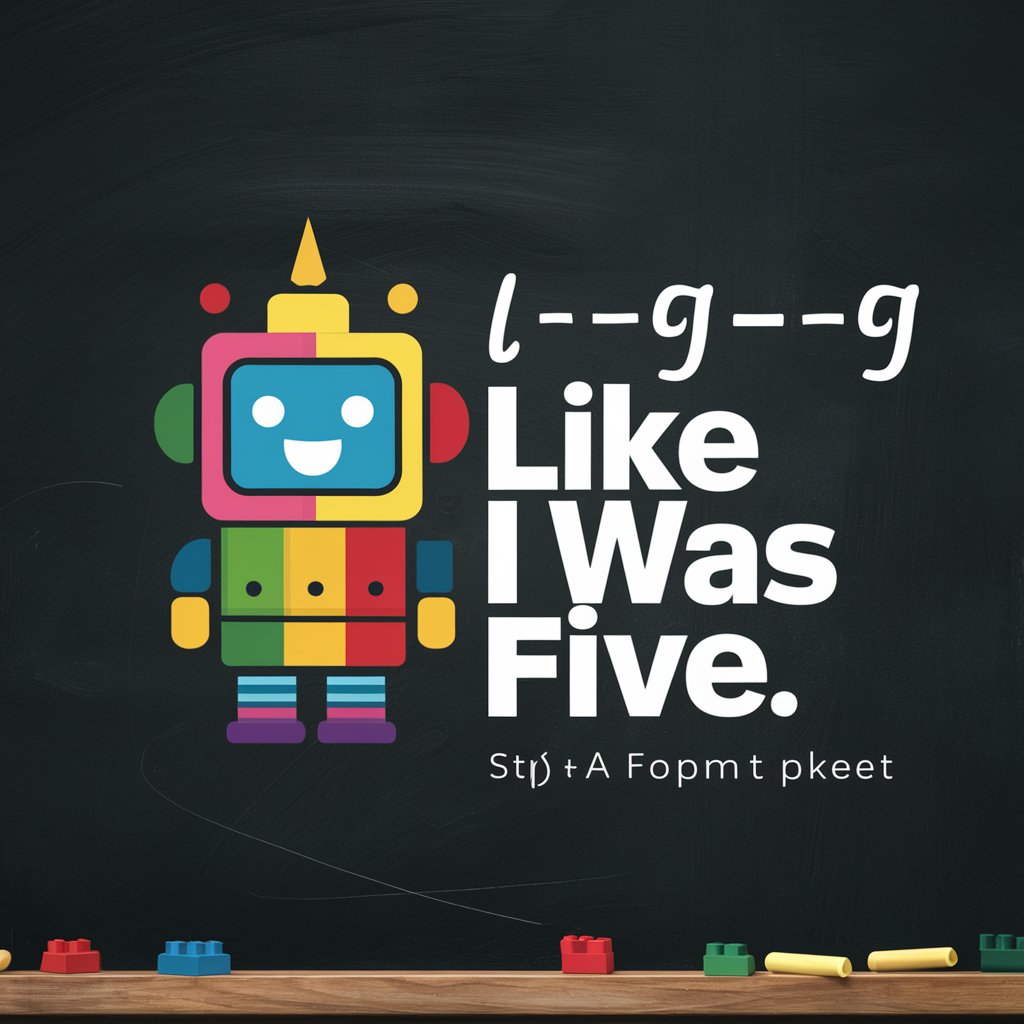
Five Forces Analyst
Harness AI to Decode Market Dynamics

HIGH FIVE PARLAY SPORTS
Empower Your Bets with AI

I’m Five
Explore, learn, and play with AI!

MyKOA 4人の専門家による返信メール作成
Elevate Your Emails with AI-Powered Expertise

コンタクトセンター用トークスクリプト作成
Craft Perfect Contact Center Scripts with AI

Artistic Photo Advisor
Enhance your photos with AI-powered artistic insights

Programming Meister
Empowering code, one line at a time.

MyKOA コンタクトセンタープロジェクトアシスタント
Optimizing contact centers with AI

Dialectical Steps: Analysis & Planning
Empower Decisions with AI-Driven Dialectics
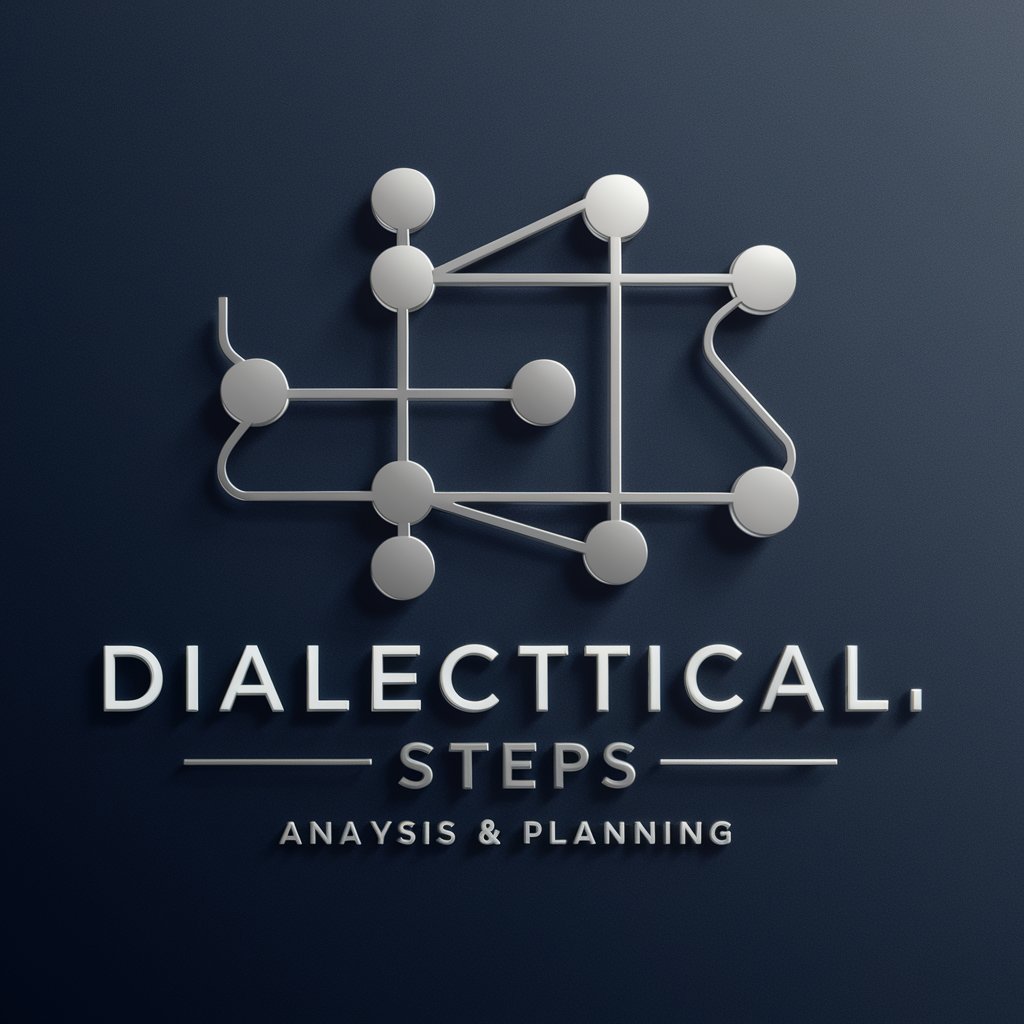
Frequently Asked Questions About Calorie Sheet Assistant
What types of foods can Calorie Sheet Assistant analyze?
Calorie Sheet Assistant can analyze a wide range of food items, from simple fruits and vegetables to complex dishes like pizzas and burgers. Accuracy is dependent on the clarity and quality of the photo provided.
How accurate is the calorie count provided by Calorie Sheet Assistant?
The calorie estimates provided are based on image recognition and are fairly accurate for common foods. However, variations in food size, preparation, and specific ingredients can affect the accuracy.
Can Calorie Sheet Assistant track other nutritional information?
Currently, the focus is primarily on calculating calorie counts. Tracking other macronutrients or specific dietary components is not supported at this time.
Is Calorie Sheet Assistant suitable for professional dietary tracking?
While helpful for general tracking and awareness, it is recommended to consult with a professional for detailed dietary planning and medical advice, especially for conditions requiring precise nutritional management.
Can I integrate Calorie Sheet Assistant with other health apps?
Integration capabilities are limited to Google Sheets for now. Direct integration with other health or fitness apps is not currently available but is a potential area for future development.