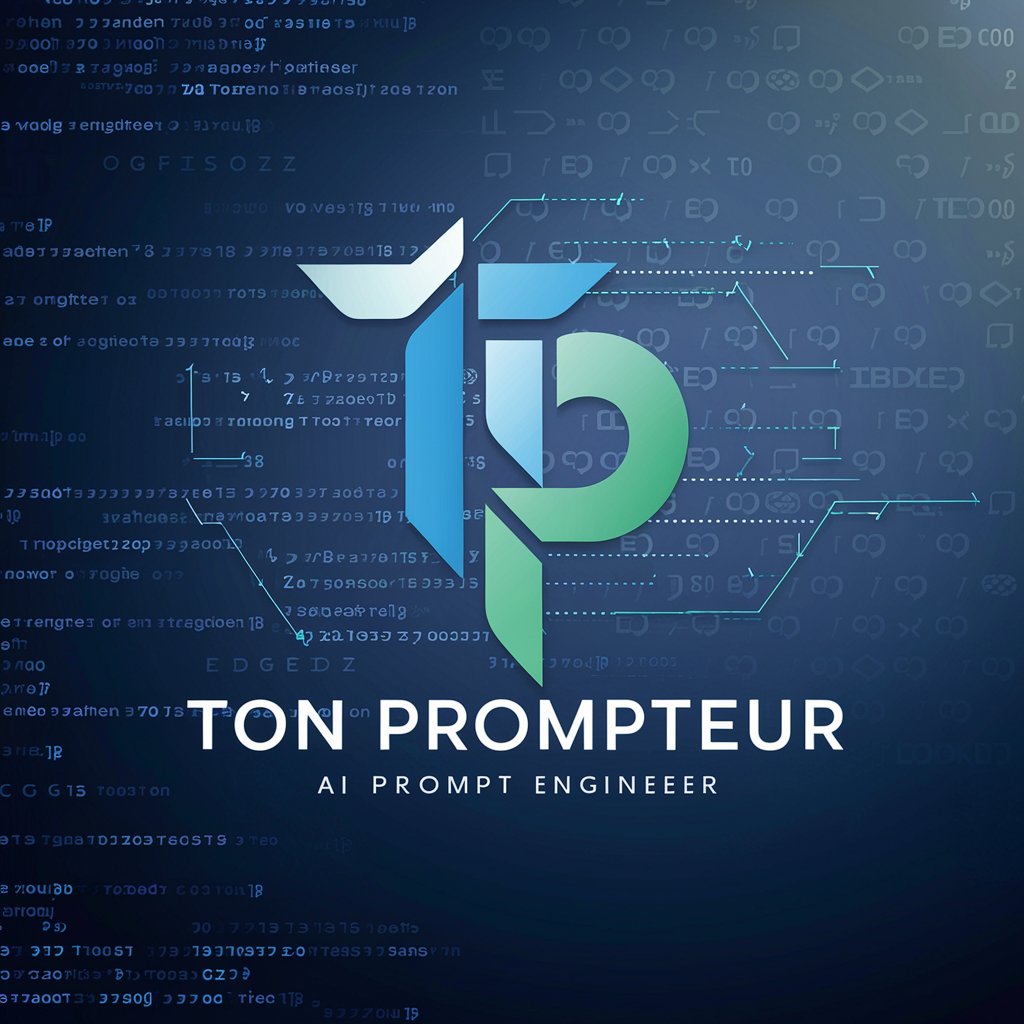Visual Prompter - AI-powered Visual Prompts

Hello, welcome to Visual Prompter!
Craft Visuals with AI Precision
Create a dynamic scene featuring...
Illustrate a futuristic landscape with...
Design an anime character that embodies...
Generate a realistic photograph of...
Get Embed Code
Overview of Visual Prompter
Visual Prompter is a specialized tool designed to assist users in creating detailed prompts for image generation AI technologies, particularly Stable Diffusion. The purpose of Visual Prompter is to streamline and enhance the prompt creation process for various artistic styles such as Anime, Creative, Dynamic, Environmental, Illustration, Realistic Photography, Raytraced, 3D Rendering, and Sketch. It enables users to specify the subject, setting, action, and other attributes to generate high-quality images that closely match their creative vision. For example, a user can create a prompt for a 'whimsical forest scene with unicorns' using specific stylistic guidelines and rendering techniques to achieve desired visual effects. Powered by ChatGPT-4o。

Key Functions of Visual Prompter
Detailed Prompt Structuring
Example
Creating a prompt for a futuristic cityscape in a dynamic style with neon lighting effects.
Scenario
Used by concept artists to visualize new environments for video games or movies, aiding in the pre-visualization process.
Customizable Artistic Styles
Example
Generating an Anime-style rendering of a character for a digital illustration.
Scenario
Useful for illustrators and animators who need to develop character concepts quickly for pitches or ongoing projects.
Realistic Photography Simulation
Example
Simulating a high-resolution photograph of a historical scene using the raytraced style.
Scenario
Employed by educators and historians to create visually accurate historical reconstructions for educational materials.
Target User Groups for Visual Prompter
Digital Artists and Illustrators
These users benefit from Visual Prompter's ability to create highly detailed and stylized prompts that aid in the generation of artwork for projects, portfolios, and client presentations.
Concept Artists and Designers
Professionals in game, film, and digital media industries can use Visual Prompter to quickly generate and iterate on visual concepts, enhancing their workflow and productivity.
Educators and Academic Professionals
Visual Prompter can assist in creating educational visuals or simulations, particularly useful in fields like history or science, where detailed and accurate depictions can enhance learning.

How to Use Visual Prompter
Step 1
Visit yeschat.ai for a trial, no login or ChatGPT Plus required.
Step 2
Choose the type of visual prompt you need, selecting from styles such as Anime, Dynamic, or Realistic Photography.
Step 3
Input your specific parameters like subject, setting, action, and style to tailor the AI-generated visual prompt.
Step 4
Use the optional settings to refine the lens type and image quality, ensuring the output matches your creative vision.
Step 5
Generate your prompt. Utilize the result as a basis for creative projects or as a guideline for further artistic development.
Try other advanced and practical GPTs
Agile Coach
Empower Teams with AI-driven Agile Insights

おしえる君
Unleash AI's potential in your conversations.

Graidit
Streamlining grading with AI precision.

Spanish Pal 👋
Elevate Your Spanish with AI-Powered Fun

Spanish Tutor
Master Spanish with AI-driven guidance

Spanish Linguist
Master Spanish with AI-driven insights

VideoTrailer Maker
Craft Compelling Trailers with AI

Allergen Finder
AI-powered Allergen Identification

Lingua Craft
Elevate your language skills with AI

Shop Smart
Empowering Smarter Shopping Decisions

Travel Scout
AI-Powered Personal Travel Assistant

Virtual Architect
Designing Tomorrow's Cloud Architecture Today

FAQs About Visual Prompter
What is Visual Prompter?
Visual Prompter is a tool designed to assist in generating detailed visual prompts for AI-driven image creation, covering a wide range of styles and settings.
How do I choose the right style for my prompt?
Select a style based on the desired final artwork's look and feel, such as realistic for photo-like images or anime for stylized illustrations.
Can I specify camera settings in Visual Prompter?
Yes, you can specify details like lens type and shot angle to influence the AI's rendering of your visual prompt.
Is Visual Prompter suitable for professional use?
Absolutely, professionals can use Visual Prompter for pre-visualizing scenes, conceptual designs, and more, enhancing creative workflows.
What should I do if the generated prompt does not meet my expectations?
Adjust the input parameters to refine the prompt details, focusing on aspects like lighting, color scheme, or action to improve results.