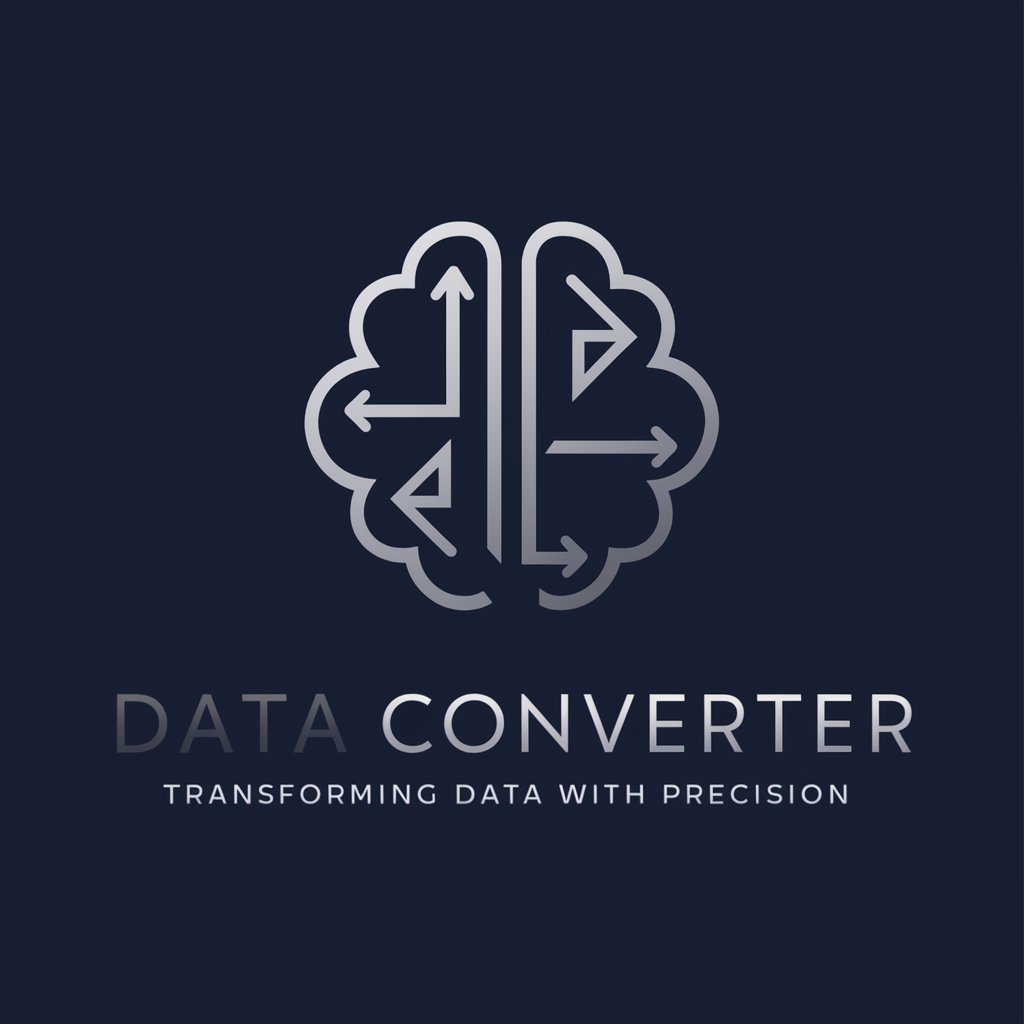Easy Convert - File Conversion, AI-Enhanced

Welcome! Ready to convert your files?
Transform Any File, Anywhere, Instantly.
Convert your files effortlessly with...
Upload your files and convert them to...
Easily change file formats with...
Quickly transform your documents using...
Get Embed Code
Overview of Easy Convert
Easy Convert is a specialized digital tool designed primarily for efficient file conversion. Its core functionality revolves around accepting files in various formats, processing them, and converting them into a different specified format. The design purpose of Easy Convert is to streamline the file conversion process, reducing the time and effort typically required for such tasks. A common scenario illustrating this is when a user needs to convert a batch of image files from JPEG format to PNG for graphic design purposes. Instead of manually converting each file, Easy Convert automates this process, allowing for quick, bulk conversions. Powered by ChatGPT-4o。

Primary Functions of Easy Convert
Single File Conversion
Example
Converting a DOCX file to PDF for a cleaner presentation of documents.
Scenario
A student needs to submit their thesis in PDF format, but their work is saved in DOCX. Using Easy Convert, they can upload the DOCX file and specify PDF as the output format to quickly receive the converted file ready for submission.
Batch File Conversion
Example
Converting multiple music tracks from WAV format to MP3 to save storage space.
Scenario
A music producer wants to distribute a new album in a format that is widely compatible with most media players. They upload a zip containing all WAV files, specify MP3 as the output format, and Easy Convert processes all files at once, simplifying distribution.
Zip File Conversion
Example
Converting a zip file containing various text files from TXT to PDF for easier readability.
Scenario
A researcher has compiled multiple text files with their research notes. They upload a zip file to Easy Convert, choose PDF as the desired output format, and receive a zip file containing all documents in PDF format, enhancing the documents' usability and accessibility.
Target User Groups of Easy Convert
Students and Academics
Students and academic professionals often deal with various document formats for assignments, research papers, and publications. Easy Convert facilitates the conversion of these documents into the required formats, making academic submissions more manageable and conforming to institutional requirements.
Graphic Designers and Photographers
These professionals frequently need to convert images and designs between different file types to meet specific criteria for printing or digital publication. Easy Convert supports a wide range of image formats, helping to maintain the quality and compatibility of visual content.
IT Professionals and Developers
This group often handles data in different formats that need to be standardized for software development and testing. Easy Convert provides a reliable tool for converting datasets, code files, and documentation into standardized formats, aiding in smoother project workflows and deployment processes.

How to Use Easy Convert: A Step-by-Step Guide
Begin Your Journey
Initiate your file conversion journey by heading to yeschat.ai. Enjoy a hassle-free experience without the need for logging in or subscribing to ChatGPT Plus.
Upload Your Files
Select and upload the file(s) you wish to convert. Easy Convert supports single files, batch uploads, or zipped collections, up to a maximum of 10 files per zip.
Choose Your Format
Specify the desired output format for your conversion. Easy Convert offers a wide range of formats, ensuring flexibility across various needs.
Conversion Process
After selecting your format, Easy Convert processes your files using advanced algorithms to ensure high-quality conversions.
Download and Enjoy
Once the conversion is complete, download your converted files directly. There's no waiting time - your files are ready instantaneously.
Try other advanced and practical GPTs
Convert Bot
Instantly Convert Any Measurement
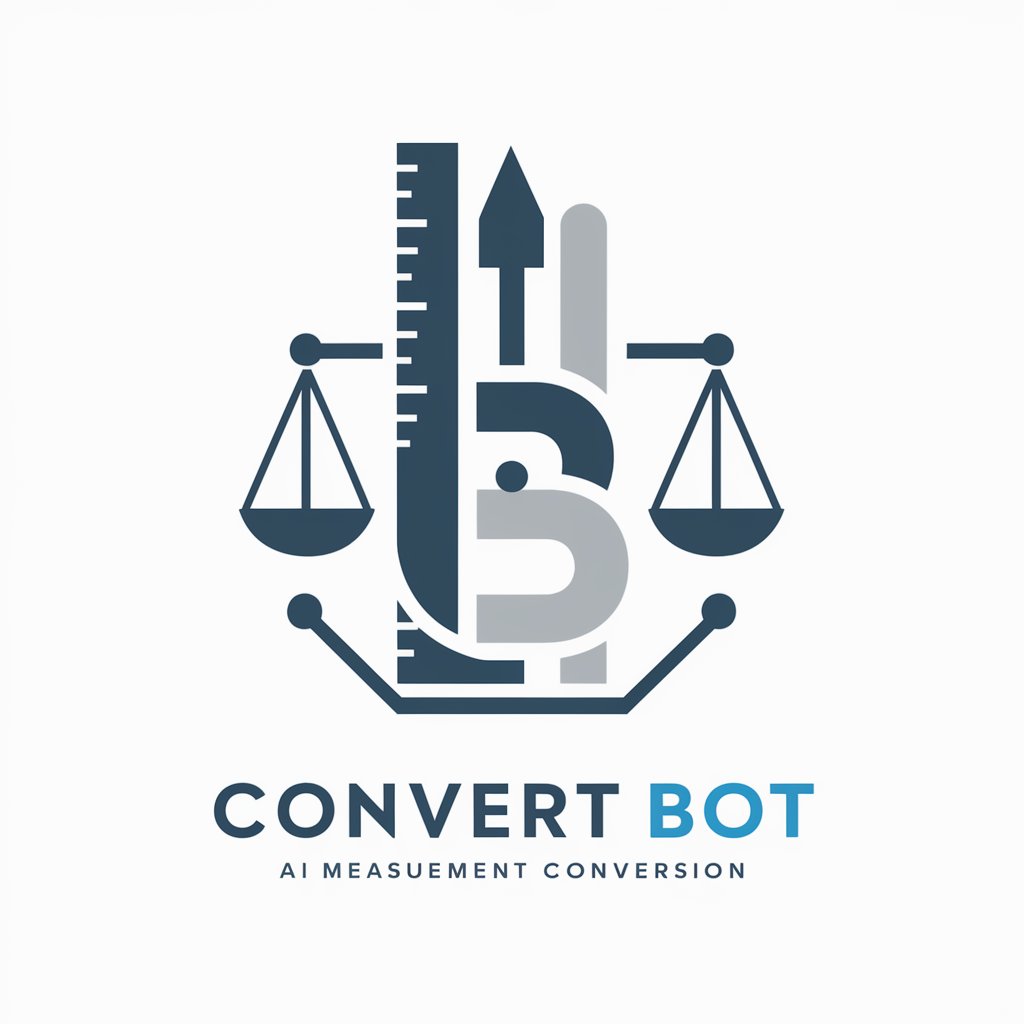
Carbon Border Adjustment Mechanism (CBAM) Wizard
Streamline Your CBAM Reporting with AI

Overexercising
Balance your training with AI-powered insights.

Risk Adjustment Assistant
Empowering Risk Adjustment with AI

eBook Smith
Craft eBooks with AI-Powered Ease
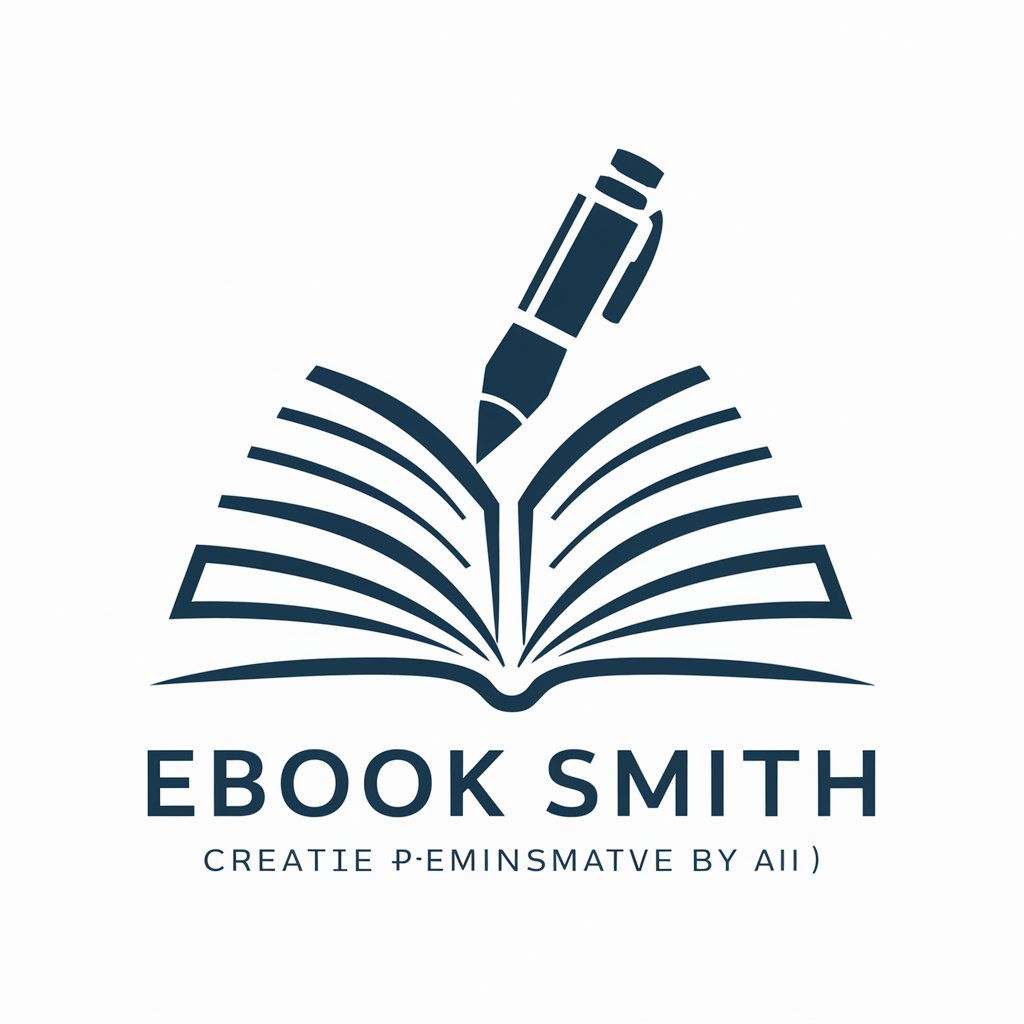
Feng Shui
Harmonize Your Space with AI

Code Convert
Streamlining Code Conversion with AI
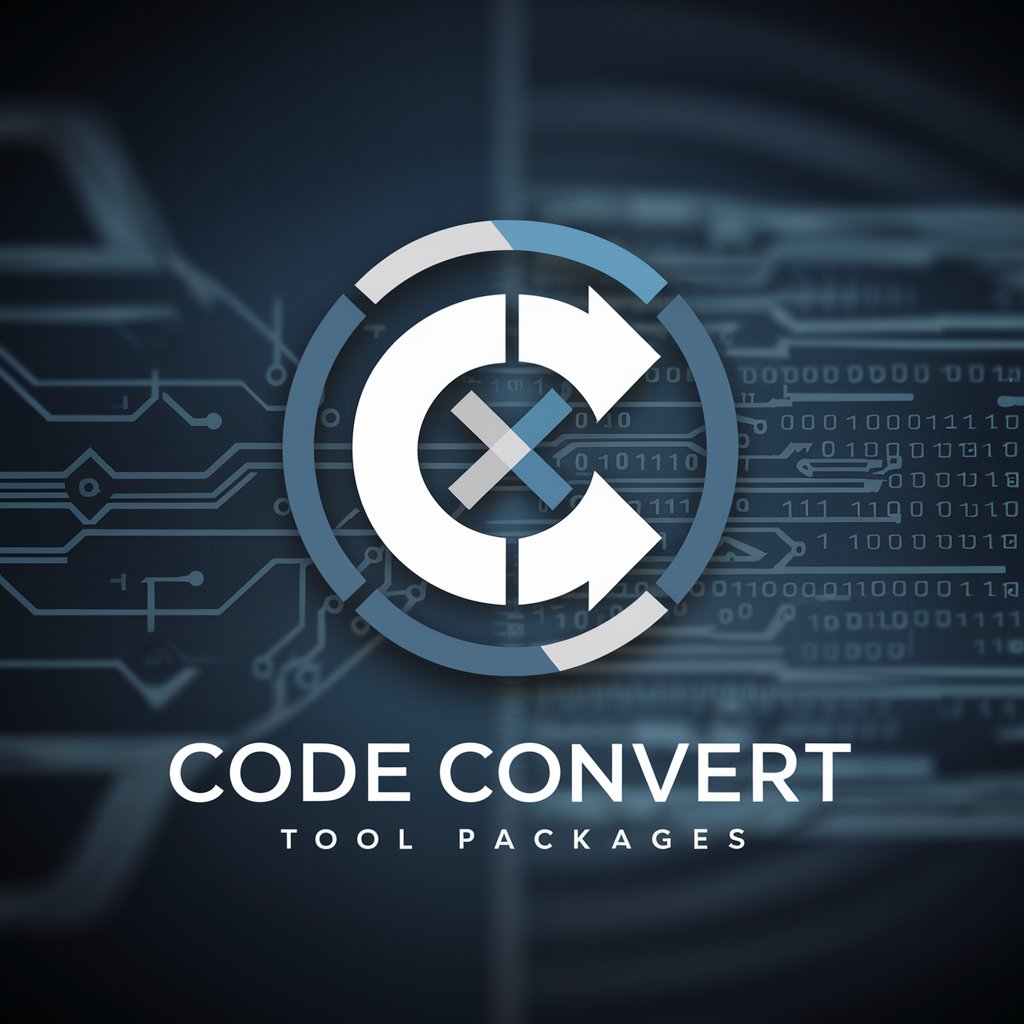
Convert Sketch to Vector
AI-powered vectorization of your sketches

AI Paper Writer
Empowering your academic journey with AI
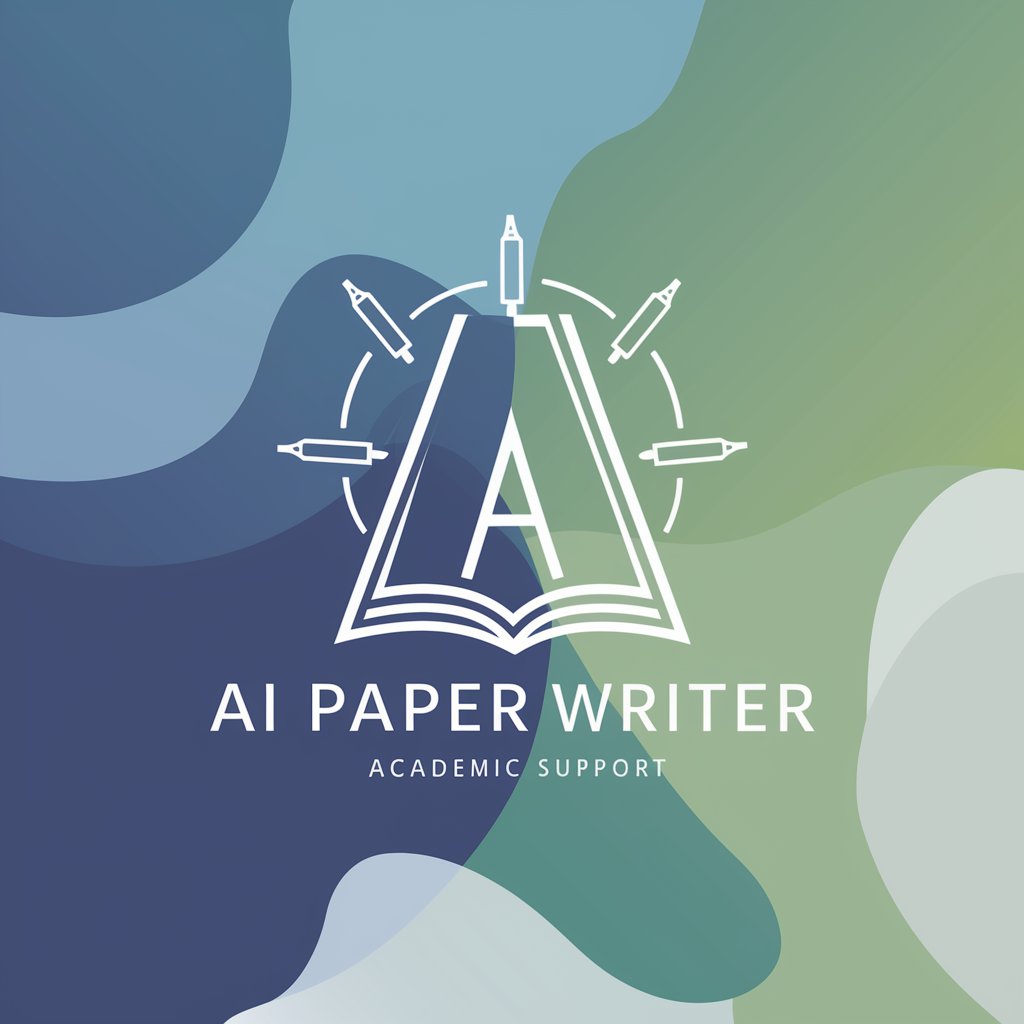
Paper Writer Assistant
Streamlining IEEE Paper Creation with AI

SSCI SCI CSSCI SCOPUS Paper Writer
Elevate Your Research with AI
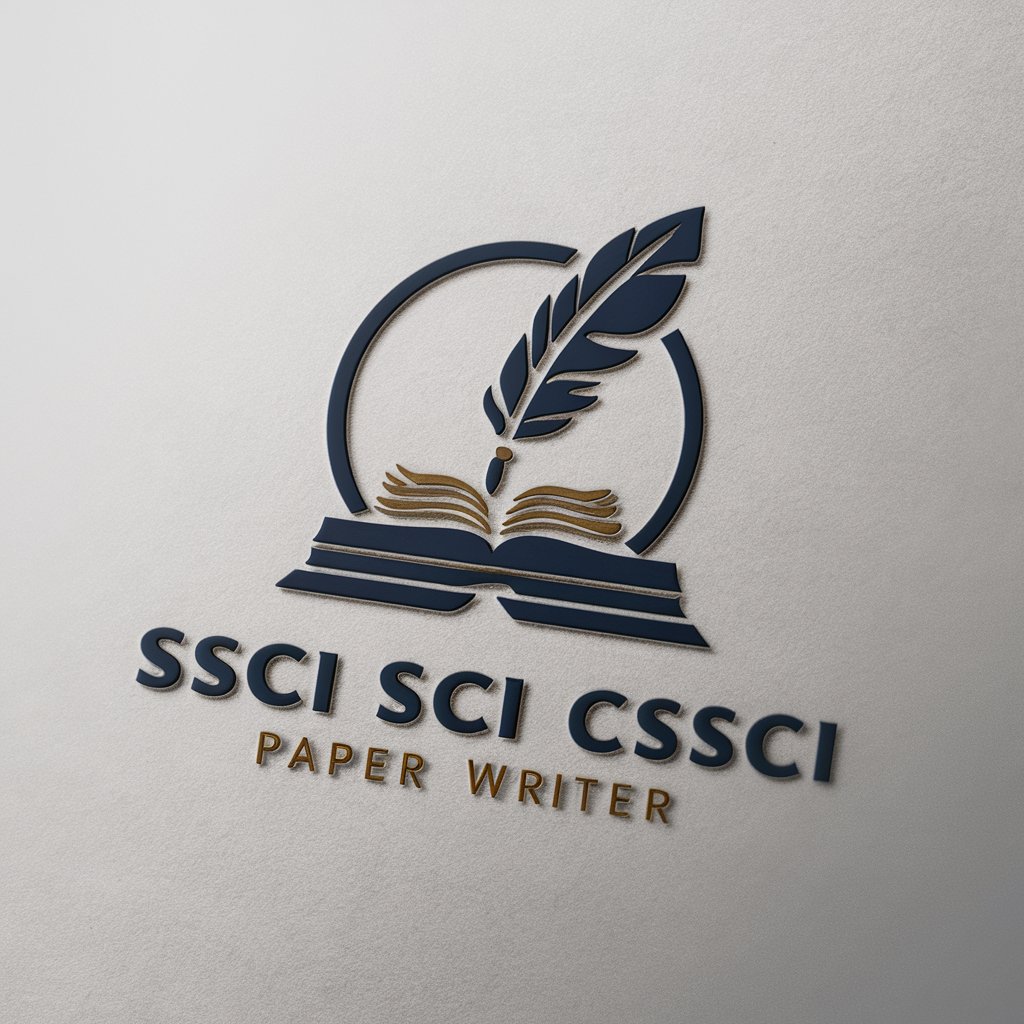
Auto Academic Paper Writer
Empowering Research with AI Expertise
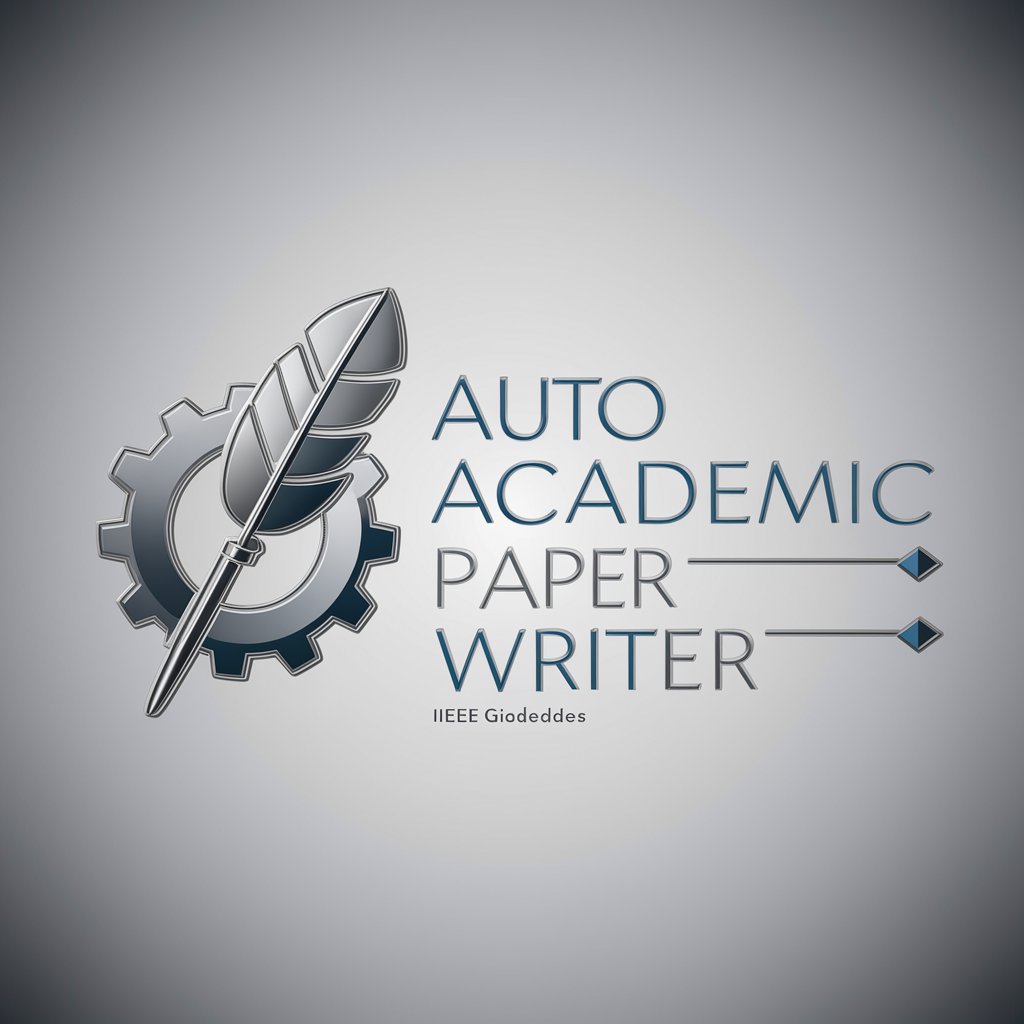
Frequently Asked Questions About Easy Convert
What file types does Easy Convert support?
Easy Convert supports a wide array of file types including documents, images, audio, and video formats, offering flexibility for various conversion needs.
Is there a limit on the file size or number I can convert?
Yes, for zipped collections, there's a limit of 10 files per zip. Each file should ideally be within a size range that ensures optimal conversion quality and speed.
How does Easy Convert ensure the quality of converted files?
Easy Convert uses advanced AI algorithms designed to maintain, and in some cases enhance, the quality of your files during the conversion process.
Can I use Easy Convert on my mobile device?
Absolutely! Easy Convert is designed to be fully responsive, allowing for seamless usage on both desktop and mobile devices.
Is Easy Convert secure for sensitive documents?
Security is a top priority for Easy Convert. Your files are encrypted during transmission and are only stored temporarily during the conversion process.