
Type Sketcher - AI-driven Type Design
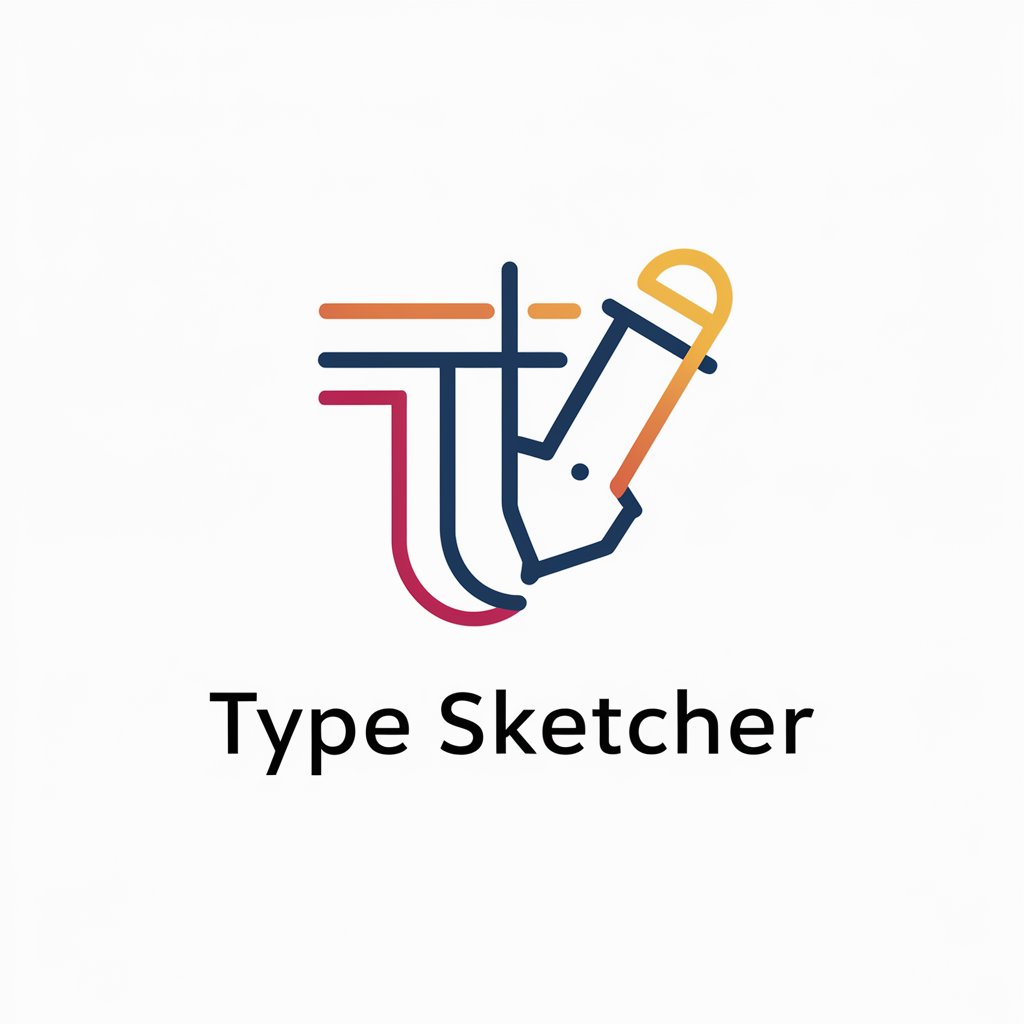
Welcome to Type Sketcher, your guide to mastering type design.
Empowering Creativity with AI Typography
How do I begin sketching a new typeface?
What are some advanced techniques for refining letterforms?
Can you explain the basics of kerning?
What tools should I use for digital type design?
Get Embed Code
Overview of Type Sketcher
Type Sketcher is designed to assist users in the field of type design, from novices to experienced designers. It provides tailored guidance and advice, adapting its responses based on the user's skill level and specific needs. The tool helps users understand type fundamentals, explore creative type design, and refine typography skills through interactive assistance. For instance, a beginner might receive basic explanations about type anatomy, while an advanced designer could discuss more complex ligature designs or kerning strategies. Powered by ChatGPT-4o。

Key Functions of Type Sketcher
Educational Guidance
Example
Type Sketcher offers detailed breakdowns of type fundamentals, such as the difference between serif and sans-serif, or what constitutes effective kerning.
Scenario
A beginner working on their first font might use Type Sketcher to learn about different type categories and the importance of legibility in design.
Creative Exploration
Example
Assisting with the design of custom glyphs based on specific thematic requirements or stylistic preferences.
Scenario
An intermediate designer wants to create a font that reflects a vintage aesthetic for a branding project. Type Sketcher guides them through choosing appropriate letterforms and decorative elements.
Technical Advice
Example
Type Sketcher provides insights into the technical aspects of type design, such as software use, file formats, and digital font production.
Scenario
An experienced type designer seeks advice on converting a hand-drawn alphabet into a usable digital font, including tips on software choices and vectorization techniques.
Target User Groups for Type Sketcher
Beginner Designers
Individuals new to type design who need foundational knowledge and step-by-step guidance to start creating their own fonts.
Intermediate Designers
Designers who have basic knowledge of type design but want to expand their skills in creating more customized and stylistically unique typefaces.
Advanced Designers
Experienced designers looking for advanced tips, technical support, and creative feedback to refine their existing projects or start complex new ones.

How to Use Type Sketcher
1
Visit yeschat.ai for a free trial without login, also no need for ChatGPT Plus.
2
Explore the available tools and features to understand how Type Sketcher can assist with type design, from basic letter forms to complete font families.
3
Utilize the interactive examples and tutorials to learn type design techniques and how to apply them using Type Sketcher.
4
Start your type design project by sketching out concepts and using Type Sketcher to refine and digitalize your sketches.
5
Regularly save your progress and experiment with different styles and treatments to discover unique typography solutions.
Try other advanced and practical GPTs
Type Designer
Empowering Design with AI-Driven Typography

Type Tutor
Empower your TypeScript with AI
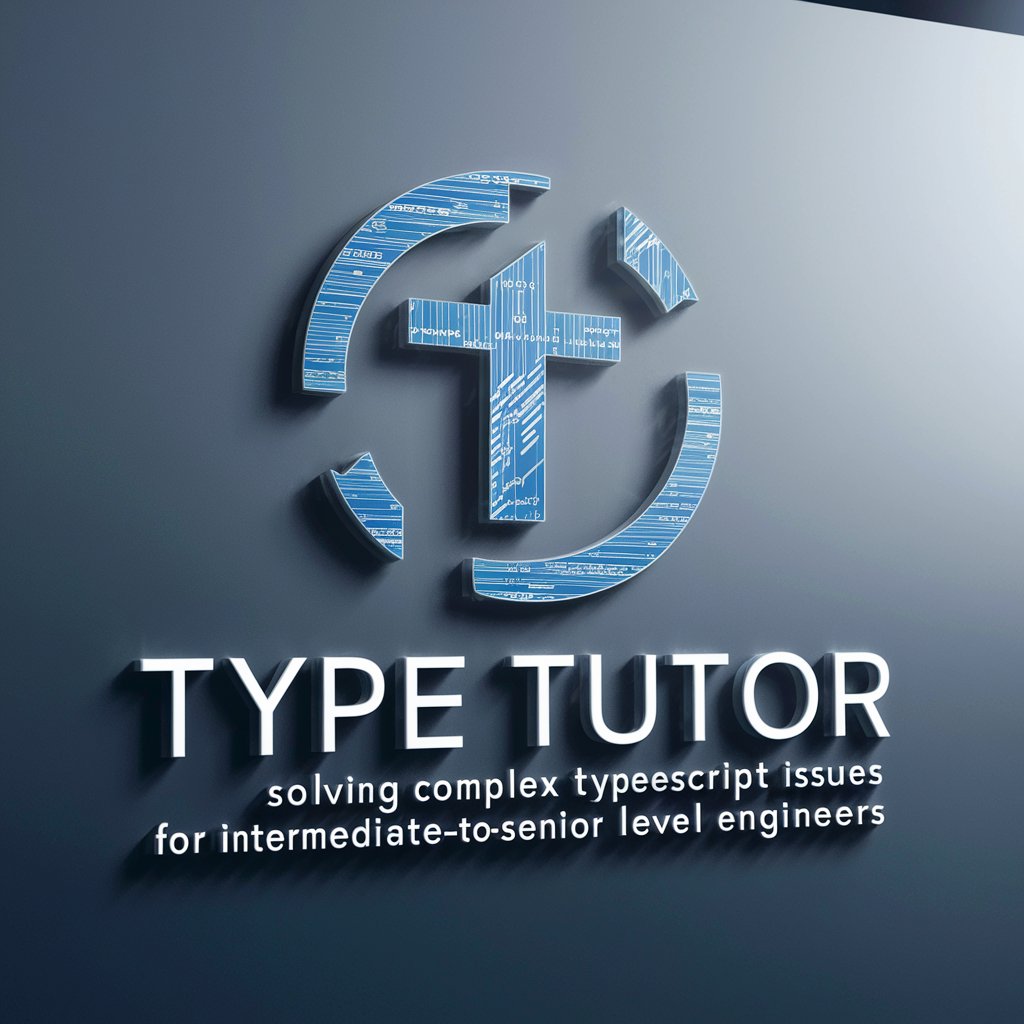
Type Coach
Enhance Typing Skills with AI

Type III Oracle
Empowering futuristic insights

CF | Type 1 Diabetes ⚕️
Empowering Diabetes Knowledge with AI
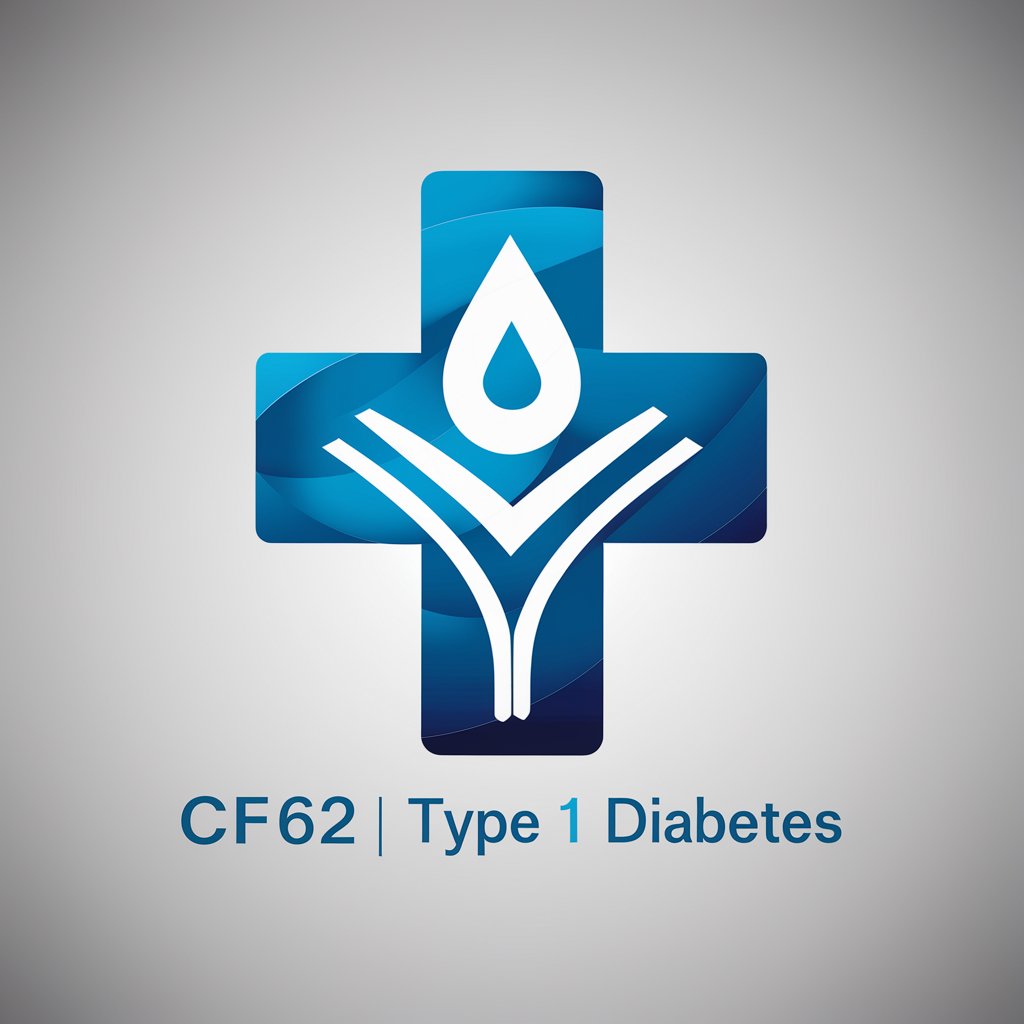
Type Automator
Streamline TypeScript with AI
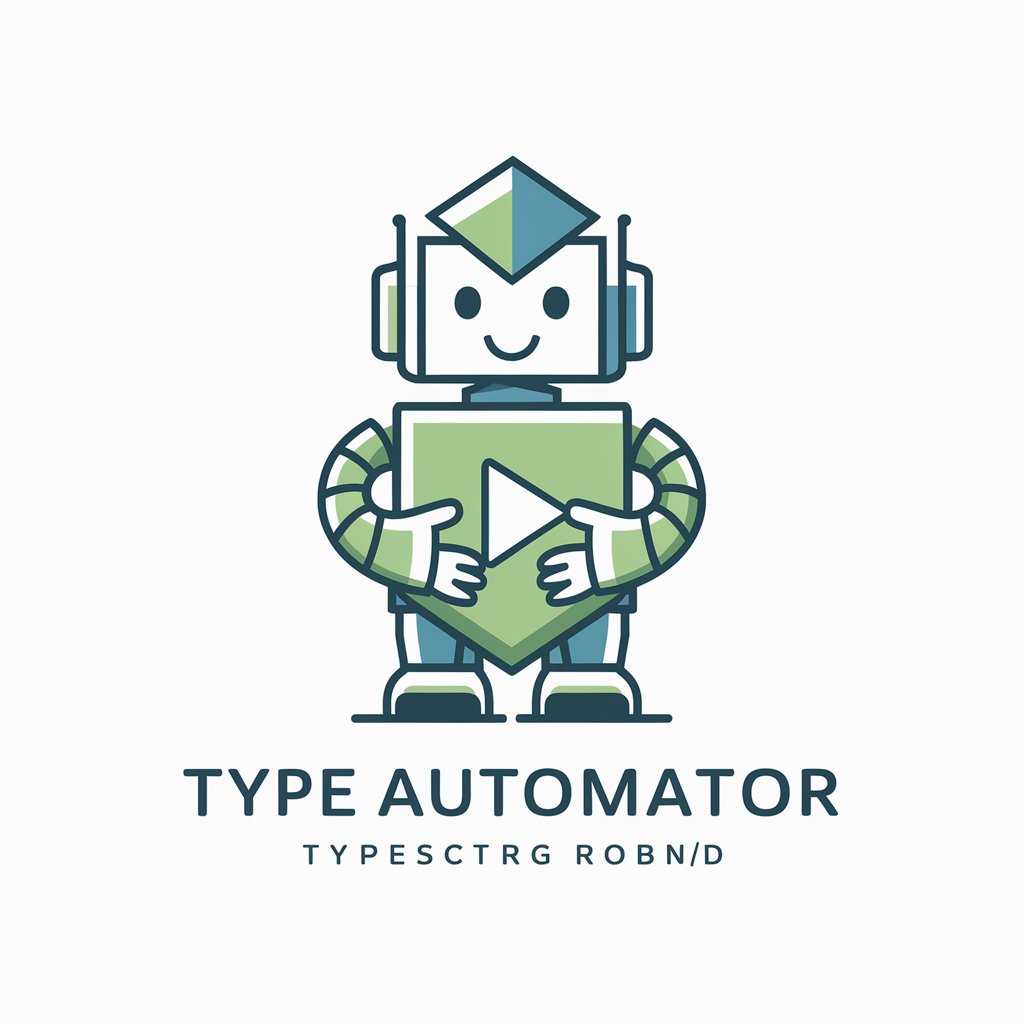
Type Muse
Empowering Design with AI Typography

Circuit Solver with Image Recognition
Illuminating circuits with AI precision
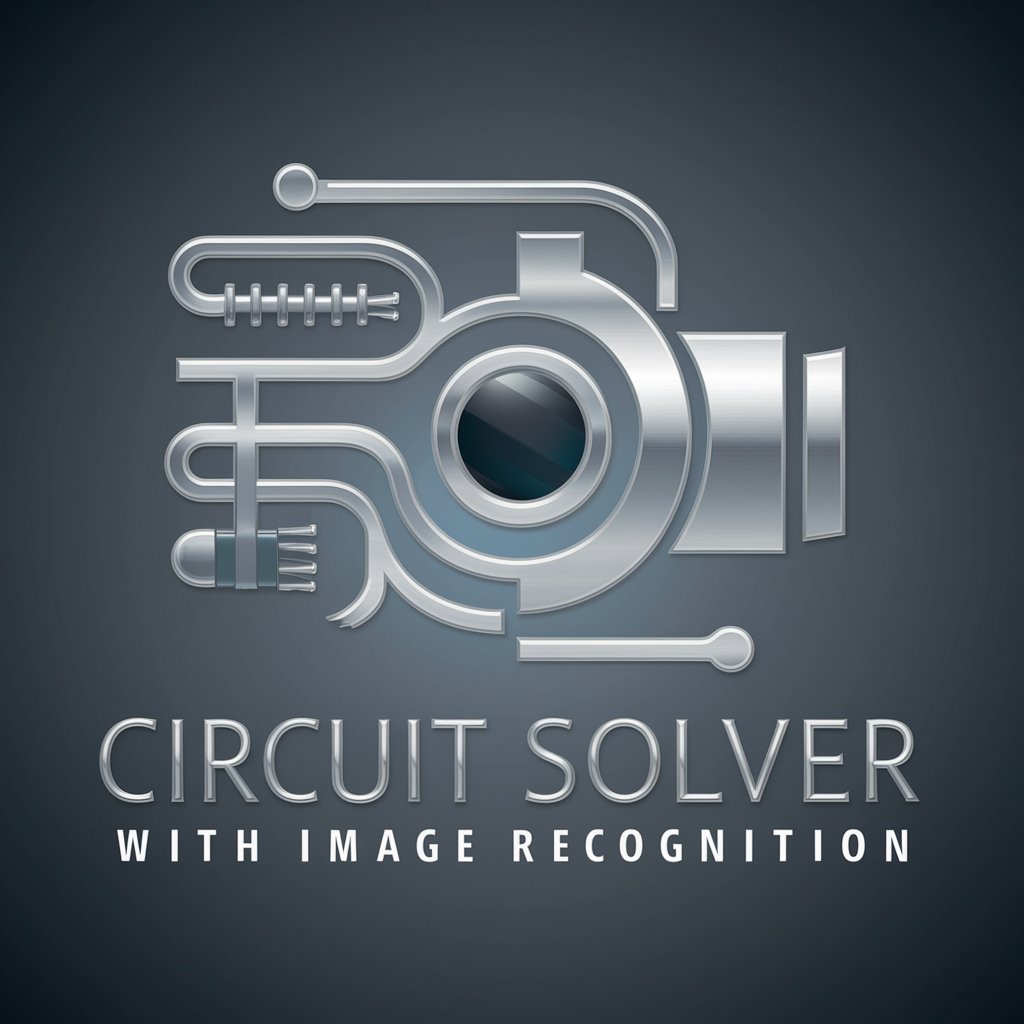
Pattern Recognition Tutor
Empowering AI-driven Pattern Recognition Mastery

学習サポーター
Your AI-powered Study Companion

学習サポーター
AI-Powered Study Companion for Exams

学習の友
Empower learning with AI guidance

Frequently Asked Questions About Type Sketcher
What is Type Sketcher?
Type Sketcher is an AI-powered tool designed to help both novice and experienced designers in creating and refining typographic designs. It adapts its feedback based on the user's skill level.
Can Type Sketcher help with creating font families?
Yes, Type Sketcher provides tools and guidance for designing coherent font families, helping users understand how to create balanced and stylistically consistent characters across different weights and styles.
Does Type Sketcher offer templates or pre-designed elements?
Type Sketcher includes a variety of templates and pre-designed elements that users can customize and integrate into their own type designs, speeding up the design process and providing inspiration.
How can I share my designs from Type Sketcher?
Type Sketcher allows users to export their designs in various formats and share them directly through social media or with clients and colleagues via email or cloud storage.
What kind of support does Type Sketcher offer for beginners?
For beginners, Type Sketcher offers comprehensive tutorials, tool tips, and real-time feedback to help users learn the basics of type design and gradually advance to more complex projects.






