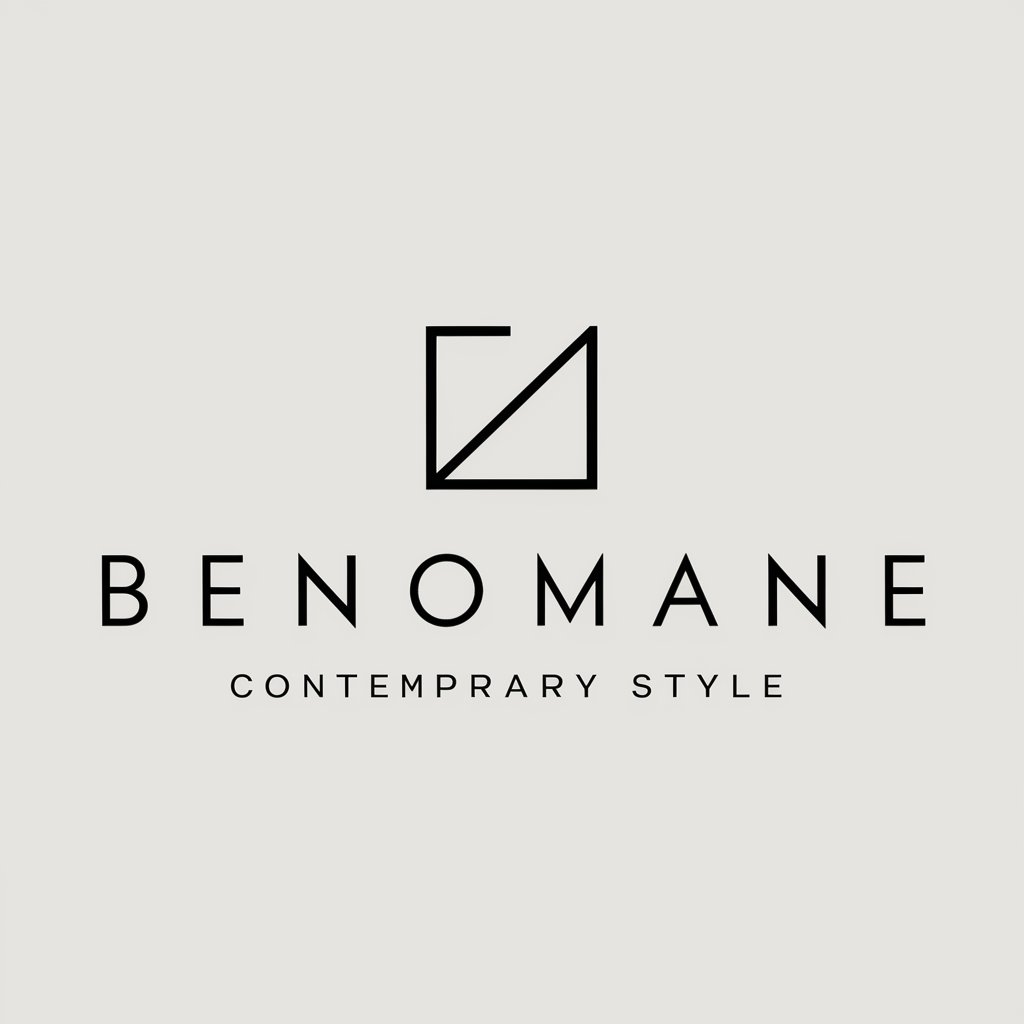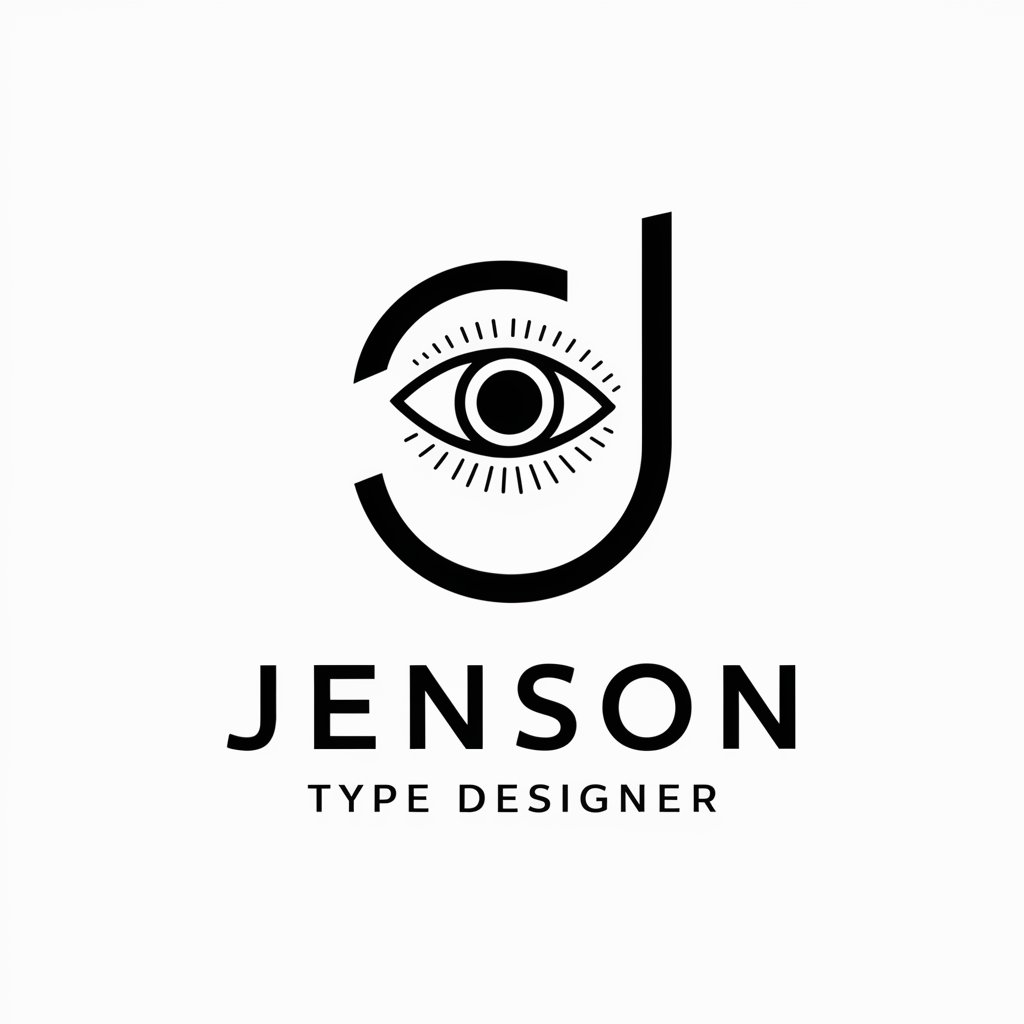Type Designer - Custom Font Design Tool

Hello! Let's design some amazing typefaces together.
Empowering Design with AI-Driven Typography
Suggest a font pairing for a minimalist website.
How can I improve the readability of my text in a mobile app?
What are some characteristics of a good display typeface?
How do I choose the right typeface for a brand logo?
Get Embed Code
Overview of Type Designer
Type Designer is a specialized tool designed to assist in the creation and manipulation of typography. It is built with a focus on helping users design fonts and choose typefaces effectively by understanding and applying principles of typography. This tool is ideal for tasks such as analyzing letterform design, suggesting typographic combinations, and providing guidance on the technical aspects of typeface creation. For example, if a user is designing a logo and needs to decide between serif and sans-serif typefaces, Type Designer can offer insights based on the logo's intended use, audience, and design aesthetics. Another scenario might involve a user creating a digital font from scratch, where Type Designer can provide step-by-step advice on aspects like character width, weight, and kerning. Powered by ChatGPT-4o。

Core Functions of Type Designer
Font Design Guidance
Example
Assisting in the creation of a balanced and readable typeface for digital media.
Scenario
A user is developing a new font intended for lengthy digital texts. Type Designer provides advice on optimal x-height, character spacing, and the inclusion of ligatures to enhance readability and aesthetic appeal.
Typography Pairing Suggestions
Example
Offering combinations of typefaces that work well together for various design projects.
Scenario
A graphic designer working on a brochure seeks advice on pairing a headline font with body text. Type Designer suggests pairing a bold, attention-grabbing sans-serif for headlines with a serif font that offers legibility for the body text, considering factors like the brochure’s purpose and the target audience’s demographics.
Technical Typography Advice
Example
Providing detailed insights into the technical setup of fonts within software and digital platforms.
Scenario
A developer is integrating custom fonts into a web application and needs guidance on implementing CSS for font-face, ensuring cross-browser compatibility, and optimizing loading times. Type Designer offers specific code examples and best practices.
Target Users of Type Designer
Graphic Designers
Professionals who regularly engage with various aspects of visual design, including branding, advertising, and layout design, would benefit from Type Designer’s ability to suggest and critique typeface usage and to assist in creating custom fonts tailored to specific projects.
Type Designers and Typographers
Experts in creating and manipulating typefaces would find Type Designer invaluable for exploring new styles and refining existing fonts, especially when focusing on the fine details of typography such as kerning, ligatures, and font metrics.
Web Developers
Those involved in web design and development can use Type Designer’s functionality to ensure that the typography on their sites is not only visually appealing but also optimized for performance and compatibility across different devices and browsers.

How to Use Type Designer
Step 1
Visit yeschat.ai for a no-login, free trial, bypassing the need for ChatGPT Plus.
Step 2
Explore predefined font templates to understand the various styles and structures available, assisting in the selection of a base design for customization.
Step 3
Utilize the design tools to modify and refine typeface characteristics such as weight, width, and x-height, tailoring the font to meet specific visual and functional needs.
Step 4
Test the designed typeface within the tool using sample texts to evaluate readability, legibility, and aesthetic appeal across different sizes and applications.
Step 5
Save and export the customized font, following guidelines on format and licensing, ensuring compatibility with various digital and print platforms.
Try other advanced and practical GPTs
Type Tutor
Empower your TypeScript with AI
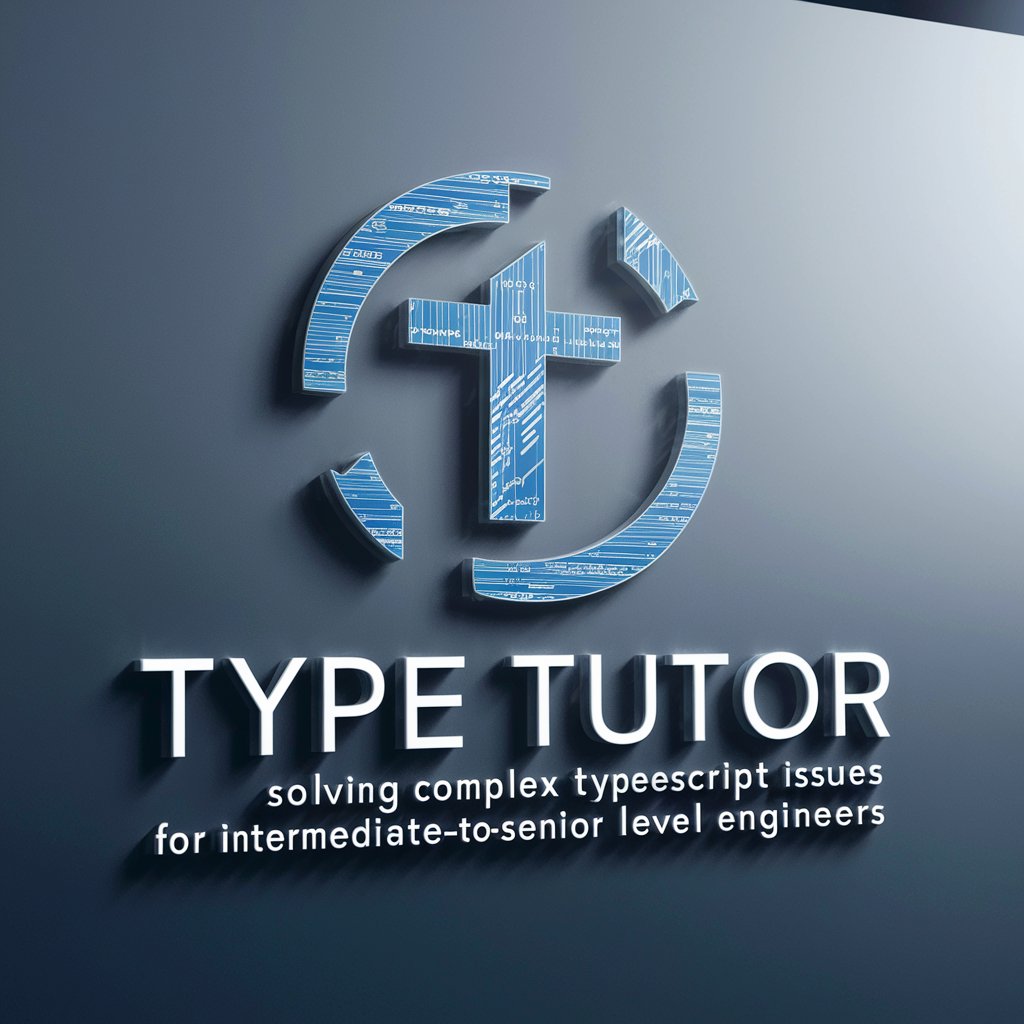
Type Coach
Enhance Typing Skills with AI

Type III Oracle
Empowering futuristic insights

CF | Type 1 Diabetes ⚕️
Empowering Diabetes Knowledge with AI
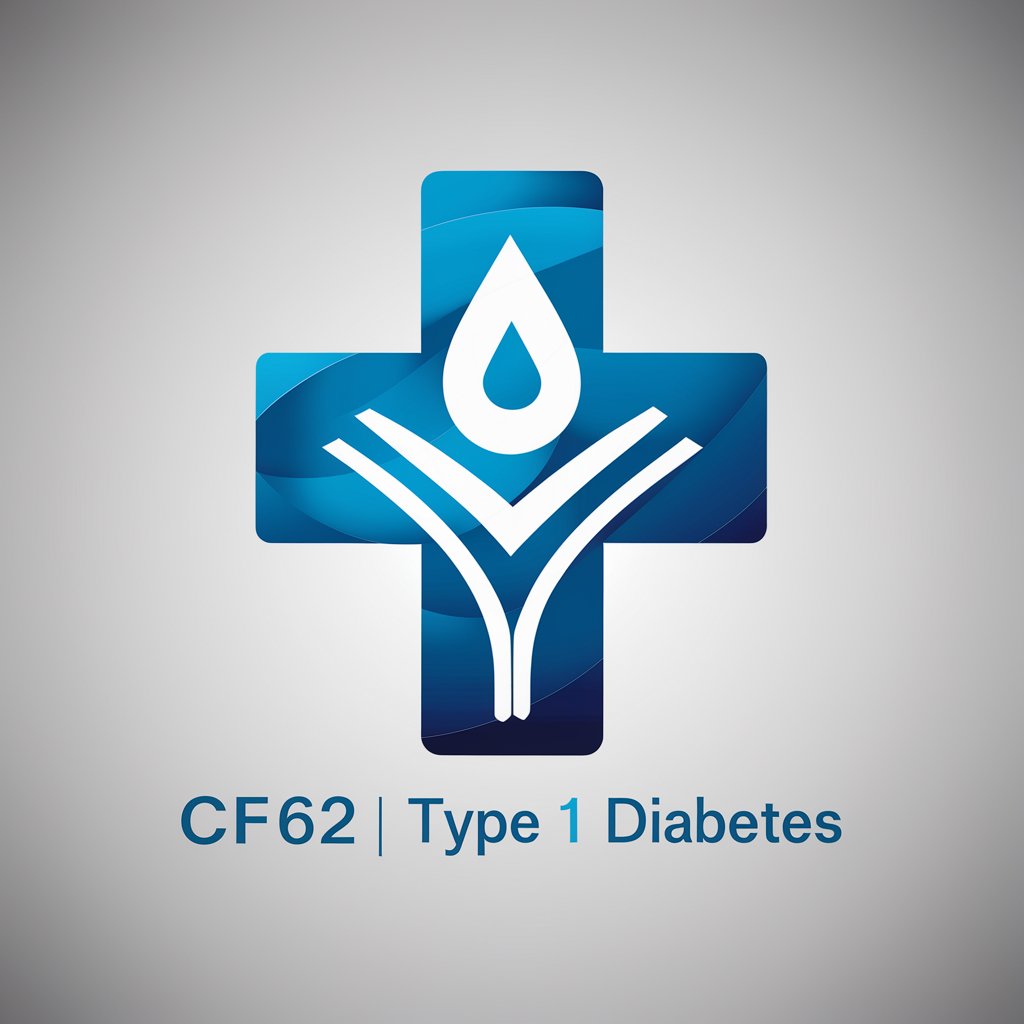
Type Automator
Streamline TypeScript with AI
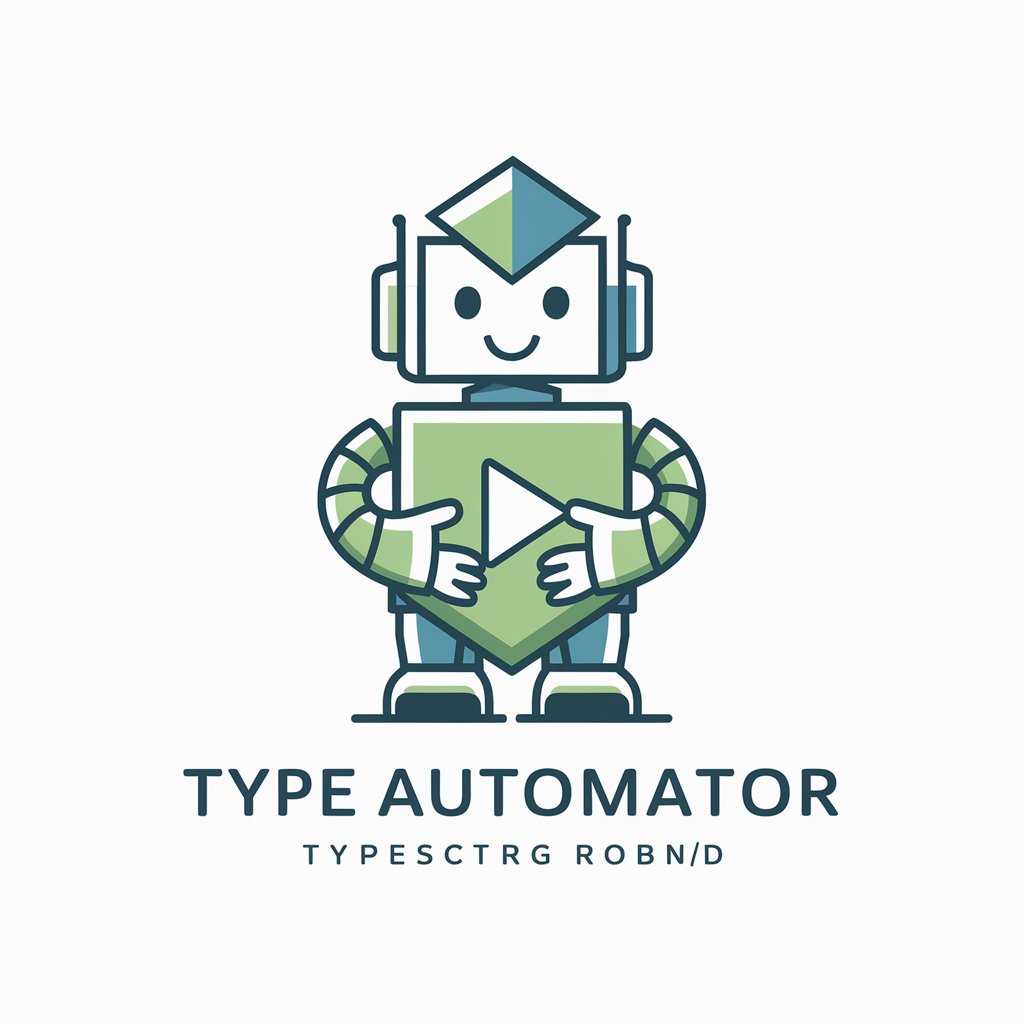
Trail Guide
Navigate Nature with AI
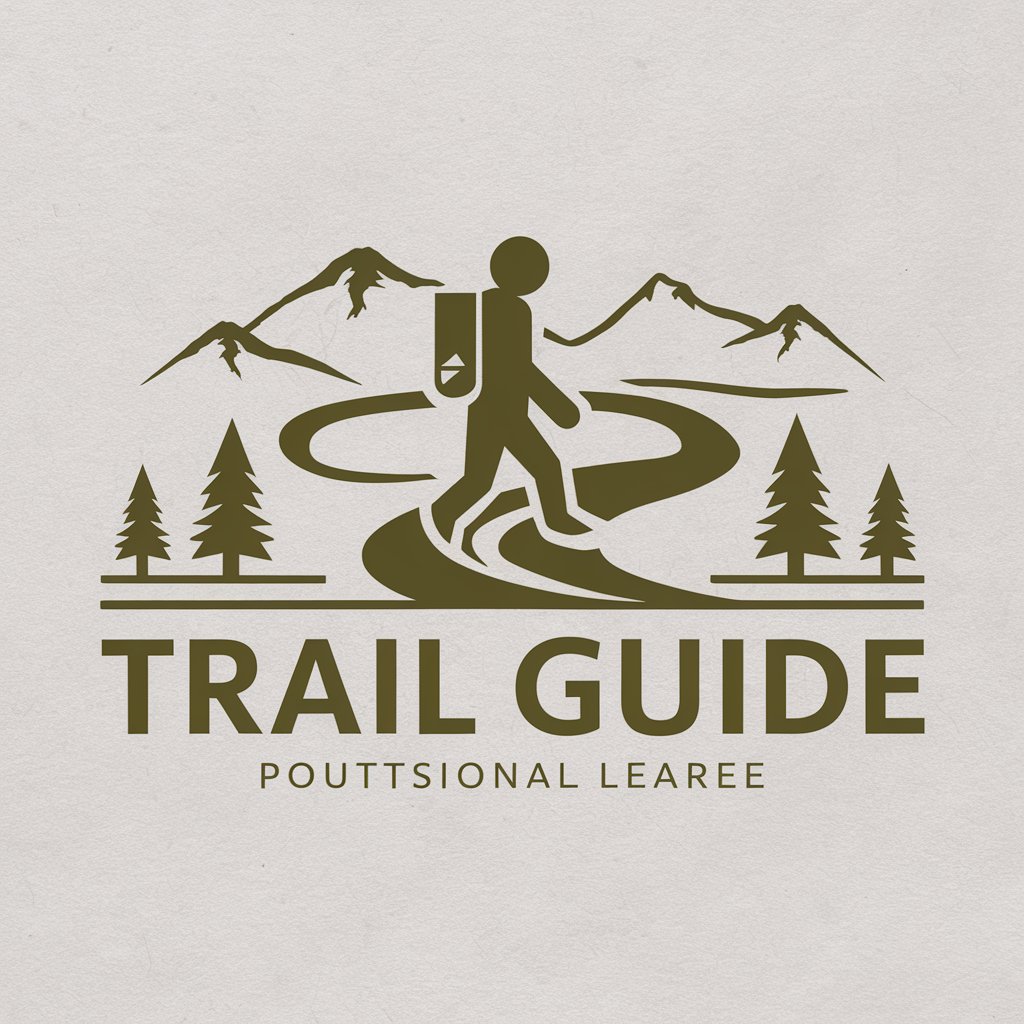
Type Sketcher
Empowering Creativity with AI Typography
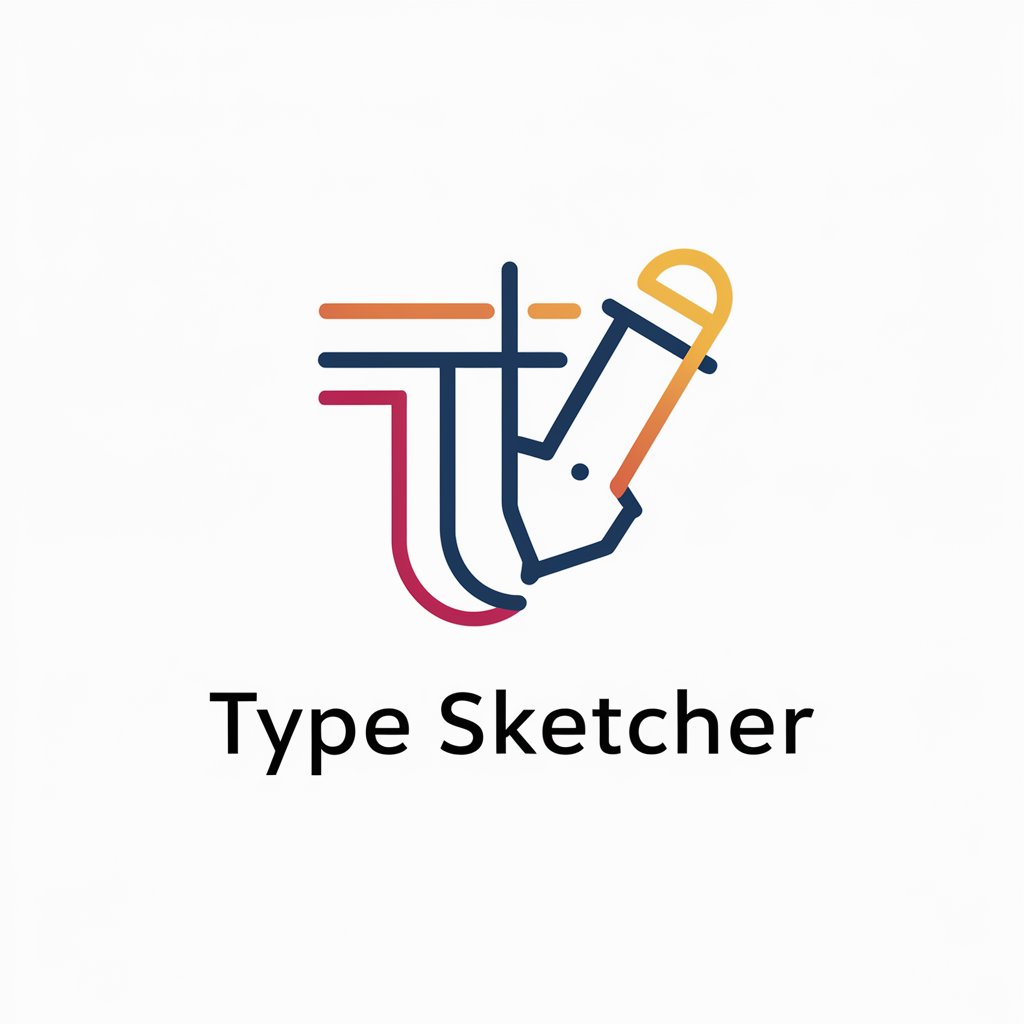
Type Muse
Empowering Design with AI Typography

Circuit Solver with Image Recognition
Illuminating circuits with AI precision
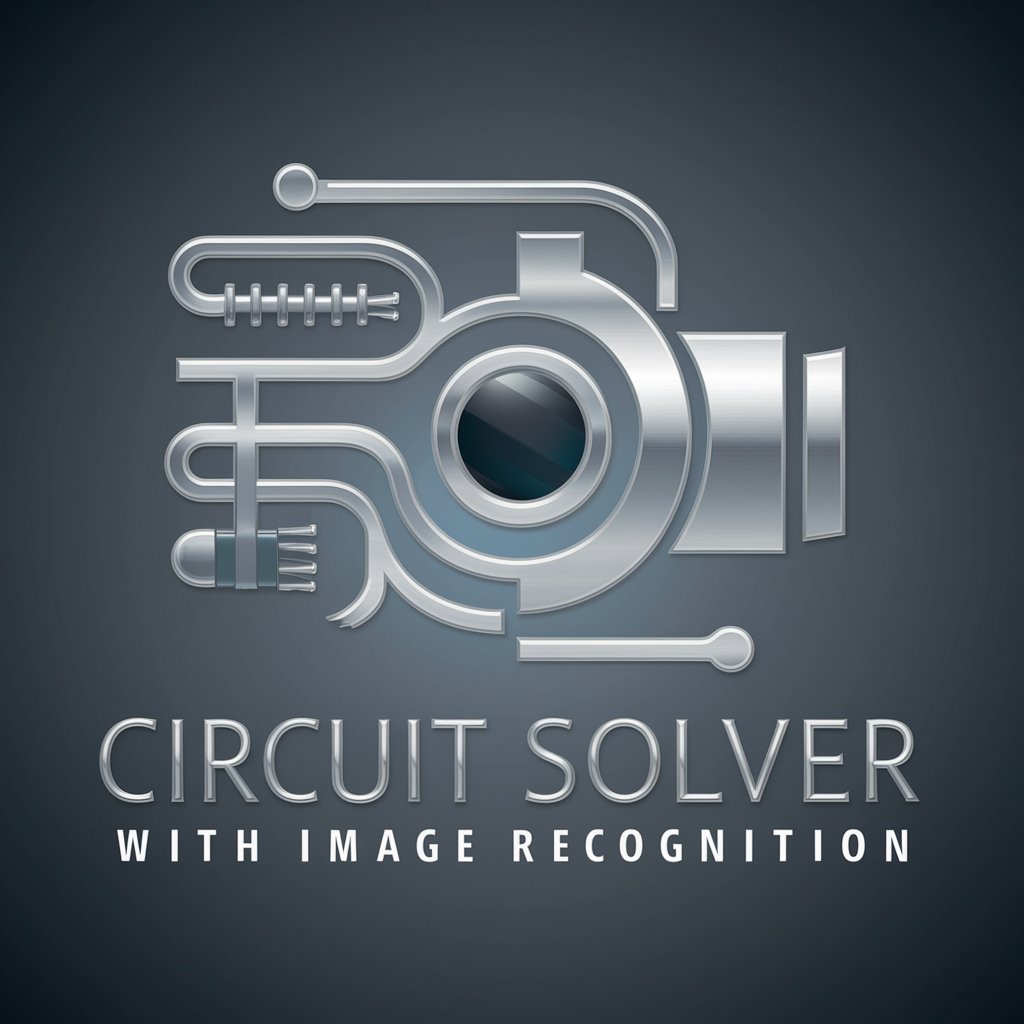
Pattern Recognition Tutor
Empowering AI-driven Pattern Recognition Mastery

学習サポーター
Your AI-powered Study Companion

学習サポーター
AI-Powered Study Companion for Exams

Type Designer Q&A
What are the key features of Type Designer?
Type Designer offers a suite of tools for creating custom fonts, including adjustable parameters for type weight, width, x-height, and serif styles. It supports real-time previews and compatibility checks for different devices and operating systems.
How can Type Designer aid in brand identity?
Custom fonts can significantly enhance brand recognition. Type Designer allows brands to craft unique fonts that align with their identity and values, offering consistency across all media.
Can I use Type Designer for logo design?
Yes, while primarily focused on typeface design, Type Designer's tools can be adapted to create distinctive logotypes, utilizing unique letterforms that stand out visually.
What formats can I export fonts in from Type Designer?
Type Designer supports exporting fonts in various formats including TTF (TrueType Font), OTF (OpenType Font), and WOFF (Web Open Font Format), suitable for web and print use.
Is there a community or support system for users of Type Designer?
Yes, Type Designer hosts an active online community where users can share designs, tips, and get feedback. There's also technical support available for troubleshooting.