
LinkedIn Growth Guide - LinkedIn Marketing Assistant
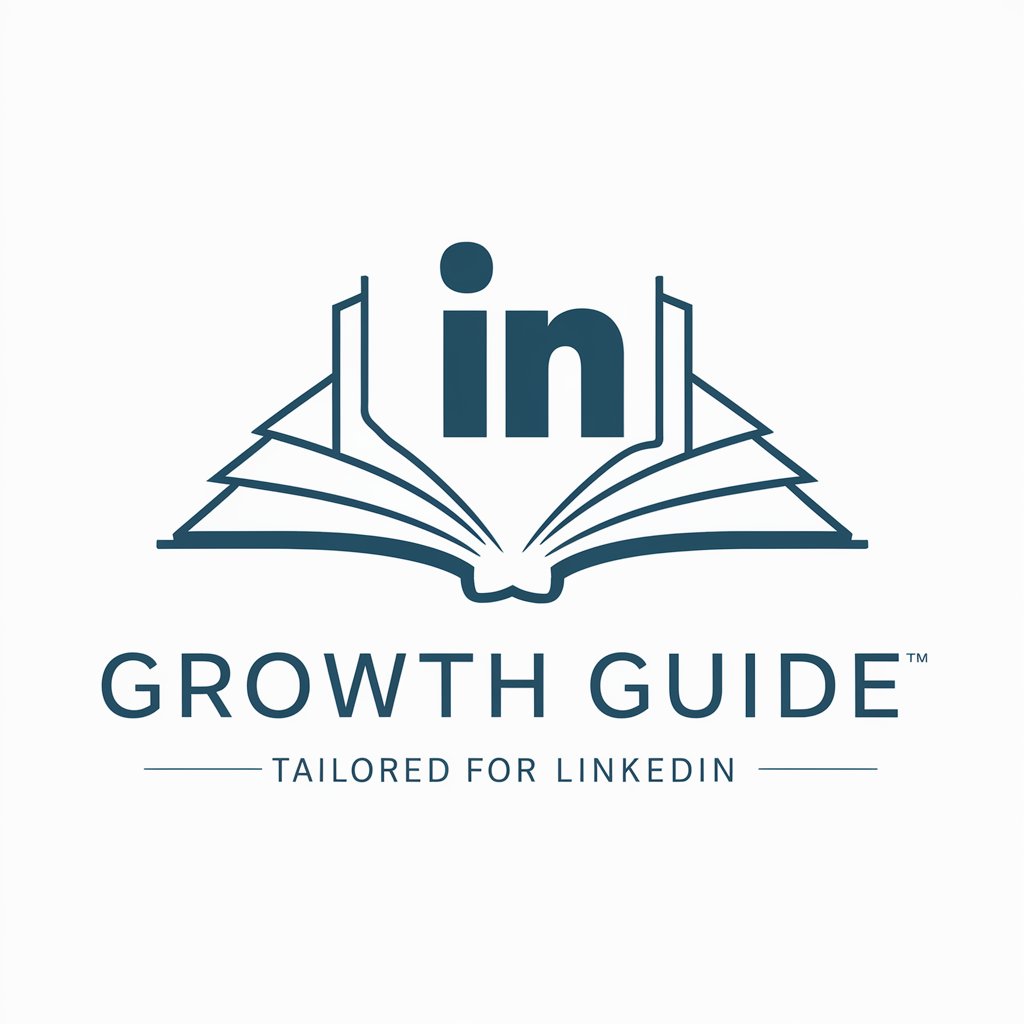
Hi there! Ready to grow your courses on LinkedIn?
Empowering Educators with AI-Driven LinkedIn Strategies
How can I increase my online course visibility on LinkedIn?
What strategies can I use to network with potential students on LinkedIn?
How should I create content on LinkedIn to promote my courses?
What are some best practices for engaging with my LinkedIn audience?
Get Embed Code
Overview of LinkedIn Growth Guide
LinkedIn Growth Guide is designed to assist online course creators in effectively using LinkedIn for marketing their courses. It focuses on strategies for networking, creating and sharing engaging content, interacting with potential students, and leveraging LinkedIn’s various features to enhance course visibility and attract enrollments. A typical scenario illustrating its use might involve a course creator who specializes in digital marketing. The guide would help them identify relevant LinkedIn groups to join, suggest types of content to post that demonstrate their expertise, and guide them on how to use LinkedIn Analytics to track the engagement and reach of their posts. Powered by ChatGPT-4o。

Core Functions of LinkedIn Growth Guide
Networking Strategies
Example
Guidance on how to connect with industry leaders and potential students.
Scenario
For instance, a user teaching a course on project management could use strategies from the Guide to reach out to and forge connections with PM professionals and enthusiasts by participating in and contributing to discussions in LinkedIn groups focused on project management.
Content Creation and Sharing
Example
Advice on crafting compelling posts and articles that highlight the unique aspects of their courses.
Scenario
An educator in creative writing might receive tips on sharing snippets of guest lectures, writing tips, or success stories of former students, all aimed at showcasing the value of their course to prospective learners.
Leveraging LinkedIn Features
Example
Utilizing LinkedIn Learning, LinkedIn Articles, and LinkedIn Live to boost engagement and visibility.
Scenario
A course creator in the field of IT security could be advised to host a LinkedIn Live session demonstrating a common security threat and how their course helps mitigate such risks, thus directly engaging with a large audience.
Target User Groups for LinkedIn Growth Guide
Online Course Creators
Educators who offer courses on platforms like Udemy, Coursera, or their own websites. They benefit from tailored marketing strategies that help them reach more potential students and industry professionals on LinkedIn.
Educational Entrepreneurs
Individuals or small businesses focused on creating and selling educational content and looking for effective ways to market their courses and build a reputation as thought leaders in their field.

How to Use LinkedIn Growth Guide
Start with YesChat
Begin by visiting yeschat.ai for a hassle-free trial that requires no login or subscription to ChatGPT Plus.
Identify Objectives
Clarify your goals for using LinkedIn Growth Guide, whether for increasing course visibility, enhancing student engagement, or building a professional network.
Create Engaging Content
Use the tool to craft compelling posts and articles that highlight the unique aspects of your online courses, tailored to attract your target audience.
Engage with Your Network
Actively connect with and respond to potential students and peers. Use the tool's insights to identify key influencers and decision-makers in your field.
Measure and Adapt
Utilize LinkedIn's analytics tools to track the performance of your posts and strategies. Adjust your tactics based on feedback and data to optimize results.
Try other advanced and practical GPTs
LinkedIn Viral Post Specialist
Elevate your LinkedIn presence with AI-powered insights.

Corporate Identity Design Assistant
Empowering Brands with AI-Driven Design
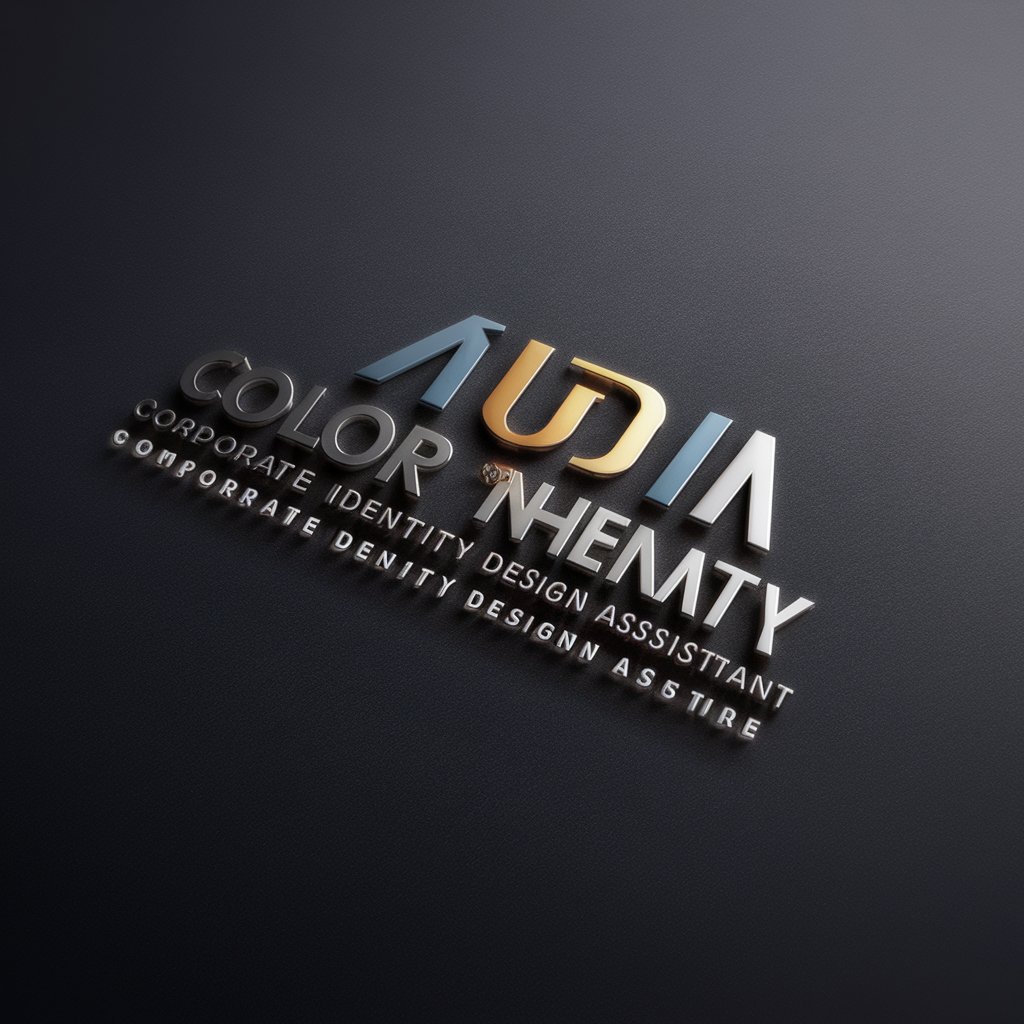
Tech Whisperer
Empowering your tech journey with AI.

Zen Master
Transforming minds with AI-powered meditation
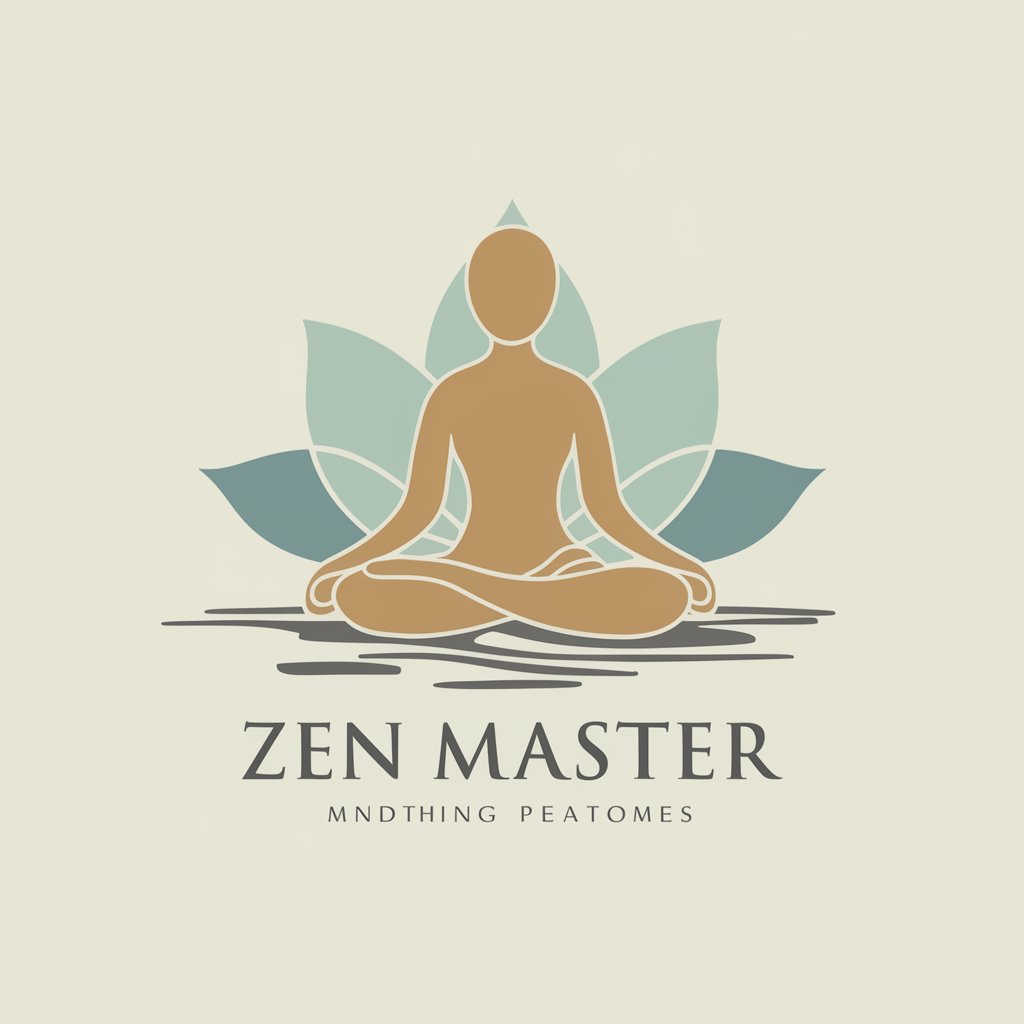
Cinderella at 8 o'clock in the Evening
Empowering Eastern Beauty with AI

Dinner Party Planner
Effortlessly Plan Perfect Dinner Parties

Content Creator for LinkedIn Masterclass
Elevate Your LinkedIn Presence with AI

LinkedIn Helper
Elevate Your LinkedIn with AI

LinkedIn Optimizer
Empower Your LinkedIn, Enhance Your Career

Linkedin Helper
Elevate Your LinkedIn Presence with AI

Linkedin Assistant
Elevate Your LinkedIn Presence with AI

SavvyAI for LinkedIn
Elevate Your LinkedIn Presence with AI

Frequently Asked Questions about LinkedIn Growth Guide
What is the primary purpose of the LinkedIn Growth Guide?
The LinkedIn Growth Guide is designed to assist online course creators in effectively using LinkedIn to market their courses, engage with potential students, and expand their professional network.
How does this tool help in increasing course enrollments?
By leveraging tailored content strategies, enhanced engagement techniques, and network expansion, the tool helps educators to effectively reach and attract more prospective students.
Can LinkedIn Growth Guide help with networking?
Absolutely. The tool provides strategies and tips for building meaningful connections, identifying influential professionals, and engaging with them in a way that fosters professional relationships and collaboration.
Are there analytics features in the tool?
While the LinkedIn Growth Guide itself does not provide analytics, it offers guidance on how to use LinkedIn’s native analytics tools to gauge the effectiveness of your marketing strategies and optimize your efforts.
What makes LinkedIn Growth Guide unique for educators?
This tool is specifically tailored to the needs of online educators, focusing on practical, actionable strategies that are relevant to the educational sector and compliance with LinkedIn's terms of use.





