
LinkedIn Optimizer - LinkedIn Profile Optimization

Hi there! Ready to optimize your LinkedIn profile?
Empower Your LinkedIn, Enhance Your Career
How can I improve my LinkedIn profile to attract more recruiters?
What are the best practices for reaching out to potential employers on LinkedIn?
Can you suggest ways to increase my visibility on LinkedIn?
How should I craft a cold message to connect with industry professionals?
Get Embed Code
Overview of LinkedIn Optimizer
LinkedIn Optimizer is designed as a specialized tool focused on enhancing user engagement and success on LinkedIn. Its primary goal is to assist users in refining their LinkedIn profiles, optimizing their job search strategies, and crafting impactful cold messages. It's tailored to cater to individuals seeking to maximize their professional online presence, offering personalized advice and strategies. For example, a user might be struggling with showcasing their skills effectively on their profile. LinkedIn Optimizer would provide specific, actionable suggestions to improve their profile's visibility and attractiveness to potential employers or connections, such as optimizing the summary section, choosing the right keywords, and highlighting their achievements in a compelling way. Powered by ChatGPT-4o。

Core Functions of LinkedIn Optimizer
Profile Optimization
Example
Enhancing a user's profile by advising on best practices for each section - headline, summary, experience, skills, and endorsements.
Scenario
A user is transitioning from a technical role to a managerial position and needs to update their LinkedIn profile to reflect this change. LinkedIn Optimizer would suggest emphasizing leadership experience, incorporating managerial keywords, and showcasing accomplishments that highlight their capability to lead teams.
Job Search Strategy
Example
Guiding users through tailored job search techniques, including how to use LinkedIn’s advanced search features, understanding job market trends, and leveraging network connections for job opportunities.
Scenario
An individual is seeking a job in a new industry and is unfamiliar with the sector's networking practices. LinkedIn Optimizer provides insights into effective job search strategies in that industry, recommends networking groups to join, and advises on engaging with potential employers through meaningful interactions.
Crafting Cold Messages
Example
Assisting users in creating personalized, effective cold messages for networking or job inquiries, emphasizing the importance of a compelling subject line and personalized content.
Scenario
A recent graduate wants to connect with industry professionals to explore job opportunities. LinkedIn Optimizer helps draft personalized, professional cold messages that highlight the graduate’s enthusiasm, relevant skills, and specific interest in the recipient’s career path, thereby increasing the chances of a positive response.
Target User Groups for LinkedIn Optimizer
Job Seekers
Individuals actively looking for new job opportunities who need to make their profiles stand out to recruiters, learn how to network effectively, and navigate the job market efficiently. They benefit from tailored advice on profile enhancement, job search strategies, and communication tips for outreach.
Career Changers
Professionals aiming to transition into new roles or industries who require assistance in rebranding their LinkedIn profiles to fit their new career aspirations, understanding the skills in demand for their new chosen field, and connecting with the right industry professionals.
Networking Professionals
Individuals looking to expand their professional network, seeking mentorship, or wanting to establish industry connections. They benefit from strategic guidance on building a professional network, crafting engaging outreach messages, and maintaining meaningful professional relationships.

How to Utilize LinkedIn Optimizer
Begin Your Journey
Start by visiting yeschat.ai to access a free trial of LinkedIn Optimizer. No login or ChatGPT Plus subscription is required.
Profile Assessment
Input your current LinkedIn profile link or detailed information. The tool will analyze your profile to identify areas for improvement.
Review Suggestions
Receive personalized suggestions to enhance your profile. This includes optimizing your headline, summary, and experiences to stand out to recruiters.
Implement Changes
Apply the recommended changes to your LinkedIn profile. For best results, ensure your profile is complete and up-to-date.
Engage and Network
Utilize the tool's suggestions for crafting effective cold messages and search strategies to connect with industry professionals and discover job opportunities.
Try other advanced and practical GPTs
LinkedIn Helper
Elevate Your LinkedIn with AI

Content Creator for LinkedIn Masterclass
Elevate Your LinkedIn Presence with AI

LinkedIn Growth Guide
Empowering Educators with AI-Driven LinkedIn Strategies
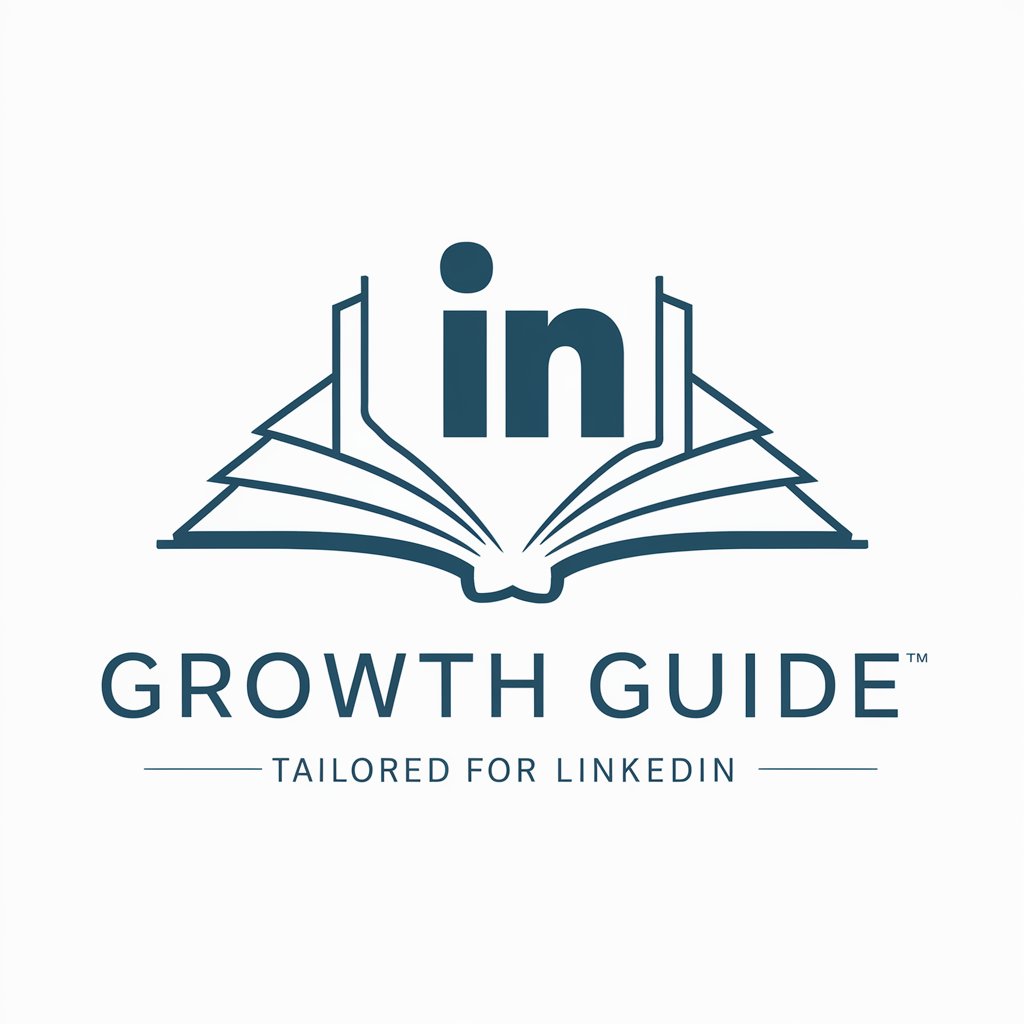
LinkedIn Viral Post Specialist
Elevate your LinkedIn presence with AI-powered insights.

Corporate Identity Design Assistant
Empowering Brands with AI-Driven Design
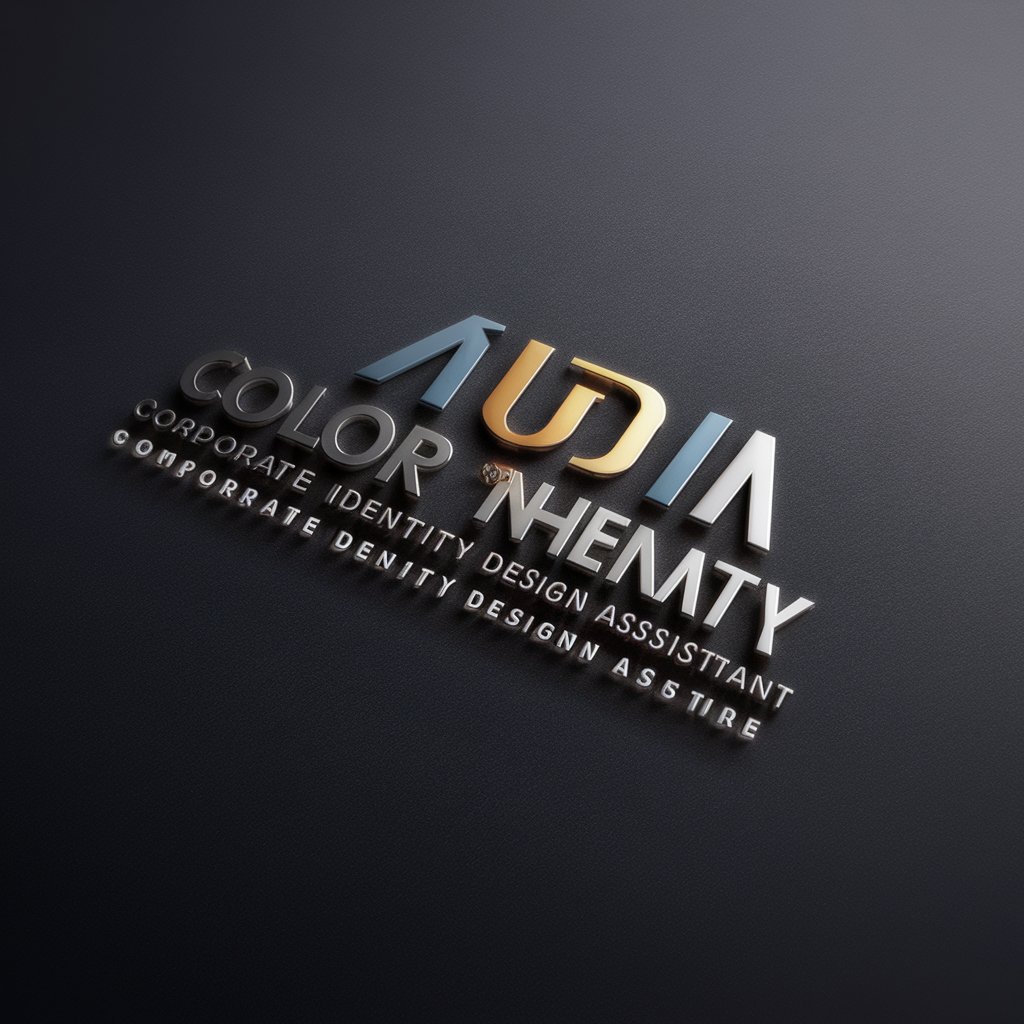
Tech Whisperer
Empowering your tech journey with AI.

Linkedin Helper
Elevate Your LinkedIn Presence with AI

Linkedin Assistant
Elevate Your LinkedIn Presence with AI

SavvyAI for LinkedIn
Elevate Your LinkedIn Presence with AI

Linkedin Idea Generator
AI-Powered LinkedIn Content Strategies

LinkedIn Helper
Automate and Optimize Your LinkedIn Presence

LinkedIn Content Genie
Empower Your LinkedIn with AI-Driven Content

Frequently Asked Questions about LinkedIn Optimizer
What makes LinkedIn Optimizer different from other profile enhancement tools?
LinkedIn Optimizer leverages advanced AI algorithms to provide personalized, actionable advice tailored specifically to your professional background and goals, unlike generic tools.
Can LinkedIn Optimizer help me find a job?
Absolutely. LinkedIn Optimizer not only improves your profile visibility but also offers strategies for using LinkedIn's job search functionalities more effectively.
Is LinkedIn Optimizer suitable for beginners on LinkedIn?
Yes, it's designed to be user-friendly for both beginners and experienced LinkedIn users, offering step-by-step guidance to enhance your professional online presence.
How often should I use LinkedIn Optimizer for my profile?
For optimal results, review your profile with LinkedIn Optimizer every few months or whenever you have significant professional updates to ensure your profile remains competitive.
Can LinkedIn Optimizer assist with networking strategies?
Definitely. It provides tailored advice on crafting cold messages and networking strategies to increase your professional connections and visibility in your industry.





