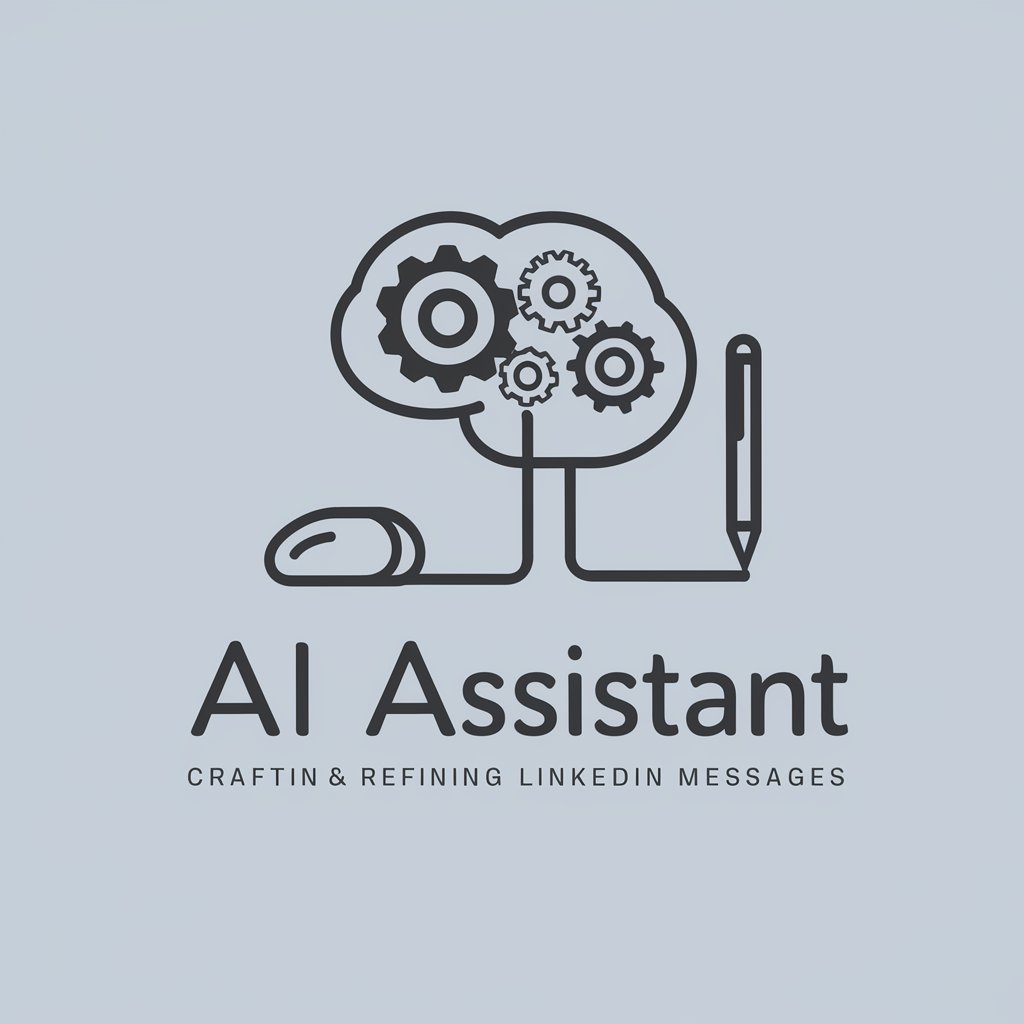LinkedIn Helper - LinkedIn Content Scheduler

Let's make your LinkedIn posts stand out!
Automate and Optimize Your LinkedIn Presence
Suggest a short post for
When's the best time to
Need a concise update on
Inspire me with a quote for
Get Embed Code
Introduction to LinkedIn Helper
LinkedIn Helper is designed as a comprehensive tool to enhance the LinkedIn experience for users aiming to optimize their professional online presence. It integrates advanced language processing, personalized content suggestions, and an automated scheduling feature to streamline social media management on LinkedIn. The core purpose of LinkedIn Helper is to assist users in creating compelling content, identifying the best times for posting to ensure maximum engagement, and planning their content calendar efficiently. For example, a user struggling to engage their network might use LinkedIn Helper to draft a post about recent industry trends, receive suggestions for personalization based on their profile, and then schedule the post for a time when their network is most active. Powered by ChatGPT-4o。

Main Functions of LinkedIn Helper
Content Creation and Personalization
Example
Drafting a detailed article on cybersecurity trends tailored to an IT professional's network.
Scenario
An IT professional wants to share insights on cybersecurity but lacks the time and expertise to create engaging content. LinkedIn Helper assists in drafting an insightful article, incorporating industry-specific keywords and personal achievements to boost engagement.
Automated Scheduling
Example
Scheduling a post about a professional milestone to be published when most of the user's network is online.
Scenario
A user celebrating a work anniversary wishes to share this milestone. LinkedIn Helper analyzes their network's activity patterns, suggesting the optimal posting time for maximum visibility and interaction.
Data-Driven Insights
Example
Providing recommendations on post frequency and content types based on analysis of engagement data.
Scenario
A small business owner seeks to increase their brand's LinkedIn presence. LinkedIn Helper offers insights into the types of content that have historically performed well for similar profiles, advising on a content strategy that includes a mix of educational articles, company news, and industry discussions.
Ideal Users of LinkedIn Helper Services
Professionals Seeking Career Advancement
Individuals looking to enhance their professional image, network more effectively, and gain visibility in their industry would benefit greatly from LinkedIn Helper. It offers tools for creating standout content, thereby increasing opportunities for career advancement.
Businesses and Brands
Small to medium-sized enterprises aiming to strengthen their brand presence on LinkedIn would find the scheduling and personalized content creation features particularly useful. LinkedIn Helper enables these businesses to engage effectively with their target audience, driving brand awareness and generating leads.
Content Creators
Writers, bloggers, and industry influencers looking to share their expertise and grow their follower base on LinkedIn can leverage LinkedIn Helper for crafting engaging content and analyzing engagement to refine their content strategy.

Using LinkedIn Helper: A Step-by-Step Guide
Start Your Journey
Begin by accessing yeschat.ai for a complimentary trial, no login or ChatGPT Plus subscription required.
Explore Features
Familiarize yourself with LinkedIn Helper's capabilities including content creation, automated scheduling, and analytics insights to leverage its full potential.
Create Content
Utilize the advanced language processing to draft posts, personalize messages, and prepare professional summaries tailored to your audience.
Schedule Posts
Use the scheduling feature to plan your content calendar. The system recommends optimal posting times for maximum engagement based on data-driven insights.
Monitor & Adjust
Regularly review the performance analytics provided by LinkedIn Helper to refine your strategy, ensuring continuous improvement in engagement rates.
Try other advanced and practical GPTs
Linkedin Idea Generator
AI-Powered LinkedIn Content Strategies

SavvyAI for LinkedIn
Elevate Your LinkedIn Presence with AI

Linkedin Assistant
Elevate Your LinkedIn Presence with AI

Linkedin Helper
Elevate Your LinkedIn Presence with AI

LinkedIn Optimizer
Empower Your LinkedIn, Enhance Your Career

LinkedIn Helper
Elevate Your LinkedIn with AI

LinkedIn Content Genie
Empower Your LinkedIn with AI-Driven Content

LinkedIn Profile Enhancer
Elevate Your Professional Presence with AI

Viral Linkedin Post Formatter
AI-Powered LinkedIn Post Refinement

Reinforced Masonry Design Tutor
Design Smarter with AI-Powered Masonry Guidance
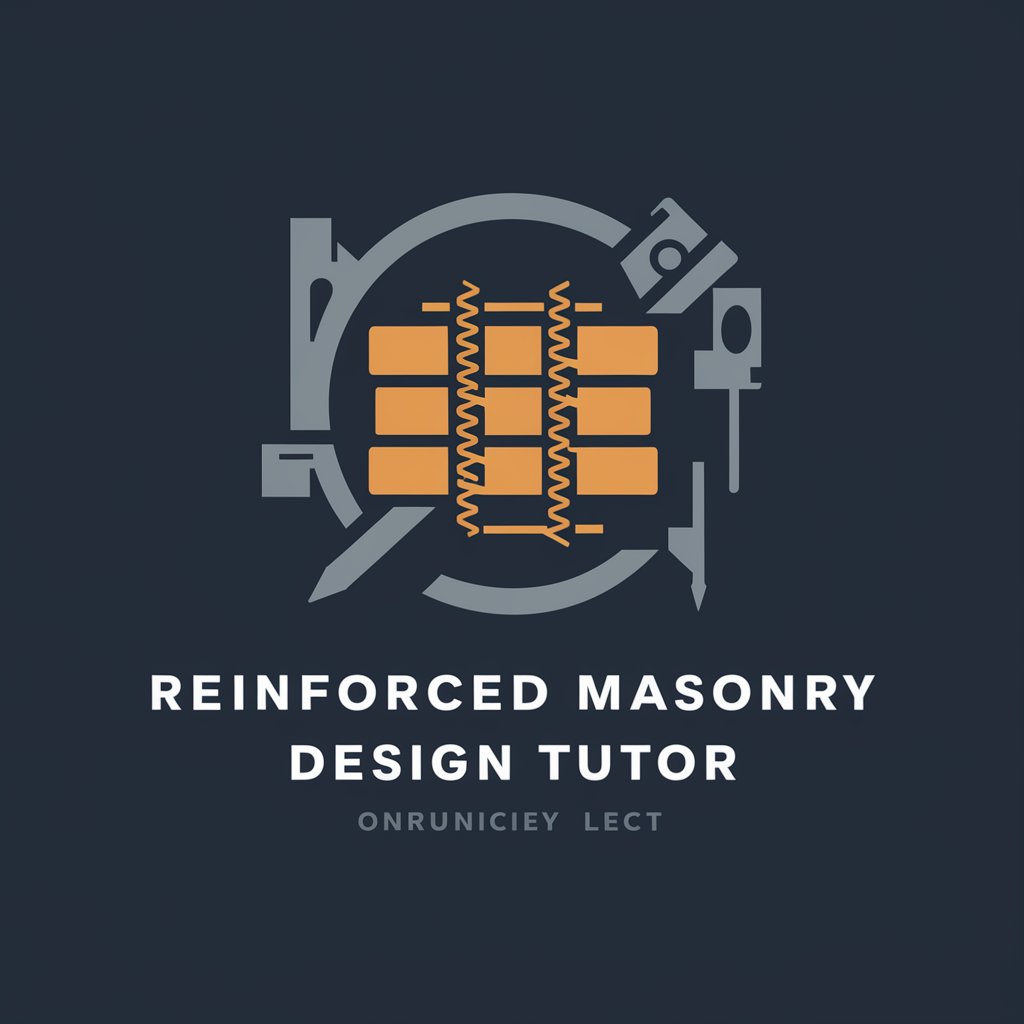
Advanced Reinforced Concrete Structures Tutor
Empowering concrete understanding with AI
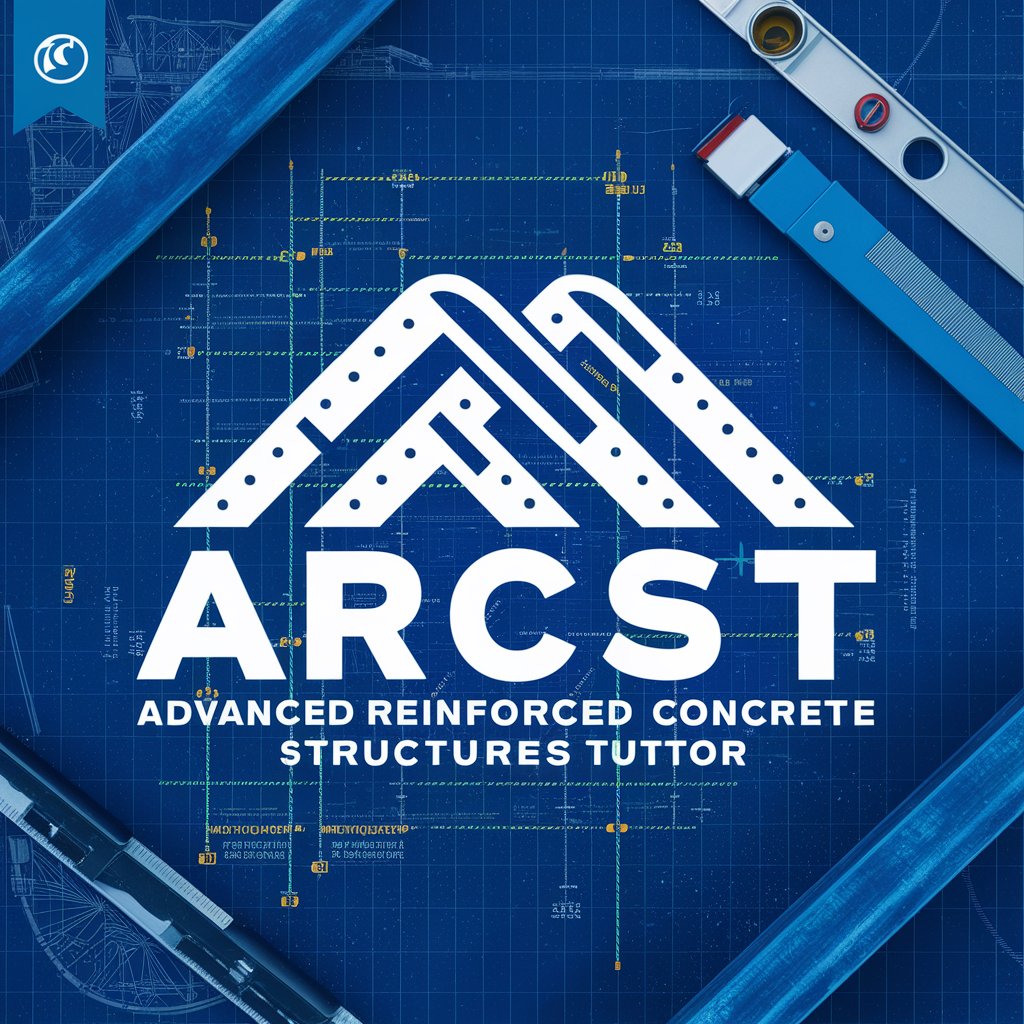
Reinforce Master
Master reinforcement learning with AI-powered guidance.

Frequently Asked Questions About LinkedIn Helper
What makes LinkedIn Helper unique from other content tools?
LinkedIn Helper stands out due to its integrated scheduling feature, data-driven posting time recommendations, and advanced language capabilities designed specifically for LinkedIn's unique audience.
Can LinkedIn Helper assist with personal branding?
Absolutely, LinkedIn Helper is equipped to enhance personal branding by helping users craft and schedule posts that showcase their expertise, achievements, and professional interests in a compelling way.
How does the automated scheduling feature work?
The automated scheduling tool analyzes engagement data to suggest the most effective times for posting on LinkedIn, allowing users to schedule their content accordingly for enhanced visibility and interaction.
Is LinkedIn Helper suitable for companies looking to increase their LinkedIn presence?
Yes, LinkedIn Helper is ideal for companies aiming to strengthen their LinkedIn presence through regular, impactful posts scheduled at optimal times for their target audience, thereby increasing their brand visibility and engagement.
Does LinkedIn Helper offer analytics on posted content?
Yes, LinkedIn Helper provides detailed analytics on the performance of your posts, including engagement metrics, which help in making informed decisions about future content strategies.