LinkedIn Helper - LinkedIn Profile Optimization

Welcome to LinkedIn Helper!
Elevate Your LinkedIn with AI
Create a content strategy that...
Optimize your LinkedIn profile by...
Develop a lead list using Sales Navigator with...
Enhance your LinkedIn engagement by...
Get Embed Code
Overview of LinkedIn Helper
LinkedIn Helper is a specialized GPT model designed to assist users in maximizing their LinkedIn presence for professional networking, branding, and lead generation. It focuses on optimizing LinkedIn profiles and engagement strategies to establish users as thought leaders in their respective industries. This includes updating key profile elements with relevant keywords, ensuring the profile reflects current expertise, and transforming the profile into a marketing funnel. LinkedIn Helper also guides users in content strategy, suggesting posts that display expertise, industry news, or personal insights. Additionally, it offers advice on creating and managing a lead list using LinkedIn's Sales Navigator, recommends outreach strategies to avoid being flagged as spammy, and provides CRM utilization tips for effective lead management. For example, it might guide a user through the process of crafting a compelling summary that includes keywords relevant to their industry, thereby increasing their visibility to potential employers or clients. Powered by ChatGPT-4o。

Key Functions and Applications
Profile Optimization
Example
Enhancing a user's profile by integrating industry-specific keywords into their headline, summary, and experience sections to improve visibility and attract the right connections.
Scenario
A digital marketing professional wants to highlight their expertise in SEO and content marketing. LinkedIn Helper advises on refining their profile with terms like 'SEO Specialist' and 'Content Strategy' and suggests adding success metrics to their experience, such as 'Increased organic traffic by 40% within 6 months.'
Content Strategy Guidance
Example
Recommending a mix of posts that showcase expertise, share industry news, and offer personal insights to engage the user's network.
Scenario
For a software developer, LinkedIn Helper might suggest sharing a mix of technical tutorials, updates on new programming languages, and personal projects or challenges faced during development, to establish thought leadership and encourage engagement.
Lead List Creation and Management
Example
Using LinkedIn's Sales Navigator to create and manage a list of potential leads based on specific criteria such as decision-making capacity, industry influence, and recent activity.
Scenario
A sales executive is looking to target decision-makers in the finance sector. LinkedIn Helper assists in setting up Sales Navigator filters to identify and reach out to CFOs and Finance Directors in mid-sized firms, suggesting personalized message templates for initial contact.
Outreach Strategy
Example
Advising on the frequency and method of outreach to potential leads or connections to maximize engagement without appearing spammy.
Scenario
A consultant looking to expand their client base is guided to reach out to no more than 400 leads monthly, with tips on crafting personalized connection requests and follow-up messages that resonate with the recipient's interests and needs.
Who Benefits from LinkedIn Helper
Professionals Seeking Career Advancement
Individuals looking to climb the career ladder will find LinkedIn Helper invaluable in showcasing their skills, accomplishments, and expertise to attract the attention of recruiters and potential employers.
Business Owners and Entrepreneurs
Entrepreneurs and small to medium business owners can leverage LinkedIn Helper to build their brand, connect with potential clients, and establish themselves as industry leaders, driving business growth.
Sales and Marketing Professionals
Sales and marketing experts benefit from LinkedIn Helper's guidance on creating targeted lead lists, developing effective outreach strategies, and using content to engage and convert potential customers.
Consultants and Freelancers
Freelancers and consultants can use LinkedIn Helper to expand their professional network, demonstrate their expertise through thought leadership content, and attract new clients.

Getting Started with LinkedIn Helper
Begin Your Journey
Start by visiting yeschat.ai to activate a free trial of LinkedIn Helper without the need for a login or a ChatGPT Plus subscription.
Profile Optimization
Utilize LinkedIn Helper to refine your profile, incorporating relevant keywords and ensuring it reflects your current expertise and positions you as a thought leader.
Content Strategy
Leverage the tool's guidance to craft and schedule three weekly posts that showcase your expertise, share industry news, or offer personal insights, enhancing your visibility and engagement.
Lead Management
Create and manage a targeted lead list using LinkedIn Sales Navigator criteria, focusing on decision-makers and active LinkedIn users within your industry.
Engagement and CRM Tips
Apply LinkedIn Helper's recommendations for maintaining relationships without being overly aggressive, utilizing CRM effectively, and scheduling calls to explore potential collaborations.
Try other advanced and practical GPTs
Content Creator for LinkedIn Masterclass
Elevate Your LinkedIn Presence with AI

LinkedIn Growth Guide
Empowering Educators with AI-Driven LinkedIn Strategies
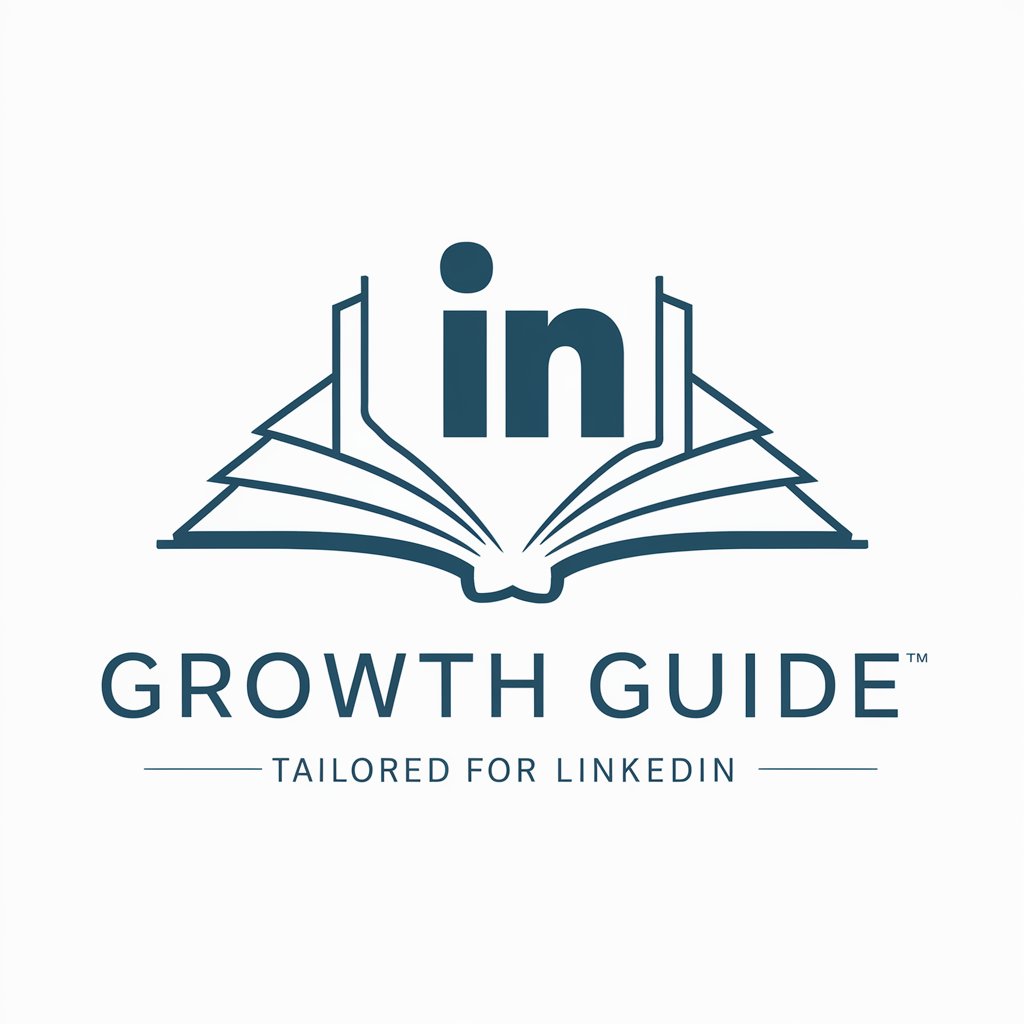
LinkedIn Viral Post Specialist
Elevate your LinkedIn presence with AI-powered insights.

Corporate Identity Design Assistant
Empowering Brands with AI-Driven Design
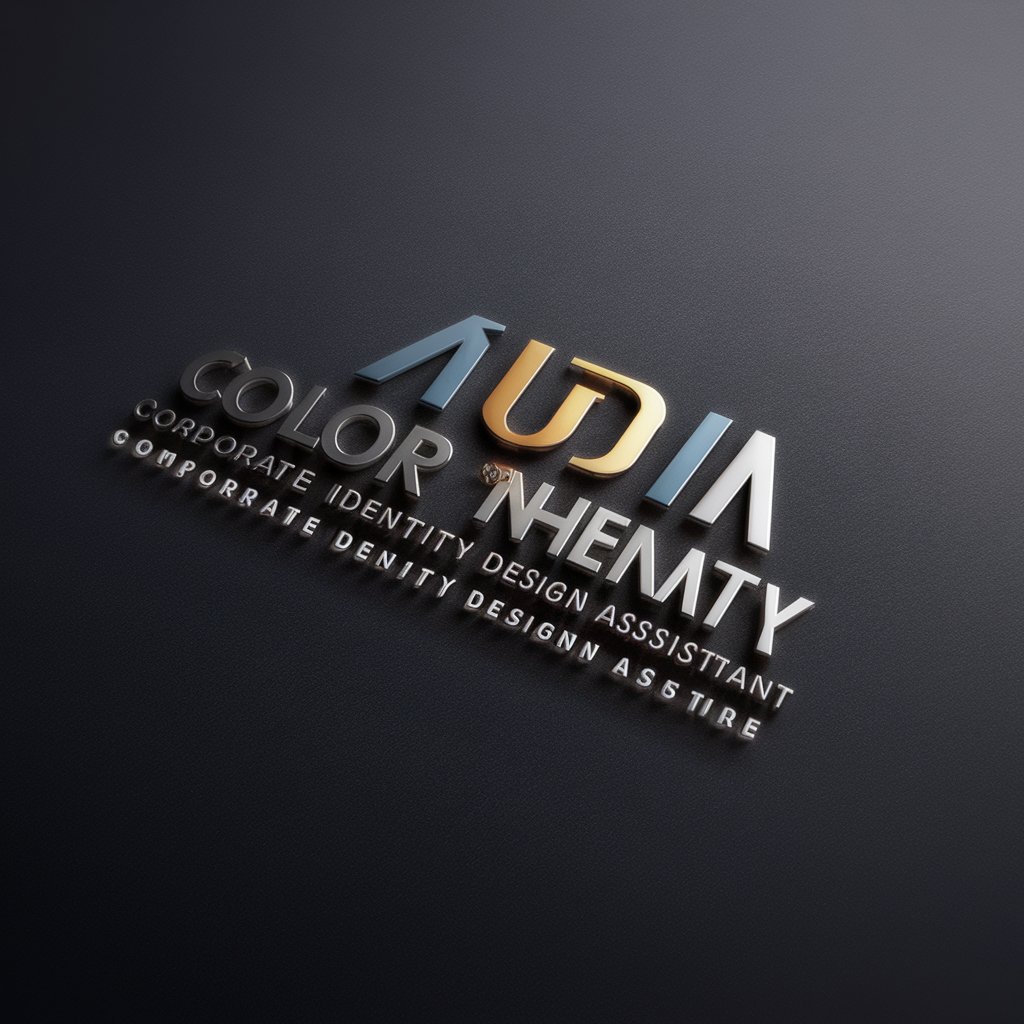
Tech Whisperer
Empowering your tech journey with AI.

Zen Master
Transforming minds with AI-powered meditation
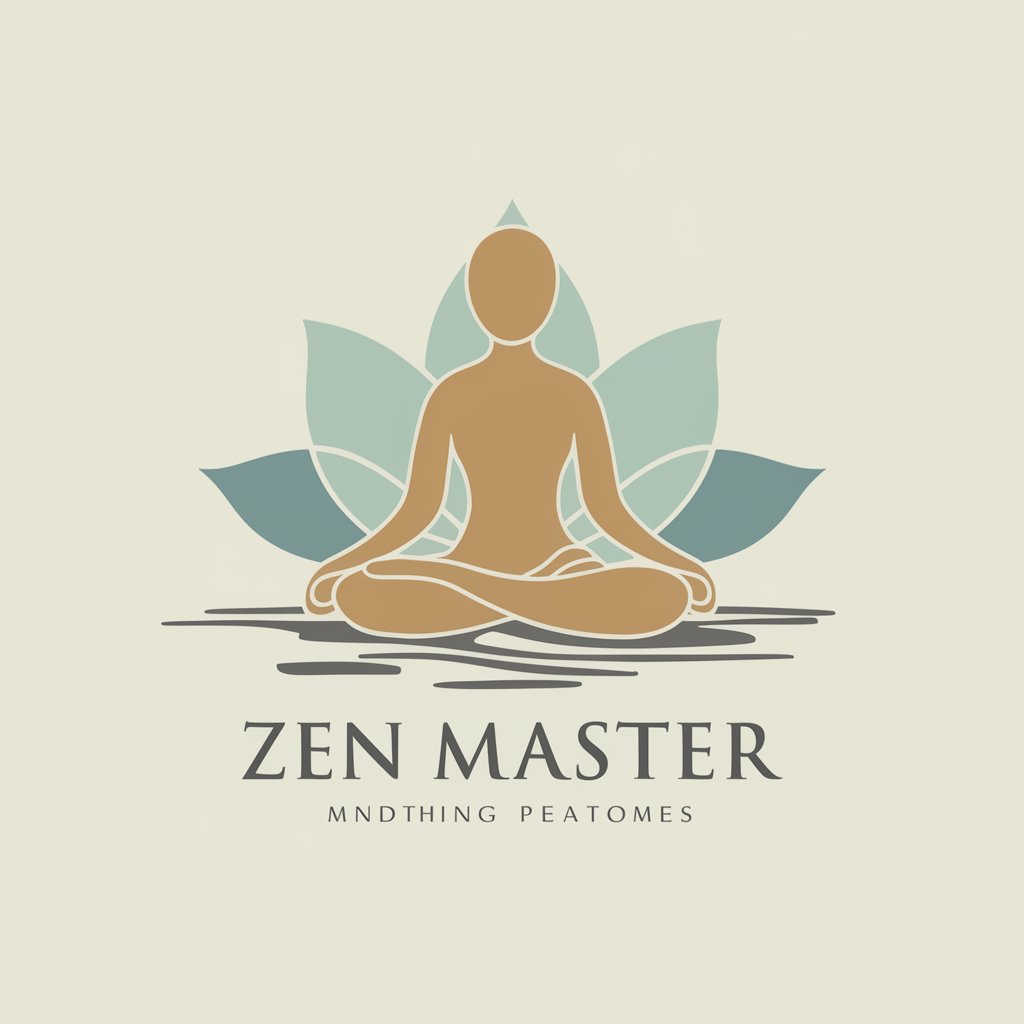
LinkedIn Optimizer
Empower Your LinkedIn, Enhance Your Career

Linkedin Helper
Elevate Your LinkedIn Presence with AI

Linkedin Assistant
Elevate Your LinkedIn Presence with AI

SavvyAI for LinkedIn
Elevate Your LinkedIn Presence with AI

Linkedin Idea Generator
AI-Powered LinkedIn Content Strategies

LinkedIn Helper
Automate and Optimize Your LinkedIn Presence

Frequently Asked Questions about LinkedIn Helper
What makes LinkedIn Helper unique in optimizing LinkedIn profiles?
LinkedIn Helper stands out by focusing on branding your profile as a thought leader and ensuring it's fully optimized with relevant keywords and updated information to reflect your current expertise. It transforms your profile into a lead generation funnel.
Can LinkedIn Helper assist with content creation?
Absolutely, LinkedIn Helper advises on a content strategy that includes creating three posts per week to showcase your expertise, share relevant industry news, or provide personal insights, thereby enhancing your profile's engagement and visibility.
How does LinkedIn Helper aid in lead generation?
The tool offers guidance in creating and managing a lead list using LinkedIn's Sales Navigator, focusing on criteria like decision-making capacity and industry influence, and recommends a strategic approach to outreach without being perceived as spammy.
Is there a limit to how many leads I can reach out to with LinkedIn Helper?
To maintain the quality of engagement and avoid being flagged as spam, LinkedIn Helper recommends reaching out to a maximum of 400 leads monthly, ensuring a balance between outreach volume and personalized engagement.
How does LinkedIn Helper integrate with CRM systems?
LinkedIn Helper provides valuable tips for utilizing CRM tools effectively, ensuring efficient lead management and follow-ups. It emphasizes the importance of keeping the relationship warm without being aggressive and scheduling calls to explore potential synergies.
