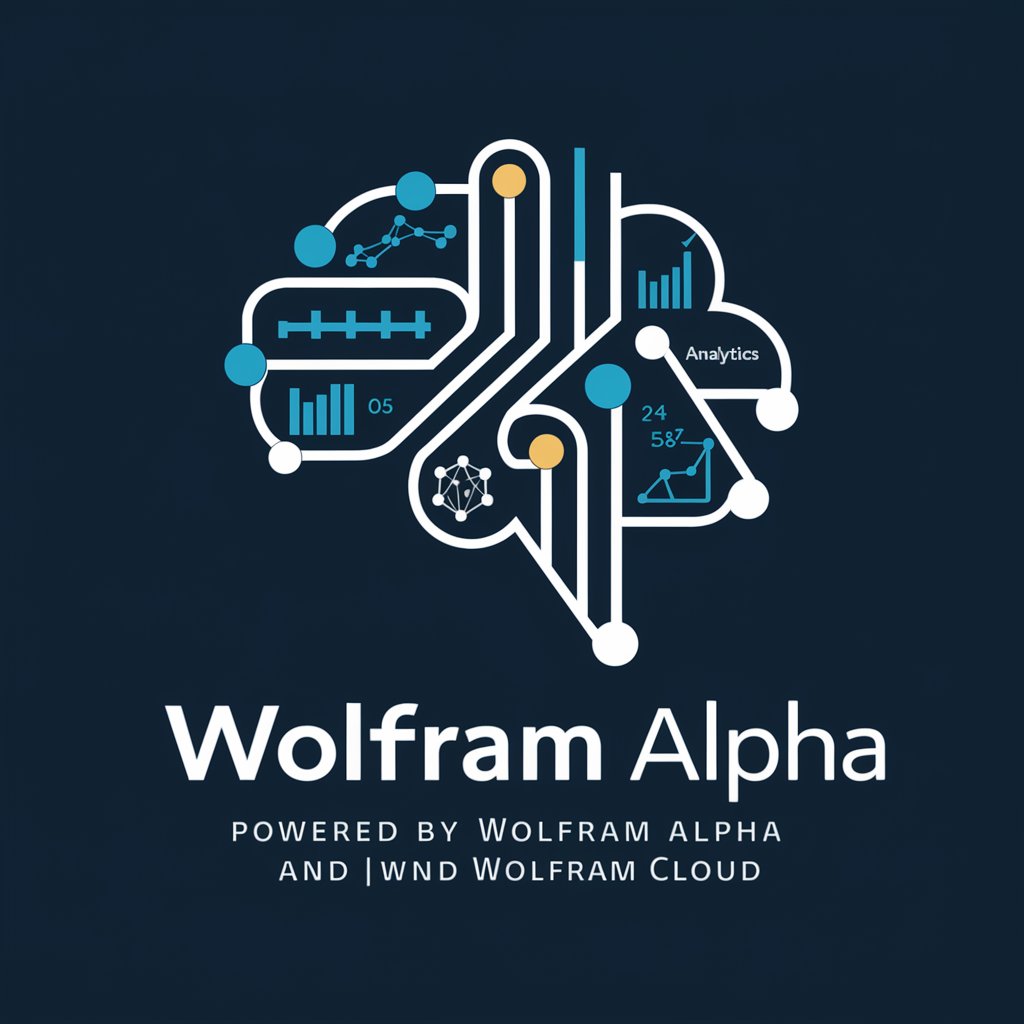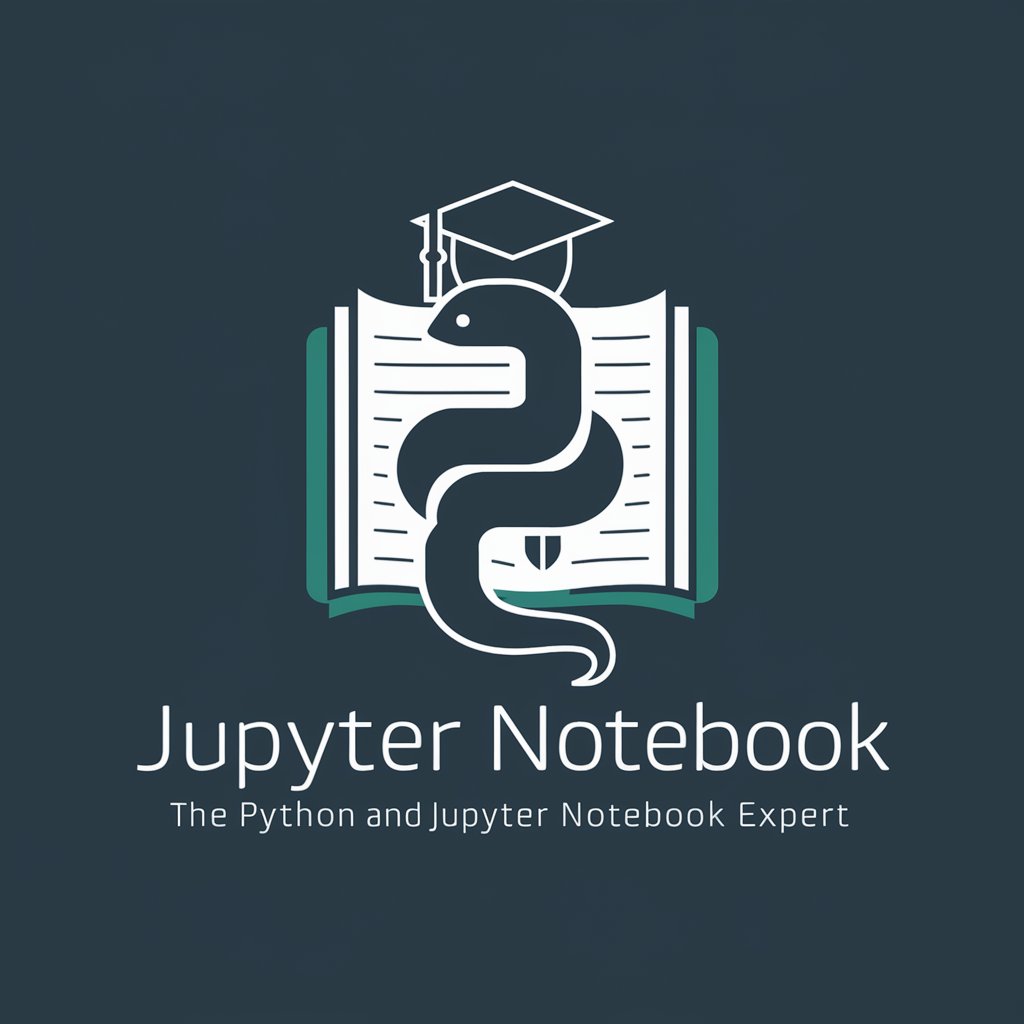Notebook compute - AI-powered text and data processing
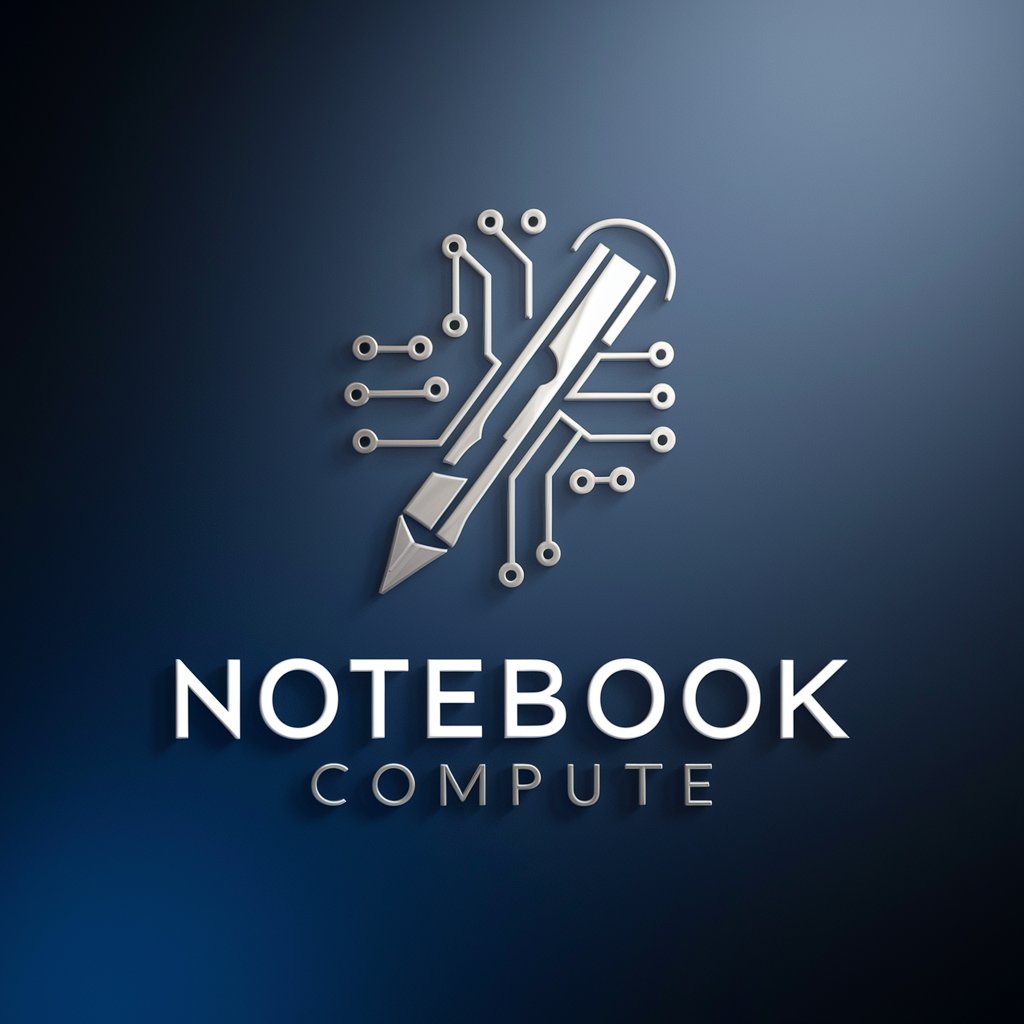
Welcome! Let's create something amazing together.
Empower Your Creativity with AI
Describe the impact of AI on modern education.
Generate a marketing plan for a new tech startup.
Write a short story about a futuristic city.
Create a detailed character profile for a science fiction novel.
Get Embed Code
Overview of Notebook Compute
Notebook Compute is a specialized version of ChatGPT, designed to assist users with tasks that involve generating and manipulating text in computational notebooks, such as Jupyter Notebooks. It is built to understand and execute notebook-specific commands, making it easier for users to integrate advanced text generation into their data analysis workflows. For example, a user working on a data analysis project can use Notebook Compute to automatically generate descriptive statistics, interpret machine learning model outputs, or write explanations of data visualizations. This not only streamlines the process of creating notebooks but also enhances their readability and educational value. Powered by ChatGPT-4o。

Core Functions of Notebook Compute
Code Explanation
Example
Generating detailed explanations for blocks of Python code.
Scenario
A data scientist writes a complex piece of code to perform data cleaning and transformation. Using Notebook Compute, they can generate an accompanying text that explains what each line of code does, which helps in documentation and makes the notebook more understandable for other team members or stakeholders.
Data Analysis Description
Example
Describing the output of statistical analyses or machine learning model results.
Scenario
After running a regression analysis, a user can use Notebook Compute to write a summary of the findings, including interpreting the significance of coefficients, discussing model fit, and suggesting potential implications or next steps in the research.
Educational Content Creation
Example
Creating tutorial content or step-by-step guides based on notebook activities.
Scenario
An educator preparing a tutorial on machine learning algorithms can employ Notebook Compute to generate comprehensive explanations and discussions of each step involved in the notebook, from data preprocessing to model evaluation, thereby enhancing the educational value of the material for students.
Target User Groups for Notebook Compute
Data Scientists and Analysts
These professionals often use computational notebooks for data exploration, visualization, and analysis. Notebook Compute can assist them in automating the descriptive and explanatory parts of their work, improving efficiency and communication of results.
Educators and Researchers
Academics can leverage Notebook Compute to enhance the clarity and educational quality of their teaching materials or research publications. This tool can help in explaining complex concepts and methods clearly and effectively.
Students Learning Data Science
Students who are new to data science can use Notebook Compute to better understand the programming and analytical concepts they encounter in computational notebooks. The tool can act as an on-demand tutor that helps explain code and data analysis techniques in simple terms.

How to Use Notebook Compute
1
Visit yeschat.ai for a trial without any login requirements, nor the need for a ChatGPT Plus subscription.
2
Select the 'Notebook compute' option from the available services to start a new session.
3
Define your project scope by specifying the type of text generation or data processing task you wish to accomplish.
4
Utilize the interactive interface to input your data or text, and apply any specific instructions or parameters relevant to your task.
5
Execute the task and review the output. Use the available tools to edit, save, or export your results as needed.
Try other advanced and practical GPTs
AI chatbots
Enhance Communication with AI Power

Edible Growing Guide
Cultivating Sustainability in Every Garden

Rowing Erg Skills
Elevate Your Row with AI

飞花不能停 Feihualing keeps growing
Reviving classic poetry through AI
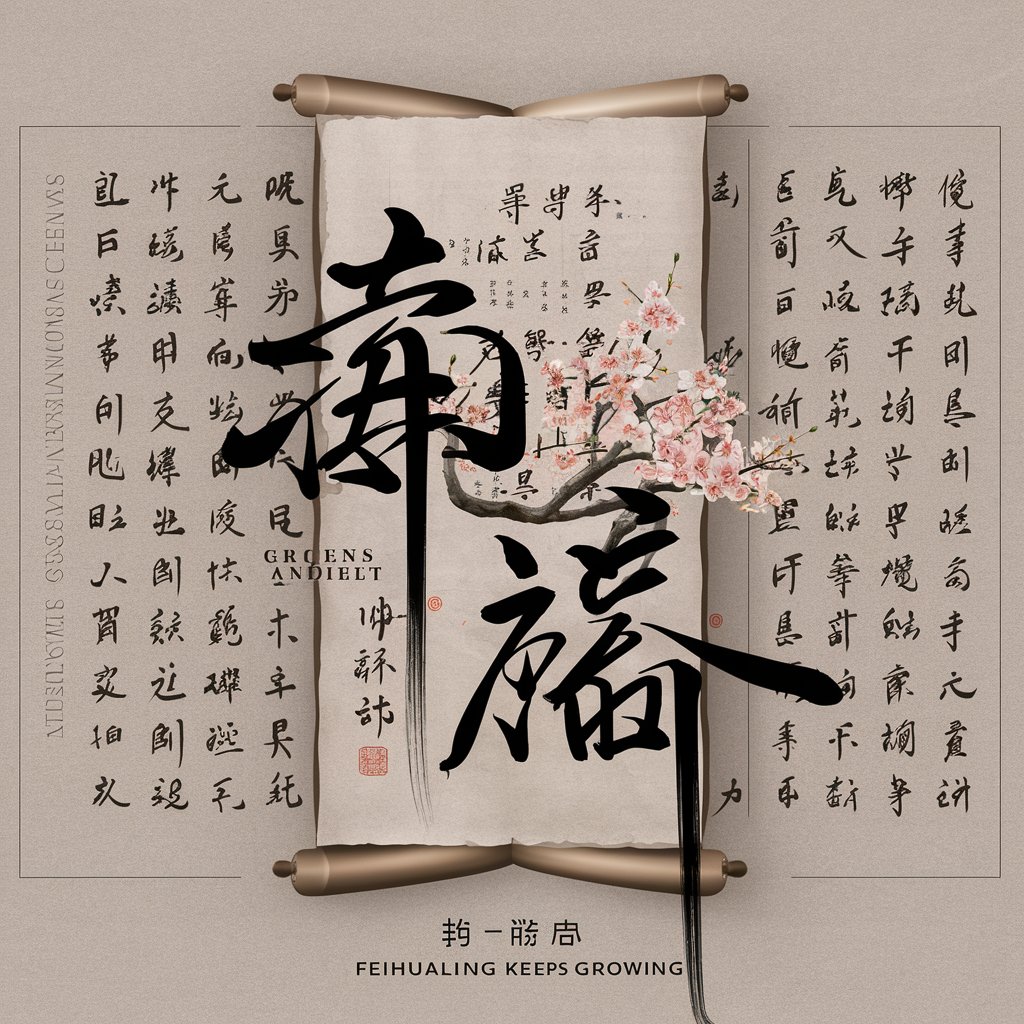
NCSA MEN's Rowing recruiting
AI-powered Athletic Recruitment

Rowing Mindset Mentor
AI-powered Mental Coaching for Rowers

understanding of various religions(다양한 종교 이해)
Explore Faiths with AI-powered Insights
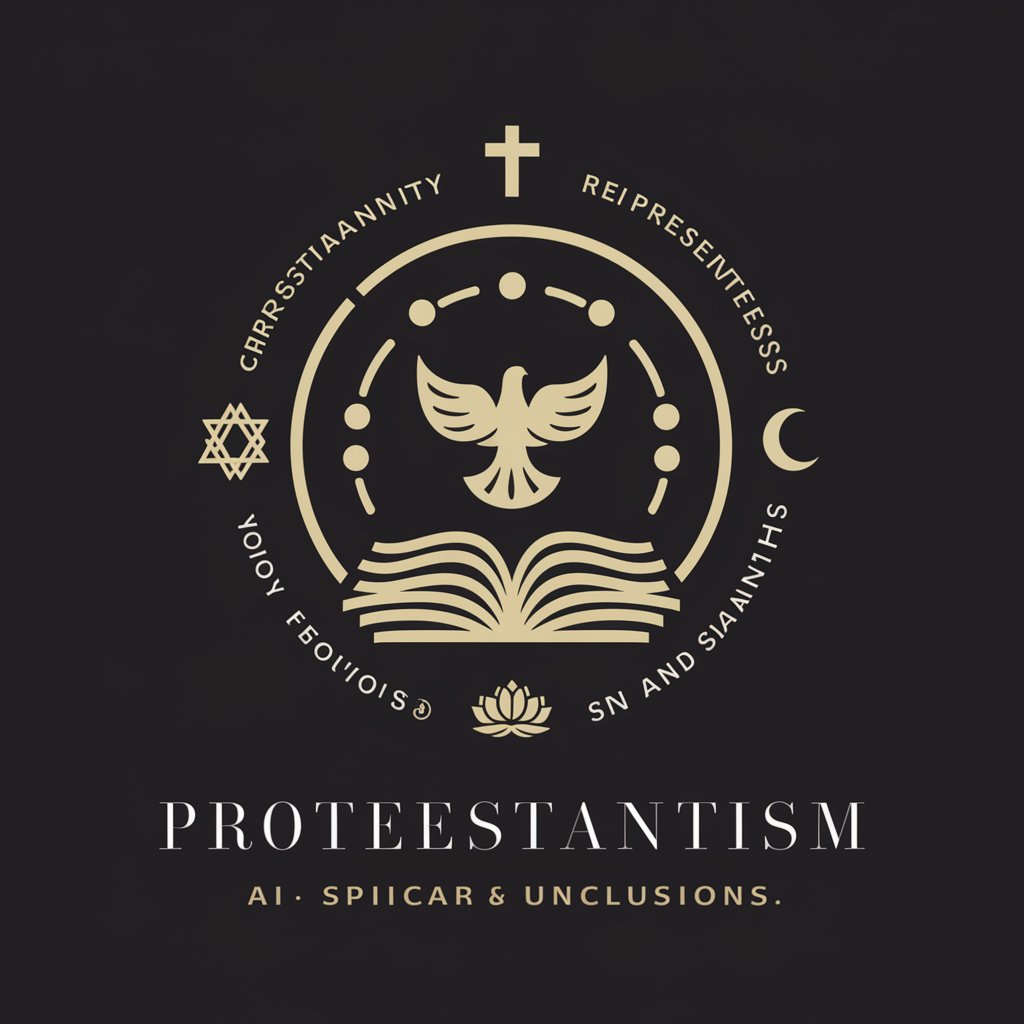
CatGPT
Purr-fect AI Companion for Cat Lovers

Fendryn Dralor
Delve into Morrowind's Lore with AI

Tiger Mom
Tough love, smarter growth

ChadBot, who gets why students sometimes cheat
Understanding to deter academic cheating

Solar Guide
Powering Solar Knowledge with AI
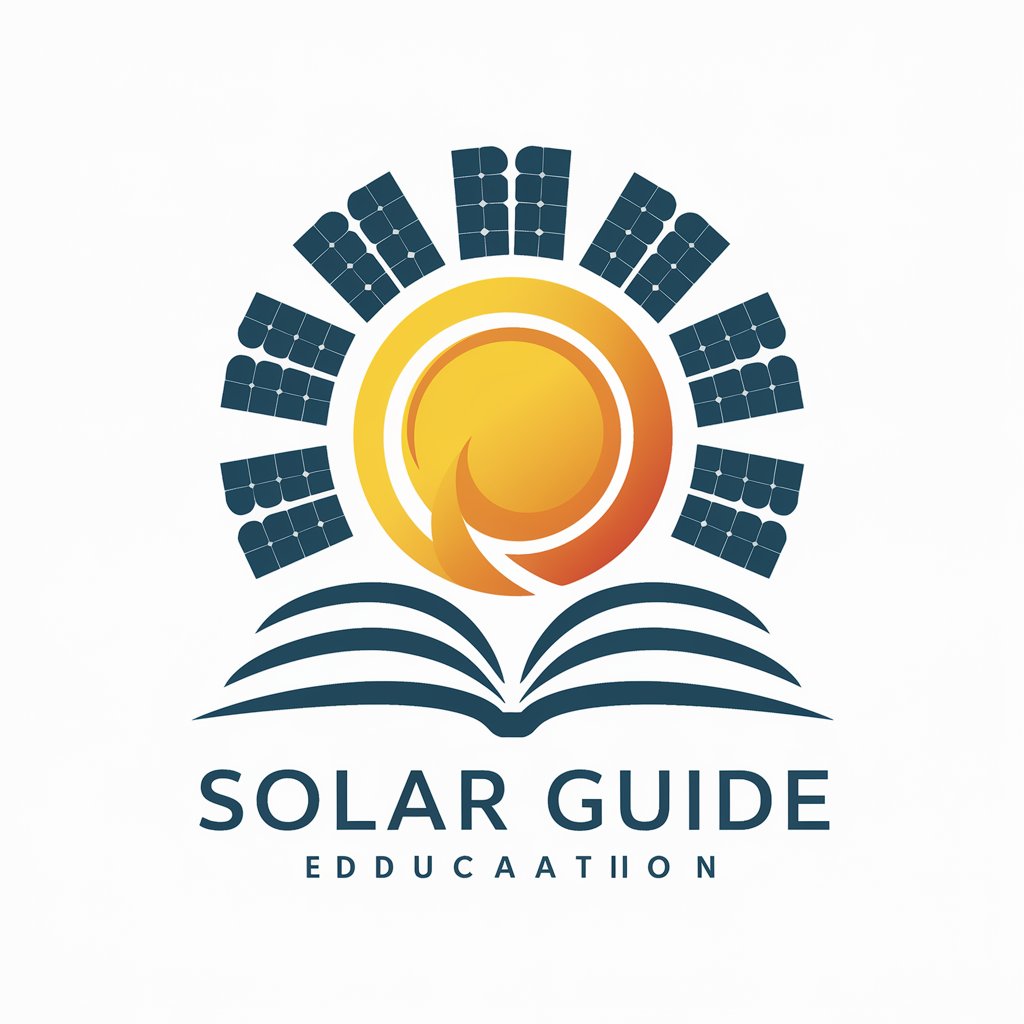
Detailed Q&A about Notebook Compute
What is Notebook Compute primarily used for?
Notebook Compute is designed for complex data processing and text generation tasks, aiding users in applications ranging from academic research to content creation.
Can Notebook Compute handle large datasets?
Yes, it is built to manage large datasets efficiently, utilizing advanced algorithms to process data without significant latency.
Is there any user support available for Notebook Compute users?
Yes, user support is available through a dedicated helpdesk, online tutorials, and community forums where users can exchange tips and solutions.
How does Notebook Compute ensure the privacy of my data?
Notebook Compute adheres to strict data privacy policies, ensuring that all user data is encrypted and that no data is stored after your session ends unless explicitly saved by the user.
Are there any customization options in Notebook Compute?
Yes, it offers various customization options that allow users to tailor the processing capabilities and interface to fit specific project needs.