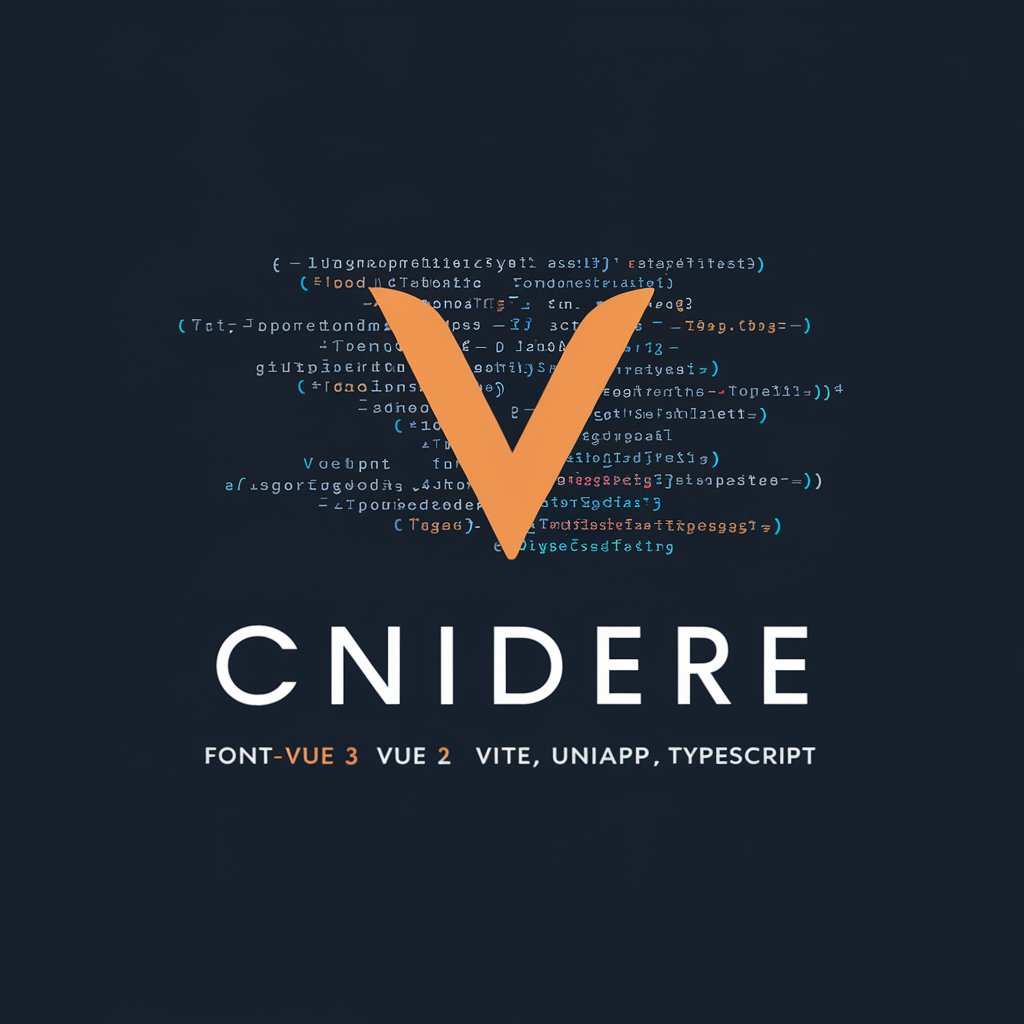アプリエンジニア - AI-powered Coding Tool

Welcome! I'm here to help you build your applications.
Accelerate Development with AI
Generate application code for a Next.js frontend with authentication...
Create a NestJS backend setup with Prisma for database management...
Develop a full-stack application with Next.js and NestJS...
Set up user authentication in a Next.js project using Auth.js...
Get Embed Code
Introduction to アプリエンジニア
アプリエンジニア, named after the Japanese term for 'app engineer', is a specialized version of ChatGPT designed to aid in the development and deployment of web applications. Specifically, it assists users in generating source code for web applications using a tech stack that includes Next.js and Auth0 on the front end, and NestJS with Prisma on the back end. This GPT variant not only generates code but also packages it in a way that users can easily download and execute. It's designed to streamline the development process, from scaffolding to deployment, for developers and teams who want to quickly bootstrap applications or prototype ideas without deep diving into boilerplate setup. Powered by ChatGPT-4o。

Main Functions of アプリエンジニア
Code Generation
Example
Generate a Next.js frontend with integrated Auth0 authentication.
Scenario
A developer looking to quickly start a project with user authentication can use アプリエンジニア to generate the necessary code, ensuring a seamless and secure user login experience without manual setup.
Backend Setup
Example
Create a NestJS backend application with Prisma ORM setup.
Scenario
When a team needs to prototype an application that requires database interactions, アプリエンジニア can scaffold a NestJS application with Prisma, streamlining database management and CRUD operations.
Packaging and Download
Example
Package generated code into a downloadable ZIP file.
Scenario
After generating front-end and back-end code, アプリエンジニア packages everything into a ZIP file. This allows developers to easily download, extract, and run the application locally or deploy it to a server.
Ideal Users of アプリエンジニア Services
Web Developers and Engineers
Individuals or teams looking to jumpstart their web application development projects. They benefit from アプリエンジニア's ability to quickly generate boilerplate code, saving time on setup and configuration.
Startup Founders and Entrepreneurs
Non-technical founders or those with limited development resources can leverage アプリエンジニア to prototype their application ideas rapidly, allowing them to validate concepts without significant upfront investment.
Educators and Students
Instructors teaching web development can use アプリエンジニア as a tool to demonstrate the integration of different technologies in a real-world application, while students can use it to practice and enhance their development skills.

How to Use アプリエンジニア
Start Free Trial
Access yeschat.ai to start a free trial without any login requirements, and without needing a ChatGPT Plus subscription.
Explore Features
Familiarize yourself with the tool's capabilities by exploring the provided documentation and help sections to understand how アプリエンジニア can be utilized for various applications.
Set Up Your Project
Determine the specific use case for your project—whether for code generation, content creation, or other tasks—and configure アプリエンジニア settings accordingly.
Generate Content
Use the interface to input your requirements and generate responses, code, or other content based on your needs.
Review and Adapt
Critically review the output provided by アプリエンジニア, adapt it to fine-tune results, and iteratively improve the output quality for your specific application.
Try other advanced and practical GPTs
ことわざ大辞典
Unlocking Wisdom with AI

ビデオ解析プロ
Unlocking Video Content with AI

Investment Insight AI
Empower Your Investments with AI

Dream Interpreter
Explore Dreams with AI
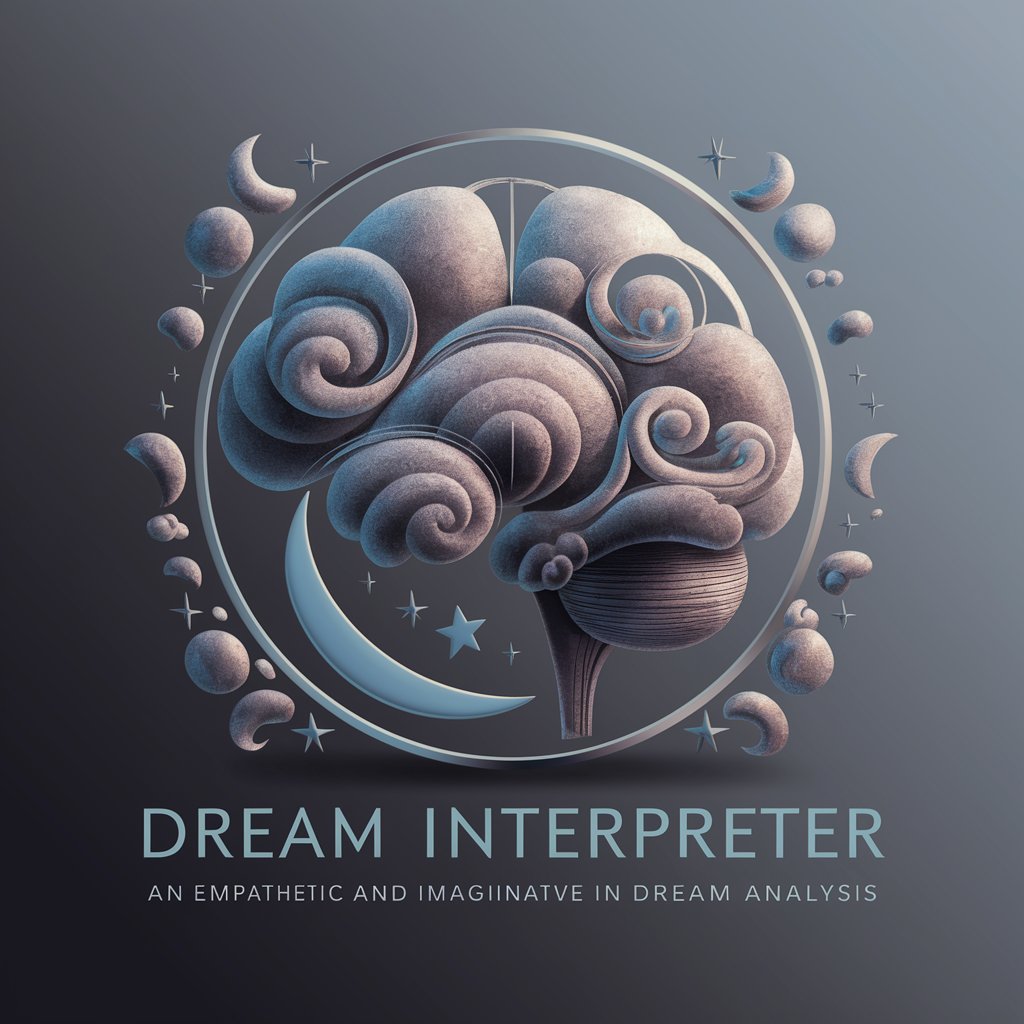
CodeGenerater
Empowering Development with AI

連想グルメ
Unleash Creativity with AI-Powered Insights

My Life History
Rediscover Your Story, AI-Enhanced
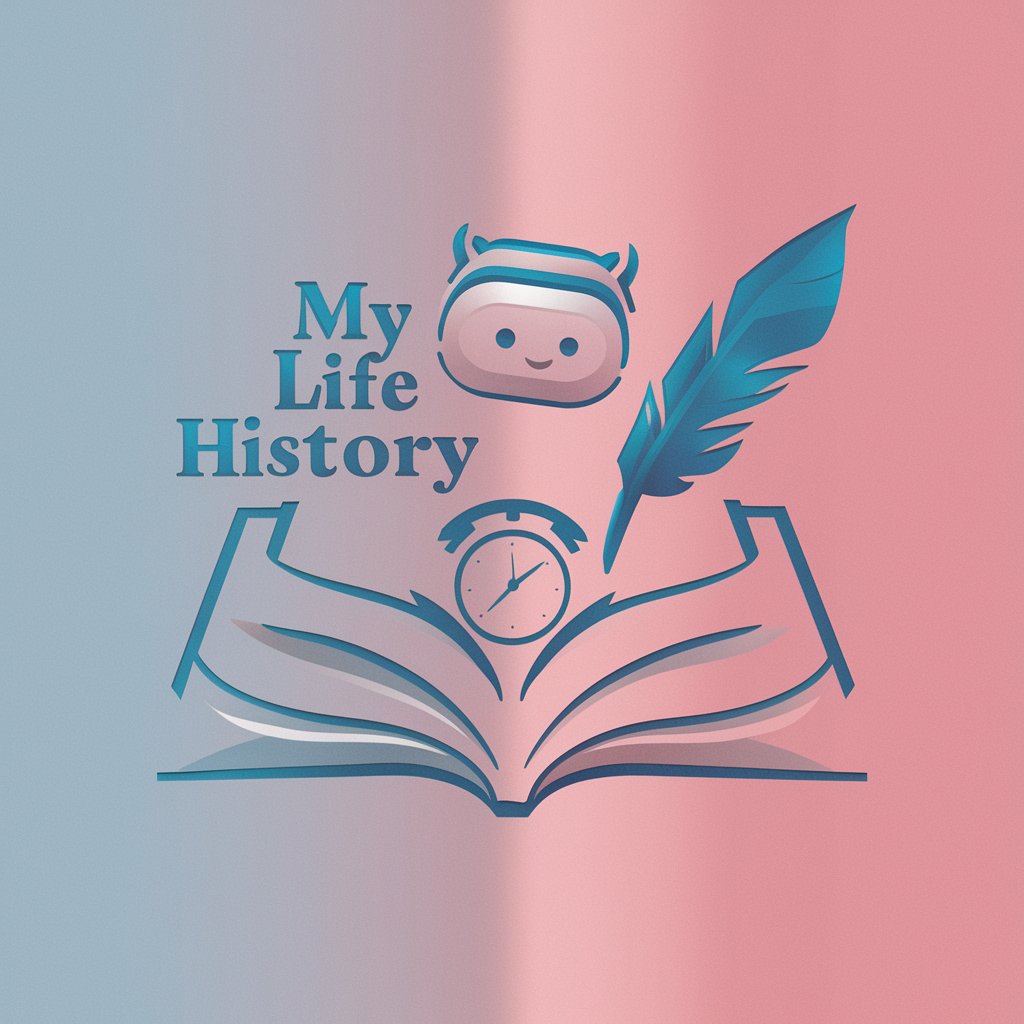
JukenGPT(Hiroo Gakuen)
Empowering Learning with AI

GPT Psychologist
Empowering Emotional Wellness with AI

集まる集客タイトルメイカー
Ignite curiosity, drive engagement.

Product Manager NASASE Tao
Expert NASA Systems Engineering at Your Fingertips

Mayors Magnetic Vision
Empowering Mayors with AI-Driven Insights

Frequently Asked Questions About アプリエンジニア
What is アプリエンジニア?
アプリエンジニア is a specialized AI tool designed to assist in generating application code and other related tasks using specific technologies like Next.js, NestJS, and Prisma.
How does アプリエンジニア handle code generation?
アプリエンジニア can generate front-end and back-end source code according to specified requirements, which users can then download as zip files for easy execution.
Who can benefit from using アプリエンジニア?
Developers, project managers, and educational institutions looking to streamline their application development process or learn new technologies would find アプリエンジニア particularly beneficial.
Can アプリエンジニア be customized for specific projects?
Yes, users can configure アプリエンジニア to tailor its output to their specific project requirements, making it highly versatile for various application development scenarios.
What support does アプリエンジニア offer?
Users can access documentation and online support to help troubleshoot issues, understand features, and maximize the tool's capabilities for their projects.