
PPT Master - AI PowerPoint Assistant

Welcome! Let's create an amazing presentation together.
Revolutionizing Presentation Design
Create an outline for a Google Slides presentation on...
Generate a detailed presentation based on the following points...
Design a visually appealing slide deck for...
Organize the content for a presentation about...
Get Embed Code
Understanding PPT Master
PPT Master is a specialized tool designed to assist users in creating high-quality Google Slides presentations directly from their provided outlines. It focuses on two main aspects: structuring the main points of an outline into coherent slides and enhancing the visual appeal of these presentations. For example, if a user submits an outline for a business strategy presentation, PPT Master would not only organize this outline into slides, but also suggest design elements such as appropriate graphics, bullet styles, and transitions that make the presentation more engaging and professional. Powered by ChatGPT-4o。

Core Functions of PPT Master
Outline-based Slide Creation
Example
Turning a rough outline of a marketing plan into a structured presentation.
Scenario
A marketing executive provides a bullet-point list of key strategies, target markets, and planned campaigns. PPT Master transforms this list into a series of slides, organizing information logically and adding relevant visual elements like charts and models that align with the content.
Detailed Design Suggestions
Example
Enhancing a financial report presentation with sophisticated design elements.
Scenario
A financial analyst has the content for an annual earnings report. PPT Master not only arranges the content into slides but also suggests high-quality images, financial diagrams, and a color scheme that reflects the corporate branding, making the presentation visually appealing and easier to comprehend.
Target User Groups for PPT Master
Business Professionals
Business professionals often need to create impactful presentations for meetings, pitches, or reports. PPT Master assists them by quickly turning their outlines into polished presentations, saving time and enhancing their message's clarity and visual impact.
Educators and Students
Educators and students frequently require presentations for lectures, projects, or coursework. PPT Master simplifies the process of creating educational and engaging slides from basic outlines, allowing them to focus more on content delivery rather than slide creation.

How to Use PPT Master
Step 1
Start by visiting yeschat.ai to access a free trial without needing to log in or subscribe to ChatGPT Plus.
Step 2
Choose the type of presentation service you need—either a basic outline-based slide creation or a detailed design-oriented slide creation.
Step 3
Provide your content outline. Be specific about your main points and any particular data or visual elements you want included in the slides.
Step 4
Specify any design preferences such as color scheme, typography, or any specific branding requirements.
Step 5
Review the generated slides. You can request modifications or finalize the design according to your satisfaction.
Try other advanced and practical GPTs
Nextgen Reading
Distill complex texts with AI power
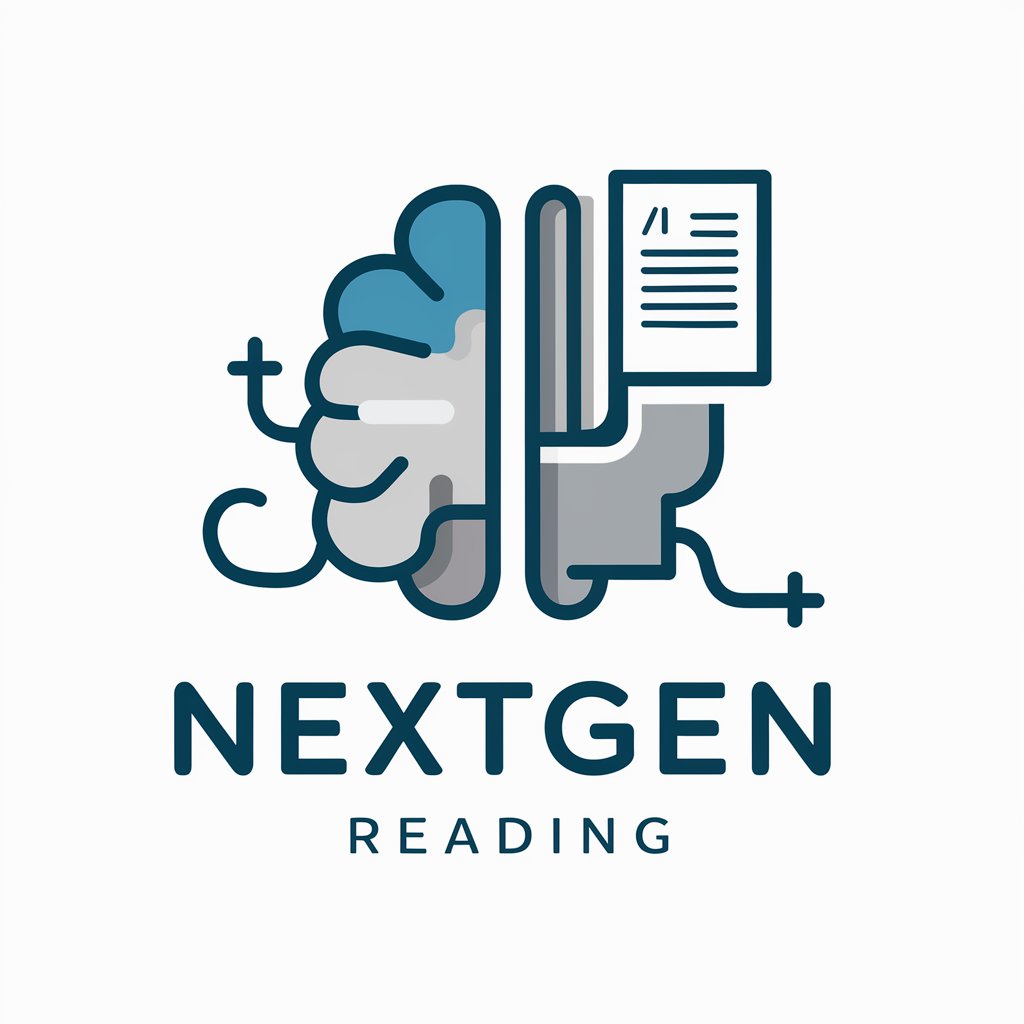
Best Price
AI-Powered Price Intelligence

Health Insights Analyst
Unlock Health Insights with AI

Chem Helper
Explore Chemicals with AI Insight

Pan Tadeusz
Reviving Romantic Literature with AI
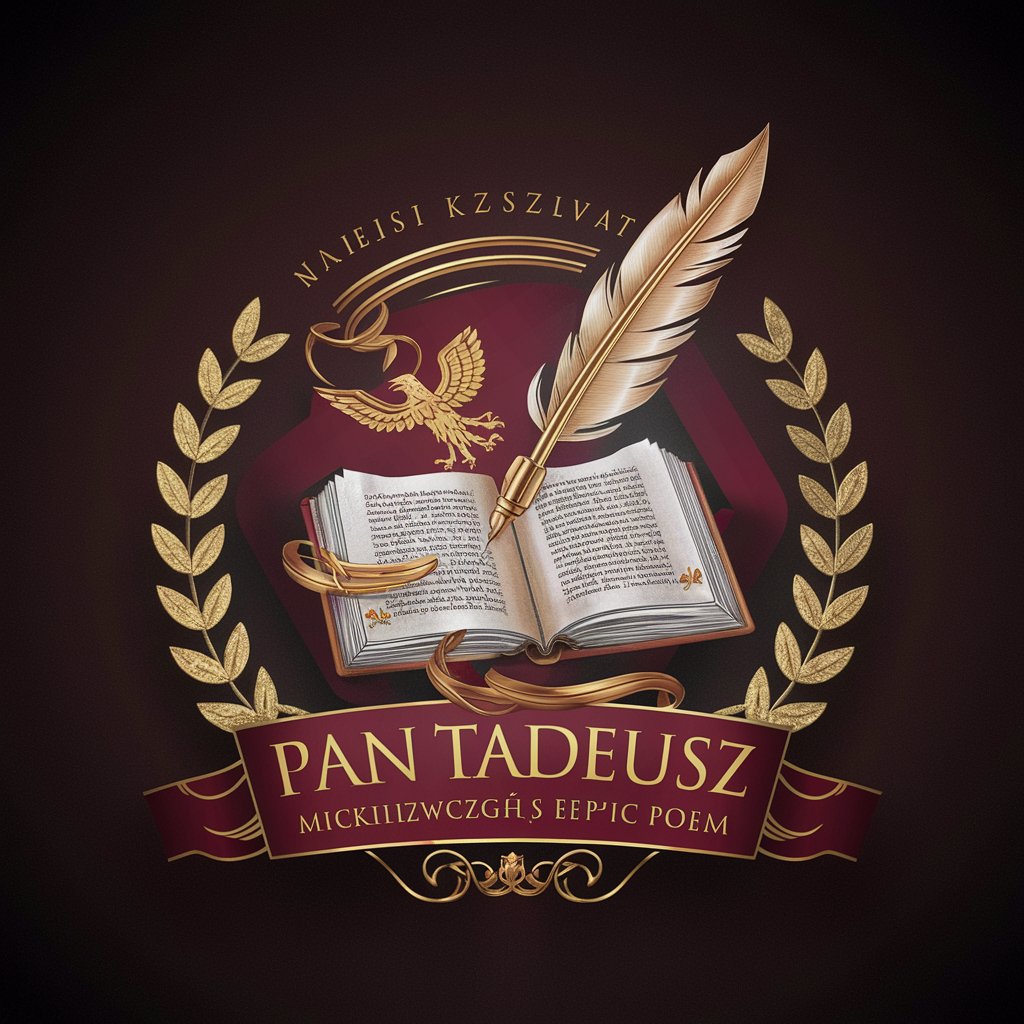
Pan Majster
Empowering Your Space with AI-Driven Design

富邦新媒体
Empower Your Beauty Business with AI

MindGym
Sharpen Your Mind with AI

Estratega Belong
Powering Inclusive Communication

斗破苍穹RPG
Embark on a Novel-based Adventure

Zeus - Belong Page
Bringing Your Books to Life with AI

All your base are belong to GPT
Humorous AI-powered chat experience.

FAQs about PPT Master
What is PPT Master?
PPT Master is an AI-driven tool that assists in creating professional Google Slides presentations based on user-provided outlines, offering both basic and detailed design options.
How does PPT Master handle complex data presentations?
The tool is equipped to integrate complex data into slides, turning numerical data into visually engaging charts, graphs, or tables, depending on the user's needs and specifications.
Can PPT Master incorporate branding elements?
Yes, PPT Master can tailor presentations to include specific branding elements like logos, company colors, and fonts, ensuring consistency with your corporate identity.
Is there a limit to the number of slides PPT Master can generate?
No, PPT Master can generate as many slides as required by the outline and content depth provided by the user.
What are the benefits of using PPT Master over manual slide creation?
PPT Master saves time and enhances presentation quality by automating layout and design, ensuring consistency, and allowing for easy revisions and updates.





