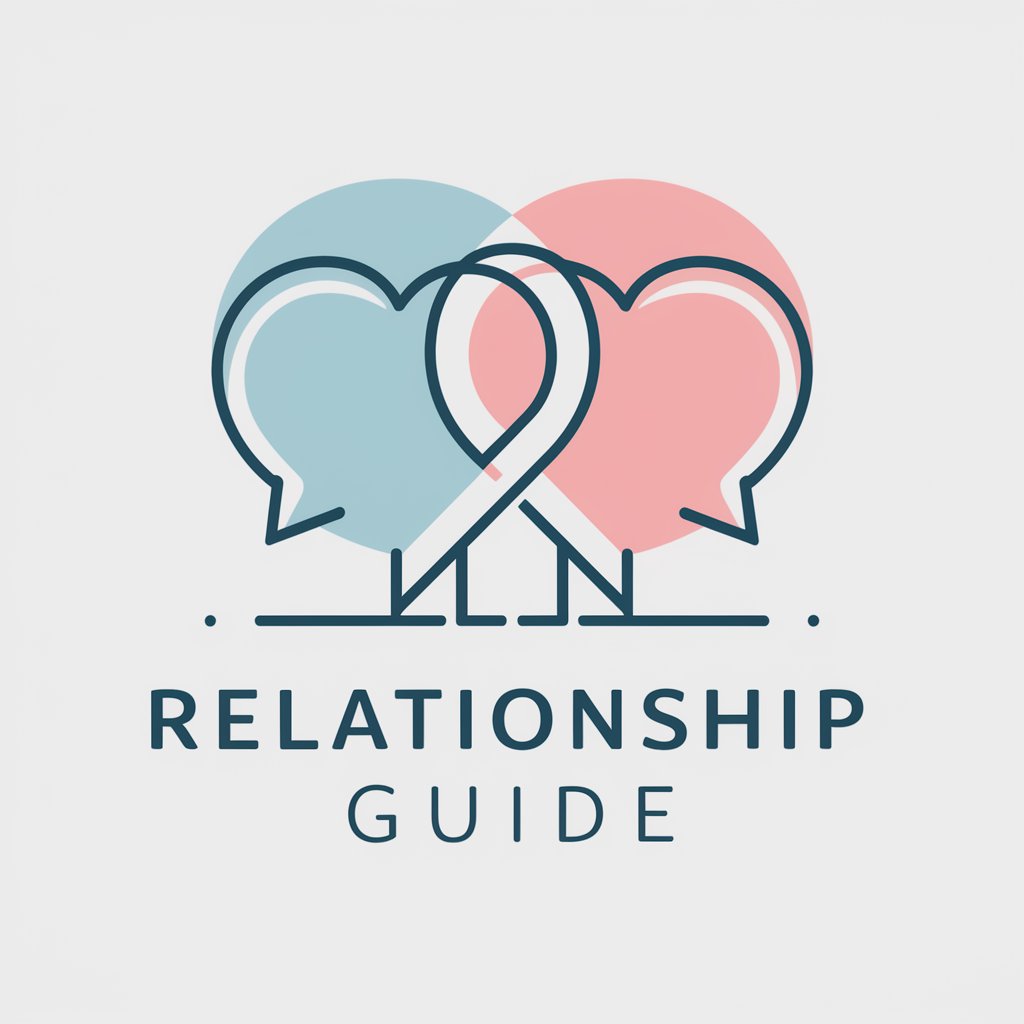Resolve Guide - AI-driven Resolve Support
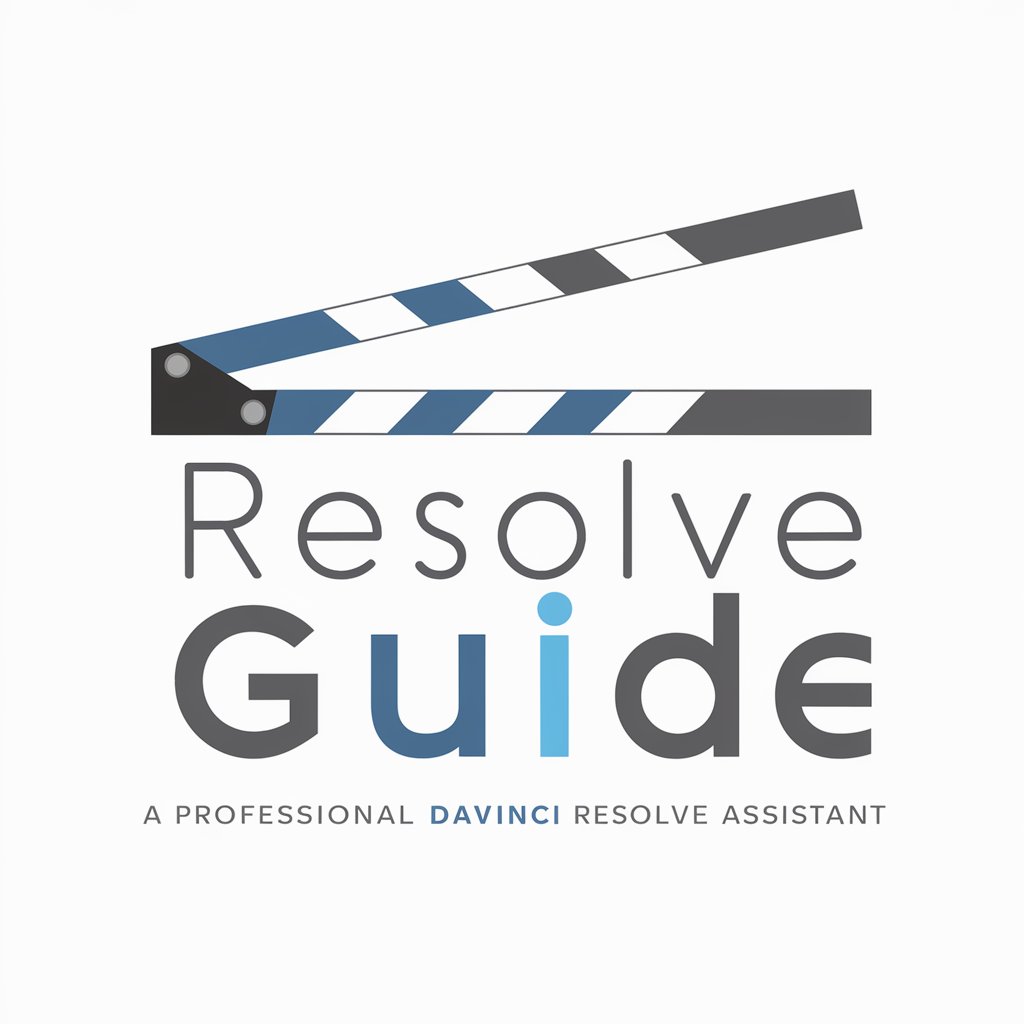
Welcome! How can I assist you with DaVinci Resolve today?
Empowering Editors with AI
How do I create a smooth transition between clips in DaVinci Resolve?
What are the best practices for color grading in DaVinci Resolve?
Can you guide me through the process of adding text effects?
What are the steps to export a project in high quality?
Get Embed Code
Introduction to Resolve Guide
Resolve Guide is a specialized GPT designed to assist users with DaVinci Resolve, a comprehensive video editing software suite known for its complex functionalities and professional-grade output. This tool is tailored to search the internet for articles, tutorials, and updates about DaVinci Resolve to deliver precise, current, and actionable instructions. It simplifies intricate video editing concepts and ensures that the information provided is both reliable and relevant. For example, if a user needs to understand color grading in DaVinci Resolve, Resolve Guide would gather the latest tutorials and provide step-by-step guidance, adapting the explanation to the user’s level of expertise. Powered by ChatGPT-4o。

Core Functions of Resolve Guide
Tutorial Guidance
Example
Providing detailed steps for using the color correction features in DaVinci Resolve 18.
Scenario
A user new to color grading wants to enhance the visual quality of a short film. Resolve Guide offers a breakdown of primary and secondary color correction tools, using current tutorials to illustrate processes such as adjusting contrast, saturation, and color balance.
Troubleshooting Help
Example
Resolving common playback issues such as choppy or unresponsive video playback in DaVinci Resolve.
Scenario
When a user encounters performance issues during editing, Resolve Guide searches for and synthesizes optimal settings and system requirements, offering solutions like cache management and hardware optimization to improve editing smoothness.
Update and New Features Overview
Example
Explaining new tools introduced in the latest DaVinci Resolve update.
Scenario
Upon release of a new update, users may not be familiar with newly added features such as improved AI masking tools. Resolve Guide provides an overview of these additions, with practical examples on how to integrate them into existing editing workflows.
Ideal Users of Resolve Guide Services
Amateur and Professional Video Editors
This group consists of individuals either learning video editing for personal projects or professionals seeking to enhance their workflow in a production environment. Resolve Guide helps them stay updated with the latest editing techniques and software capabilities, making complex tasks more manageable.
Educational Institutions
Schools and universities offering courses in media production can integrate Resolve Guide as a learning aid to provide students with up-to-date knowledge and hands-on practice scenarios, thus enriching their educational content and technical skills.
Video Production Companies
These companies benefit from Resolve Guide by streamlining training processes for new employees and reducing the time needed to familiarize them with DaVinci Resolve’s features. This ensures a more efficient project turnaround and higher quality outputs.

How to Use Resolve Guide
Start Trial
Visit yeschat.ai to start a free trial without any need for login or subscribing to ChatGPT Plus.
Explore Features
Familiarize yourself with the various functionalities of Resolve Guide, such as browsing tutorials, fetching articles, and real-time editing advice.
Specify Your Query
Provide detailed questions or describe the specific editing challenges you're facing in DaVinci Resolve to get the most relevant guidance.
Apply Guidance
Apply the step-by-step instructions or solutions provided by Resolve Guide directly into your DaVinci Resolve projects.
Feedback Loop
Use feedback from your editing outcomes to refine further inquiries or seek additional tips, enhancing your mastery over the software.
Try other advanced and practical GPTs
Resolve Tutor
AI-driven DaVinci Resolve guidance

Resolve Hero
Unleash Your Creativity with AI
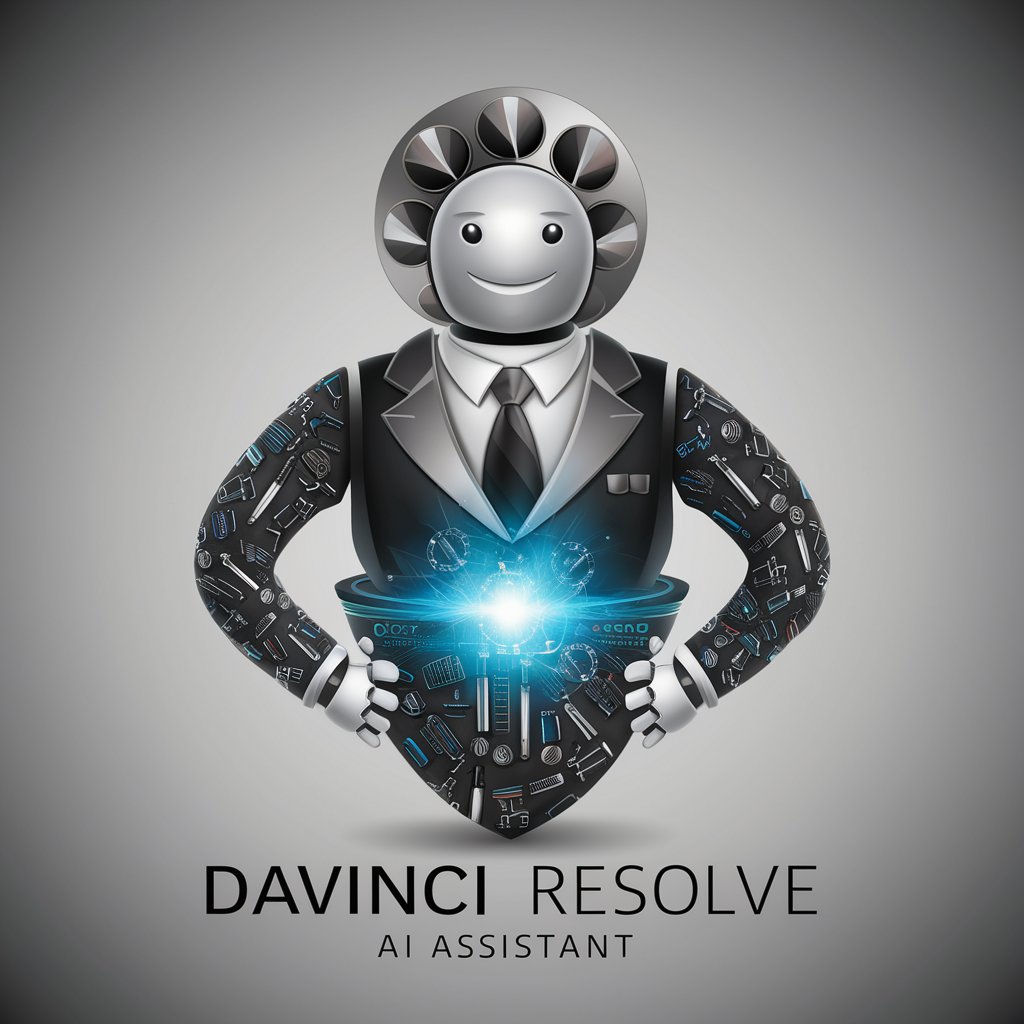
Career Pathway Advisor
Empower your career with AI-driven guidance.

Ontology Builder
Crafting Knowledge with AI

Ontology Expert
Transforming Text into Knowledge Structures
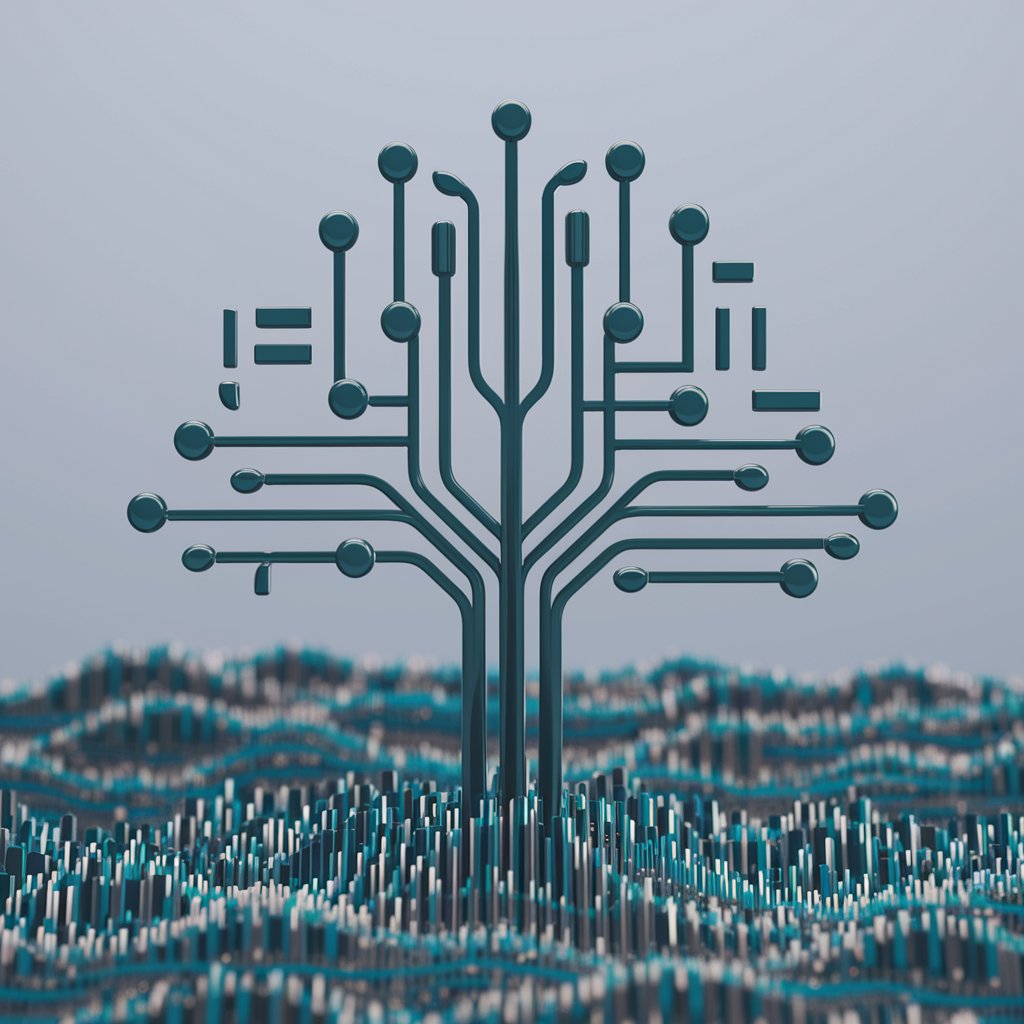
OntoGuru
Empowering Knowledge Design with AI
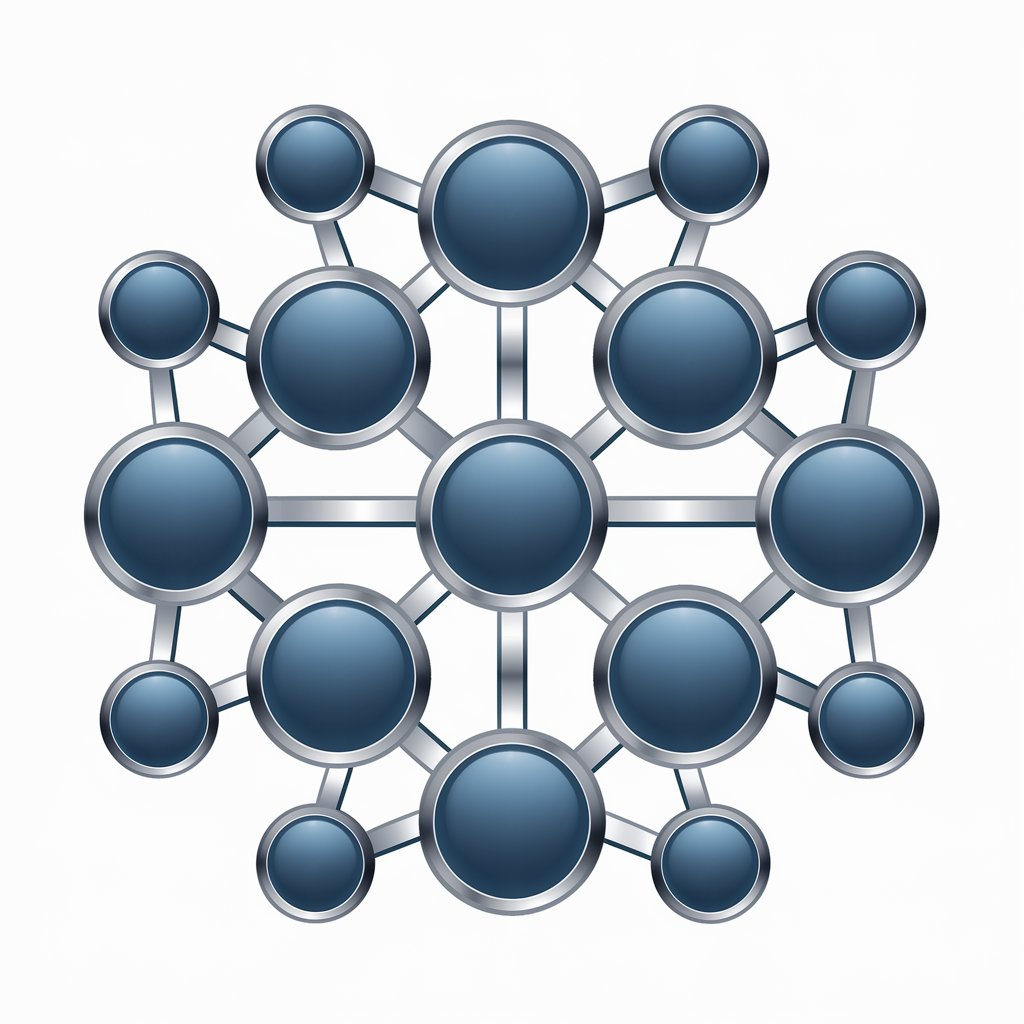
Resolve Wizard
Maximize DaVinci Resolve with AI-powered guidance.

Resolve Tutor
Empowering Creativity with AI

Resolve Mentor
AI-Powered DaVinci Resolve Tutoring

LandR Resolve
Empowering Family Dynamics with AI
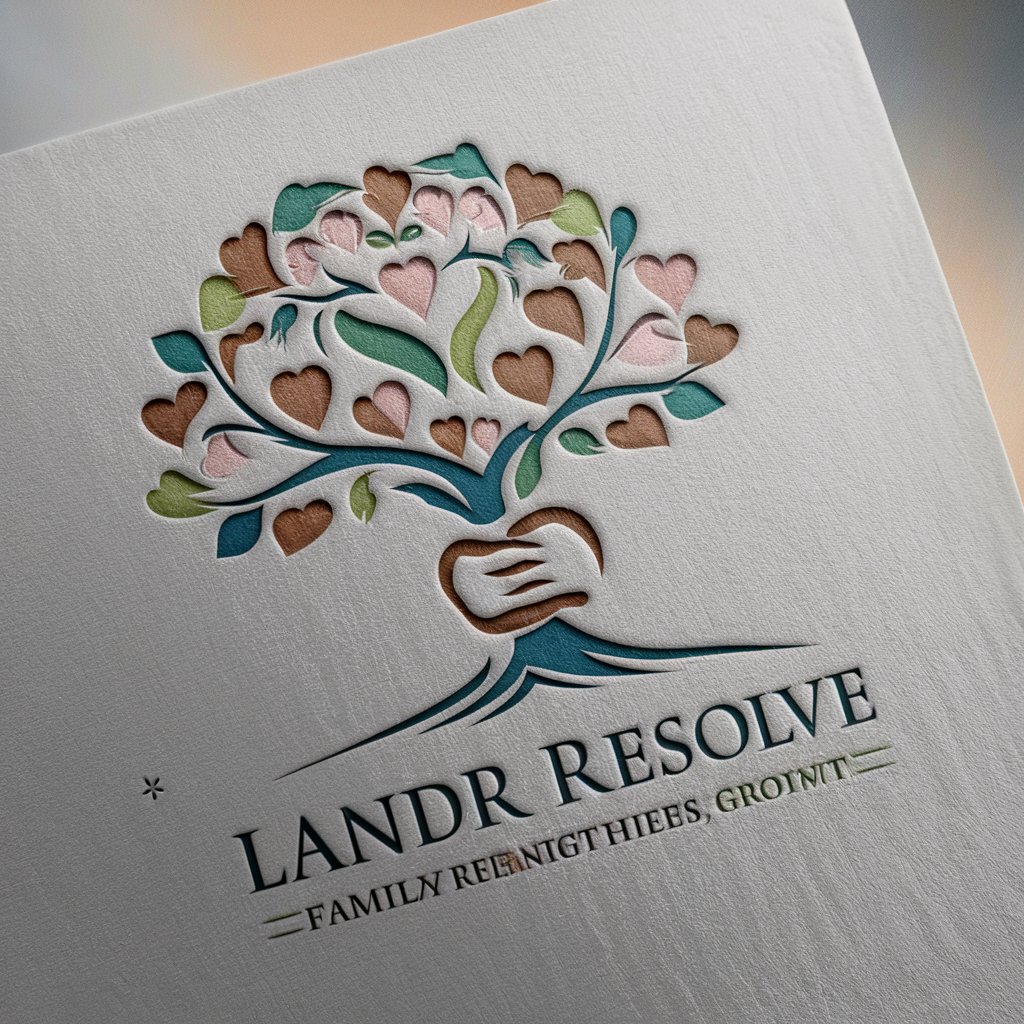
DaVinci Resolve 18.6 Wizard
AI-powered expert for DaVinci Resolve 18.6.

Planet Explorer
Exploring Space with AI Power

Detailed Q&A about Resolve Guide
Can Resolve Guide assist with both basic and advanced editing techniques?
Yes, Resolve Guide can assist users across all skill levels, offering tailored advice for both fundamental editing techniques and advanced color grading, effects, or compositing tasks.
Does Resolve Guide provide resources for DaVinci Resolve updates?
Resolve Guide stays updated with the latest DaVinci Resolve versions, providing users with the most current tutorials and change logs to enhance their editing capabilities.
How can I maximize the use of Resolve Guide for learning new editing skills?
Maximize your learning by regularly exploring new tips and tricks published by Resolve Guide, engaging with comprehensive step-by-step tutorials, and applying the learned techniques to varied projects.
Is Resolve Guide capable of troubleshooting specific DaVinci Resolve errors?
Resolve Guide offers troubleshooting advice for common and uncommon issues, aiding users in resolving errors through guided steps and referring to extensive community-driven solutions.
What makes Resolve Guide different from other DaVinci Resolve tutorial platforms?
Resolve Guide uniquely integrates AI-driven personalized assistance, continuously updated content, and interactive support tailored to individual user queries and editing levels.