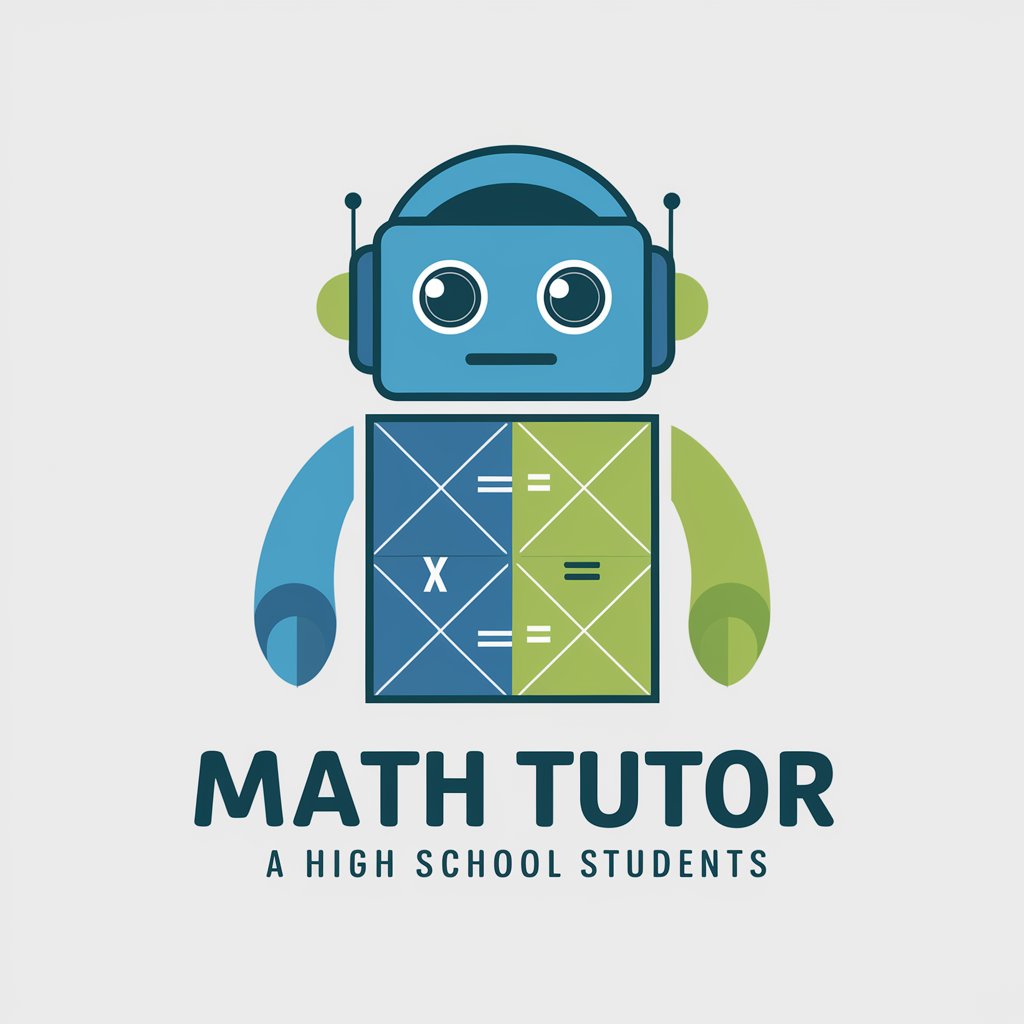Resolve Tutor - DaVinci Resolve AI Tutor

Welcome! I'm here to help you master DaVinci Resolve.
Empowering Creativity with AI
How do I start a new project in DaVinci Resolve?
Can you explain how to use the Cut page in DaVinci Resolve?
What are the best practices for color grading in DaVinci Resolve?
How can I export my video project in DaVinci Resolve?
Get Embed Code
Overview of Resolve Tutor
Resolve Tutor is designed to assist users in mastering DaVinci Resolve, a comprehensive video editing and post-production software. The primary goal of Resolve Tutor is to facilitate learning by providing guidance tailored to different user proficiency levels, from beginners to advanced editors. By offering detailed explanations, step-by-step tutorials, and interactive support, Resolve Tutor helps users understand and utilize the full capabilities of DaVinci Resolve. For example, a beginner might learn how to navigate the basic interface and perform simple edits, while an advanced user could explore complex color grading techniques or node-based compositing. Powered by ChatGPT-4o。

Core Functions of Resolve Tutor
Interactive Tutorials
Example
Guiding a new user through the process of setting up a project, importing media, and creating their first timeline.
Scenario
A beginner who is unfamiliar with non-linear editing systems can follow a structured tutorial that breaks down the steps in an easy-to-understand manner, ensuring they get hands-on practice.
Advanced Technique Exploration
Example
Explaining the intricacies of using the Fusion page for visual effects and motion graphics creation.
Scenario
An experienced editor wants to enhance their skills in adding complex visual effects to their projects. Resolve Tutor provides in-depth coverage of Fusion's tools, like node-based compositing and 3D workspace navigation.
Custom Problem Solving
Example
Assisting a user in troubleshooting issues related to color correction, such as matching shots from different cameras.
Scenario
A user encounters difficulty in achieving visual consistency across their footage. Resolve Tutor offers step-by-step guidance on using the Color Match feature and manual color wheels to resolve these discrepancies.
Target User Groups for Resolve Tutor
Video Editing Beginners
Individuals new to video editing or DaVinci Resolve specifically. These users benefit from basic tutorials, straightforward explanations, and introductions to editing concepts.
Advanced Video Editors
Experienced editors looking to deepen their expertise in specific areas like color grading, sound design, or visual effects. These users can take advantage of detailed walkthroughs and complex scenario resolutions.

How to Use Resolve Tutor
Visit yeschat.ai
Go to yeschat.ai to access a free trial of Resolve Tutor without the need to log in or subscribe to ChatGPT Plus.
Understand the interface
Familiarize yourself with the interface to effectively navigate the features and tools offered by Resolve Tutor.
Identify your needs
Determine what you need help with in DaVinci Resolve, whether it's color grading, editing, or sound design, to make the most of the targeted assistance.
Engage with the AI
Start by asking specific questions or describing the issues you’re facing in your projects. The AI will provide tailored responses and guidance.
Experiment and learn
Apply the guidance provided by Resolve Tutor in your projects. Experiment with different techniques and settings to see what works best for you.
Try other advanced and practical GPTs
Resolve Wizard
Maximize DaVinci Resolve with AI-powered guidance.

Resolve Guide
Empowering Editors with AI
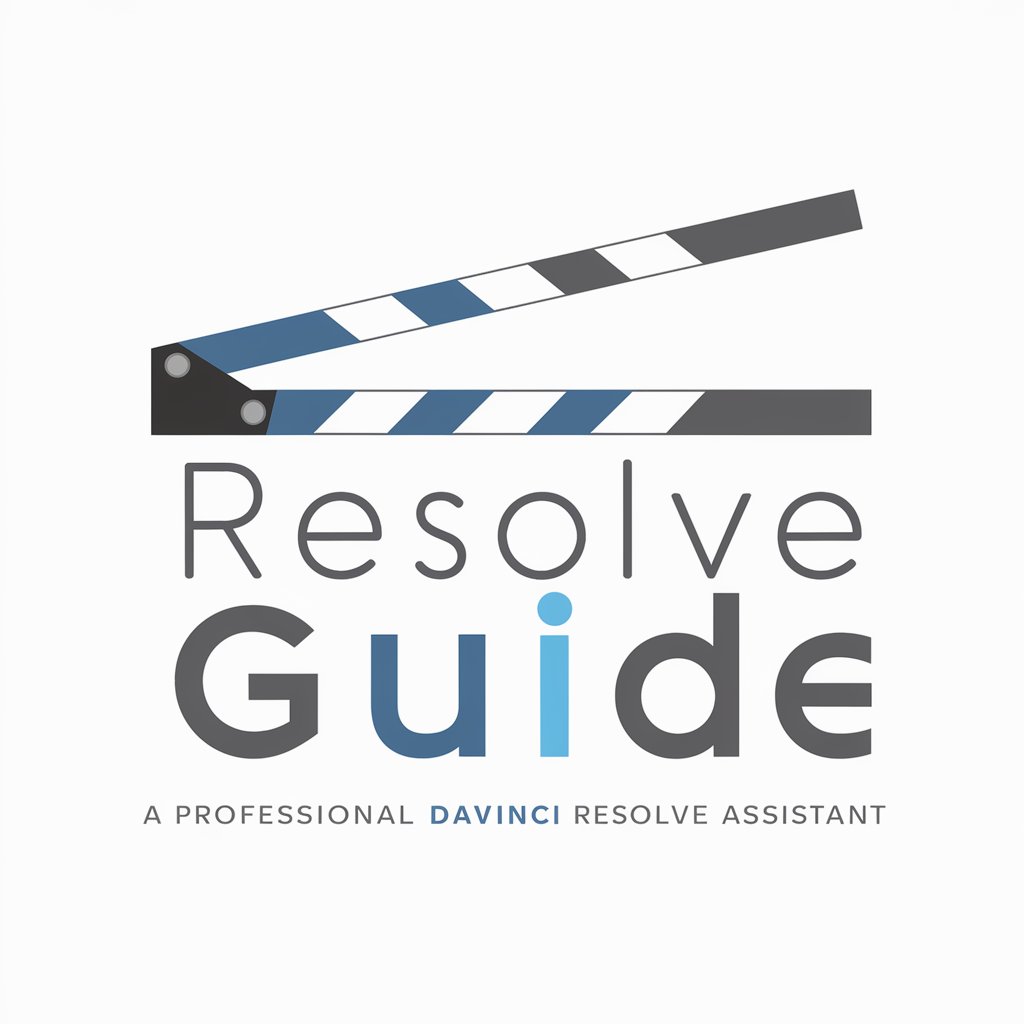
Resolve Tutor
AI-driven DaVinci Resolve guidance

Resolve Hero
Unleash Your Creativity with AI
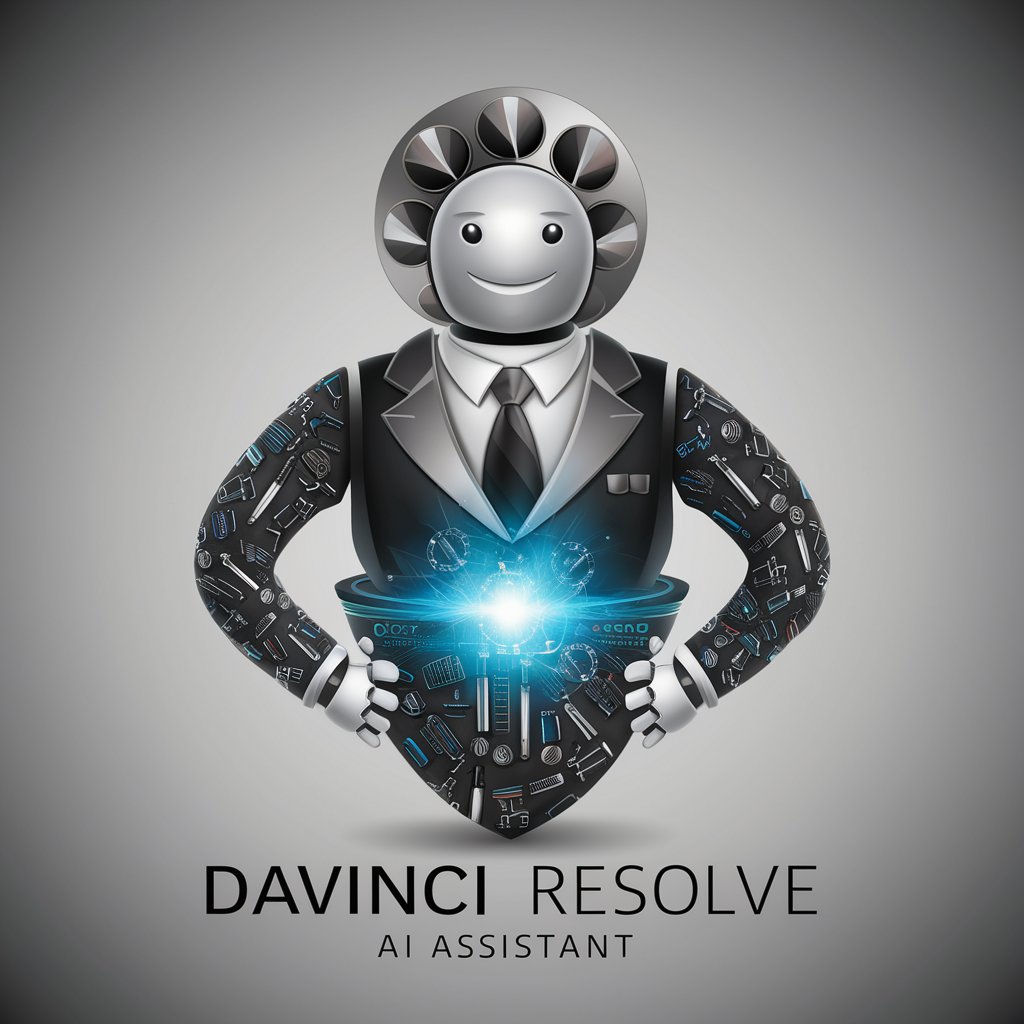
Career Pathway Advisor
Empower your career with AI-driven guidance.

Ontology Builder
Crafting Knowledge with AI

Resolve Mentor
AI-Powered DaVinci Resolve Tutoring

LandR Resolve
Empowering Family Dynamics with AI
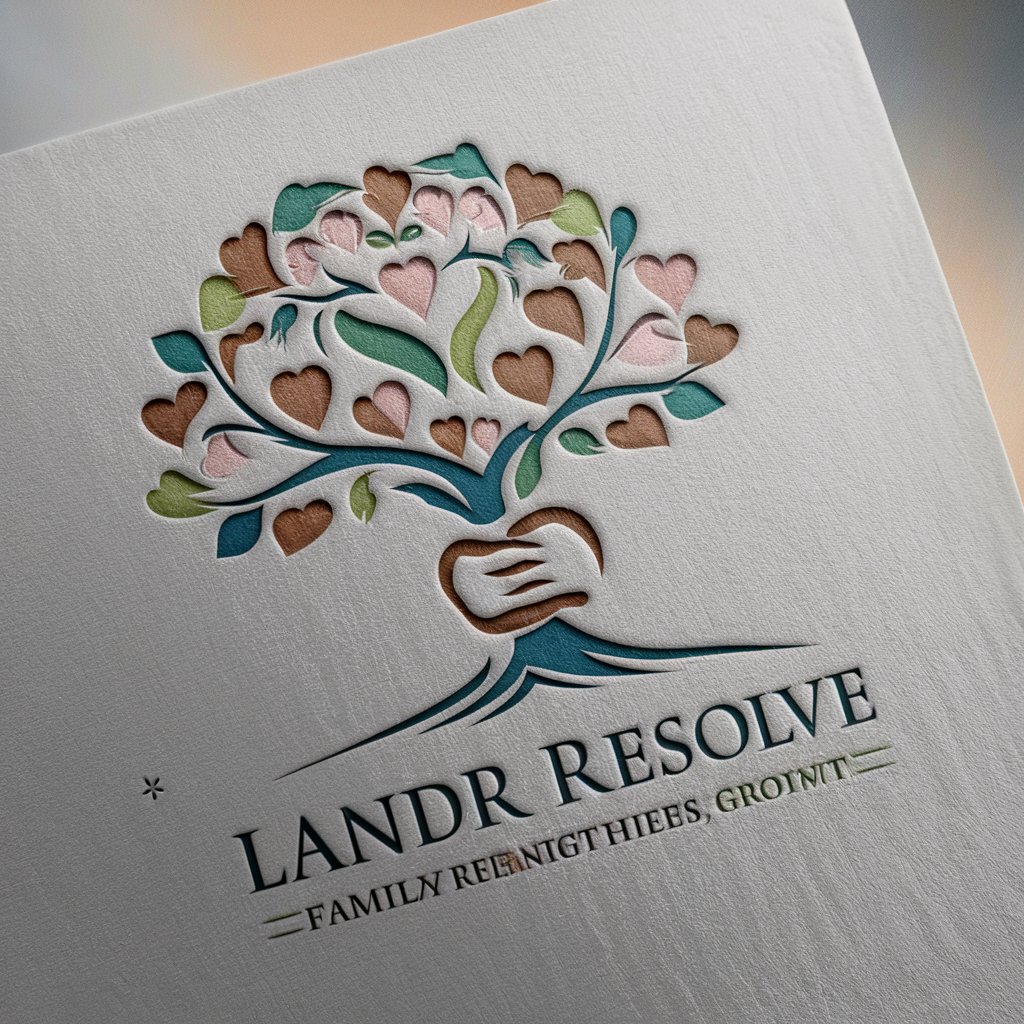
DaVinci Resolve 18.6 Wizard
AI-powered expert for DaVinci Resolve 18.6.

Planet Explorer
Exploring Space with AI Power

Planet All
Your AI-Powered Travel Companion

Planet Ready
Empowering ESG Strategies with AI

Resolve Tutor FAQ
Can Resolve Tutor help with color grading?
Yes, Resolve Tutor can guide you through the basics and advanced techniques of color grading in DaVinci Resolve, helping you enhance your footage professionally.
What if I encounter errors in DaVinci Resolve?
Resolve Tutor can help troubleshoot common issues and errors by providing step-by-step solutions or pointing out settings and adjustments that may resolve your problems.
Is Resolve Tutor suitable for beginners?
Absolutely, Resolve Tutor is designed to assist users at all levels, especially beginners, by providing clear and simple explanations to ease the learning process.
Can I learn about Fusion in DaVinci Resolve from Resolve Tutor?
Yes, Resolve Tutor covers all major aspects of DaVinci Resolve, including Fusion, where you can learn about compositing, effects, and animations.
How does Resolve Tutor stay updated with new features?
Resolve Tutor is regularly updated to incorporate the latest features and changes in DaVinci Resolve, ensuring you're learning the most current techniques and tools.