
Resolve Wizard - DaVinci Resolve Assistant

Welcome to Resolve Wizard, your DaVinci Resolve guide.
Maximize DaVinci Resolve with AI-powered guidance.
Need help mastering DaVinci Resolve? Start with...
Unlock the full potential of DaVinci Resolve by...
Discover the best techniques for color grading with...
For advanced compositing tips, look no further than...
Get Embed Code
Introduction to Resolve Wizard
Resolve Wizard is an AI tool designed specifically for users of DaVinci Resolve, a popular video editing software. My main purpose is to assist users in mastering the complex functionalities within DaVinci Resolve, from basic editing and color grading to more advanced compositing and audio post-production. An example scenario where I can be particularly helpful is in guiding a beginner through the initial setup and basic editing processes in DaVinci Resolve, ensuring they understand the workflow and how to manipulate their media effectively. Powered by ChatGPT-4o。

Main Functions of Resolve Wizard
Comprehensive Guided Assistance
Example
Helping users navigate through complex color correction tools, such as using the color match feature to automatically correct color discrepancies across clips.
Scenario
A filmmaker is trying to ensure color consistency across footage shot on different days with varying lighting conditions. I provide step-by-step guidance on how to achieve a uniform look using DaVinci Resolve’s powerful color management tools.
Troubleshooting and Problem Solving
Example
Assisting in resolving render errors or performance issues that users encounter due to incorrect settings or hardware limitations.
Scenario
A user experiences frequent crashes during rendering. I help by suggesting optimized render settings and advising on potential hardware upgrades.
Creative Effects and Techniques
Example
Advising on how to create custom effects using Fusion, such as a unique transition effect by blending different nodes.
Scenario
An editor wants to create a signature transition for a video project. I provide a detailed tutorial on using Fusion within DaVinci Resolve to craft and fine-tune the desired effect.
Ideal Users of Resolve Wizard
Video Editors and Filmmakers
Professionals and enthusiasts who use DaVinci Resolve for editing, color grading, and finishing film projects. They benefit from detailed guidance on utilizing Resolve's deep feature set to enhance their production quality.
Students and Educators in Media Production
Academic users who require a comprehensive understanding of post-production workflows. I provide both theoretical knowledge and practical application tips to help them master DaVinci Resolve for educational and project-based work.
Visual Effects Artists
Artists focusing on compositing and visual effects who utilize Fusion within DaVinci Resolve. They benefit from advanced tutorials and troubleshooting that enhance their capability to implement complex visual effects.

How to Use Resolve Wizard
Begin Free Trial
Visit yeschat.ai to start your free trial without needing to log in, and there's no requirement for ChatGPT Plus.
Access Resources
Browse through the extensive DaVinci Resolve Reference Manual 18.6 available within Resolve Wizard to familiarize yourself with its features and tools.
Ask Questions
Directly ask any DaVinci Resolve-related questions. Whether you're dealing with basic editing or diving into complex compositing and color grading, no question is too big or small.
Apply Tips
Implement the provided tips and tricks into your projects. From optimizing workflow to enhancing creative effects, these insights can significantly improve your editing efficiency and creative output.
Explore Regularly
Continually explore new techniques and features within DaVinci Resolve to stay ahead. Resolve Wizard is updated with the latest functionalities and advice, ensuring you're always informed.
Try other advanced and practical GPTs
Resolve Guide
Empowering Editors with AI
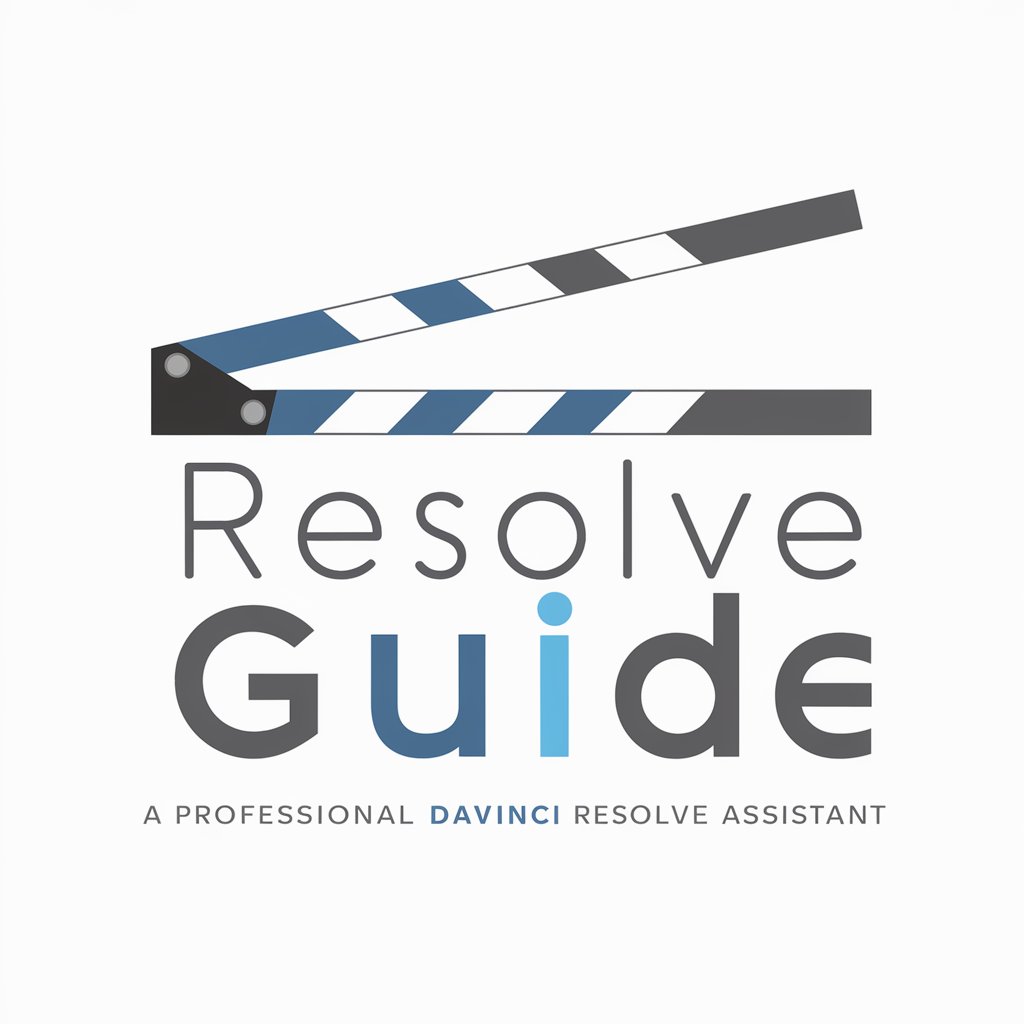
Resolve Tutor
AI-driven DaVinci Resolve guidance

Resolve Hero
Unleash Your Creativity with AI
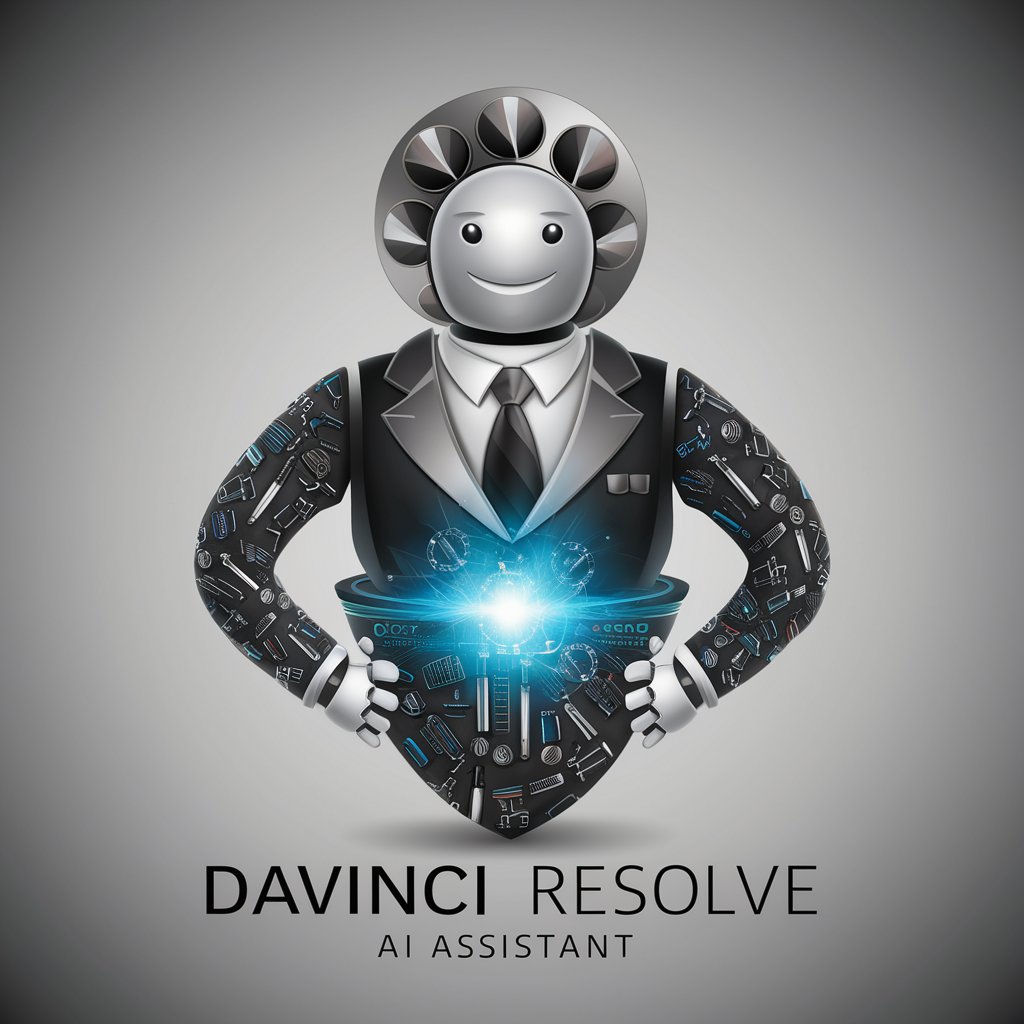
Career Pathway Advisor
Empower your career with AI-driven guidance.

Ontology Builder
Crafting Knowledge with AI

Ontology Expert
Transforming Text into Knowledge Structures
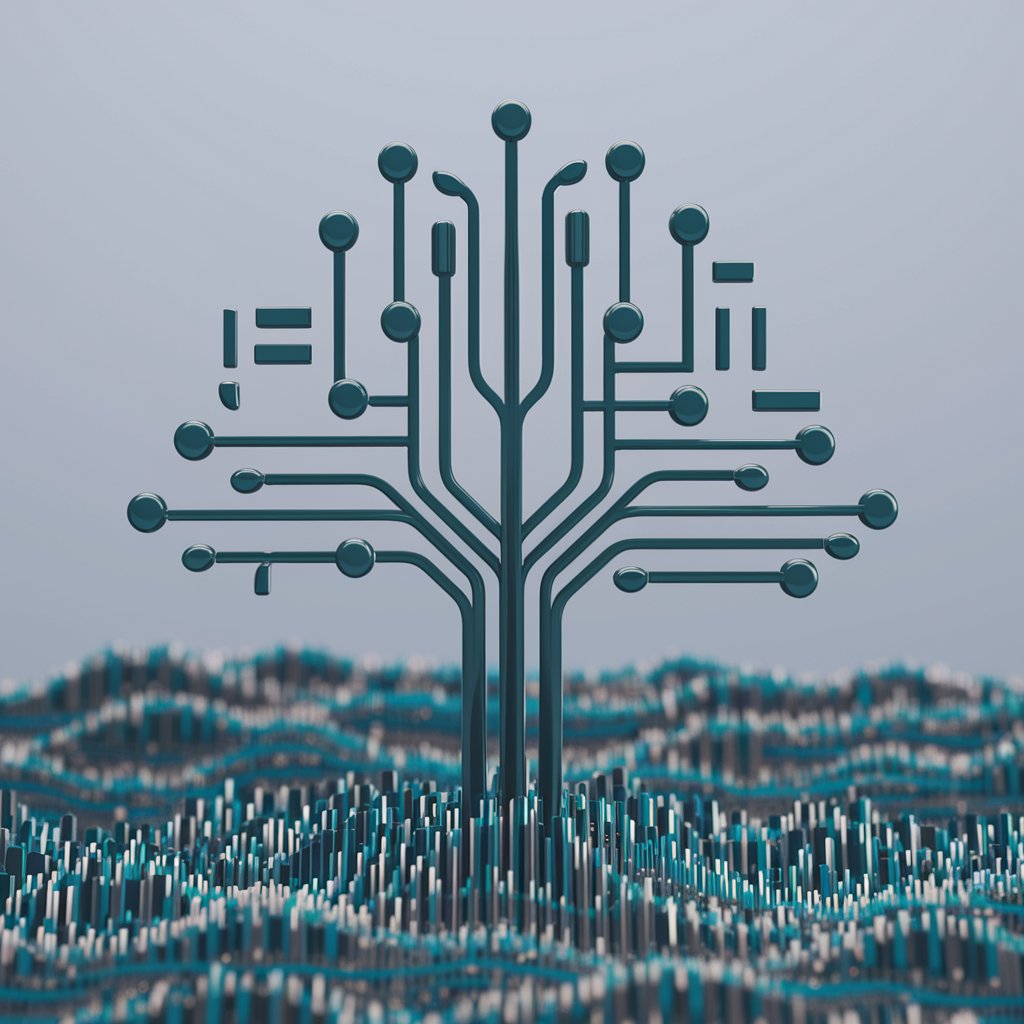
Resolve Tutor
Empowering Creativity with AI

Resolve Mentor
AI-Powered DaVinci Resolve Tutoring

LandR Resolve
Empowering Family Dynamics with AI
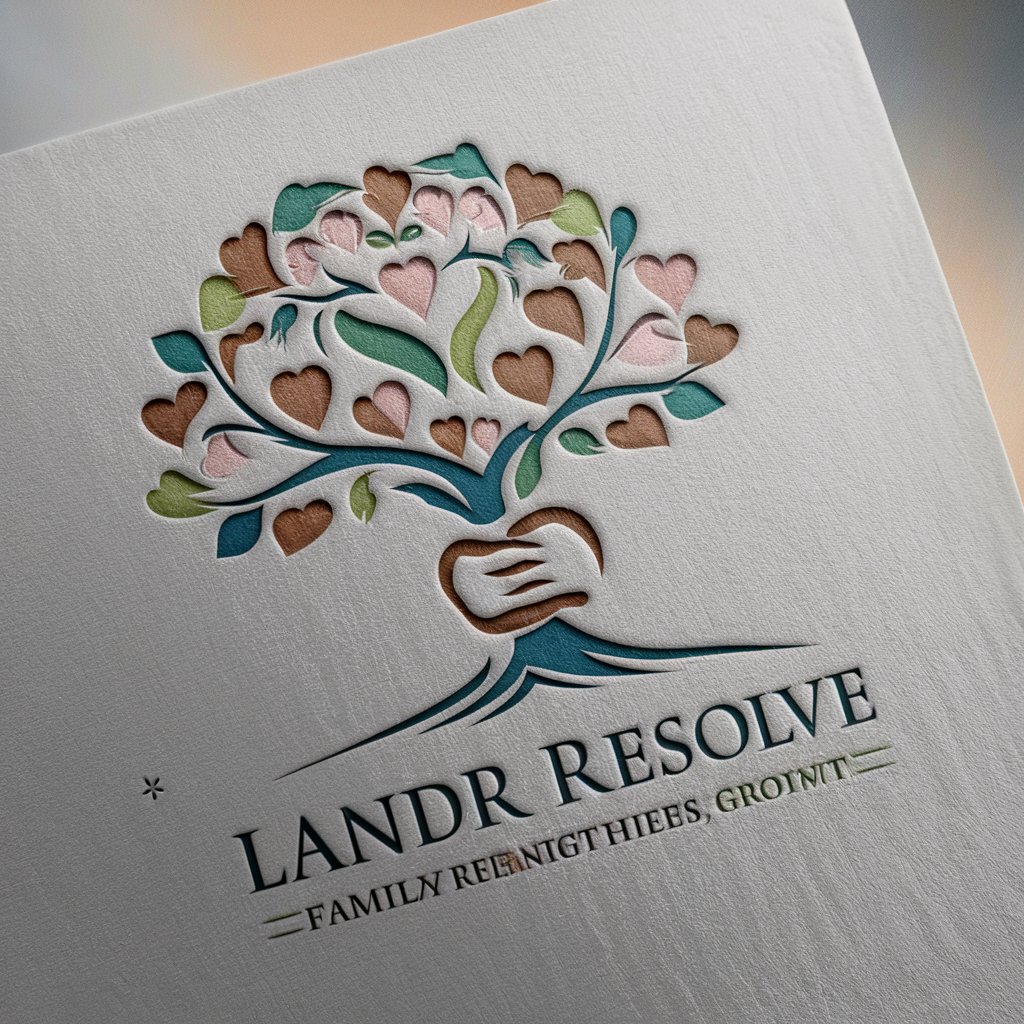
DaVinci Resolve 18.6 Wizard
AI-powered expert for DaVinci Resolve 18.6.

Planet Explorer
Exploring Space with AI Power

Planet All
Your AI-Powered Travel Companion

Q&A About Resolve Wizard
What is Resolve Wizard?
Resolve Wizard is an AI-powered tool designed to offer comprehensive assistance on using DaVinci Resolve, based on the DaVinci Resolve Reference Manual 18.6. It provides step-by-step guidance, creative ideas, troubleshooting advice, and instructions to maximize the software's potential.
Can Resolve Wizard help beginners?
Absolutely! Resolve Wizard is tailored to assist users of all levels, including beginners. It offers clear, step-by-step instructions and tips that are easy to follow, making it an ideal learning tool for those new to DaVinci Resolve.
How does Resolve Wizard stay updated?
Resolve Wizard is based on the DaVinci Resolve Reference Manual 18.6, ensuring that the advice and information it provides are up to date with the latest version of DaVinci Resolve.
Can I ask Resolve Wizard for creative editing ideas?
Yes, you can. Resolve Wizard is equipped to offer creative ideas for effects and editing techniques. Whether you're looking for inspiration or specific effect guidance, Resolve Wizard can provide valuable insights.
Is Resolve Wizard suitable for advanced DaVinci Resolve users?
Yes, it is. While Resolve Wizard is designed to be accessible to beginners, it also provides in-depth, advanced techniques and tips that can benefit experienced DaVinci Resolve users looking to refine their skills or tackle complex projects.





