
Double Exposure Prompt by Prompt Snapshot - AI-Driven Image Blending

Welcome to stunning double exposure creations!
Seamlessly Blend Imagination with Reality
/imagine prompt:The forest in a silhouette double exposure. The trees creating an ethereal glow. In the background is a starry night sky. Stylish in the style of double exposure
/imagine prompt:The cityscape in a silhouette double exposure. The buildings illuminated by neon lights. In the background is a sunset with vibrant colors. Stylish in the style of double exposure
/imagine prompt:The mountains in a silhouette double exposure. The peaks covered in snow. In the background is a colorful aurora borealis. Stylish in the style of double exposure
/imagine prompt:The ocean in a silhouette double exposure. The waves crashing against rocks. In the background is a dramatic thunderstorm. Stylish in the style of double exposure
Get Embed Code
Introduction to Double Exposure Prompt by Prompt Snapshot
Double Exposure Prompt by Prompt Snapshot is a specialized graphic design tool designed to create intricate double exposure images. These images blend the silhouette of a primary subject, often a character's face, seamlessly with a detailed background, creating a visually stunning and artistically layered effect. The tool meticulously analyzes provided details to determine the most suitable elements for the primary subject and the background, ensuring that the final image has a harmonious and impactful aesthetic. Examples of its application could include creating a portrait with a cityscape seamlessly integrated into the subject's silhouette, or a wildlife scene where an animal's form is filled with a forest or mountain range, adding depth and narrative to the image. Powered by ChatGPT-4o。

Main Functions of Double Exposure Prompt by Prompt Snapshot
Detailed Background Integration
Example
A portrait where the subject's silhouette is filled with a bustling urban scene, showcasing the city's vibrant life within the individual.
Scenario
This function is ideal for projects that aim to depict the intrinsic connection between a subject and a specific environment, such as a person's relationship with their city.
Artistic Style Synthesis
Example
Combining a character's outline with a background of intricate floral designs, creating a nature-inspired persona.
Scenario
This is applied in scenarios where the goal is to reflect a subject's personality or essence through natural elements, symbolizing growth, beauty, or resilience.
Narrative Visualization
Example
A musician's silhouette merged with various musical instruments, conveying their passion and identity through the image.
Scenario
Suitable for storytelling or branding purposes, where the aim is to visually communicate a person's story, career, or passion through symbolic background elements.
Emotional Theme Expression
Example
An athlete's profile filled with imagery of dynamic movement and competition, capturing the essence of their determination.
Scenario
Ideal for conveying the emotional journey or challenges faced by the subject, such as an athlete's perseverance and dedication.
Cultural or Historical Contextualization
Example
Integrating historical landmarks or cultural symbols into the silhouette of a historical figure, enriching the portrait with historical depth.
Scenario
Applied in educational or cultural projects to visually encapsulate the historical significance or cultural heritage associated with the subject.
Ideal Users of Double Exposure Prompt by Prompt Snapshot Services
Graphic Designers
Professionals looking to create compelling visual content for branding, advertising, or artistic projects would find this tool invaluable for generating unique and meaningful imagery.
Content Creators
Bloggers, social media influencers, and digital marketers seeking to enhance their visual storytelling and engage their audience with visually striking images.
Photographers
Photographers aiming to explore creative post-processing techniques would benefit from the ability to merge portraits with thematic backgrounds, adding a new dimension to their photographs.
Educators and Students
Teachers and students in the fields of art, design, and multimedia can use this tool for educational purposes, exploring the principles of design, composition, and visual storytelling.
Art Enthusiasts
Individuals with a keen interest in digital art and creative expression who wish to explore the possibilities of double exposure imagery for personal projects or portfolio development.

How to Use Double Exposure Prompt by Prompt Snapshot
Step 1
Visit yeschat.ai for a free trial without login, also no need for ChatGPT Plus.
Step 2
Select the Double Exposure Prompt by Prompt Snapshot tool from the list of available tools.
Step 3
Input your specific image details, focusing on the primary element (character face) and desired background.
Step 4
Review and refine your image details and keywords to ensure clarity and precision for the best results.
Step 5
Submit your request to generate unique double exposure prompts tailored to your input.
Try other advanced and practical GPTs
Market Maven
Unravel market dynamics with AI

Labor Market Exposure to AI
Navigating Workforce Transformations with AI

bravesteps.love - Exposure Therapy
Conquer Your Fears with AI

Social Stage Strategist
Amplify Events with AI Power

Long Exposure Photography
Capture Time with AI Precision

Cold Exposure Pro
Unlock nature's chill, feel the thrill

Troubles-Dude
Empowering Change, Enhancing Lives
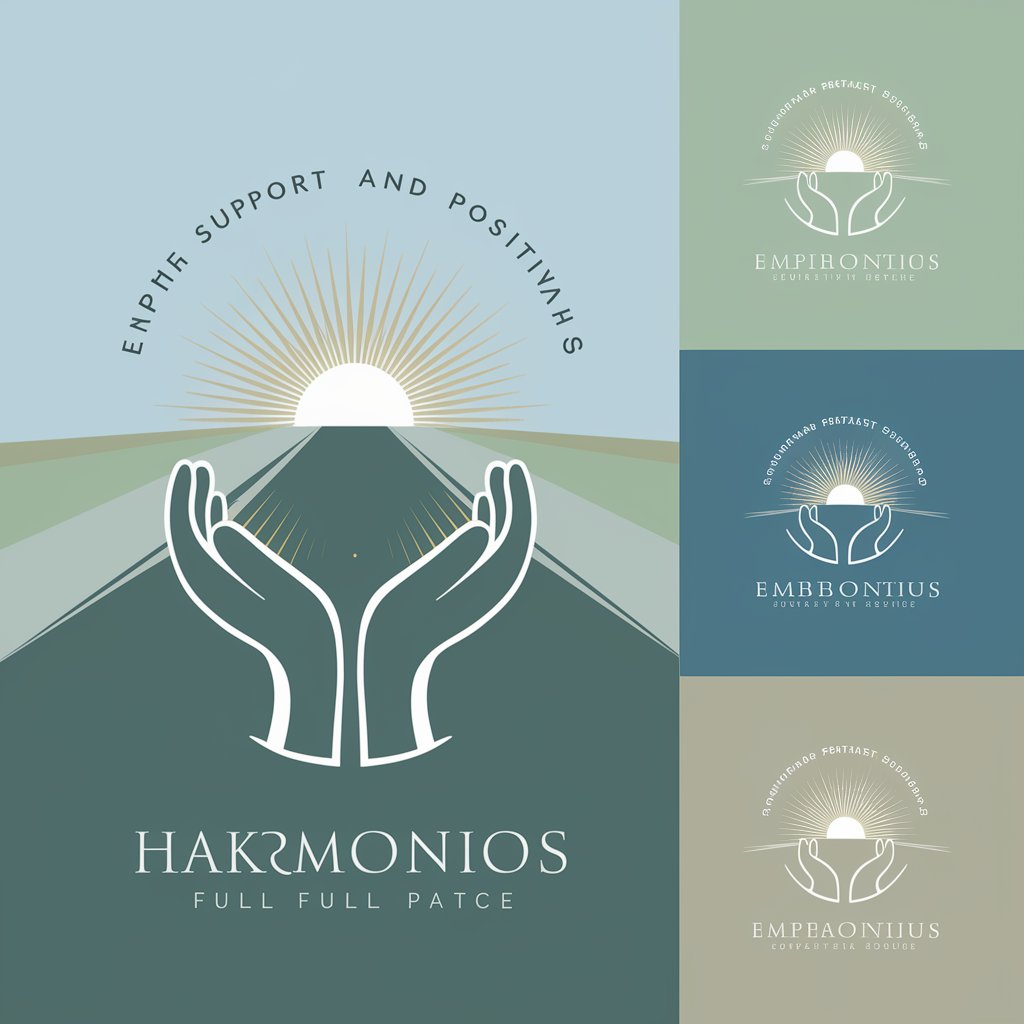
Trouble Sleeping
Sleep smarter, not harder, with AI

Trouble consultation
Insightful advice, AI-enhanced

Texas Troubles: A Murder Mystery
Solve mysteries with AI-driven narratives
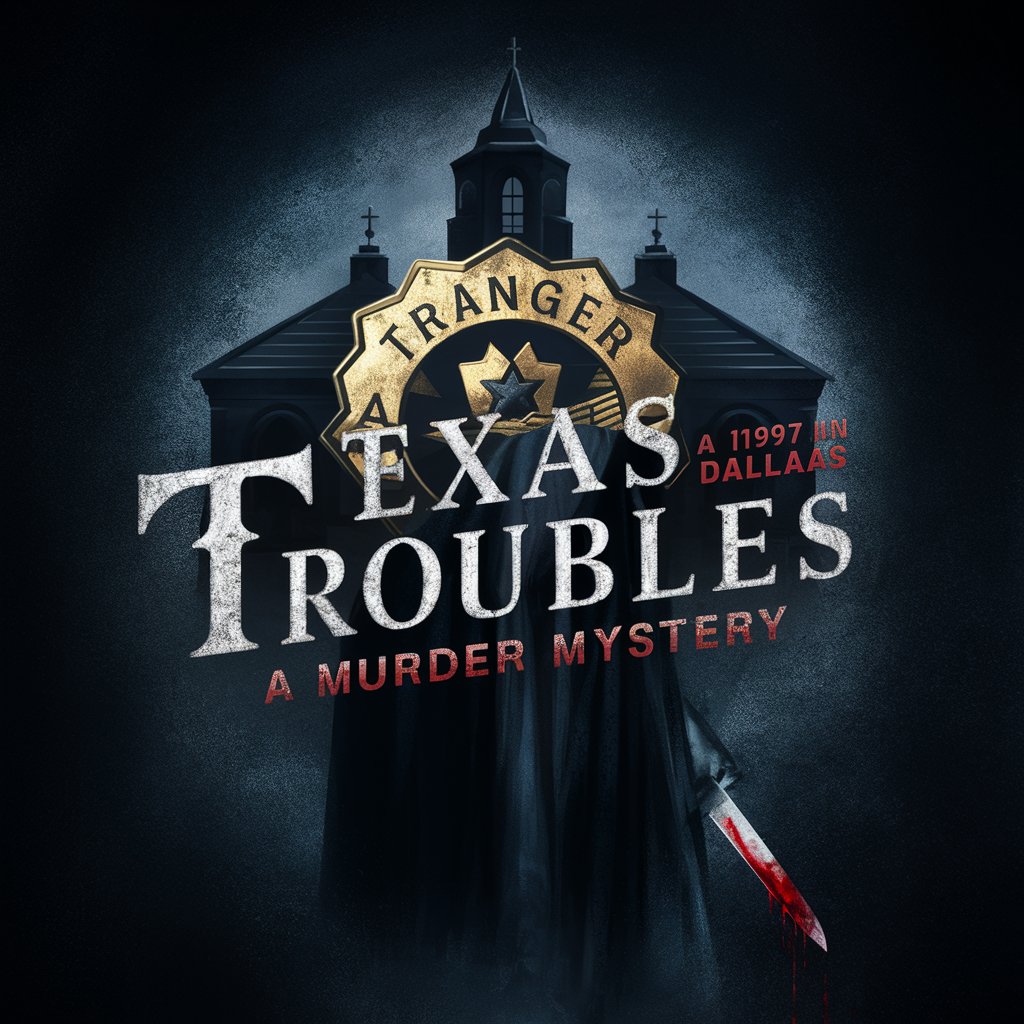
Trouble Recovery Guide
Empowering you with AI-driven guidance
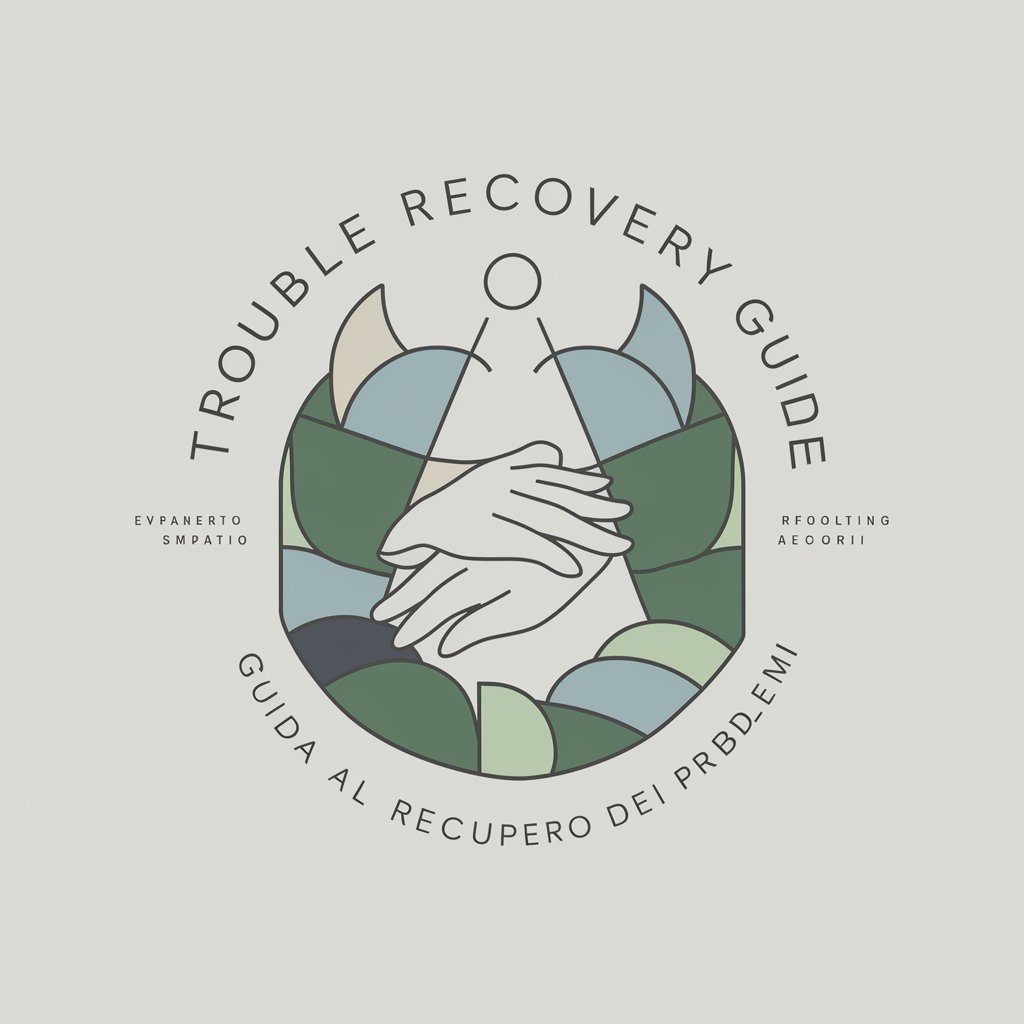
The Troubles
Explore the Troubles: An AI-Powered Historical Journey

FAQs on Double Exposure Prompt by Prompt Snapshot
What is Double Exposure Prompt by Prompt Snapshot?
It's a graphic design AI tool specializing in creating double exposure images, seamlessly blending character faces with backgrounds.
How do I choose a good primary element for my image?
Focus on defining clear, descriptive details for the character's face, considering factors like expression, angle, and features for the best blend with the background.
Can I use this tool for professional projects?
Absolutely, it's designed for both professional and personal projects, providing high-quality, artistic double exposure imagery.
Is technical expertise required to use this tool?
No, the tool is user-friendly, requiring only your image specifics. Technical knowledge enhances usage but isn't necessary.
How do I optimize my image results?
Provide detailed, vivid descriptions of both the primary element and background, and consider the aesthetic harmony between them for the best outcomes.






