
Mail Mate - Email Drafting Assistant

Welcome to Mail Mate, your formal email assistant.
Refine Your Emails with AI Power
Please review the following email for grammar and tone:
Could you help me draft a formal email regarding:
I need to compose a professional response to:
Can you suggest improvements for this email about:
Get Embed Code
Overview of Mail Mate
Mail Mate is a specialized assistant designed to enhance and streamline the email writing process for users requiring a professional tone and structure in their communications. It assists by checking grammar, ensuring tone consistency, and verifying the credibility of the content within the emails. Designed to adapt between friendly formal to very formal tones based on user preferences, Mail Mate ensures that each email conveys the intended message clearly and professionally. For example, a user drafting an email to a potential investor can use Mail Mate to refine the tone, ensuring it is suitably formal and persuasive, while also checking that the financial data cited is accurate and well-presented. Powered by ChatGPT-4o。

Core Functions of Mail Mate
Grammar Checking
Example
Automatically detecting and suggesting corrections for grammatical errors.
Scenario
A user composes an email to a senior executive and uses Mail Mate to ensure the email is free of typographical and grammatical mistakes, thus maintaining a professional appearance.
Tone Consistency
Example
Analyzing and adjusting the tone to match the desired level of formality.
Scenario
When drafting a series of emails for a formal negotiation, Mail Mate helps maintain a consistent, formal tone throughout the correspondence to uphold the seriousness of the discussion.
Content Credibility Verification
Example
Ensuring that all factual information is accurate and supported by credible sources.
Scenario
Before sending out a newsletter containing industry statistics, a user employs Mail Mate to verify that all statistical data is up-to-date and sourced from reputable publications, enhancing the trustworthiness of the content.
Target Users of Mail Mate
Business Professionals
Individuals in corporate settings who frequently engage in email communications that require a high degree of professionalism and accuracy. They benefit from Mail Mate's ability to refine and ensure the quality of their communications, fostering better business relationships and clearer communication.
Academics and Researchers
This group often needs to communicate complex information in a clear and formal manner. Mail Mate assists them in maintaining the academic tone required for communication with peers, journal submissions, and grant applications, ensuring that their emails reflect the rigor of their work.

How to Use Mail Mate
1
Access Mail Mate by visiting yeschat.ai for a complimentary trial; no registration or ChatGPT Plus required.
2
Select the 'Mail Mate' feature to start crafting or revising your emails based on the type of correspondence you need.
3
Input your draft or key points directly into Mail Mate, and specify your desired tone from friendly formal to very formal.
4
Review suggestions provided by Mail Mate on grammar, tone consistency, and content credibility to refine your email.
5
Utilize the provided recommendations to adjust your email draft before sending it, ensuring clarity and professionalism.
Try other advanced and practical GPTs
Medical Advice
Empowering your health journey with AI

Artificial Imagination
Crafting the Unthinkable with AI

Imagination Sketcher
Bring Your Stories to Life with AI

Imagination Grenade
Unleash Creativity with AI

Imagination Spark
Sparking Imaginations with AI

TCG Imagination
Power Your Card Game Creation

Trading Psychology
Master the market with AI-powered trading insights
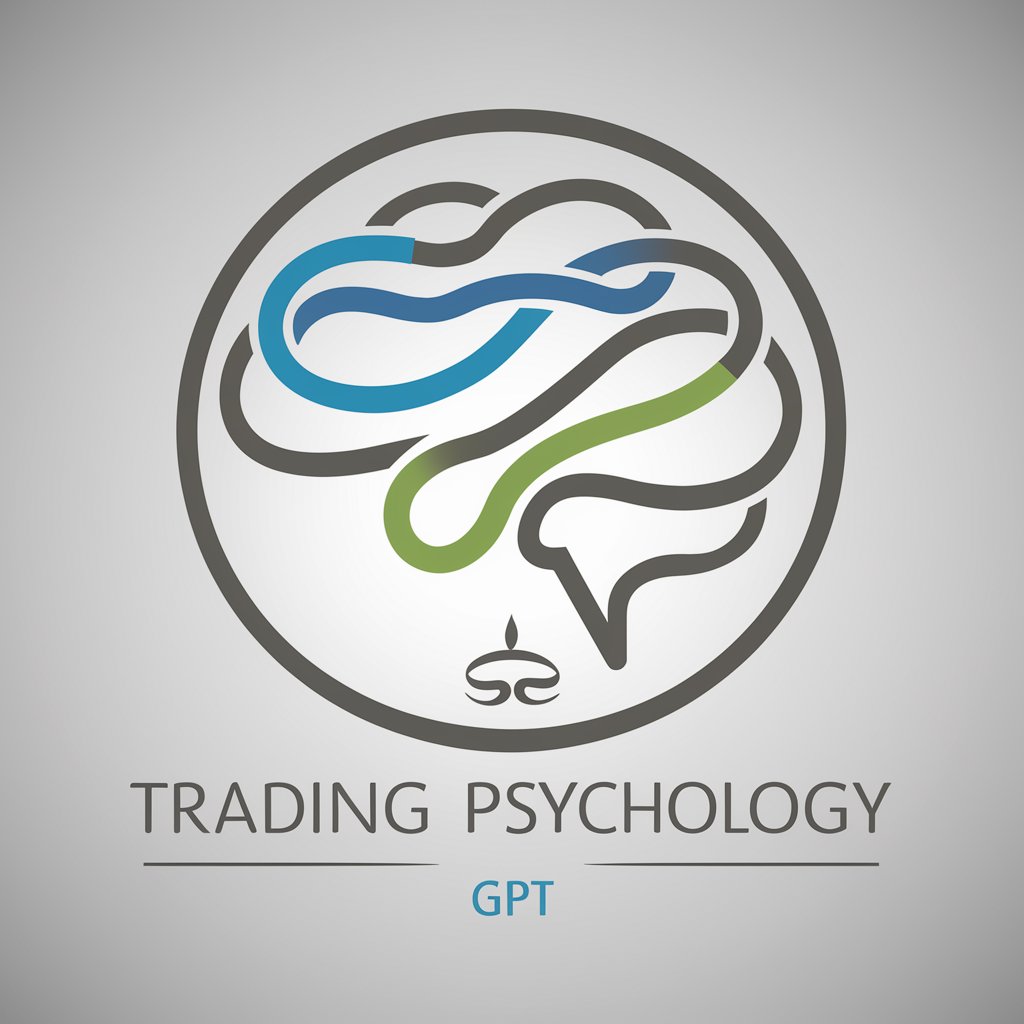
Psychology Mentor
Empowering Your Psychological Understanding with AI

Psychology Wizard
Empowering minds with AI-powered psychology

Dark Psychology
Unlock the secrets of the human mind.
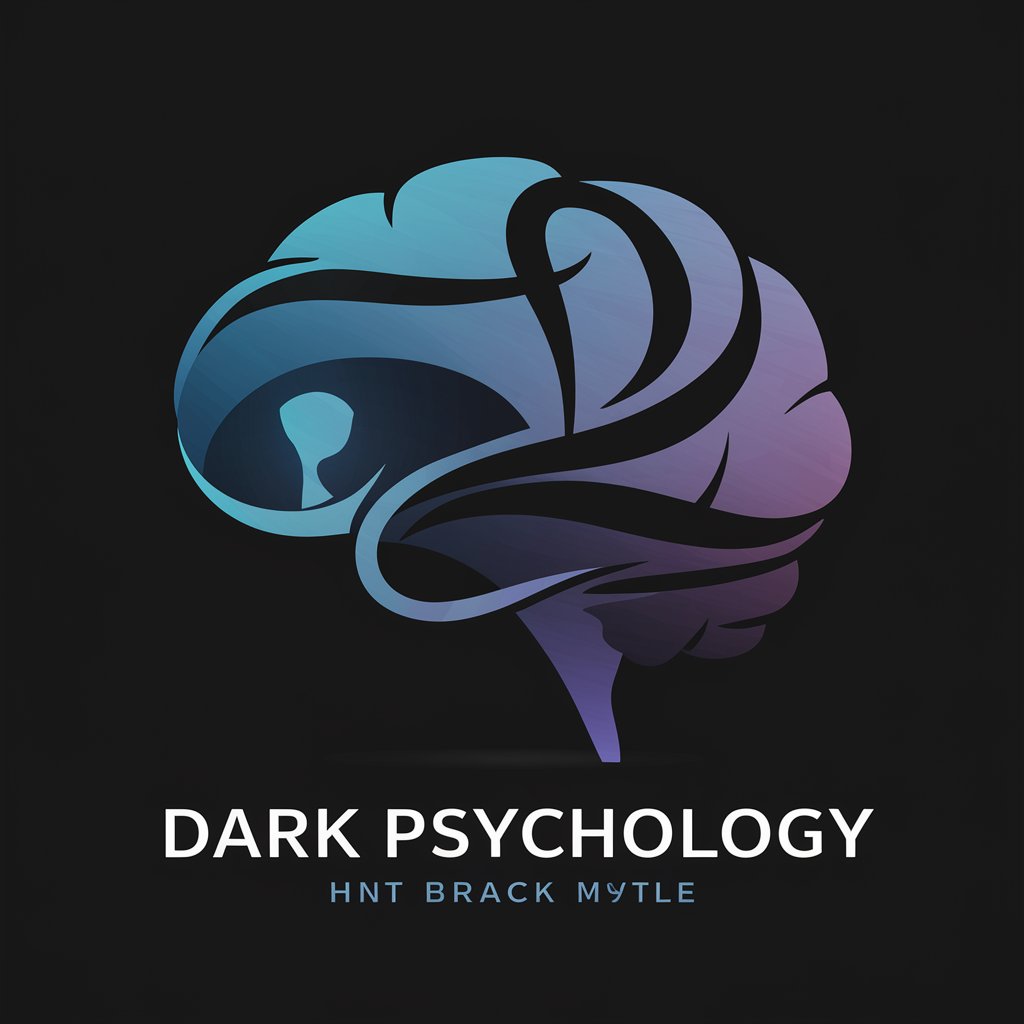
Vacation Planner
Craft Your Journey with AI

Vacation$$$
AI-Powered Vacation Financial Planner
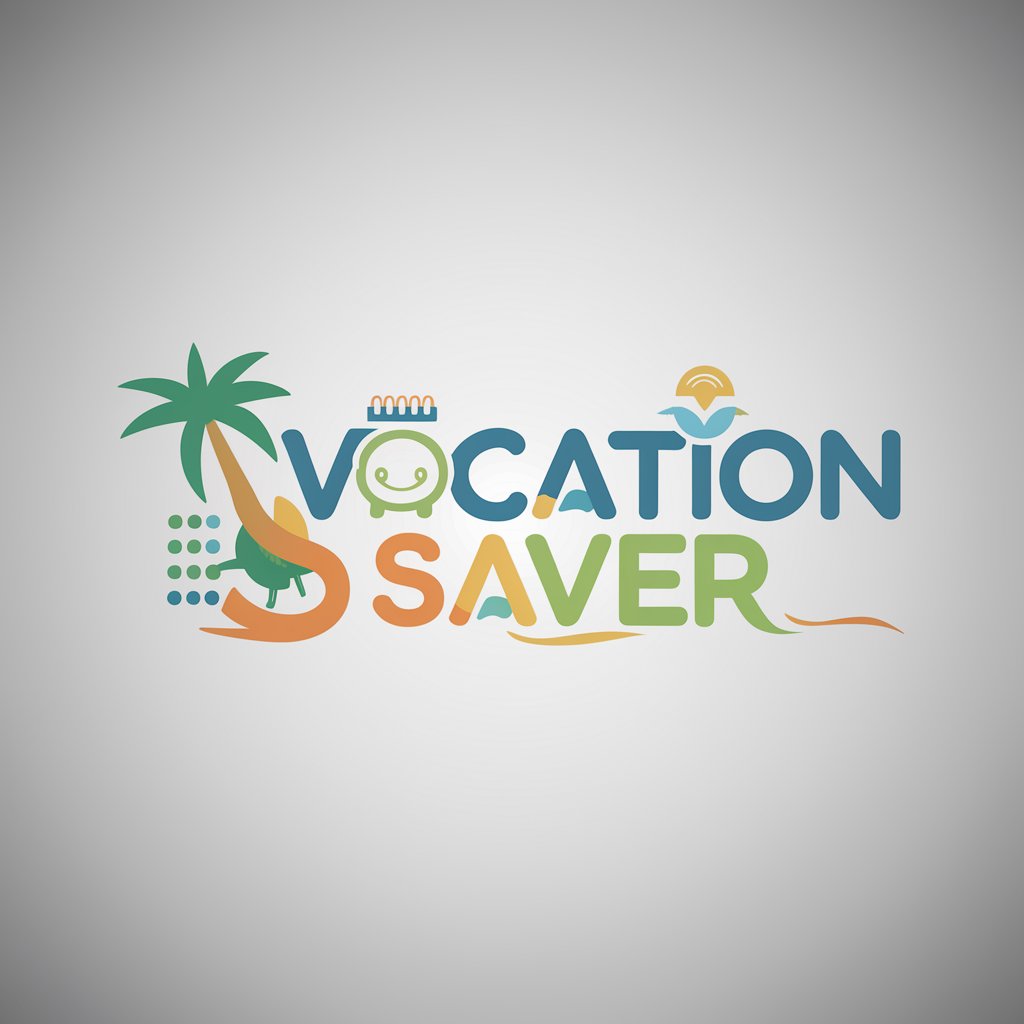
Frequently Asked Questions About Mail Mate
What is Mail Mate?
Mail Mate is an AI-powered assistant designed to help users create and refine emails. It checks grammar, tone, and content credibility, providing suggestions for enhancements.
Can Mail Mate handle emails in multiple languages?
Currently, Mail Mate is optimized for English. It's best suited for users looking to draft or revise emails in English, focusing on grammatical correctness and tone appropriateness.
Is Mail Mate suitable for academic purposes?
Yes, Mail Mate is highly beneficial for academic correspondence, providing tools to ensure the formal tone and content accuracy required in academic communications.
How does Mail Mate ensure privacy and data security?
Mail Mate adheres to strict data privacy policies ensuring that all communications and data entered into the system are secured and not shared with third parties.
Are there any tips for getting the most out of Mail Mate?
For optimal results, provide clear input and specific instructions regarding the tone and style you prefer. Also, regularly updating your preferences based on feedback can enhance the tool's effectiveness.





