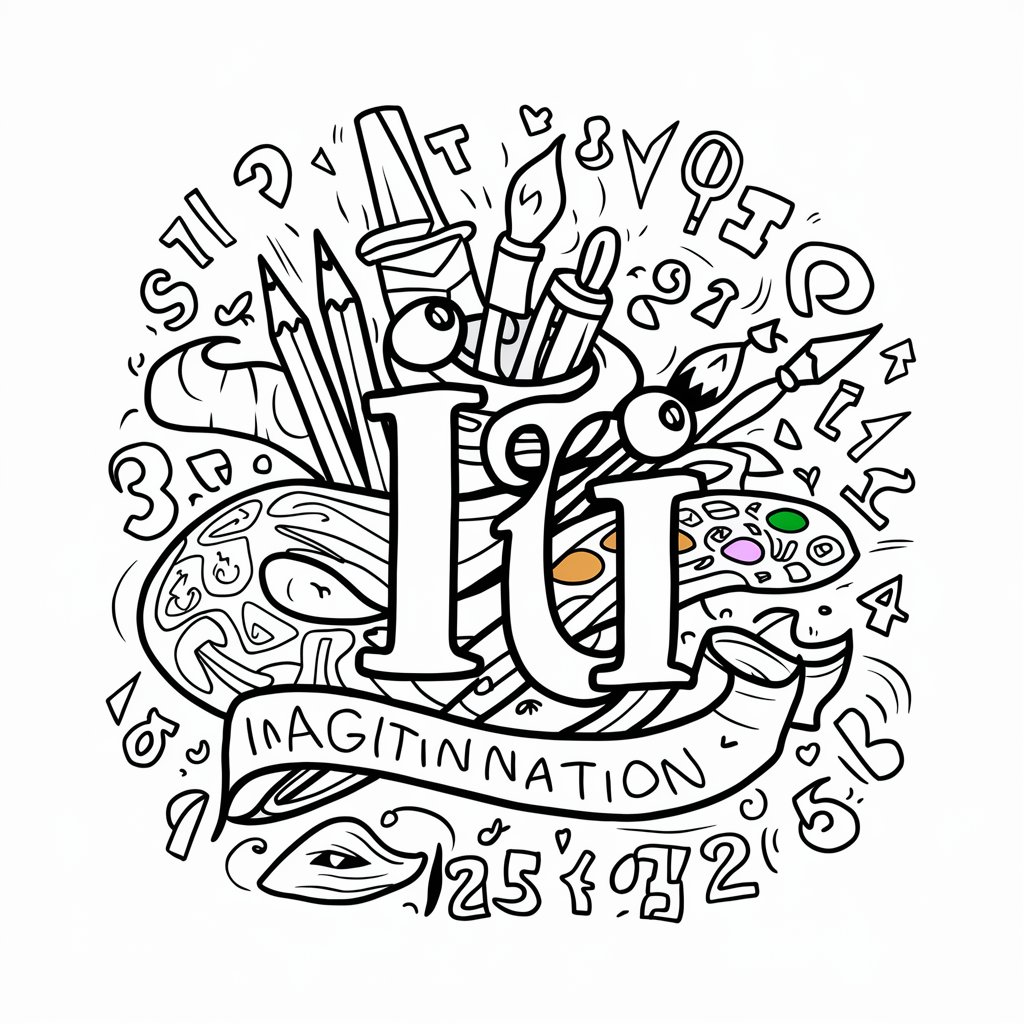Imagination Sketcher - AI-Powered Story Visualizer

Welcome! Ready to bring your stories to life?
Bring Your Stories to Life with AI
Once upon a time in a land where imagination knew no bounds,
In the heart of an enchanted forest,
High above the clouds, in a realm of dreams,
Deep within the ancient library of lost tales,
Get Embed Code
Imagination Sketcher: A Portal to Visual Storytelling
Imagination Sketcher is designed as a creative companion, blending the art of storytelling with the power of visual imagery. Its core functionality revolves around enhancing narratives with vivid illustrations, thereby creating a more immersive storytelling experience. Through this synergy of words and images, Imagination Sketcher invites users to not only share their tales but to see them come alive visually. For example, a user might begin with a brief story about a mysterious forest; Imagination Sketcher would then not only expand upon the narrative—introducing enchanted creatures or hidden realms—but also generate illustrations that capture the essence of the tale, such as the eerie glow of faerie lights amidst ancient trees. Powered by ChatGPT-4o。

Versatile Creativity Through Imagination Sketcher
Narrative Enhancement
Example
Transforming simple storylines into rich, detailed narratives.
Scenario
When a user shares a basic plot about a young adventurer, Imagination Sketcher might suggest a backstory filled with lost kingdoms and ancient magic, while illustrating the adventurer standing at the gates of a forgotten city.
Visual Illustration
Example
Generating images to accompany stories or concepts.
Scenario
Given a description of a mythical creature never seen before, such as a 'lunar dragon', Imagination Sketcher would produce an image of this creature, capturing its majestic features under a moonlit sky, thus giving form to the user's imagination.
Interactive Storytelling
Example
Encouraging users to co-create stories with guided prompts.
Scenario
In a collaborative story-building session, Imagination Sketcher might introduce a mysterious character or event, asking the user to decide what happens next. This back-and-forth can lead to the creation of a unique, jointly-crafted tale, complete with illustrations that reflect each twist and turn.
Who Benefits from Imagination Sketcher?
Writers and Authors
Individuals seeking inspiration for their writing or looking to visualize scenes from their work will find a valuable ally in Imagination Sketcher. It helps bridge the gap between concept and visualization, providing a new perspective on narrative development.
Educators and Students
Teachers can use Imagination Sketcher to bring lessons to life, creating interactive and engaging storytelling sessions. Students, on the other hand, can leverage it for creative assignments, using visual aids to enhance their presentations and stories.
Creative Professionals
Artists, designers, and content creators can utilize Imagination Sketcher as a brainstorming tool, generating unique visuals or expanding their ideas into fully fleshed-out stories. It's an excellent way to explore new concepts or overcome creative blocks.

How to Use Imagination Sketcher
Start Free
Access the platform at yeschat.ai to start using Imagination Sketcher without needing to sign up or subscribe to ChatGPT Plus.
Choose a Narrative
Select a narrative or story idea you wish to explore or enhance with visual elements.
Provide Context
Provide detailed descriptions or storylines to the tool, enabling it to understand the context and generate relevant images.
Generate Images
Use the tool to create images that complement your narrative, enriching the storytelling experience.
Iterate and Refine
Refine your narrative and images by providing feedback, ensuring the output aligns with your vision.
Try other advanced and practical GPTs
Imagination Grenade
Unleash Creativity with AI

Imagination Spark
Sparking Imaginations with AI

TCG Imagination
Power Your Card Game Creation

Imagination Helper
Bring your imagination to life!

Logic & Imagination
Unleash creativity, empower logic.

Deep Reinforcement Learning Guide
Empowering AI with Reinforcement Learning
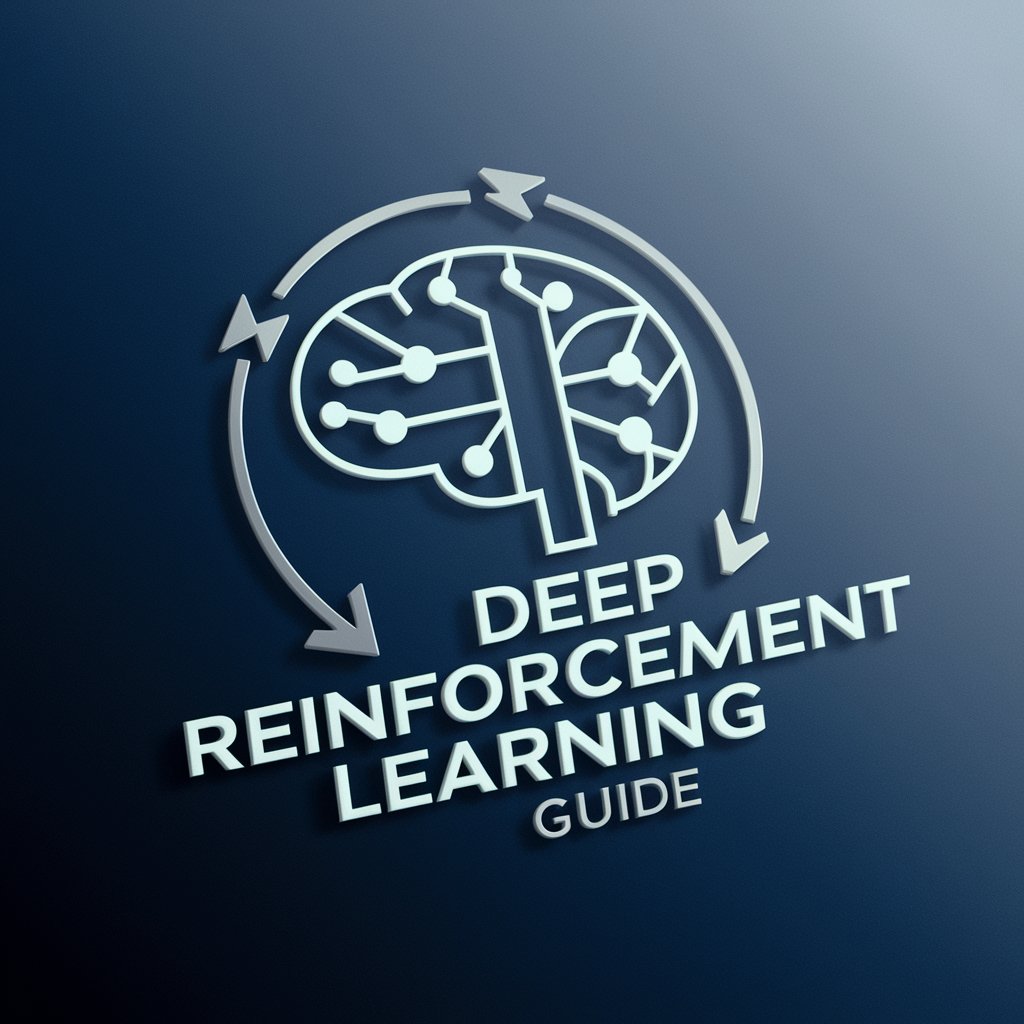
Artificial Imagination
Crafting the Unthinkable with AI

Medical Advice
Empowering your health journey with AI

Mail Mate
Refine Your Emails with AI Power

Trading Psychology
Master the market with AI-powered trading insights
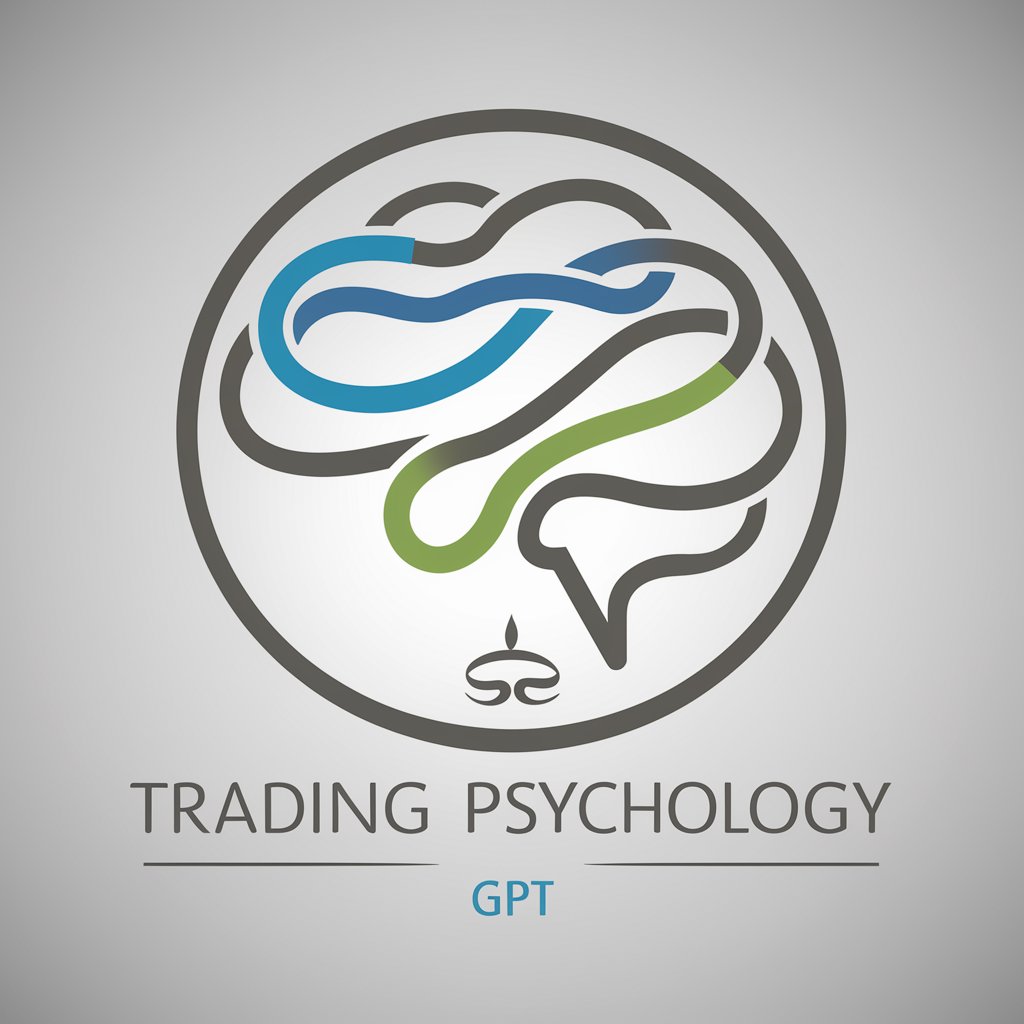
Psychology Mentor
Empowering Your Psychological Understanding with AI

Psychology Wizard
Empowering minds with AI-powered psychology

Frequently Asked Questions About Imagination Sketcher
What is Imagination Sketcher?
Imagination Sketcher is a tool that combines narrative creation with AI-powered image generation, allowing users to enhance their stories with visual elements.
Can I customize the images generated by Imagination Sketcher?
Yes, users can provide detailed descriptions and feedback to tailor the generated images to better suit their narratives.
Is Imagination Sketcher suitable for educational purposes?
Absolutely, educators and students can use Imagination Sketcher to create visual aids for storytelling, presentations, or to enhance learning materials.
How can authors use Imagination Sketcher?
Authors can leverage Imagination Sketcher to visualize scenes, characters, or settings, aiding in the writing process and bringing their stories to life.
Does Imagination Sketcher require any special skills?
No special skills are required; users simply need to provide a narrative or context, and the tool generates images to complement the story.