
Command Craft - versatile AI command optimizer

Welcome to Command Craft, your guide to precise AI commands!
Enhancing GPT interactions with precision
Design a logo that represents...
Generate an introductory text for...
Create a detailed description of...
Formulate a command to optimize...
Get Embed Code
Overview of Command Craft
Command Craft is designed as a specialized GPT model that excels in crafting precise commands for various GPT models across different platforms. Its primary role is to optimize user interactions by translating requirements into effective commands, enhancing the efficiency and accuracy of outcomes. For instance, if a user needs to generate a creative writing piece, Command Craft would not only generate the initial prompt but could also guide the user in refining the prompt to achieve better results. It serves as a bridge between users and GPT capabilities, ensuring that complex requirements are simplified into executable tasks. Powered by ChatGPT-4o。

Core Functions of Command Craft
Prompt Optimization
Example
Enhancing a creative writing prompt to include elements like character development and plot twists.
Scenario
A user wants to write a short story about a space adventure. Command Craft could guide the user to develop a more detailed prompt that includes specific settings, character traits, and a central conflict, thus ensuring that the resulting story is rich and engaging.
Command Translation
Example
Translating complex data analysis tasks into Python code prompts.
Scenario
A user requires analysis of financial data to find trends in stock market prices. Command Craft would help formulate a Python code prompt that leverages appropriate libraries and functions to perform the analysis efficiently.
Interactive Assistance
Example
Guiding users through step-by-step instructions to achieve complex tasks with GPT.
Scenario
A user needs to setup an automated chatbot for customer service. Command Craft would provide detailed guidance on how to train the GPT model, including examples of training dialogs and tips on optimizing the chatbot’s responses.
Target Users of Command Craft
Content Creators
Writers, marketers, and media professionals who require assistance in generating creative content quickly. Command Craft helps them by creating tailored prompts that improve the creativity and relevance of their outputs.
Researchers and Analysts
Individuals in academic or financial sectors who need to analyze large datasets. Command Craft assists by translating their analytical questions into executable code, making data analysis more accessible and less time-consuming.
Educators and Trainers
These users need to generate educational content or training materials. Command Craft can guide them in designing interactive lessons or simulations that are more engaging for learners.

Using Command Craft: A Step-by-Step Guide
Step 1
Visit yeschat.ai to start using Command Craft for free without needing to log in or subscribe to ChatGPT Plus.
Step 2
Explore the interface to familiarize yourself with the available tools and features, ensuring you understand how to interact effectively with the model.
Step 3
Begin by entering your request or command in the input field. Be specific about your needs to receive the most accurate and useful response.
Step 4
Utilize the provided examples and tips to refine your queries and commands, maximizing the effectiveness of your interactions.
Step 5
Review the responses and use the iterative feedback loop to refine your inputs, enhancing the precision and utility of the tool.
Try other advanced and practical GPTs
Command Translator
Translate Ren'Py, Power Your Game

Command Guide
Your AI-powered command assistant

Command Prodigy
Harness AI to power your commands

Fat Cat
Transform your images into playful, chubby cats.

Fat or Fiber?
Empower Your Diet Choices with AI
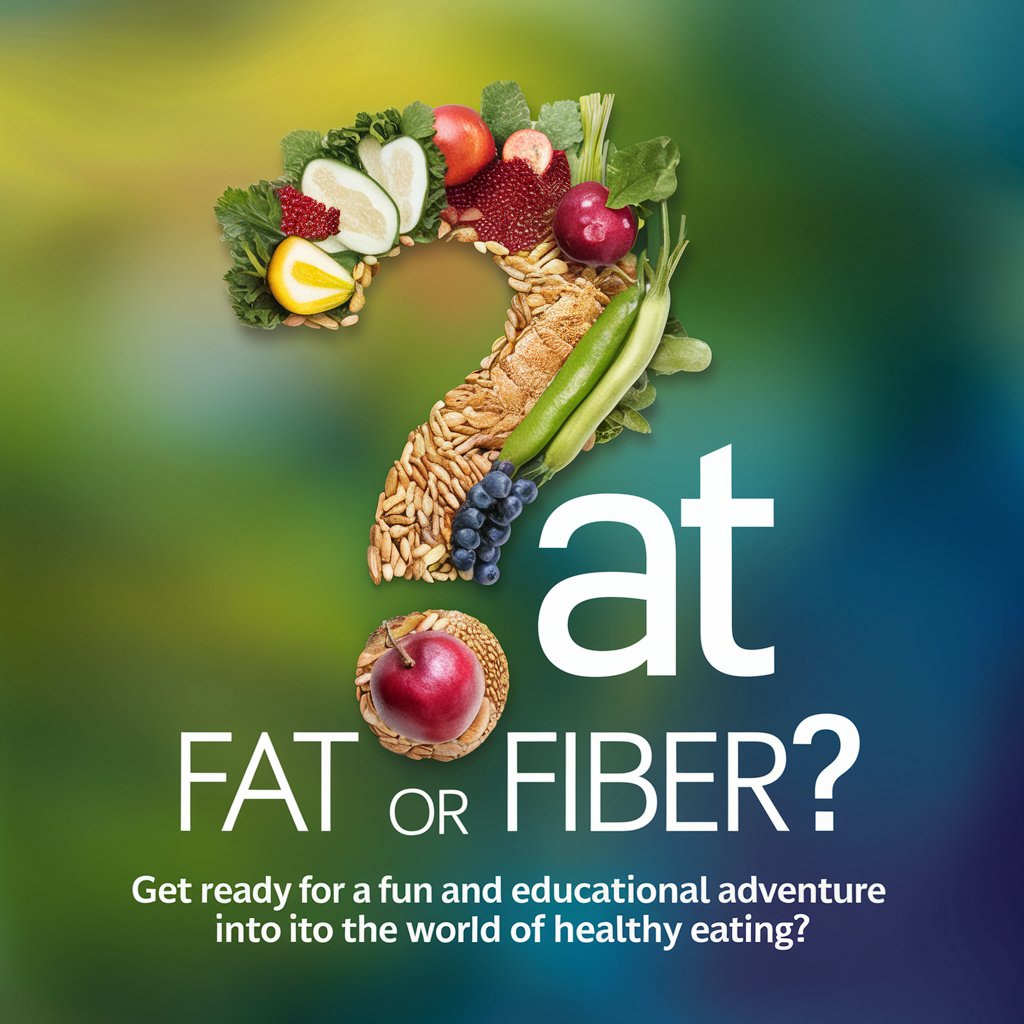
Blue Fat No 6
AI-Powered Literary Parody Creation
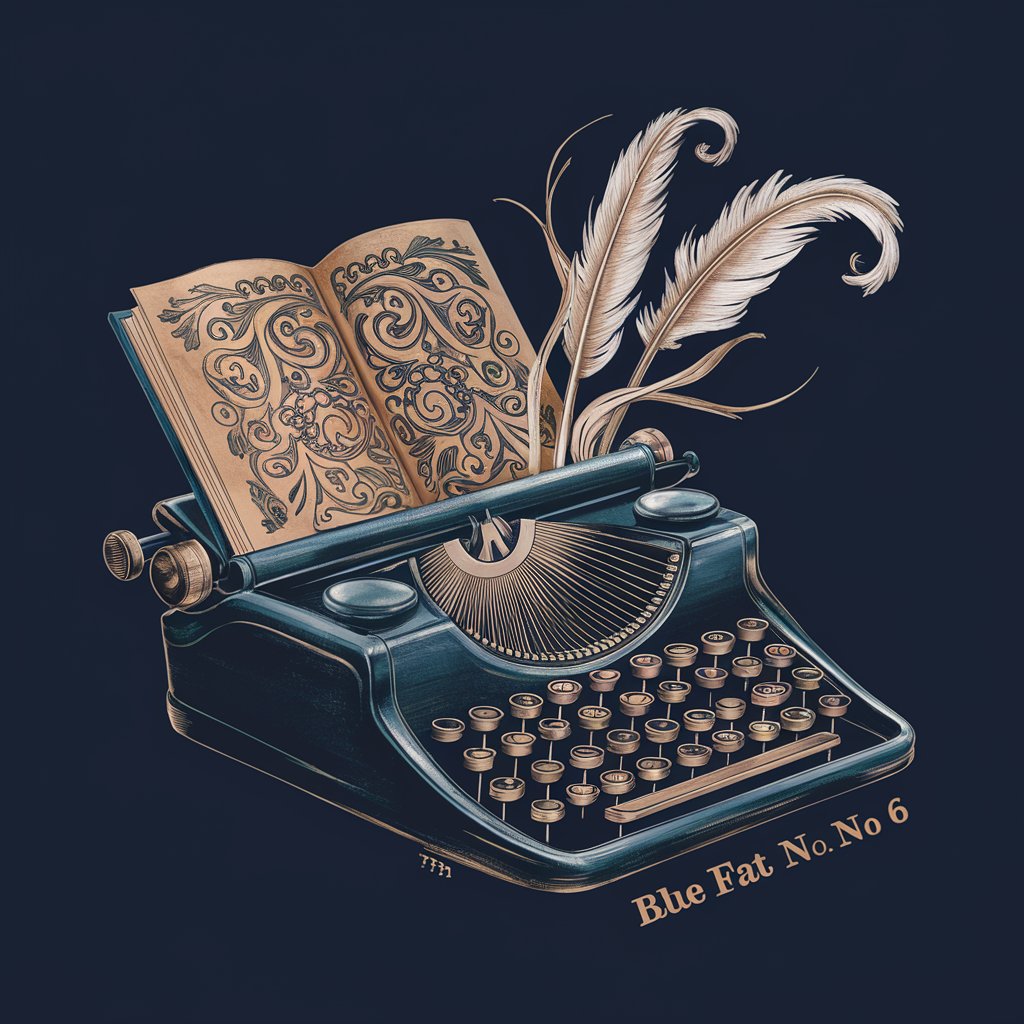
Command Crafter
Empowering Minecraft Creativity with AI

Command
Elevate coding with AI-powered command guidance

Command Mentor
Empowering your command-line journey with AI

Command Mentor
Elevate Your Coding Skills with AI

Command Guide
Streamline Technical Tasks with AI-Powered Commands

Linux Command Pro
Empowering Linux Mastery with AI

Frequently Asked Questions About Command Craft
What is Command Craft designed for?
Command Craft is designed to optimize interactions with various GPT models by formulating precise commands. It helps users achieve efficient and accurate outcomes in tasks such as creative writing, coding, and data analysis.
Can Command Craft assist in tasks beyond text generation?
Yes, Command Craft can assist in a range of tasks including, but not limited to, coding solutions, data analysis, and even generating creative content like art or music lyrics.
How does Command Craft improve the accuracy of responses?
By refining user inputs into clear and concise commands, Command Craft ensures that GPT models understand and process requests more effectively, leading to more accurate and relevant outputs.
Is there a learning curve to using Command Craft?
There is a minor learning curve as users must learn to formulate their requests effectively. However, with built-in examples and guidance, users can quickly become proficient.
Can Command Craft be used for educational purposes?
Absolutely, Command Craft is an excellent tool for educational settings, aiding in the creation of learning materials, answering academic queries, and even helping in programming education.





