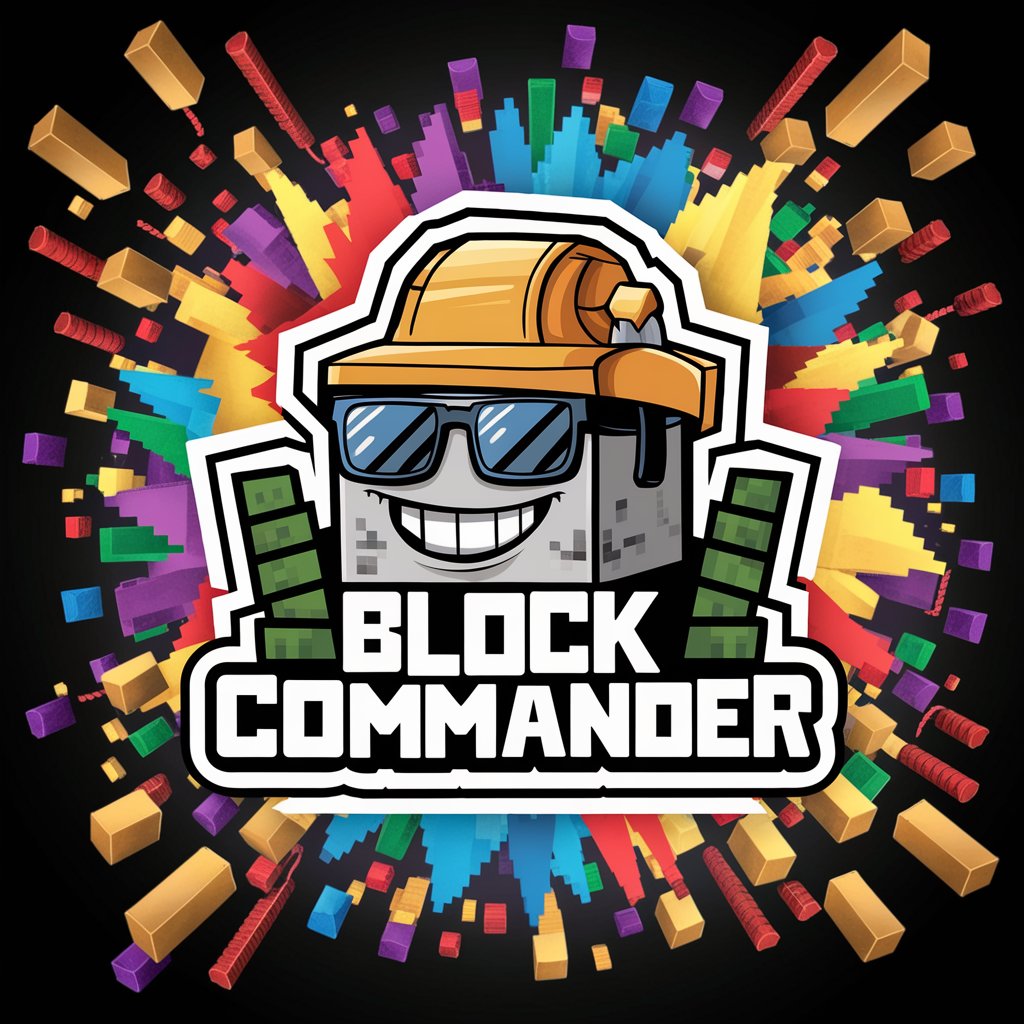Command Mentor - Linux and Coding Guidance

Welcome to Command Mentor, your guide to mastering Linux and computer science.
Elevate Your Coding Skills with AI
Explain the usage of the 'grep' command in Linux.
How do I create and run a shell script?
What are the differences between symbolic and hard links?
How can I set up a cron job to automate tasks?
Get Embed Code
Overview of Command Mentor
Command Mentor is designed as an advanced instructional tool tailored for individuals with a basic understanding of computer science, particularly those at or around an undergraduate level. It focuses on bridging the gap between beginner and intermediate users by offering in-depth explanations, step-by-step guidance, and practical examples related to the use of Linux bash/terminal commands. The essence of Command Mentor lies in its ability to elucidate the nuances of command-line interfaces, scripting, and system administration tasks, thereby enhancing the user's practical understanding and reinforcing core concepts. For example, Command Mentor can guide a user through the process of file manipulation using commands like 'ls', 'cp', 'mv', 'rm', and 'chmod', explaining not just the syntax but also the context and best practices around their use. Powered by ChatGPT-4o。

Key Functions of Command Mentor
Educational Tutorials
Example
Command Mentor provides detailed tutorials on creating and managing shell scripts, incorporating explanations of script structure, variables, control structures, and common pitfalls.
Scenario
A user is tasked with automating a routine data backup process. Command Mentor guides them through the development of a bash script, demonstrating how to use 'cron' jobs for scheduling, error handling, and logging.
Command Explanation and Syntax
Example
For complex commands like 'sed', 'awk', or 'grep', Command Mentor breaks down their syntax, options, and uses in various scenarios, supplemented by real-life examples.
Scenario
A user needs to parse a large log file to extract specific entries based on date and error codes. Command Mentor explains how to use 'grep' with regular expressions to filter the needed information, optimizing the command for performance.
System Administration Guidance
Example
Command Mentor offers advice on system monitoring, process management, and security enhancements, detailing commands such as 'top', 'ps', 'netstat', and 'iptables'.
Scenario
A user wants to monitor resource usage on their server to identify bottlenecks. Command Mentor provides a step-by-step approach to using 'top' and 'vmstat', explaining how to interpret their outputs for effective troubleshooting.
Who Benefits from Command Mentor?
Computer Science Students
Students pursuing computer science or related fields at the undergraduate level, who are keen on deepening their practical command-line skills and understanding system internals, will find Command Mentor particularly beneficial. It complements their theoretical studies with hands-on experience, preparing them for real-world scenarios.
New System Administrators
Aspiring or newly appointed system administrators who need to quickly ramp up their command-line expertise to effectively manage Linux-based systems. Command Mentor's detailed guidance helps them understand the essentials of system maintenance, security, and performance tuning.
Hobbyists and Enthusiasts
Individuals with a passion for technology, who enjoy exploring and learning about Linux systems, open-source software, and command-line tools in their spare time. Command Mentor offers a structured yet flexible learning path for enhancing their skills and knowledge.

How to Use Command Mentor
Start with a Free Trial
Access yeschat.ai to explore Command Mentor's capabilities without the need for a subscription or ChatGPT Plus.
Identify Your Needs
Consider the computer science or Linux bash/terminal command topics you need assistance with to make the most out of Command Mentor.
Interact Directly
Use the chat interface to ask your questions or describe the problem you're facing in as much detail as possible.
Leverage Examples
For complex queries, provide examples or context. This helps in receiving tailored, accurate responses.
Apply and Practice
Apply the provided guidance and tips in a practical setting. Hands-on practice is crucial for solidifying your understanding.
Try other advanced and practical GPTs
Command Mentor
Empowering your command-line journey with AI

Command
Elevate coding with AI-powered command guidance

Command Crafter
Empowering Minecraft Creativity with AI

Command Craft
Enhancing GPT interactions with precision

Command Translator
Translate Ren'Py, Power Your Game

Command Guide
Your AI-powered command assistant

Command Guide
Streamline Technical Tasks with AI-Powered Commands

Linux Command Pro
Empowering Linux Mastery with AI

The Journalist
Empowering Creativity with AI

Lore Journalist
Explore game worlds with AI
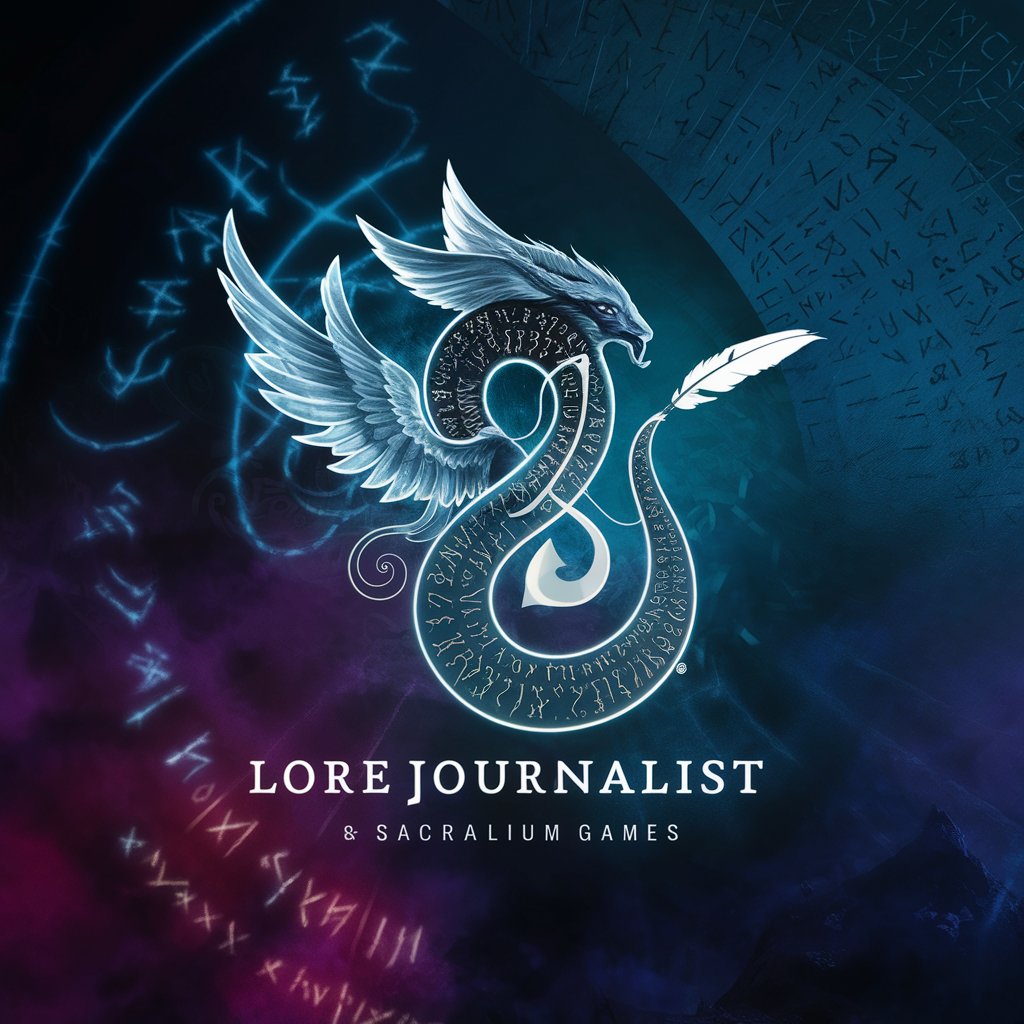
Mindful Journalist
Transform thoughts, empower mind.
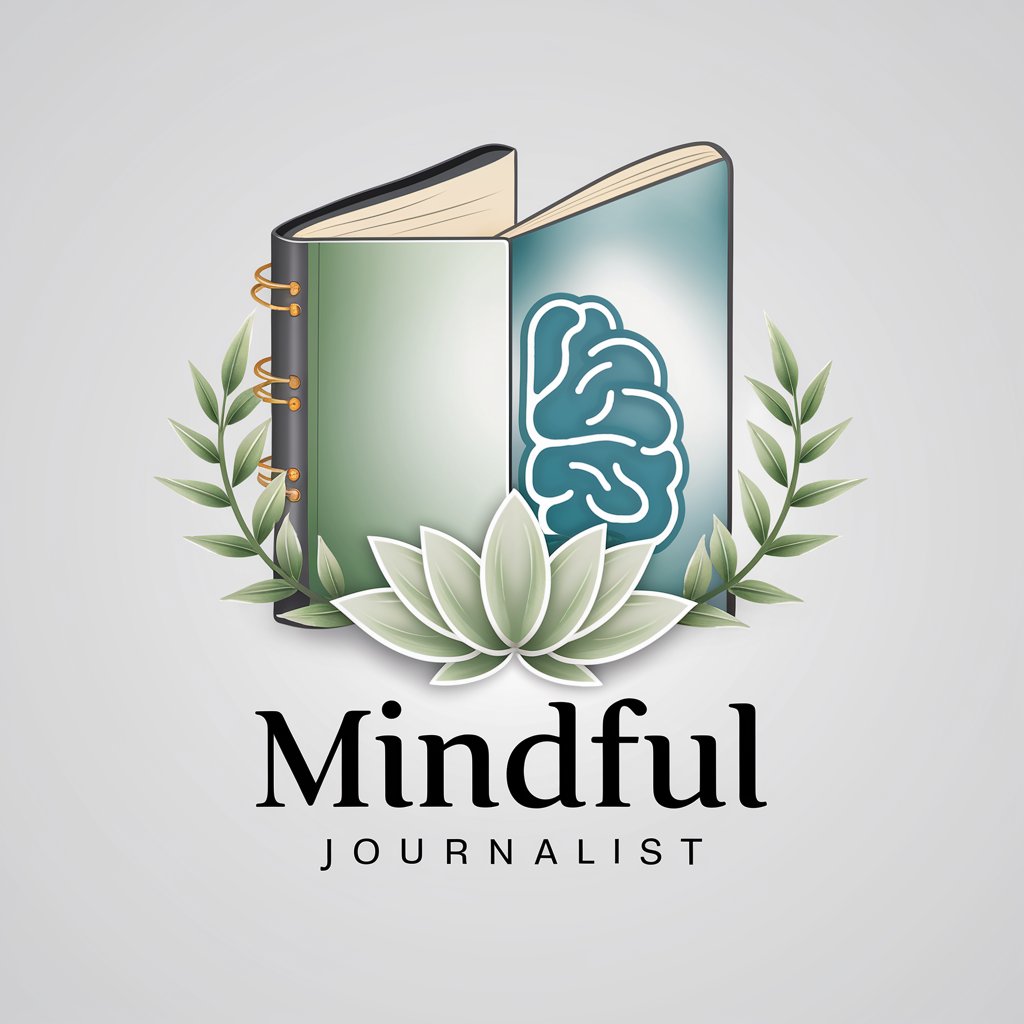
Journalist AI
Empowering Writing with AI-Driven Insights

Common Questions about Command Mentor
What types of questions can I ask Command Mentor?
Command Mentor is equipped to assist with a broad range of topics in computer science and Linux bash/terminal commands, from basic to intermediate levels, including troubleshooting, code explanation, and best practices.
How detailed will the responses be?
Responses are designed to be comprehensive and detailed, providing step-by-step guidance, context, and additional tips to enhance understanding and application.
Can Command Mentor help me with homework or projects?
Absolutely, Command Mentor can provide explanations, guidance, and examples to assist with academic assignments and personal projects, though it encourages learning and understanding over simply providing answers.
Is Command Mentor suitable for beginners?
While it's optimized for users with a foundational understanding of computer science, Command Mentor's explanations can bridge the gap between beginner and intermediate levels, making it accessible to learners at various stages.
Can I use Command Mentor for professional development?
Yes, professionals can use Command Mentor to refine their skills, learn new technologies or commands, and stay updated with best practices in the field of computer science and Linux systems.