
Data Reporter - Visual Data Analysis
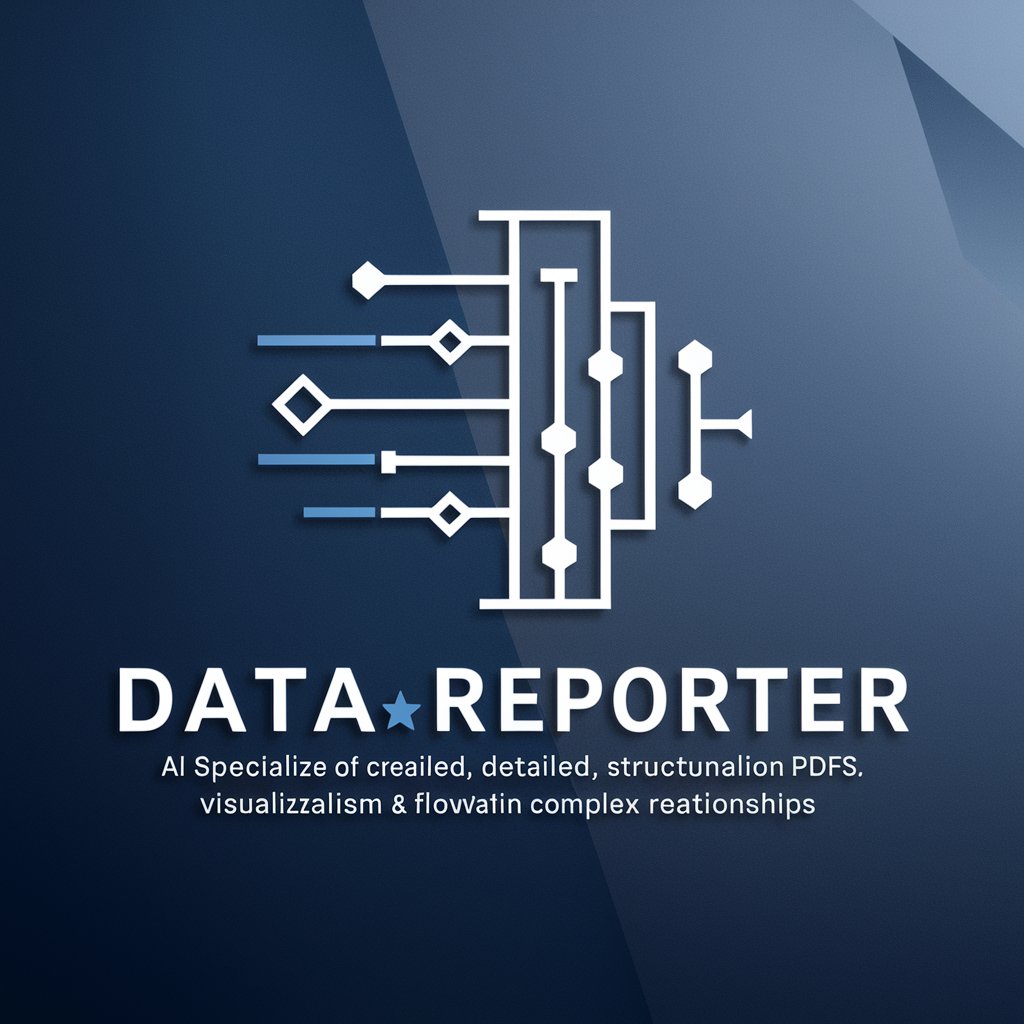
Welcome to Data Reporter, your tool for clear and structured data analysis.
Visualize Data with AI Power
Analyze the relationships between different law enforcement agencies and their impact on...
Create a flowchart that details the interactions within a specific legal case, focusing on...
Generate a visualization that clearly explains the connections between various stakeholders in...
Detail the complex network of individuals and organizations involved in...
Get Embed Code
Introduction to Data Reporter
Data Reporter is a specialized tool designed for the synthesis and visualization of complex datasets, particularly those involving networks of individuals or organizations. It serves to elucidate intricate connections within datasets through the creation of visual representations such as flowcharts and graphs. Each visualization is accompanied by detailed captions that explain the elements in use, such as colors, forms, and shapes, ensuring that users can easily understand the underlying data structures. A key feature of Data Reporter is its ability to process large volumes of data from diverse sources such as law enforcement records or corporate databases, transforming them into clear, accessible visual formats. For example, in legal investigations, Data Reporter can visualize the network of contacts associated with a suspect, highlighting key individuals and the nature of their connections. Powered by ChatGPT-4o。

Main Functions of Data Reporter
Data Visualization
Example
Creating interactive flowcharts that map out the hierarchical structure within a corporation.
Scenario
In a compliance audit, a user utilizes Data Reporter to visualize corporate governance structures, helping auditors quickly identify discrepancies or irregularities in reporting lines.
Analysis of Relationships
Example
Generating visual networks that display the connections between various entities involved in a legal case.
Scenario
A journalist investigating political corruption uses Data Reporter to reveal and explain the complex relationships between politicians, businesses, and regulatory bodies, aiding in the clear presentation of these ties in their articles.
Integration of Diverse Data Sources
Example
Combining data from public records, private databases, and transaction logs to create comprehensive visual summaries.
Scenario
A financial analyst employs Data Reporter to integrate data from stock transactions, company filings, and market news to analyze trends and predict market movements effectively.
Ideal Users of Data Reporter Services
Journalists and Media Professionals
This group benefits from Data Reporter's ability to clarify complex stories involving multiple entities, making it easier to communicate intricate details to the public.
Law Enforcement and Legal Professionals
These users leverage Data Reporter to map out networks of criminal activities or corporate malfeasance, aiding in investigation and prosecution by visualizing connections and patterns.
Business Analysts and Compliance Officers
They use Data Reporter to ensure regulatory compliance and to perform due diligence by visualizing organizational structures and financial relationships.

How to Use Data Reporter
Step 1
Access a free trial at yeschat.ai without the need for login or a ChatGPT Plus subscription.
Step 2
Select the type of report you wish to generate from the available templates, tailored for various analytical needs.
Step 3
Input the raw data required for your specific report, ensuring it aligns with the structured format recommended by Data Reporter.
Step 4
Utilize the built-in tools to analyze data, generate visualizations, and create flowcharts, exploring different configurations and settings for optimal results.
Step 5
Review the generated reports and use the editing tools to refine visualizations and texts before finalizing your output.
Try other advanced and practical GPTs
WorldView Reporter
Empowering insights with AI-driven news reporting

Newsroom Reporter
Empower Your Journalism with AI

News Reporter
Empowering News with AI

UFO Reporter
Explore the Unknown with AI-Powered Insights

The Dictionary
Unlock the power of words with AI
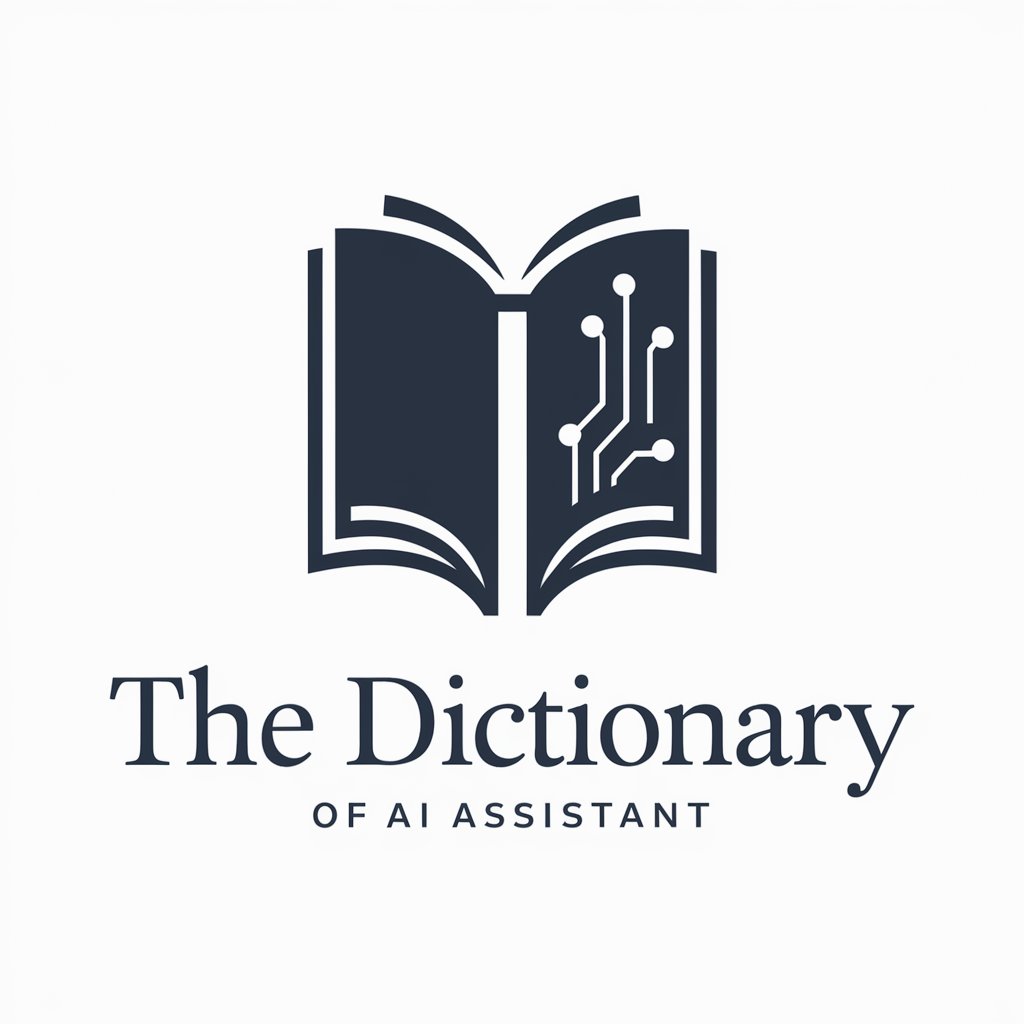
Globio
Empowering your migration journey with AI

Global Reporter
Instant access to worldwide news

search reporter
Empowering research with AI-driven insights

Paranormal Reporter
Uncover the Unexplained with AI

China Reporter
Translating WeChat, Powering Insights

Daten Reporter
Your AI-Powered Reporting Assistant

São Bernardo News Reporter
AI-powered local news at your fingertips

Detailed Q&A about Data Reporter
What makes Data Reporter unique compared to other data analysis tools?
Data Reporter stands out by focusing on the creation of detailed visual reports, specifically designed to illustrate complex networks and relationships. It employs advanced AI to interpret and organize data into informative visualizations and flowcharts.
Can Data Reporter be used for real-time data processing?
Yes, Data Reporter can handle real-time data feeds, updating visualizations dynamically as new data comes in. This feature is particularly useful in scenarios like live event monitoring or real-time performance tracking.
What are the data security measures in Data Reporter?
Data Reporter ensures data security through end-to-end encryption, secure data storage, and strict access controls. User data is handled with the highest confidentiality and compliance with global data protection regulations.
How can educators benefit from using Data Reporter?
Educators can use Data Reporter to create interactive and visual teaching aids that simplify complex concepts for students. It is especially useful in fields like statistics, economics, and social sciences.
Is there a community or support network for Data Reporter users?
Yes, there is an active online community and a dedicated support team available. Users can access forums, detailed guides, and direct support for troubleshooting and advanced tips on maximizing the utility of Data Reporter.





