
Game Editor from Image - Game Development Insight

Hey there, ready to craft some awesome games?
Revolutionize Game Design with AI
How can I implement collision detection in my Java game?
What's the best way to handle user input in a 2D game?
Can you explain the concept of game loops and how to code them?
I need ideas for enhancing the level design of my platformer game.
Get Embed Code
Overview of Game Editor from Image
Game Editor from Image is designed to assist in understanding and enhancing game mechanics based on images of gameplay. It serves as a tool for both analyzing and generating ideas to improve game design and development. By inputting images of game elements, users can receive insights into game mechanics, suggestions for feature enhancements, and coding advice tailored to Java game development. For example, if you upload a screenshot of a platform game level, Game Editor from Image could analyze the layout, suggest improvements for player navigation and obstacles, and offer coding snippets for implementing these enhancements in Java. Powered by ChatGPT-4o。

Core Functions of Game Editor from Image
Game Mechanic Analysis
Example
Analyzing a screenshot from a tower defense game to identify the mechanics of enemy pathfinding and tower placements.
Scenario
A developer uploads an image showing a game level with multiple paths and tower placements. The tool evaluates the strategic positioning and suggests modifications to increase difficulty and improve game balance.
Feature Suggestion
Example
Suggesting new features like power-ups or environmental effects after analyzing a racing game screenshot.
Scenario
Upon receiving an image of a racing game, Game Editor from Image might suggest adding weather dynamics like rain or fog to enhance realism and challenge, including examples of how to implement these features in Java.
Java Coding Advice
Example
Providing Java code snippets to enhance game functionalities, such as adding a new scoring system.
Scenario
A user submits a game interface screenshot displaying the current scoring system. The tool provides Java code for integrating a more dynamic scoring algorithm that rewards player skill and strategy.
Target User Groups for Game Editor from Image
Game Developers
Both amateur and professional developers can benefit from the tool's ability to interpret game mechanics and provide actionable development advice, helping them refine game design and code more effectively.
Educators and Students
In educational settings, the tool can be used to illustrate game development concepts and practices, allowing students to see the practical application of programming and design principles in real-world scenarios.
Game Design Hobbyists
Hobbyists looking to experiment and improve their game design skills can use the tool to receive feedback and ideas on how to enhance their game projects, bridging the gap between amateur and professional levels of game development.

How to Use Game Editor from Image
Start with a trial
Visit yeschat.ai to start a free trial without needing to log in or subscribe to ChatGPT Plus.
Upload your image
Upload an image of a game setup or concept to analyze game mechanics or receive development guidance.
Specify your needs
Clarify what aspects of game design or development you need help with, whether it's understanding mechanics, coding advice, or feature suggestions.
Interact and refine
Engage with the tool's feedback and refine your queries to dive deeper into technical details or creative insights specific to your game project.
Apply insights
Utilize the insights and suggestions provided to enhance your game design or resolve coding challenges.
Try other advanced and practical GPTs
Stock Recommender GPT
Empowering Your Trades with AI

Stock Bot
Empowering Investments with AI

Finance Helper
Empowering investment decisions with AI

GPT Stock Price Prediction | How To Buy GPT Stock
Empowering Your Investment Decisions with AI

Market Analyst
Empowering investment decisions with AI.

いまどきの女子高生
Connect with the pulse of Japan's youth culture.

Precise Image Editor
Perfect Your Images with AI Precision

AI Image Editor
Crafting visuals with AI sophistication

Image Editor API Guide
Enhance Images with AI Magic

Creative Series Image Editor
Transform ideas into visual art with AI

AI News Blogger
Elevate News to Engaging Narratives

Math Calculator Solver
Solve math effortlessly with AI
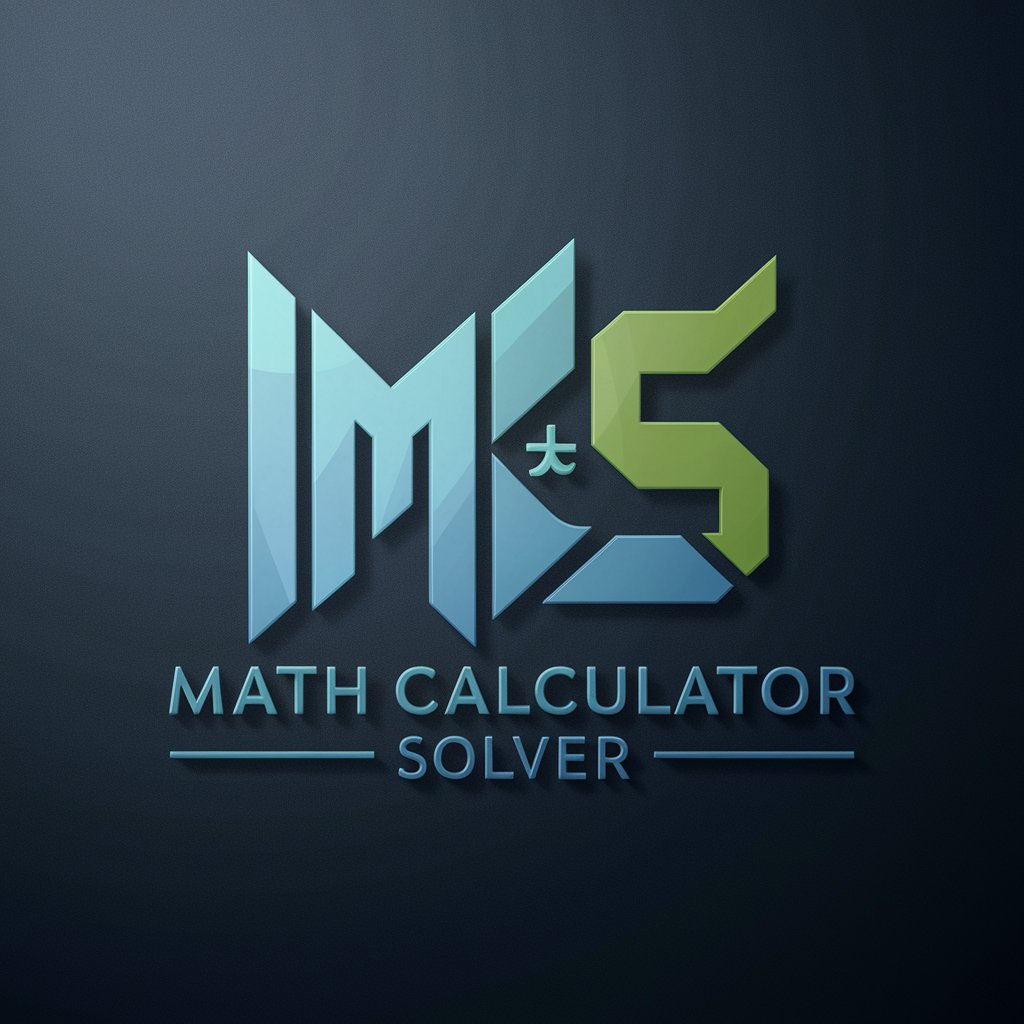
Frequently Asked Questions About Game Editor from Image
What types of game images can I upload for analysis?
You can upload any game-related image, including sketches of game boards, UI layouts, character designs, or even screenshots of digital interfaces. The tool is designed to interpret a wide range of visual game elements.
How does the tool help in game development?
The tool offers Java game development guidance, interprets game mechanics from images, and provides suggestions for features and improvements. It balances technical coding advice with creative game design insights.
Can Game Editor from Image help with bug fixing?
While it primarily focuses on design and development advice, you can use insights about game mechanics and code structure suggestions to troubleshoot and fix bugs in your game.
Is there a limit to how many images I can analyze?
No specific limit is mentioned, but for the best experience, it's advisable to focus on detailed queries for each image to get the most comprehensive advice.
Can this tool help with multiplayer game development?
Yes, the tool can provide insights on multiplayer dynamics and suggest features that enhance player interaction and competitiveness, based on the uploaded images.





