
Precise Image Editor - precision-focused image editing

Welcome! Let's make precise image edits effortlessly.
Perfect Your Images with AI Precision
Edit the image to enhance the colors in the background, while keeping the subject untouched.
Modify the existing image by replacing the current sky with a sunset, ensuring the transition is smooth.
Adjust the lighting in the photo to make the subject brighter without affecting the overall scene.
Change the color of the main object in the image to red, keeping all other elements the same.
Get Embed Code
Overview of Precise Image Editor
Precise Image Editor is a specialized tool designed to facilitate detailed and selective editing of images. The editor is built to perform targeted modifications without affecting the overall integrity of the original image. It enables users to make specific adjustments, such as color correction, resizing, or retouching, on designated areas of an image while leaving other sections untouched. An example scenario includes adjusting the brightness and saturation of a sunset in a landscape photo without altering the exposure of the foreground. Powered by ChatGPT-4o。

Core Functions of Precise Image Editor
Selective Color Adjustment
Example
Enhancing the green hues in a photograph of a park to make the grass appear more vibrant without changing the color of the sky or other elements.
Scenario
A real estate agent uses this function to enhance property photos for listings, making the lawn look more appealing without oversaturating the entire picture.
Targeted Retouching
Example
Removing blemishes or unwanted objects from specific parts of an image, like a distracting sign in the background of a portrait.
Scenario
A professional photographer uses this feature to clean up background distractions in wedding photos, ensuring the focus remains on the couple.
Detailed Resizing and Cropping
Example
Cropping out an unwanted part from the side of a photo or changing the aspect ratio of a specific section of an image to fit into a predetermined frame.
Scenario
A graphic designer working on an ad campaign uses this to precisely fit images into different digital and print formats without losing important elements.
Target User Groups for Precise Image Editor
Professional Photographers
Photographers benefit from precise control over their image editing, allowing them to prepare photos for exhibitions, portfolios, or client projects with exacting standards.
Graphic Designers and Marketing Professionals
These professionals often need to make specific adjustments to images used in marketing materials, ensuring that the visual elements match the branding and messaging of the campaign accurately.
Social Media Managers
Social media managers can use this tool to customize images for various platforms, adjusting size, colors, and details to optimize visual content for different media requirements.

Using Precise Image Editor: Step-by-Step Guide
Step 1
Visit yeschat.ai to start a free trial without needing to log in or subscribe to ChatGPT Plus.
Step 2
Choose an image from your device to upload or use a sample image provided by the platform to familiarize yourself with the tool.
Step 3
Select the specific area of the image you want to edit using the precision selection tools available in the editor.
Step 4
Apply the desired edits such as color adjustment, resizing, or applying filters, focusing only on the selected areas to maintain the integrity of the rest of the image.
Step 5
Preview the edited image and make any necessary adjustments before saving or downloading the final version to ensure it meets your requirements.
Try other advanced and practical GPTs
Game Editor from Image
Revolutionize Game Design with AI

Stock Recommender GPT
Empowering Your Trades with AI

Stock Bot
Empowering Investments with AI

Finance Helper
Empowering investment decisions with AI

GPT Stock Price Prediction | How To Buy GPT Stock
Empowering Your Investment Decisions with AI

Market Analyst
Empowering investment decisions with AI.

AI Image Editor
Crafting visuals with AI sophistication

Image Editor API Guide
Enhance Images with AI Magic

Creative Series Image Editor
Transform ideas into visual art with AI

AI News Blogger
Elevate News to Engaging Narratives

Math Calculator Solver
Solve math effortlessly with AI
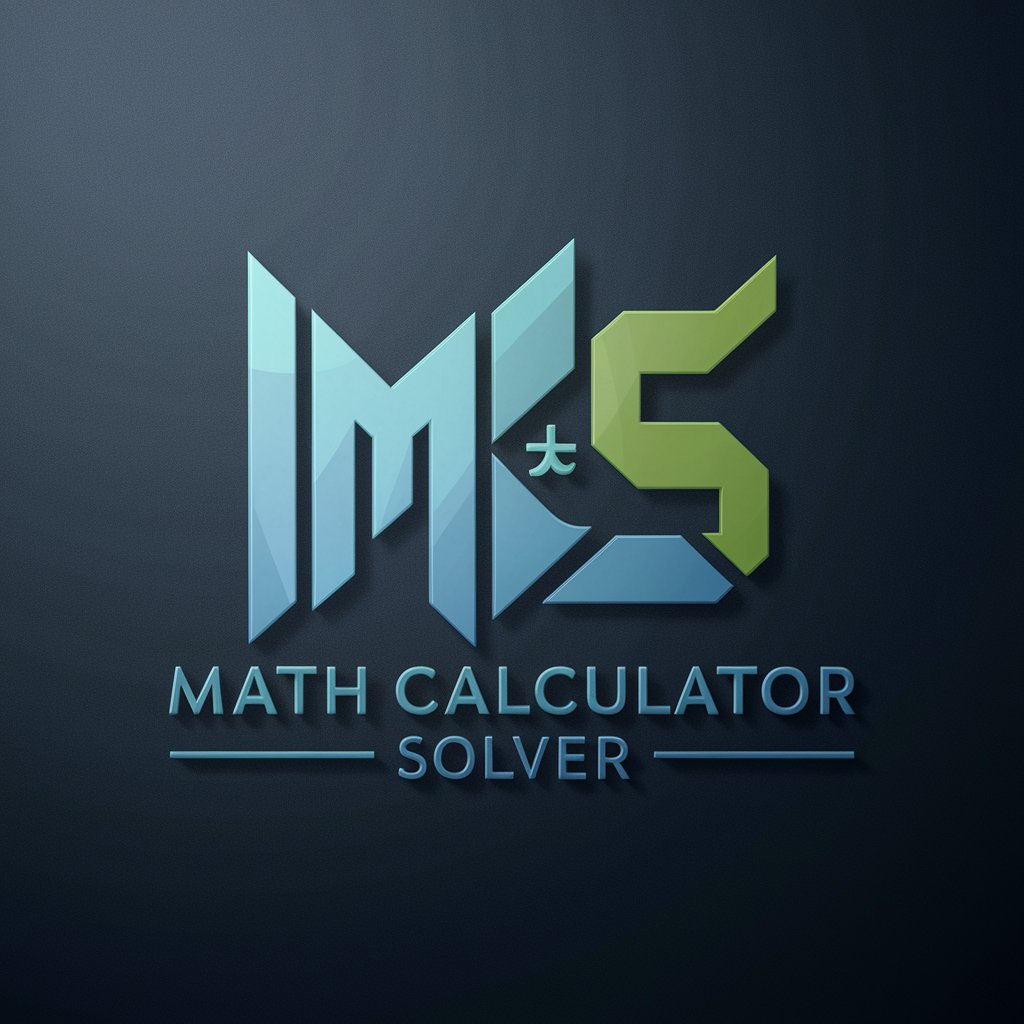
Your Trainer GPT
Your AI-powered personal fitness guide

Frequently Asked Questions about Precise Image Editor
What file formats does Precise Image Editor support?
Precise Image Editor supports a variety of file formats including JPEG, PNG, GIF, and BMP, allowing users to work with most common image types.
Can I revert changes after they've been applied?
Yes, the editor provides a history of edits where you can revert to any previous state of the image at any time during your editing session.
Is there a feature for collaborative editing?
While direct collaborative editing isn't supported, users can share their project files with others who can then make further edits in their own sessions.
Does Precise Image Editor offer tutorials for new users?
Yes, there are comprehensive tutorials and guides available within the tool that help new users understand how to make precise edits effectively.
Are there any mobile apps available for Precise Image Editor?
Currently, Precise Image Editor is only available via web browsers, but mobile compatibility and app development are planned for future updates.






