
x.ai - AI-Powered Scheduling

Welcome to x.ai! How can I assist you today?
Automate Your Meetings with AI
Schedule my next meeting with...
Can you find a time slot for...
Help me organize a meeting with...
Coordinate a call with...
Get Embed Code
Introduction to x.ai
x.ai is a sophisticated artificial intelligence platform designed to manage and optimize scheduling and meeting coordination. The core purpose of x.ai is to automate the process of scheduling meetings by handling the complexities of calendars and availability, reducing the administrative overhead for users. The platform uses machine learning algorithms to understand user preferences, manage conflicts, and suggest optimal meeting times. A typical scenario illustrating x.ai's functionality includes handling requests like 'Schedule a meeting with John next week for about 30 minutes to discuss the Q2 sales report.' x.ai then interfaces with the user’s calendar, identifies available slots, reaches out to John, and finalizes the meeting time based on mutual availability. Powered by ChatGPT-4o。

Main Functions of x.ai
Automated Scheduling
Example
x.ai can automatically set up a meeting between multiple participants by evaluating their individual availability and preferences.
Scenario
A project manager wants to organize a weekly sync-up with team members who are in different time zones. x.ai efficiently finds a time that works for all by analyzing each person's calendar and preferred meeting times.
Calendar Management
Example
The AI can block time slots, set reminders for upcoming appointments, and handle rescheduling requests.
Scenario
An executive assistant uses x.ai to manage the CEO’s calendar by blocking out no-meeting periods, scheduling travel time, and dynamically adjusting times based on urgent meeting requests.
Time Zone Synchronization
Example
x.ai seamlessly handles meetings across multiple time zones, ensuring that all participants have the correct meeting time reflected in their local time zone.
Scenario
A software company with clients across the globe uses x.ai to schedule product demos. The AI considers each client’s local time, avoiding common issues like scheduling meetings during non-working hours.
Integration with Other Tools
Example
x.ai integrates with email platforms, communication tools, and other productivity software to streamline the meeting setup process.
Scenario
A sales team integrates x.ai with their CRM system to automatically schedule follow-up meetings with leads immediately after an initial contact is recorded in the CRM.
Ideal Users of x.ai
Business Professionals
Individuals such as managers, executives, and freelancers who have high meeting frequencies and require efficient scheduling to manage their time effectively. x.ai assists by automating scheduling tasks, allowing them to focus more on strategic tasks rather than administrative work.
Administrative Assistants
These users often handle complex schedules and coordinate meetings for multiple executives. x.ai can significantly reduce their workload by automating the scheduling process, handling time zone differences, and managing calendar conflicts.
Remote Teams
Teams distributed across different geographical locations face challenges in coordinating meeting times. x.ai facilitates these processes by handling time zone synchronization and ensuring that meetings are scheduled during appropriate hours for all participants.

How to Use x.ai
Start a Free Trial
Visit yeschat.ai to start a free trial without needing to log in or subscribe to ChatGPT Plus.
Define Your Schedule
Set your availability preferences to let the AI know when you are free to schedule meetings, ensuring it only books slots during these times.
Connect Your Calendar
Link your preferred digital calendar (Google Calendar, Outlook, etc.) to enable x.ai to access your schedule and manage appointments efficiently.
Customize Meeting Preferences
Adjust meeting settings such as duration, location (physical or virtual), and privacy settings to suit your specific needs and meeting type.
Use Email or Direct Link
Initiate scheduling either by CC’ing x.ai on email communications or sharing a direct scheduling link with your contacts.
Try other advanced and practical GPTs
Summarizer Scholar
AI-powered academic content distillation
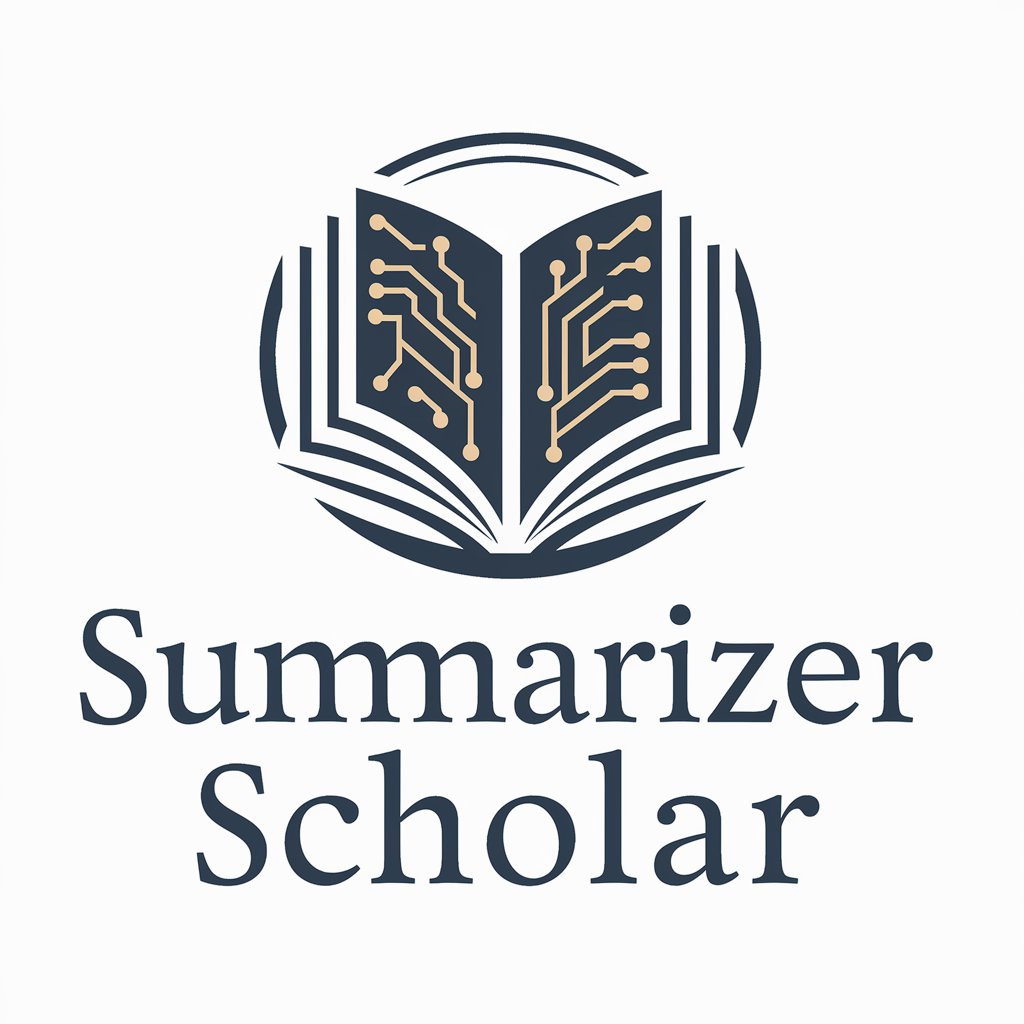
Noir Commentary
Insight through cynicism, powered by AI

Resume Rater
Empowering your career with AI-driven resume critiques.

Kakashi Hatake
Unlock the wisdom of Kakashi Hatake with AI.

SaaS Success Strategist
Empowering SaaS Strategies with AI

JD Builder
Automate Job Descriptions with AI

Task Master
Powering Productivity with AI

Schedule Optimizer
Optimize Your Schedule with AI

AI Concierge
Empowering Schedules with AI Precision

圖片魔法師【優化+變體】不需 prompt。不學咒語。廢圖變美圖。美圖換風格
Transform images with AI magic.

The Wise Crack
Turn your text into humor with AI!
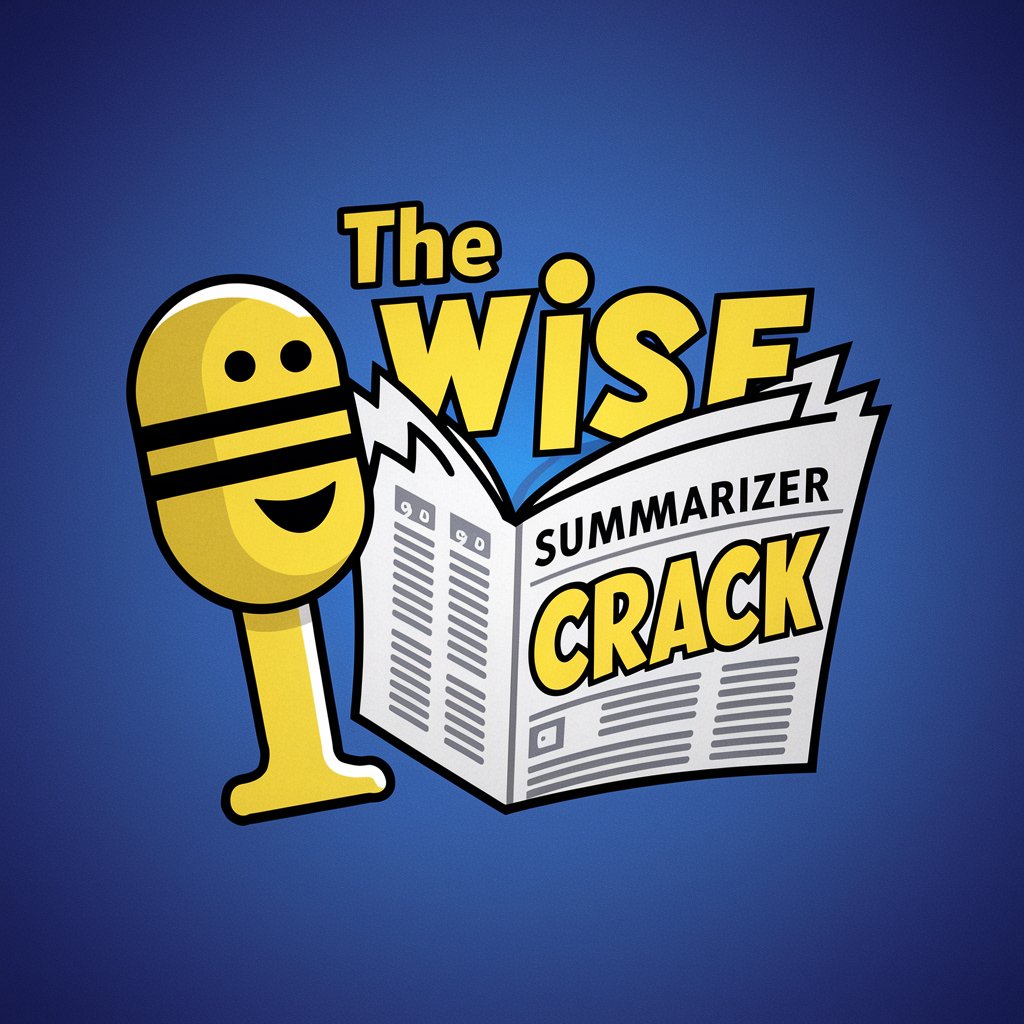
Nutri Track
Harness AI for Smarter Diet Tracking

Frequently Asked Questions about x.ai
What is x.ai?
x.ai is a sophisticated AI-driven tool designed to automate the scheduling and management of meetings, integrating seamlessly with various calendar services.
How does x.ai handle overlapping meeting requests?
x.ai smartly detects conflicts in your schedule and will suggest alternative times to the participants, ensuring no double bookings occur.
Can x.ai manage appointments across different time zones?
Yes, x.ai automatically handles time zone conversions, making it ideal for scheduling international calls and meetings without manual conversion.
Is x.ai secure and private?
Yes, x.ai prioritizes user privacy and security with encrypted communications and data handling practices that comply with industry standards.
How can I customize the AI's scheduling behavior?
Users can customize their experience by setting preferences for meeting length, locations, buffer times between appointments, and even specific wording for invitations.






