
Channel Craft Wizard - AI-powered YouTube Studio Helper

Hey there, content creator! Let's make some magic together.
Enhancing YouTube Channels with AI
Create an engaging YouTube script that...
Design a creative logo for a YouTube channel about...
Write a fun and relatable intro for a video discussing...
Generate a voice AI narration script for a video on...
Get Embed Code
Overview of Channel Craft Wizard
Channel Craft Wizard is designed as a specialized assistant for YouTube content creators, focusing on enhancing their content creation process with specific tools and advice. The core of this GPT's functionality revolves around logo design, voice AI video narration, and scriptwriting assistance. For example, a user might approach Channel Craft Wizard for a unique logo that fits their channel's theme, such as a gaming channel seeking a dynamic, eye-catching design that features elements like controllers or pixel art. Another scenario could involve a vlogger looking for scriptwriting tips or templates to create engaging and structured video content that resonates with their audience. Powered by ChatGPT-4o。

Core Functions of Channel Craft Wizard
Logo Design
Example
A DIY crafts channel needs a logo that embodies creativity and hands-on activities. Channel Craft Wizard can suggest designs incorporating elements like paintbrushes, scissors, and colorful patterns, guiding the creator through the concept and design process.
Scenario
A creator is starting a new YouTube channel about DIY projects and wants a logo that captures the essence of creativity and practical skills. They use Channel Craft Wizard to brainstorm and refine their logo ideas.
Voice AI Video Narration
Example
A documentary channel requires consistent and clear narration across its videos. Channel Craft Wizard advises on selecting the right AI voice that suits the serious tone of the channel and helps integrate this voice seamlessly across all content.
Scenario
The owner of a history-focused YouTube channel wants to add professional narration to their videos. They consult Channel Craft Wizard to choose a suitable AI voice and learn how to apply it effectively to enhance viewer engagement.
Scriptwriting Assistance
Example
A tech review channel seeks help in writing scripts that are informative yet easy to understand. Channel Craft Wizard provides structures and key phrases to use, helping the creator craft reviews that clearly explain complex technologies in a viewer-friendly manner.
Scenario
A tech enthusiast wants to start making tutorial videos on YouTube but struggles with how to structure their content. Channel Craft Wizard assists in developing a script that is both informative and engaging, ensuring the information is accessible to all viewers.
Target Users of Channel Craft Wizard
Emerging YouTube Creators
New and upcoming YouTube channel owners who need initial guidance and resources to kickstart their channel. They benefit from Channel Craft Wizard's design and scripting tools to establish a strong visual and narrative identity from the start.
Established YouTube Personalities
Experienced creators looking to refine or expand their channel's appeal. These users leverage advanced scriptwriting support and AI narration to enhance their video quality and viewer engagement, adapting to changing trends and audience preferences.

How to Use Channel Craft Wizard
Initial Access
Visit yeschat.ai to start using Channel Craft Wizard without the need for signing in or subscribing to ChatGPT Plus.
Explore Features
Navigate to the 'YouTube Studio Helper' section to explore features such as logo design, voice AI narration, and scriptwriting tailored for YouTube creators.
Choose a Service
Select the specific service you need help with, whether it's creating a logo, integrating voice AI, or writing scripts for your videos.
Input Specifications
Provide details about your YouTube channel such as theme, style preferences, and specific requirements to tailor the service to your needs.
Review and Implement
Review the generated content or designs, make necessary adjustments, and apply them to enhance your YouTube channel's content and presentation.
Try other advanced and practical GPTs
Managers' Nr. 1 LinkIn Assistant
Elevate Your LinkedIn with AI

Viral Gen AI Suite
AI-Powered Content Mastery

Joe Rogan
Channeling Joe Rogan's Universe, AI-Powered

JRE Finder
Uncover Any Joe Rogan Episode Instantly

Joe Rogan Pod GPT
Experience the Rogan Conversation AI

験かつぎ
Empowering fortune-telling with AI innovation

PANCE: Personalized AI News Copilot Extraordinaire
Your Personal AI Newsroom

Creative Graphic Editor GPT
Empowering creativity with AI precision.
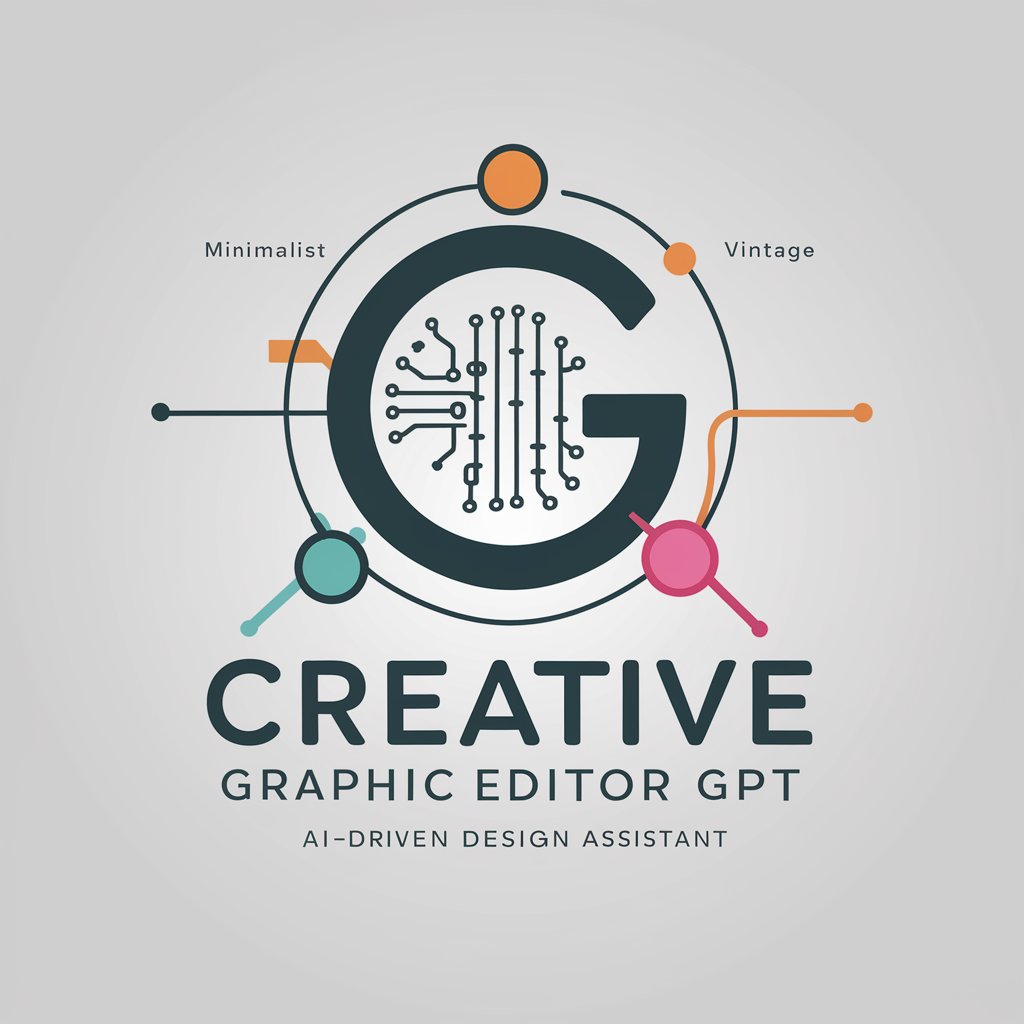
Rasa 3.x Framework Guru
Craft AI-powered Conversations

Online Purchase Metrics
Harness AI for Smart Market Insights

Auto Purchase Advisor
Revolutionizing Car Buying with AI

Global Purchase Manager
Optimizing Procurement with AI

Frequently Asked Questions About Channel Craft Wizard
What can Channel Craft Wizard do to help enhance my YouTube channel?
Channel Craft Wizard assists with logo design, voice AI video narration, and scriptwriting, offering customized solutions to enhance your channel's branding and viewer engagement.
How does the voice AI feature work in Channel Craft Wizard?
The voice AI feature allows you to choose from various voice types and languages to narrate your YouTube videos, providing a professional touch without needing actual voice recording.
Can I customize the logo designs provided by Channel Craft Wizard?
Yes, you can customize logo designs by specifying your color schemes, font preferences, and overall style to align with your channel’s branding.
Is there a way to preview scripts or voice narrations before finalizing?
Yes, Channel Craft Wizard offers previews of scripts and voice narrations, enabling you to make adjustments before integrating them into your videos.
What makes Channel Craft Wizard unique from other YouTube content creation tools?
Channel Craft Wizard is specifically tailored for YouTube creators, focusing on essential aspects like visually appealing logo creation, engaging scriptwriting, and seamless voice narration integration.





