Novel Illustrator - AI-powered Art Generation
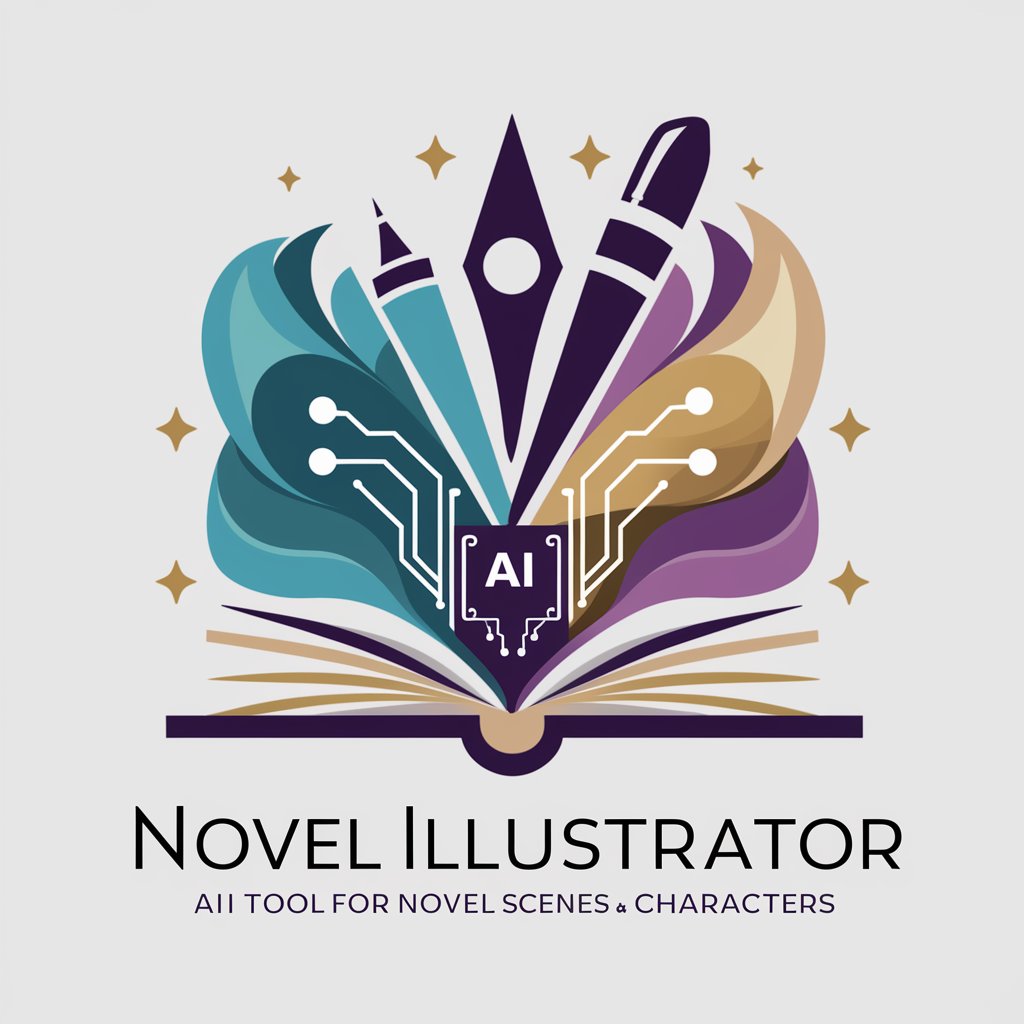
Welcome! Let's bring your novel scenes to life.
Bringing stories to visual life.
Describe a character who...
Visualize a scene set in...
Create a detailed background of...
Imagine a futuristic city where...
Get Embed Code
Overview of Novel Illustrator
Novel Illustrator is designed as a specialized tool to assist writers, artists, and creators in visualizing scenes and characters from narratives, particularly novels. It combines detailed character design, scene visualization, and style adaptation to bring textual descriptions to visual life. For instance, if an author has a detailed description of a protagonist or a unique setting from their story, Novel Illustrator can generate an image that matches the specifics of those descriptions, incorporating desired artistic styles. This could range from creating a detailed image of a bustling 18th-century market scene to rendering a futuristic cityscape with nuanced architectural features. Powered by ChatGPT-4o。

Core Functions of Novel Illustrator
Style Selection
Example
A user uploads a watercolor painting as a style reference. Novel Illustrator analyzes this and applies the watercolor effect to the images it generates, ensuring the final artwork has the soft, fluid textures typical of watercolor paintings.
Scenario
An author wants to visualize their character in a style reminiscent of impressionist paintings. By selecting this style, the generated image will feature the distinctive brush strokes and color variability characteristic of impressionism, providing a unique visual representation of the character.
Design Specification
Example
Based on a detailed description of a character including their attire, emotional state, and physical characteristics, Novel Illustrator crafts a visual depiction. This could involve a character described as wearing a Victorian dress, appearing contemplative, and standing in a dimly lit room, which the tool visually constructs.
Scenario
A fantasy writer provides a description of a dragon perched atop a mountain during sunset. The tool interprets these details—scales, wing texture, lighting conditions, and background—and renders them into a cohesive visual scene.
Image Generation
Example
Utilizing the defined style and design specifics, Novel Illustrator generates a high-resolution image that aligns with the creative vision provided by the user. This includes precise control over elements like mood, setting, and character dynamics within the scene.
Scenario
A graphic novelist needs a series of images showing a superhero in various actions scenes. Each image is created to reflect dynamic movement, detailed costumes, and specific urban backgrounds, aiding in the development of the comic book's visual narrative.
Target User Groups for Novel Illustrator
Authors and Writers
Writers of fiction who need to visualize characters, settings, or specific scenes from their manuscripts. This can help them better communicate their vision to others, such as illustrators, editors, and readers, or simply enhance their own creative process by seeing their words come to life.
Graphic Designers and Illustrators
Professionals in visual arts who require inspiration or a starting point for their artwork. They can use Novel Illustrator to quickly generate a base image which they can then refine and alter as needed, speeding up their creative workflow.
Game Developers
Creators in the gaming industry who need to develop characters and settings for video games. By providing a tool that visualizes complex scenes from descriptions, Novel Illustrator can assist in concept art creation, ensuring game visuals are aligned with the narrative elements of the game.

How to Use Novel Illustrator
Initial Access
Start by visiting yeschat.ai, where you can try Novel Illustrator for free without needing to log in or subscribe to ChatGPT Plus.
Select Style
Specify your preferred visual style for the illustration by uploading an image as a reference or describing a known artistic style.
Provide Details
Submit detailed descriptions of the novel's scenes, characters, and backgrounds you wish to visualize. Be as specific as possible to ensure accuracy in the final image.
Confirm Features
Review and modify the summarized features proposed by Novel Illustrator to make sure they align with your vision before the image generation.
Generate Image
Proceed to generate the image based on the confirmed features and selected style. You can make adjustments and regenerate if necessary.
Try other advanced and practical GPTs
Novel AI
Craft Your Story with AI Power
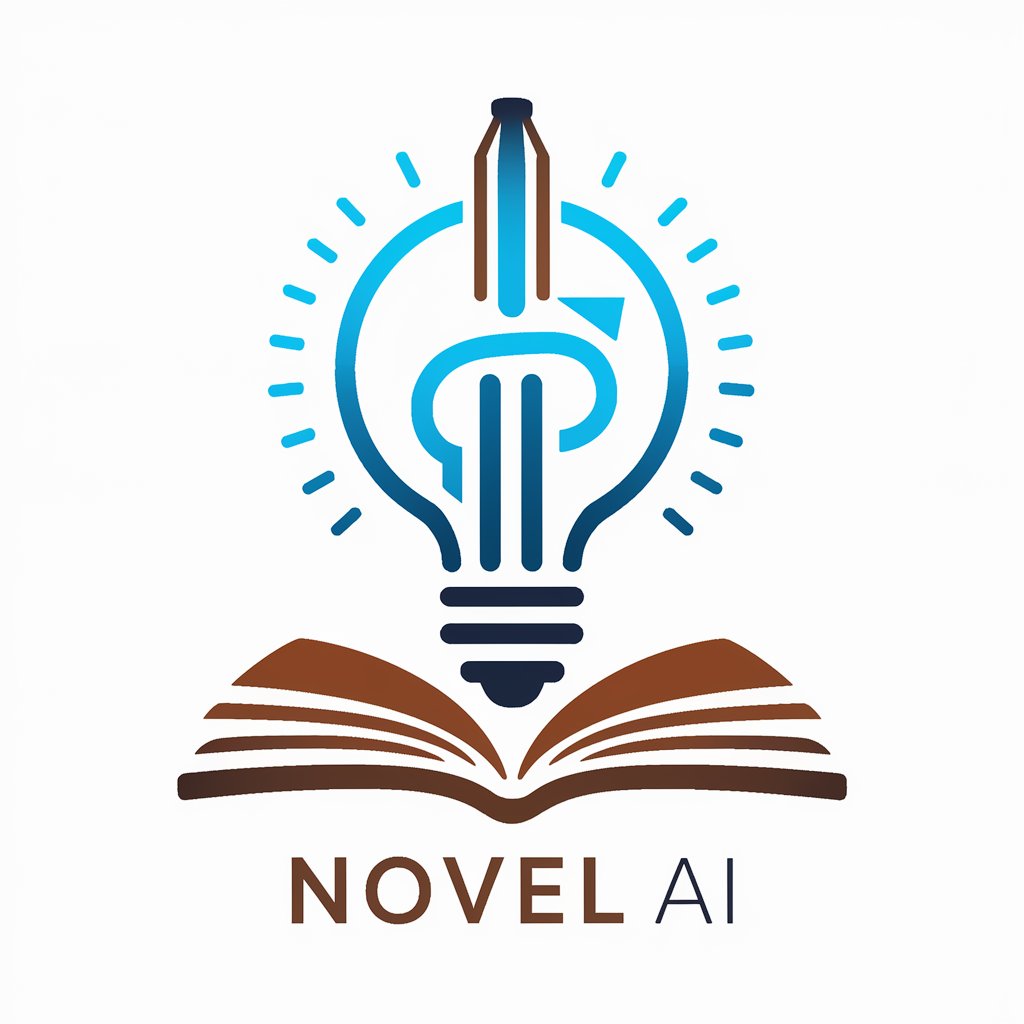
Pro Tools Audio Expert
AI-powered Pro Tools assistant for audio production.

Tools-Dude
Your AI-Powered Tool Advisor

Reporting Tools
Streamline Reporting with AI Power

Tools Explorer
Empowering Decisions with AI

Tools
Empowering Your Projects with AI

Novel Architect
Empower Your Storytelling with AI
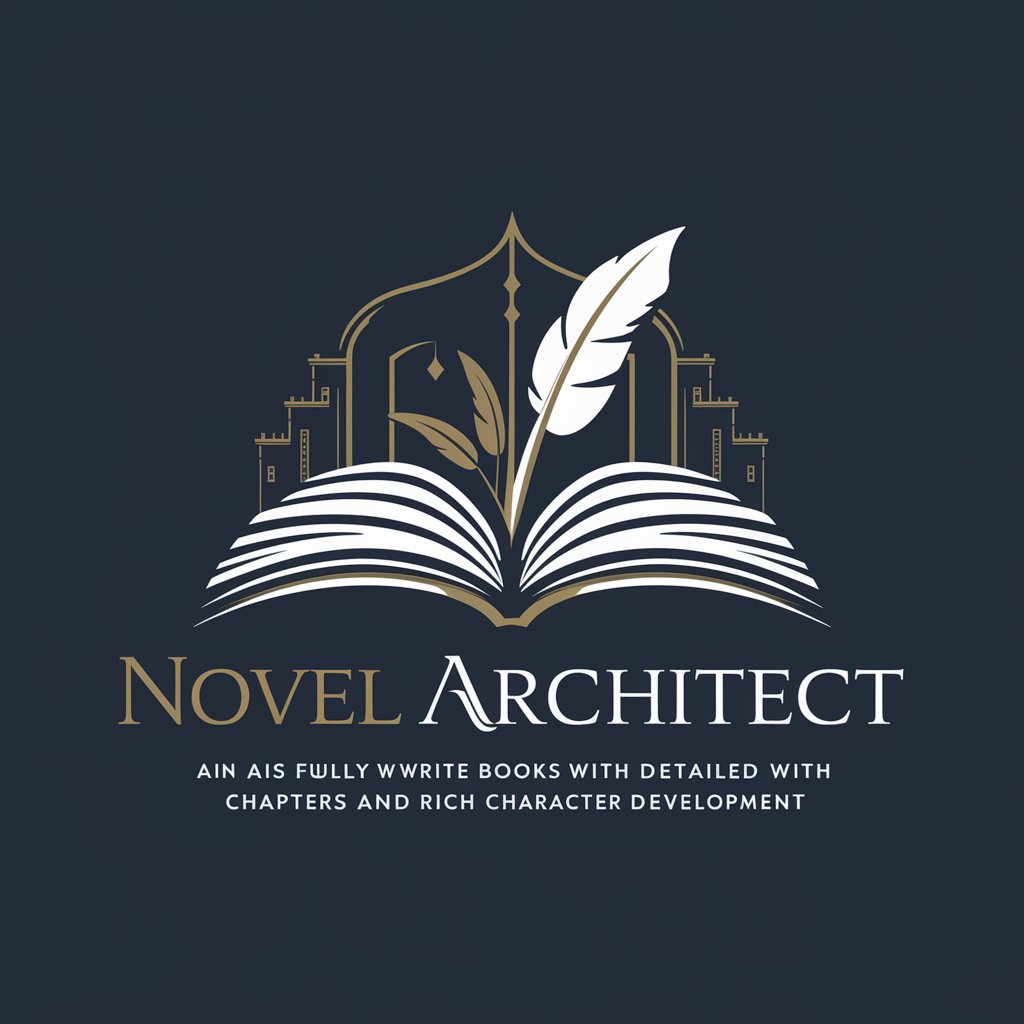
Novel Artisan
Bringing Texts to Artistic Life

Novel Muse
Unleashing Creativity, One Story at a Time

Novel Weaver
Crafting Stories from Visual Worlds
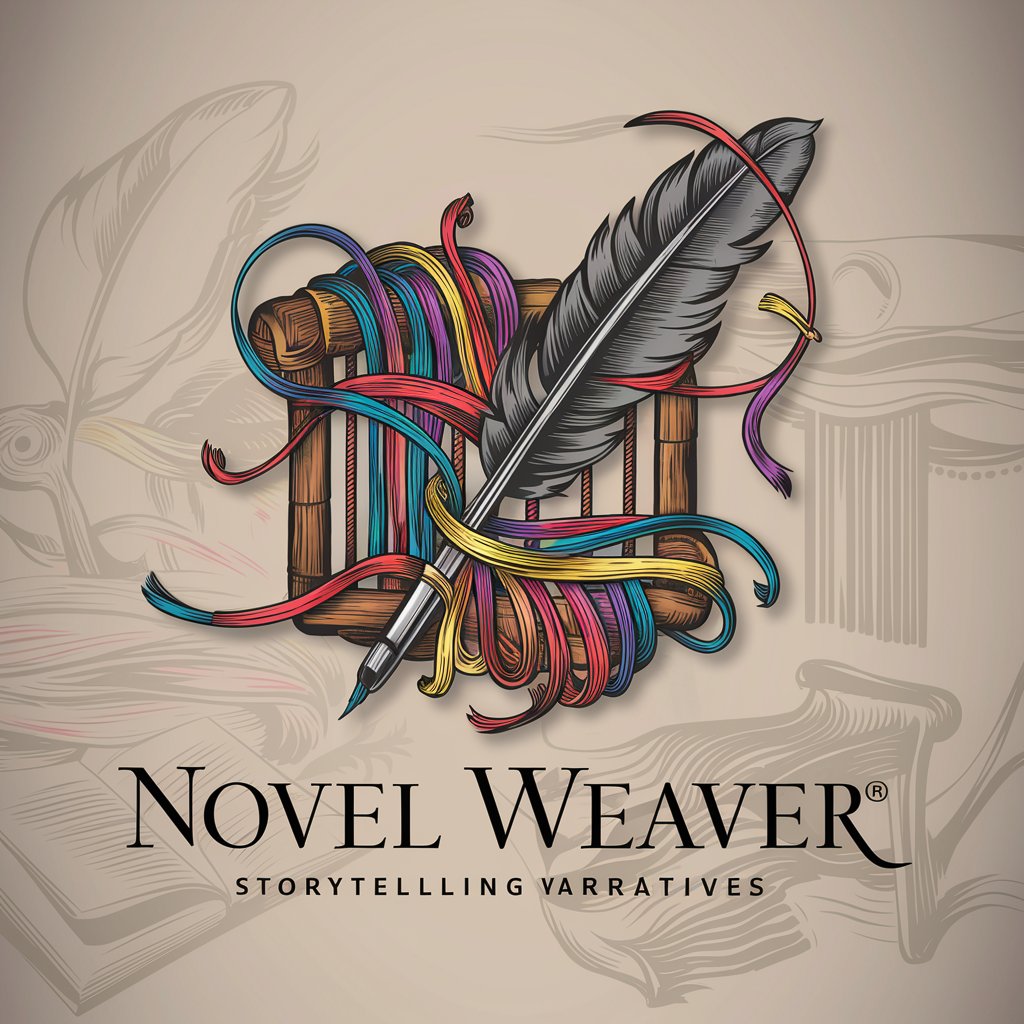
Novel Architect
Craft Your Story, AI-Powered Structure

Ultimate GPT
Empowering creativity and efficiency with AI

Frequently Asked Questions About Novel Illustrator
What types of styles can I use with Novel Illustrator?
You can select from a wide range of visual styles, including but not limited to classical, modern, abstract, and any famous art styles prior to 1912. You can also upload a reference image to capture the style you're aiming for.
How detailed should my description be for a character or scene?
The more detailed your description, the better. Include physical attributes, emotional state, action, and background elements. Specific details like clothing texture, lighting, and mood help in creating a more accurate visualization.
Can I use Novel Illustrator for commercial projects?
Yes, you can use Novel Illustrator for commercial projects. Ensure that the images you generate are in compliance with copyright laws and that you have the right to use the styles and content depicted.
Is there a limit to how many images I can generate?
There is no fixed limit to the number of images you can generate. However, for optimal performance and experience, it might be practical to focus on a few high-quality images at a time.
Can I edit an image after it has been generated?
While direct editing of the generated image is not possible within Novel Illustrator, you can make adjustments to the input parameters and regenerate the image to better meet your needs.
