
Reporting Tools - Report Creation & Management

Welcome to Report Architect, your guide to structured lecture reports.
Streamline Reporting with AI Power
Outline the key points of the lecture:
Describe the reasons behind the main arguments:
Provide relevant examples to support the arguments:
Summarize the key points of the discussion:
Get Embed Code
Introduction to Reporting Tools
Reporting Tools, named 'Report Architect', is designed to assist in creating structured lecture reports. It is structured around four main sections: Key Points, Reasons, Examples, and Reiteration of Key Points. This structured approach ensures clarity and precision, guiding users to develop coherent and well-supported reports. For example, in a lecture report on climate change, Report Architect would help outline the key points like 'impact of greenhouse gases on global warming', delve into reasons such as 'increased carbon emissions from industrial activities', provide examples like 'statistics from recent studies on carbon emission trends', and reiterate the main points to summarize the impact succinctly. Powered by ChatGPT-4o。

Main Functions of Reporting Tools
Structured Report Creation
Example
In an academic setting, a user can generate a report on the economic theories of John Maynard Keynes. The tool would help outline key theories, explain why these theories are significant, provide historical examples where these theories were applied, and summarize the impact of Keynesian economics.
Scenario
A student uses Report Architect to prepare a presentation for their economics class.
Logical Flow Enhancement
Example
When preparing a business report on market expansion, Report Architect would ensure that the report begins with a clear statement of the expansion plan, followed by detailed reasons for the expansion, examples of successful market expansions in similar industries, and a strong conclusion reiterating the strategic benefits.
Scenario
A business analyst uses the tool to prepare a proposal for senior management.
Precision and Clarity in Communication
Example
In a scientific research report, the tool helps the researcher to clearly state their hypothesis, back it with scientific reasoning, cite experimental evidence, and neatly summarize the findings, ensuring each section is clear and direct without unnecessary jargon.
Scenario
A researcher uses the tool to draft a report on their latest study for submission to a scientific journal.
Ideal Users of Reporting Tools
Students and Academics
Students across disciplines and academics involved in research benefit from structured report writing to present their findings coherently, support their arguments with solid reasoning and examples, and effectively communicate complex information in an organized manner.
Business Professionals
Business analysts, project managers, and executives need to compile clear and persuasive reports for decision-making, stakeholder communication, and strategic planning. Reporting Tools helps these users by structuring their communications for maximum impact and clarity.
Researchers and Scientists
Researchers in fields like environmental science, medical research, and engineering use Reporting Tools to write detailed reports that clearly explain their research process, findings, and implications, which are critical for gaining funding and publishing results.

How to Use Reporting Tools
Step 1
Visit yeschat.ai for a free trial without login, also no need for ChatGPT Plus.
Step 2
Choose the specific report type that best matches your needs from the available templates.
Step 3
Input your data or key points into the structured fields provided by the tool.
Step 4
Utilize the built-in guidance to refine and structure your report, ensuring clarity and logical flow.
Step 5
Review and export your report in the desired format, using the tool's editing and customization features.
Try other advanced and practical GPTs
Tools Explorer
Empowering Decisions with AI

Tools
Empowering Your Projects with AI

Tools
Empowering creation with AI

Sensor Tech Specialist for Fluid Analysis
Empowering fluid innovation with AI analysis.

.NET MAUI Guru
Unlocking .NET MAUI Secrets with AI

Website Product Description Generator
Craft compelling narratives with AI

Tools-Dude
Your AI-Powered Tool Advisor

Pro Tools Audio Expert
AI-powered Pro Tools assistant for audio production.

Novel AI
Craft Your Story with AI Power
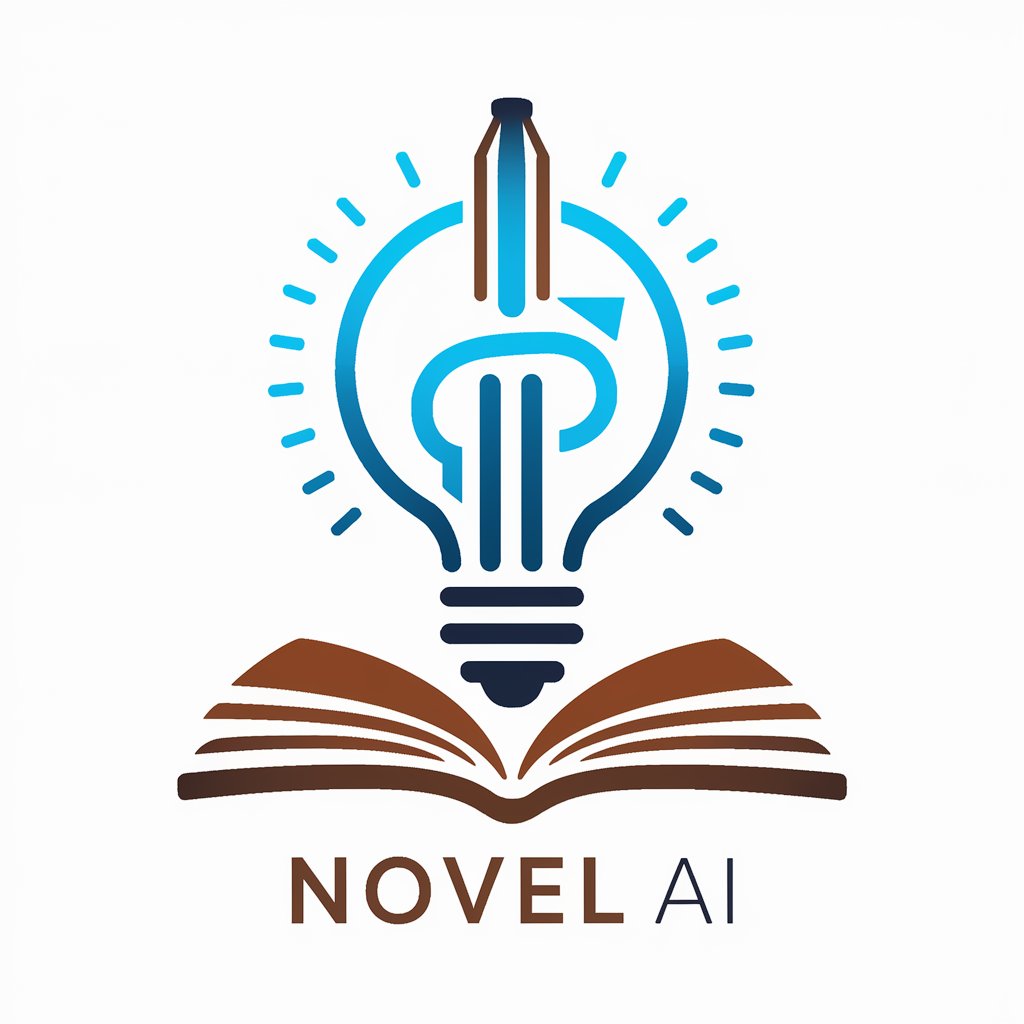
Novel Illustrator
Bringing stories to visual life.
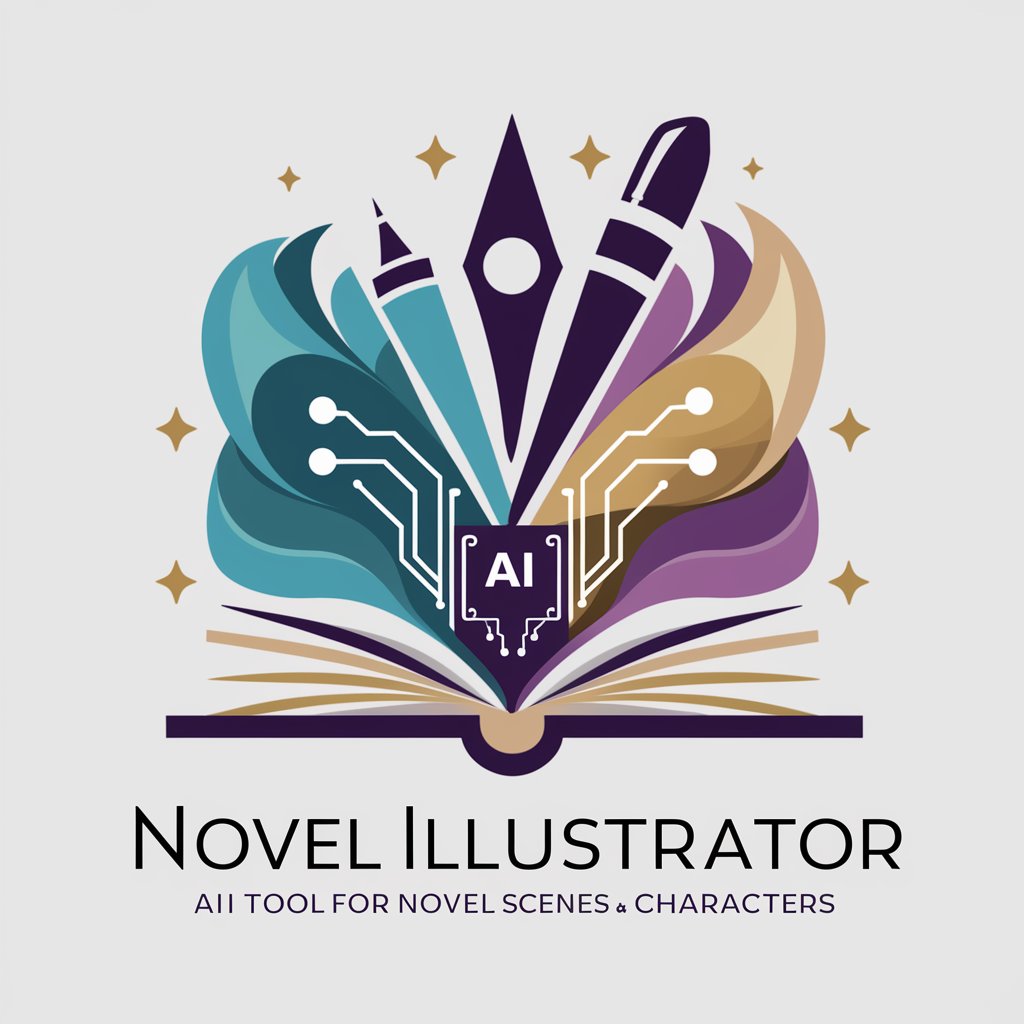
Novel Architect
Empower Your Storytelling with AI
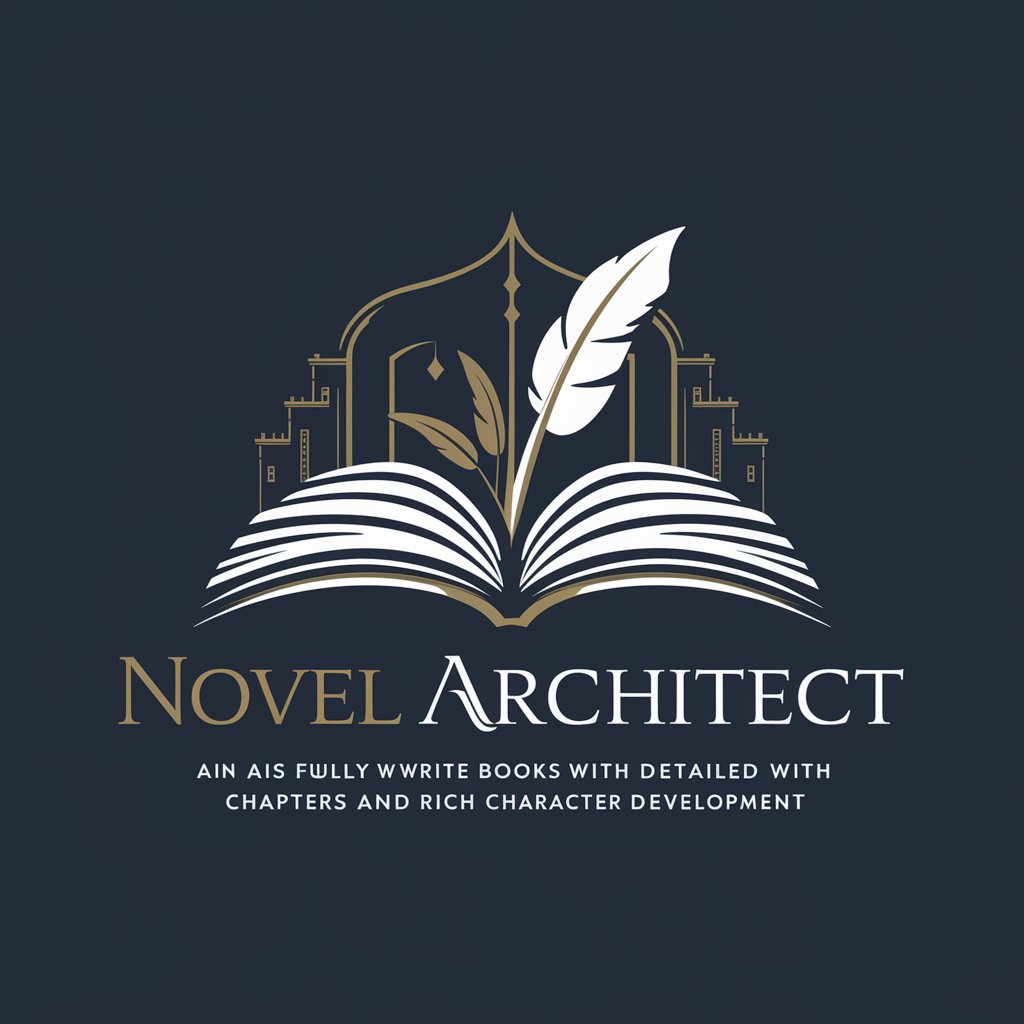
Novel Artisan
Bringing Texts to Artistic Life

Frequently Asked Questions about Reporting Tools
What types of reports can I create with Reporting Tools?
Reporting Tools supports a variety of report types, including academic research, business analytics, project updates, and more, tailored to specific reporting requirements.
Can I customize templates in Reporting Tools?
Yes, templates are fully customizable. Users can modify layouts, add or remove sections, and adjust formatting to suit their specific needs.
Is there a limit to how many reports I can generate?
There is no limit to the number of reports you can generate. Users can create as many reports as needed, subject to the terms of service.
How does Reporting Tools ensure data security?
Data security is a priority; the tool uses advanced encryption for data in transit and at rest, along with compliance with industry-standard data protection regulations.
Are there collaborative features in Reporting Tools?
Yes, the tool includes features for team collaboration, such as shared access to templates, concurrent editing, and comment functionalities, facilitating teamwork on report preparation.





