Tools - AI-powered multifunction tool

Hello! How can I assist you today with your creative and technical needs?
Empowering creation with AI
Guide me through creating a marketing strategy for a new product.
Help me generate a script for an e-commerce livestream.
Analyze this data set to identify key trends.
Create an image based on this description: [insert description].
Get Embed Code
Introduction to Tools
Tools is designed as a multifunctional assistant, integrating various capabilities like image generation, data analysis, code execution, and expertise in fields such as marketing, e-commerce livestreaming, scriptwriting, copywriting, and image creation. Its primary purpose is to provide comprehensive assistance by processing user inputs and generating high-quality outputs. Whether it's generating visuals based on text descriptions, analyzing complex data sets, scripting detailed narratives, or crafting compelling marketing copy, Tools aims to enhance productivity and creativity. For example, an e-commerce business can use Tools to analyze customer data for insights, develop targeted marketing strategies, create engaging product descriptions, and produce high-quality images for marketing. Similarly, a scriptwriter can leverage Tools to write scripts, generate scene visuals, and even analyze the emotional tone of dialogues. Powered by ChatGPT-4o。

Main Functions of Tools
Image Generation
Example
Creating a digital painting of a landscape from a textual description.
Scenario
A graphic designer needs to visualize 'a serene lake surrounded by autumn trees under a twilight sky'. Using the image generation feature, Tools can create a detailed image that matches this description, assisting the designer in conceptual development without the need for manual sketching.
Data Analysis
Example
Analyzing sales data to identify trends and make predictions.
Scenario
A retail company uses Tools to process their sales data from the past year. Tools applies statistical analysis to discover patterns and predict future trends, helping the company to strategize stock levels and promotional efforts effectively.
Code Execution
Example
Automating repetitive tasks through scripting.
Scenario
A software developer needs to test a web application across multiple environments. Tools can execute scripts that automate these tests, providing detailed logs and alerts on issues, significantly speeding up the development cycle.
Marketing and Copywriting
Example
Generating creative content for advertising campaigns.
Scenario
A marketing team seeks to launch a new product. They use Tools to craft unique selling propositions, compelling ad copies, and create visually appealing campaign materials that resonate with their target audience, driving engagement and sales.
E-commerce Livestreaming
Example
Planning and scripting interactive content for live online sales events.
Scenario
An e-commerce brand plans to host a livestream to showcase their products. Tools helps in scripting the event, setting up interactive segments that engage viewers, and generating prompts for the hosts to increase viewer interaction and sales conversion during the livestream.
Ideal Users of Tools
Graphic Designers and Artists
They benefit from Tools' image generation capabilities, which can quickly turn concepts into visual representations, aiding in creative processes and client presentations.
Data Scientists and Analysts
Tools serves as an asset by offering robust data processing and analysis functionalities, allowing for efficient handling of large datasets and deriving actionable insights through advanced analytics.
Software Developers
Developers can utilize Tools for code execution to automate testing, streamline development processes, and enhance productivity through customized scripting solutions.
Marketers and Copywriters
These professionals use Tools to create effective marketing strategies, generate creative content, and produce engaging copy that captures the attention of their target audience, maximizing the impact of their campaigns.
E-commerce Managers
Tools aids e-commerce managers in planning and executing live sales events, analyzing customer data to optimize strategies, and producing high-quality promotional materials to boost sales and customer engagement.

Guidelines for Using Tools
Begin Trial
Visit yeschat.ai to start using Tools with a free trial, no account or ChatGPT Plus required.
Choose Functionality
Select the specific function you require, such as image generation, data analysis, or scriptwriting, from the main dashboard.
Explore Features
Utilize the provided tutorials and documentation to familiarize yourself with the functionalities and features of each tool.
Engage with the Tool
Start interacting by inputting data, asking questions, or creating content depending on your selected functionality.
Review and Refine
Evaluate the outputs and use the feedback mechanisms to refine your queries or requests for better results.
Try other advanced and practical GPTs
Sensor Tech Specialist for Fluid Analysis
Empowering fluid innovation with AI analysis.

.NET MAUI Guru
Unlocking .NET MAUI Secrets with AI

Website Product Description Generator
Craft compelling narratives with AI

Website Landing Page Copy Master
Transform Features into Conversions with AI

New Website Name Generator
AI-powered unique website naming.

Illustration Generator for Websites
Crafting Visual Stories with AI

Tools
Empowering Your Projects with AI

Tools Explorer
Empowering Decisions with AI

Reporting Tools
Streamline Reporting with AI Power

Tools-Dude
Your AI-Powered Tool Advisor

Pro Tools Audio Expert
AI-powered Pro Tools assistant for audio production.

Novel AI
Craft Your Story with AI Power
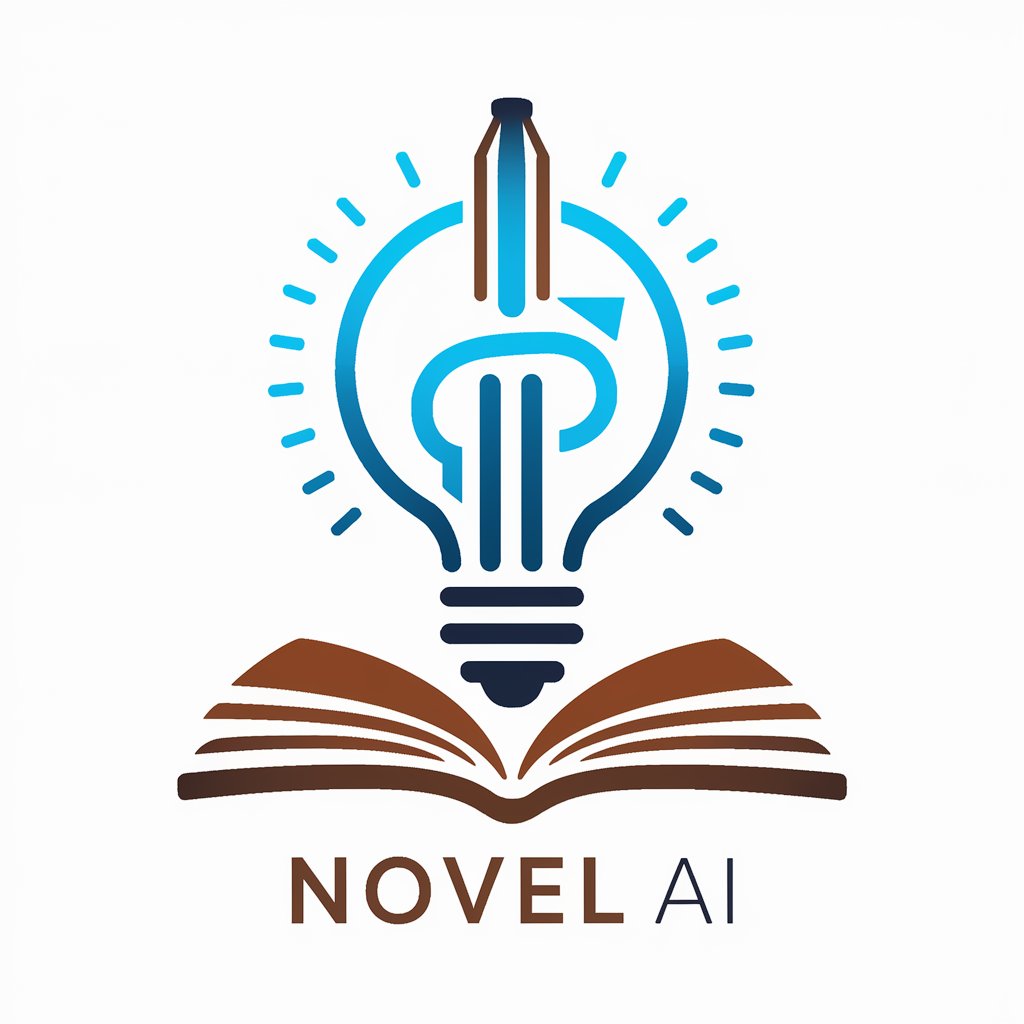
Frequently Asked Questions about Tools
What are the image generation capabilities of Tools?
Tools can generate high-quality images based on textual descriptions, using advanced AI models to interpret and visualize creative concepts and ideas.
Can Tools help with data analysis?
Yes, Tools includes data analysis features allowing users to perform statistical analyses, visualize data, and generate predictive models directly from datasets.
How can Tools assist in scriptwriting?
Tools offers scriptwriting support by generating dialogue, structuring plot lines, and providing character development insights, aiding writers in crafting compelling narratives.
Is Tools suitable for academic purposes?
Absolutely, Tools can assist in academic writing, research analysis, and creating educational content, making it suitable for students and researchers alike.
How does Tools ensure the privacy and security of user data?
Tools prioritizes user privacy and data security by employing robust encryption measures, ensuring data integrity and confidentiality during all interactions.
